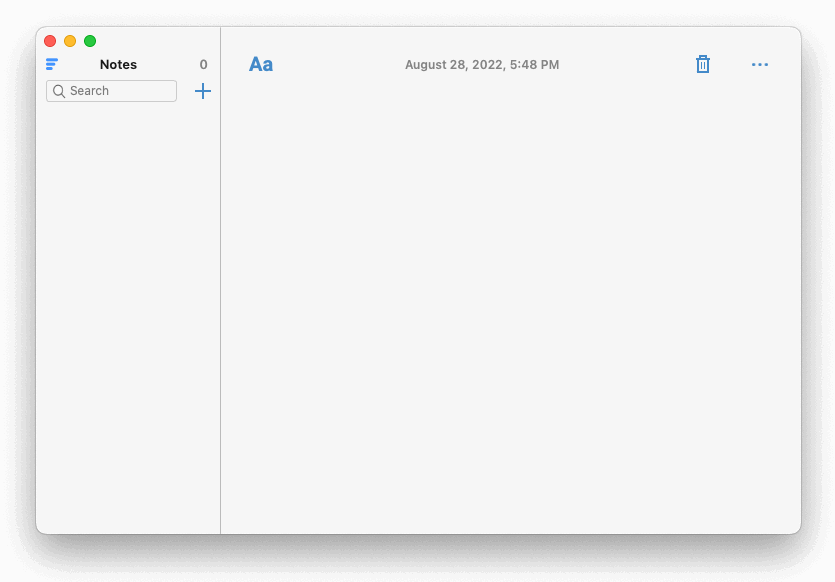Notes is an open source and cross-platform note-taking app that is both beautiful and powerful.
Website: get-notes.com
Our vision for the future on our Wiki.
- Native app (written in C++ with Qt).
- Fast with a low memory footprint.
- Fully open source and cross-platform (Linux, macOS, Windows).
- Completely private - tracks nothing.
- Beautiful and sleek looking, yet still powerful.
- Folders and tags. Organize your ideas hierarchically using nested folders and universally using tags.
- Markdown Support. Format text without lifting your hands from the keyboard.
- Different themes. Switch between Light, Dark, and Sepia.
- Feed View. Select multiple notes to see them all one after another in the editor.
- Always runs in the background. Use the hotkey "Windows" + 'N' to summon Notes. "control" + "N" for macOS.
- Keyboard shortcuts. Meant to have the option to be used solely with a keyboard (but more work needs to be done there).
- What feature will you contribute?
If you use Notes daily, consider donating money so I can pay programmers to develop new features and fix bugs. I partner with Github Sponsors and Patreon to receive contributions. You can also put a bounty on specific issues using Bountysource. I currently make a living from ads on the website, but I'd like to stop with that.
Use this command to clone the repository:
$> git clone --recursive https://github.com/nuttyartist/notes.gitMake sure the Qt (>= 5.3) development libraries are installed:
- Debian/Ubuntu : qt5-default build-essential qtbase5-private-dev sqlite3
$> mkdir build
$> cd build
$> qmake ../src
$> make -j4The notes database and settings file are stored in:
Windows : C:\Users\user\AppData\Roaming\Awesomeness
Linux : /home/user/.config/Awesomeness/ or /home/snap/notes/x1/.config/Awesomeness (using snap)
Mac : /home/user/.config/Awesomeness/