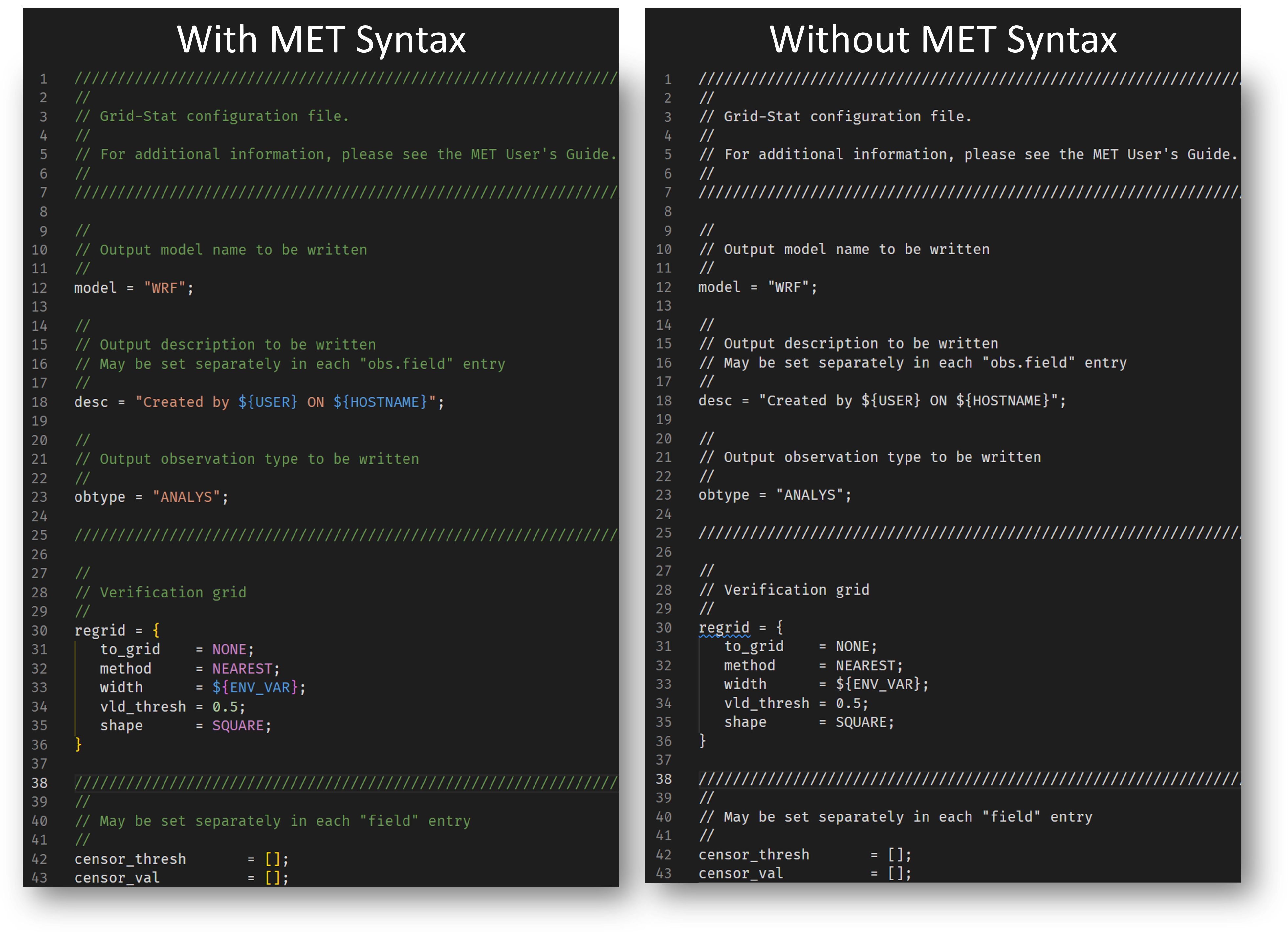My first ever VS Code extension 😁 inspired by vscode-cylc, mplstyle, and magic-python.
This is not an extension developed by DTC. I'm just a MET user.
MET syntax is a VS Code extension for basic syntax highlighting of Model Evaluation Tools (MET) configuration files.
Syntax highlighting can help you visually understand MET configuration file structure and help you catch errors. The following are highlighted:
- comments
- strings
- environment variables (i.e.,
${ENV_VAR}) - numbers
- keywords (TRUE, FALSE, NONE, UNION, NA, SQUARE, etc.).
Highlighting is applied to files with the extension .metconfig and to files with the following filename patterns:
*PointStatConfig**GridStatConfig**EnsembleStatConfig**MODEAnalysisConfig**PB2NCConfig**STATAnalysisConfig**WaveletStatConfig*
For any other files, you should manually set the file association in your settings. For example,
"files.associations": {
"myMETConfigFile": "metconfig",
}Install from the VS Code Marketplace.
Or, you can clone this repository into your ~/.vscode/extensions/ folder.
This is my first VS Code extension. I threw this together quickly after watching a tutorial, but there is potential with this extension to do so much more! If you want to make improvements, your pull requests are welcomed.
- snippets
- code validation
- code completion
- highlighting for METplus wrapper files
Enjoy!
- Brian Blaylock