When editing files with certain code blocks,it's nice to have them highlighted properly.
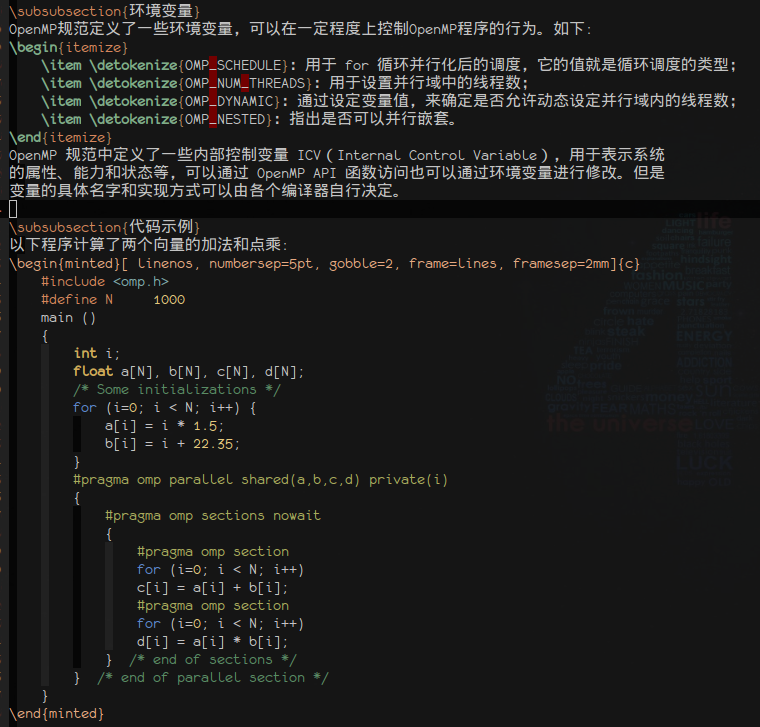
:[range]RegionSyntax filetype highlight the selected block.
:RegionSyntaxToggle enable/disable this plugin.
Or you can specify new rules for dynamic syntax highlighting with the global variable g:regionsyntax_map.
Say you would like to highlight this
$$
...
$$
in html as tex,you could use the following config.
let g:regionsyntax_map = {
\ 'html':
\ [{
\ 'start' : '\m^[ \t]*\$\$[ \t]*$',
\ 'ft' : 'tex',
\ 'end' : '^[ \t]*\$\$[ \t]*$'
\ }]}You could set a list of rules for a certain local filetype. for more info, please view the doc
MIT