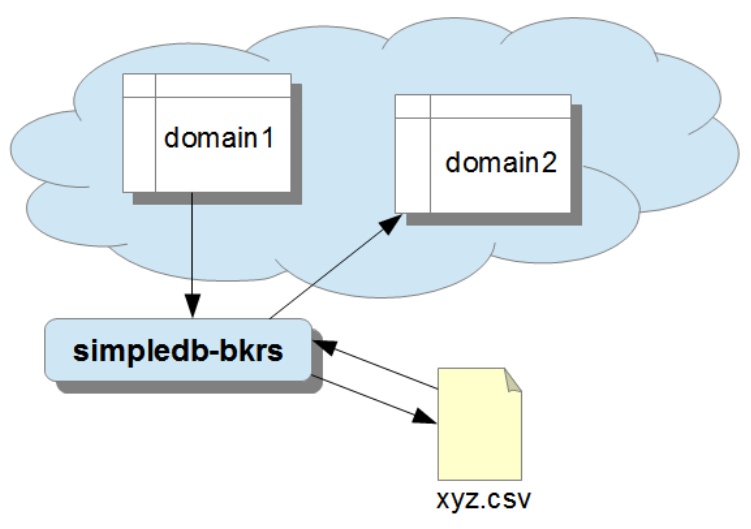Console program to backup and restore SimpleDB domains. With this program, you can:
- Clone a SimpleDB domain to another domain
- Export a SimpleDB domain into a CSV file
- Import a previously exported CSV file into a SimpleDB domain
You will need:
- Java 1.8
- Maven (tested with 3.3.1)
mvn clean install
Running just the program without parameters will output the usage message:
java -jar simpledb-bkrs-1.0.0-jar-with-dependencies.jar
usage: java ...
-d,--destination <domain> the destination to backup to. Examples:
file:///home/van/backup.csv,
file:///c:/temp/backup.csv (Windows),
sdb:///backupdomain
-s,--source <domain> the source to backup from. Examples:
sdb:///mydomain, file:///home/van/backup.csv,
file:///c:/temp/backup.csv (Windows)
java -jar simpledb-bkrs-1.0.0-jar-with-dependencies.jar -s sdb:///MyDomain -d sdb:///MyBackup
java -jar simpledb-bkrs-1.0.0-jar-with-dependencies.jar -s sdb:///MyDomain -d file:///home/van/mydomain.csv
or for Windows:
java -jar simpledb-bkrs-1.0.0-jar-with-dependencies.jar -s sdb:///MyDomain -d file:///c:/temp/van/mydomain.csv
java -jar simpledb-bkrs-1.0.0-jar-with-dependencies.jar -s file:///home/van/mydomain.csv -d sdb:///MyBackupDomain
With CSV and SimpleDB implementations of the org.van.providers.ItemSourceProvider (data source)
and org.van.providers.ItemStoreProvider (data destination), they allow mix-and-match of implemenations to
accommodate the scenarios above.
There is one unintended use case of copying the items from an exported CSV file to another CSV file. It's
something academic but ultimately not a very compelling way to go about copying a CSV file. I assume if you
had wanted to make a copy of the file you'd use the cp or copy command that came with your OS.
With implementations of the two abstract classes, most transfers are done by this snippet of code:
ItemSourceProvider source = ...;
ItemStoreProvider store = ...;
try ( ItemSourceProvider sourceProvider = source.initialize();
ItemStoreProvider storeProvider = store.initialize()) {
sourceProvider.iterateItems(storeProvider::storeItem);
}
That is, you create and initialize the source and store implementations. Then you basically call the
org.van.providers.ItemSourceProvider#iterateItems with a Consumer<com.amazonaws.services.simpledb.model.Item>
to process the items from the source. And since org.van.providers.ItemStoreProvider#storeItem fits that signature,
the code above is all you need to transfer the items between them.