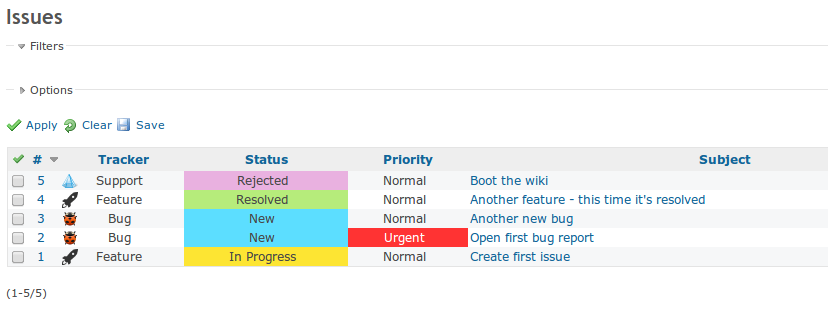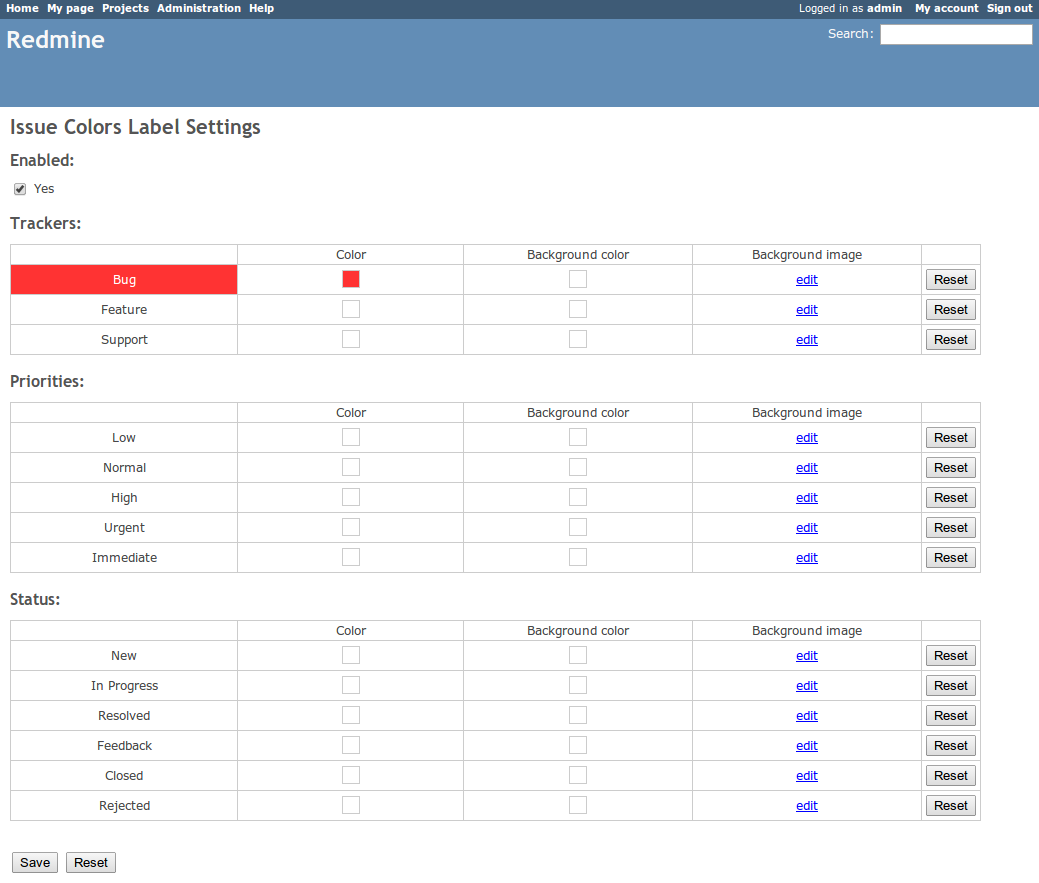Customize the Issues table display for Status, Tracker and Priority columns.
Uses a JSON file as a database. Settings can be updated from the /admin page, accessing the "Issue Color Label" item. The plugin can be enabled / disabled from the same panel. Administrators can update the settings, other users can only view.
Install by downloading the 0.2 release zip and unpacking it into the /plugins/ folder of your Redmine instance.
The settings can only be updated by an administrator. Uses plain CSS.
Working on improving the way options are set, migrating information to DB instead of using a .json file and working with custom fields and values.