-
-
Notifications
You must be signed in to change notification settings - Fork 4.2k
New issue
Have a question about this project? Sign up for a free GitHub account to open an issue and contact its maintainers and the community.
By clicking “Sign up for GitHub”, you agree to our terms of service and privacy statement. We’ll occasionally send you account related emails.
Already on GitHub? Sign in to your account
Error while trying to build sphinx docs with make.bat html and make.bat serve
#12119
Comments
|
@kingsamurai123 gentle ask: please always post actual text snippets of text, and not images of text, in bug reports, support requests, etc. Images of text are not accessible in a variety of ways. My speculation is that that is something amiss in your local environment, in which case this would be better moved to the Discourse site where support discussions happen. I don't typically have a windows system at hand to use @tcmetzger are you currently able to build docs on windows? If so, we should close this issue and move to Discourse. The other alternative is to try the recently added Docker container for development so that the standard |
|
Hi @bryevdv , sorry for the screenshots. Will never do it again. I have rebuilt the documentation in my linux machine. I got the server started and can see the documentation without any errors. The only change I made from what documentation shows is, I installed npm version 8 instead of version 7. This is because, I get the below error when I run |
|
@kingsamurai123 @bryevdv I cloned the repo to a win10 machine and set up the dev environment following the instructions on https://docs.bokeh.org/en/latest/docs/dev_guide/setup.html and https://docs.bokeh.org/en/latest/docs/dev_guide/setup.html, replacing The .bat script keeps running and tries to copy the files, it even prints (I usually use a Ubuntu VM or WSL on Windows to work on Bokeh, so I haven't build docs on Windows directly in quite some time) |
|
yes @tcmetzger Even I got the same error in windows. Since, I got this compiled on my linux machine. I don't have any problem with the docs anymore. So, can I close this issue or it should be closed after someone resolves the issue in windows? |
|
Hello, @tcmetzger I'm trying to setup local documentation and am getting the same error. Apologies for commenting on a closed issue but is there any fix available for this now? |
Software versions
Python version : 3.10.4 | packaged by conda-forge | (main, Mar 24 2022, 17:34:17) [MSC v.1929 64 bit (AMD64)]
IPython version : 8.3.0
Tornado version : 6.1
Bokeh version : 3.0.0dev6+7.g79a9a7ce6
BokehJS static path : c:\users\autobot\desktop\gitproject\bokeh\bokeh\server\static
node.js version : v16.14.2
npm version : 8.9.0
Operating system : Windows-10-10.0.22000-SP0
Browser name and version
Firefox-99.0.1 (64-bit)
Jupyter notebook / Jupyter Lab version
No response
Expected behavior
The docs should be shown in the browser.
Observed behavior
The browser throws 404 not found error and showing this on terminal:
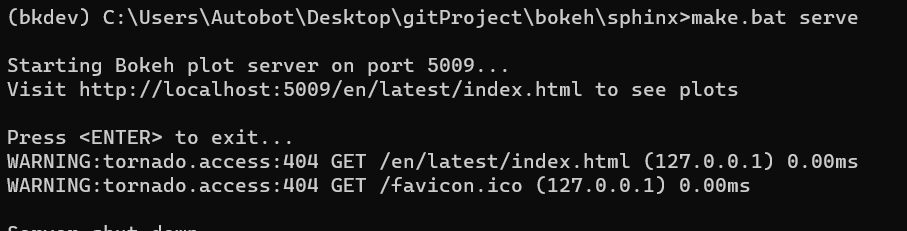
Installed the bkdev environment using the documentation guide, small change made during the build. I installed npm using
npm install -g npm@8, because thenpm cirequires npm version to be greater than 8. Everything went smooth after that until I came tomake.bat htmlstep. I got the below error in middle, but the build continued and when I trymake.bat serveI see the observed behavior.Example code
Stack traceback or browser console output
No response
Screenshots
EDIT: Cleaned the issue for neat viewing
The text was updated successfully, but these errors were encountered: