-
-
Notifications
You must be signed in to change notification settings - Fork 1.5k
New issue
Have a question about this project? Sign up for a free GitHub account to open an issue and contact its maintainers and the community.
By clicking “Sign up for GitHub”, you agree to our terms of service and privacy statement. We’ll occasionally send you account related emails.
Already on GitHub? Sign in to your account
Link to another note #41
Comments
|
I've been considering it also. So, the next version of Boostnote will use react-router and provide URL of each folder and note.
And, the behaviour should be like the behaviour of common browsers. |
|
Close it now. You can track the progress on TodoList #68 |
Are there any updates on this? On #68 it says there's a new todo list in the wiki, but the link doesn't lead to one. I tried to link between nodes in Markdown with e.g. |
|
this feature is already supported. you can reference to any note by its ID. |
|
example: |
|
Hello ... I really love the idea of Boostnote, I am a constant Wikidpad user but I see many advantages of using Boostnote ... I was wondering if you could implement CamelCase linking. |
|
Where does one find the Note IDs in Boostnote? |
|
@skystack You can find that by clicking the Info button in the top right: |
|
@Flexo013 Any help is appreciated! Thank you. |
|
@skystack You are using Boost Note.next, not Boostnote Legacy. The linking feature is currently only available on Boostnote Legacy. The feature is request in the new app here: BoostIO/BoostNote-App#313 |
|
Ahh Thank you! |


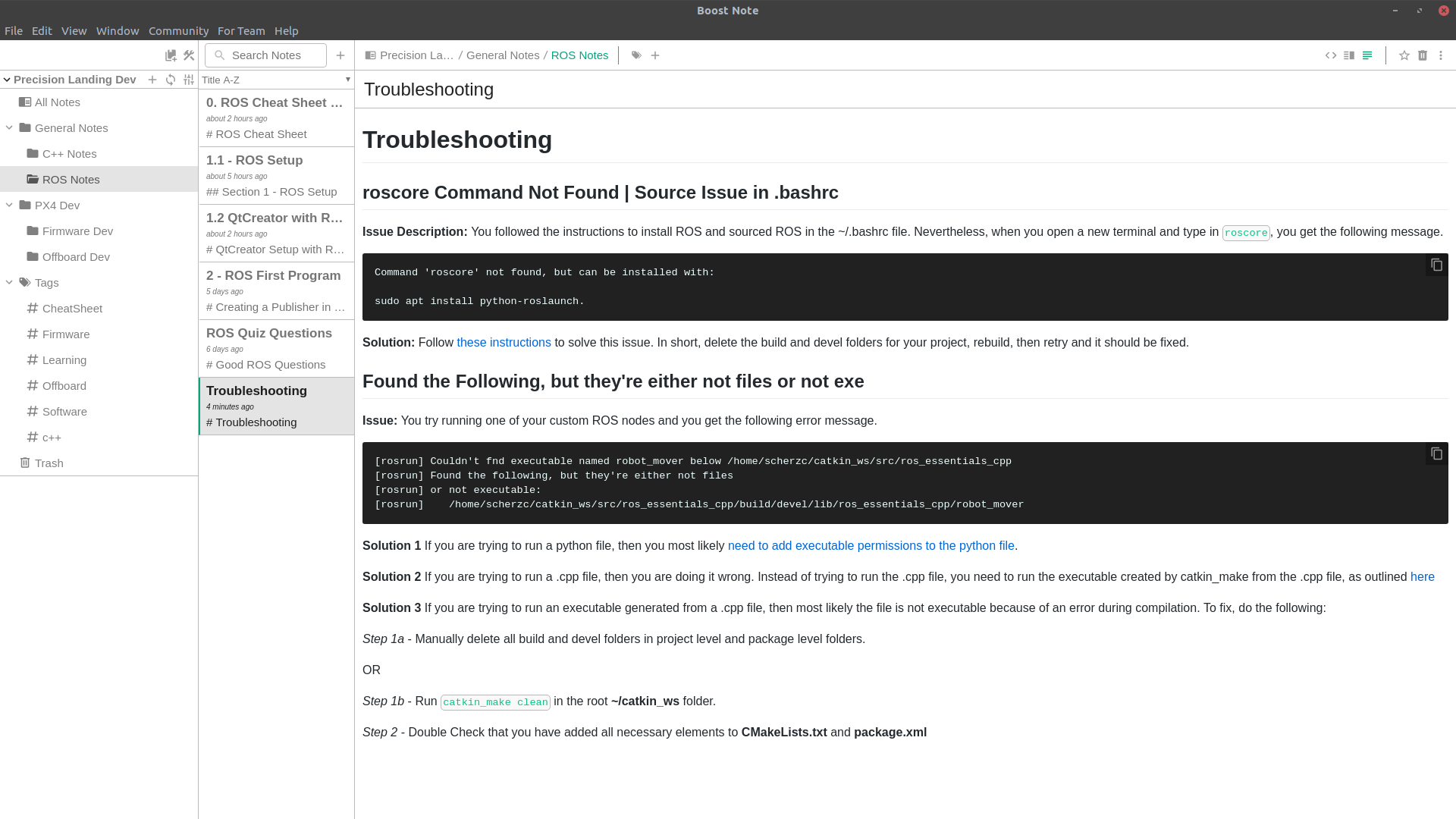
I think it would be great to be able to link to another note you have saved. With this, you could create one note that acts as a master list and link it to other notes for finer detail. I would assume when you click the link it would just switch to that note or open it in a split panel.
The text was updated successfully, but these errors were encountered: