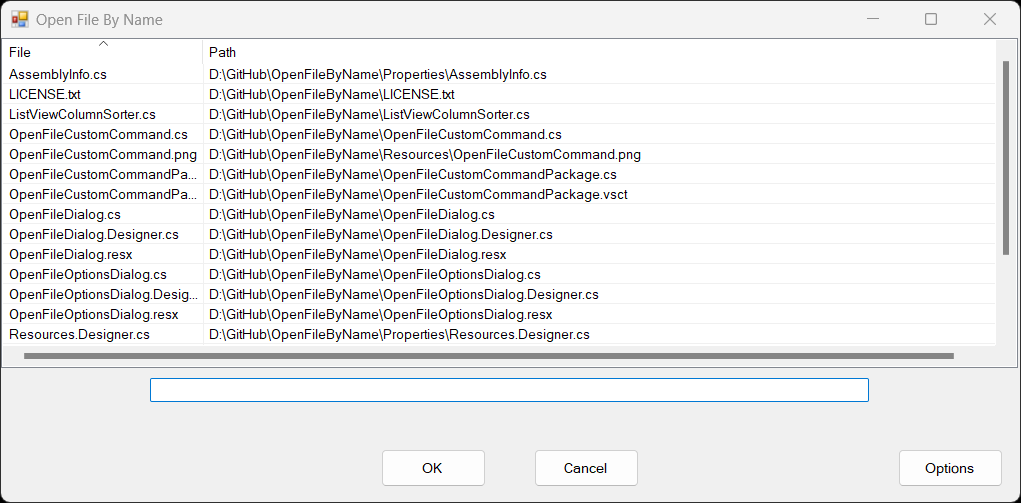OpenFileByName is a Visual Studio Extension that allows you to open a file by typing in the filename or part of the filename.
Here's a sample screenshot:
OpenFileByName caches the list of files in the solution/projects for quicker access. It handles a large number of files in the solution well (solutions with tens of thousands of files has been tested).
You can open multiple files in the 'Open File By Name' dialog by simply double-clicking on the files you wish to open.
By default, use Alt-O to open the 'Open File By Name' dialog, but you can change this by going into the Tools -> Options menu and selecting the 'Keyboard' section, scrolling down to "Tools.OpenFileByName" and under the "Press shortcut keys:" type in the key sequence you wish to use.
You can also access the 'Open File By Name' dialog by clicking "Tools -> Open File By Name" from the Visual Studio main menu.
See the Releases page to download the latest release.
- Author: Jeffrey "botman" Broome
- License: MIT