Sequence Diagrams
User signs in to the application.
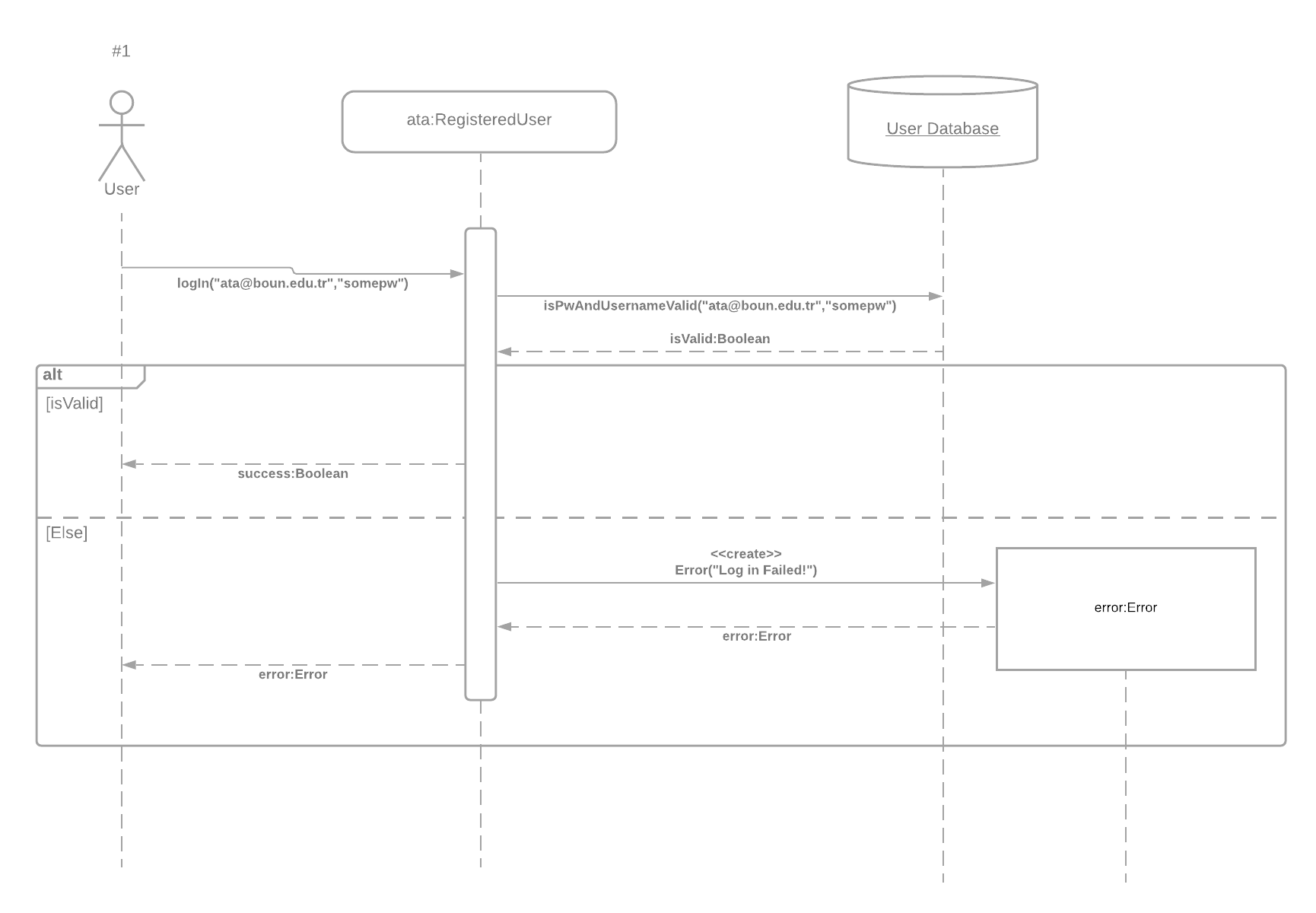
User clicks "Create Post" button and uploads the contents he/she wants. Then sends it to the system.
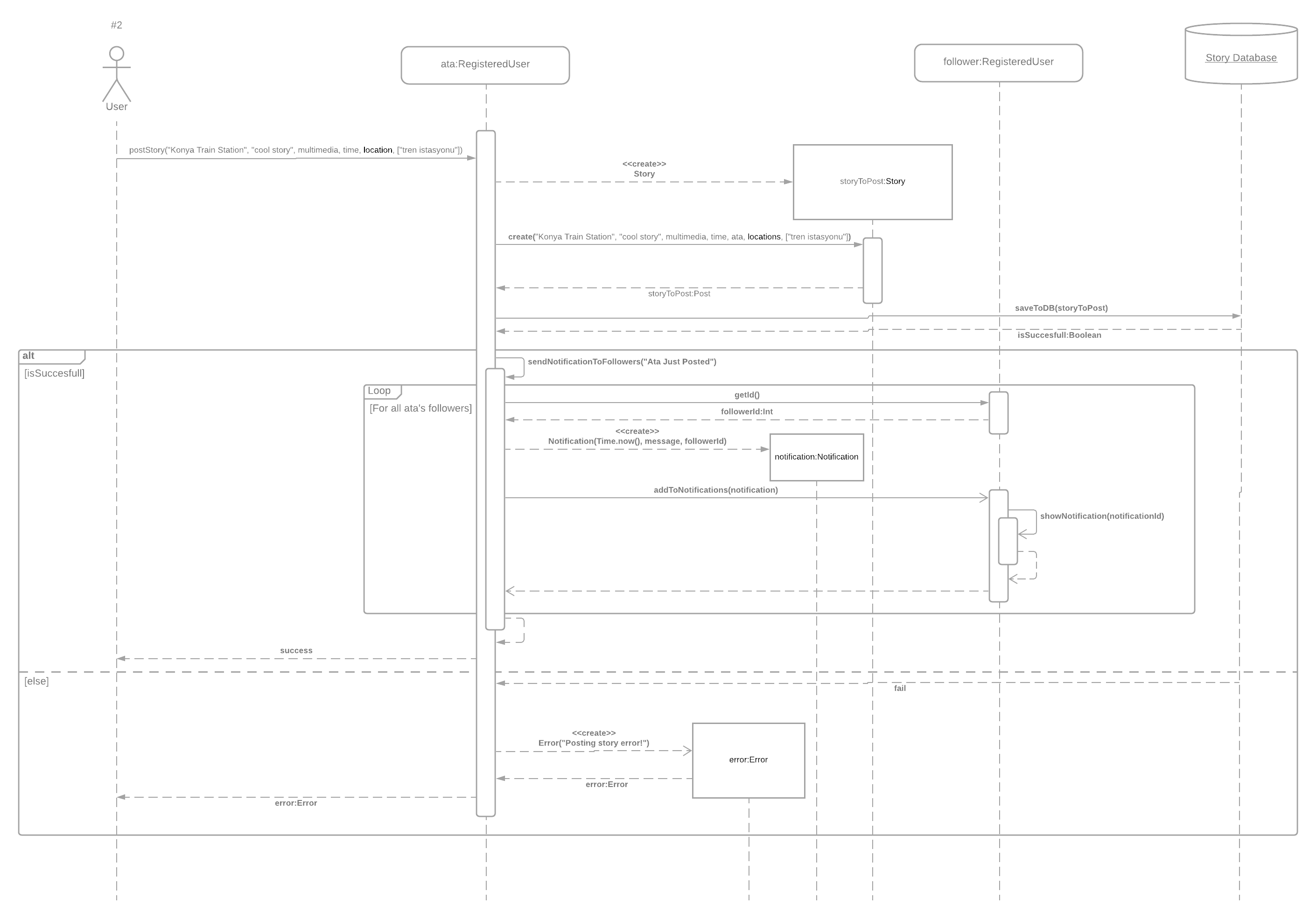
User changes the personal information in their profile.

User deletes their own profile from the application and then becomes a guest.
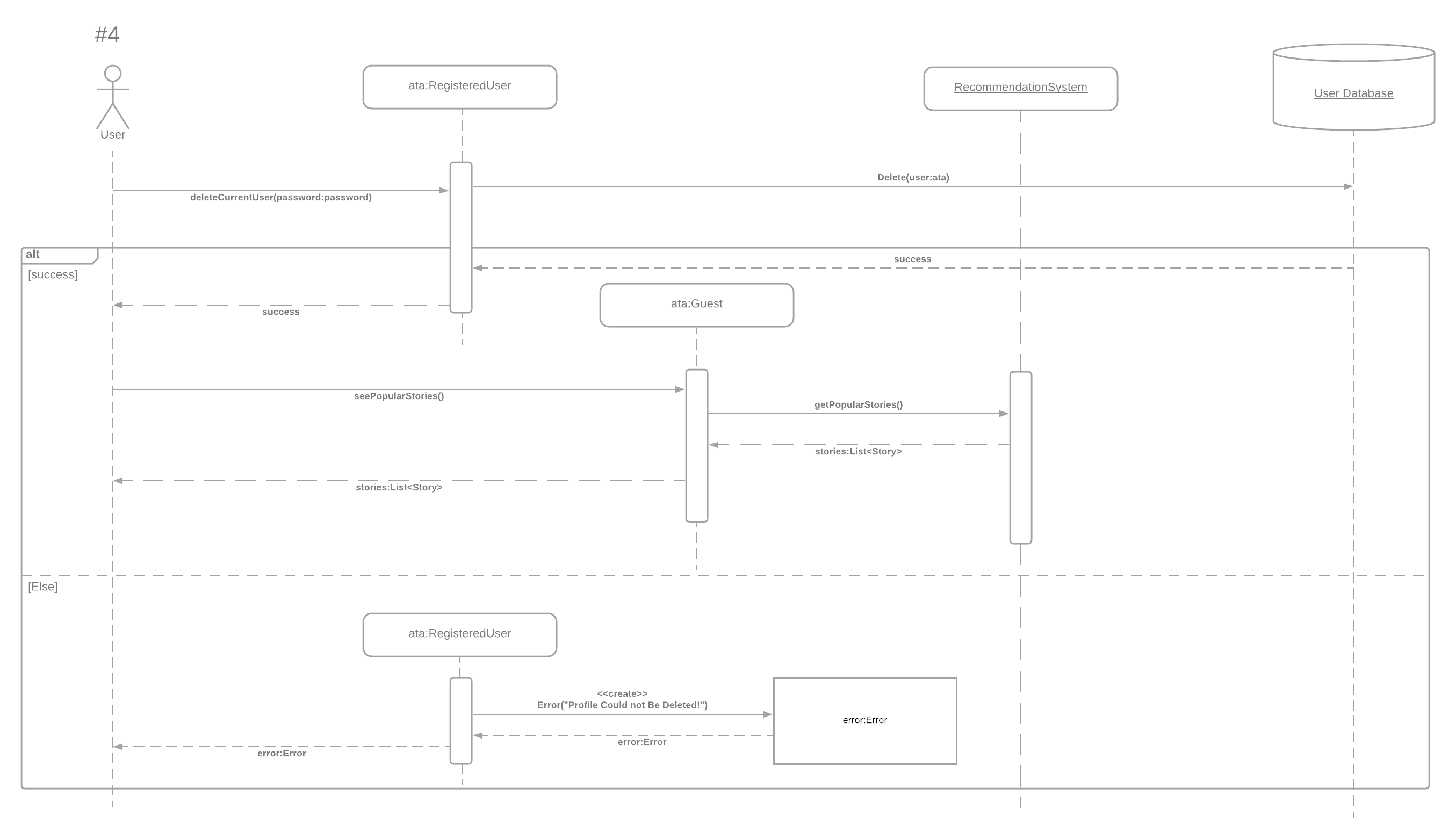
User comments on a story in the application.
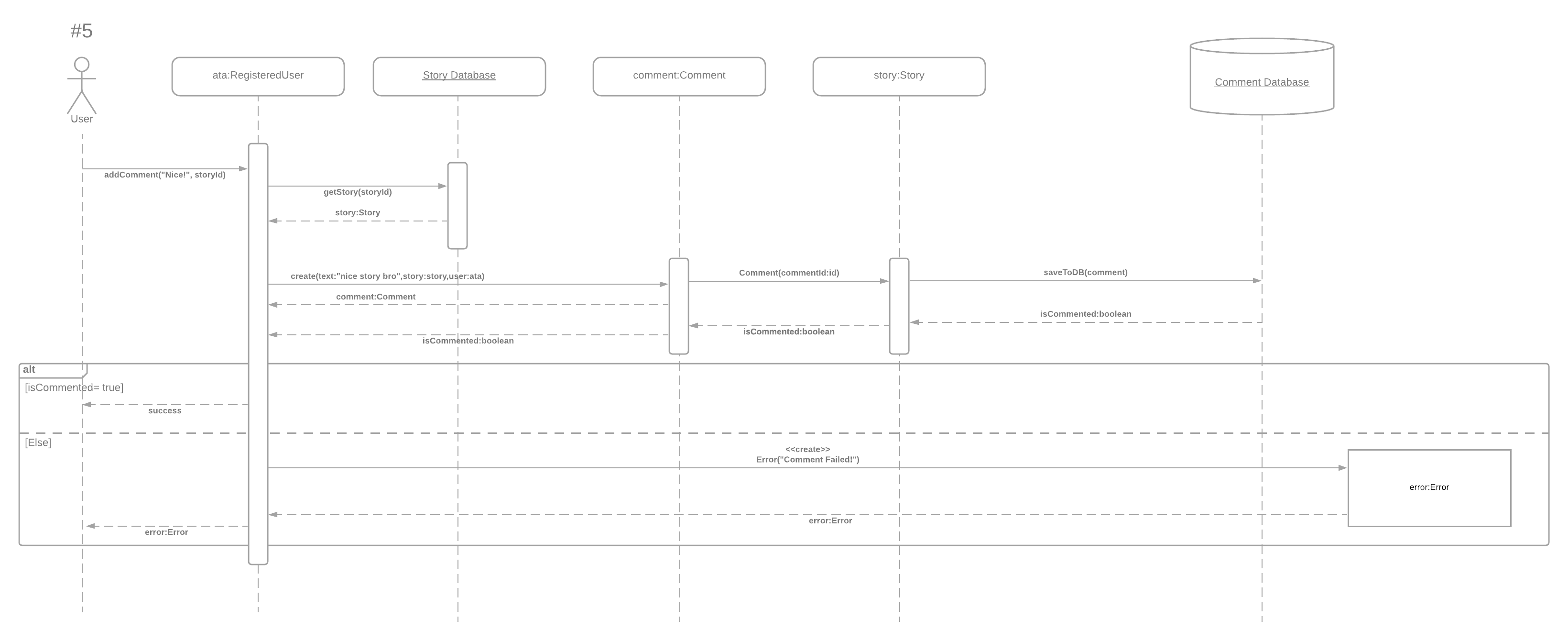
User likes a story in the application.
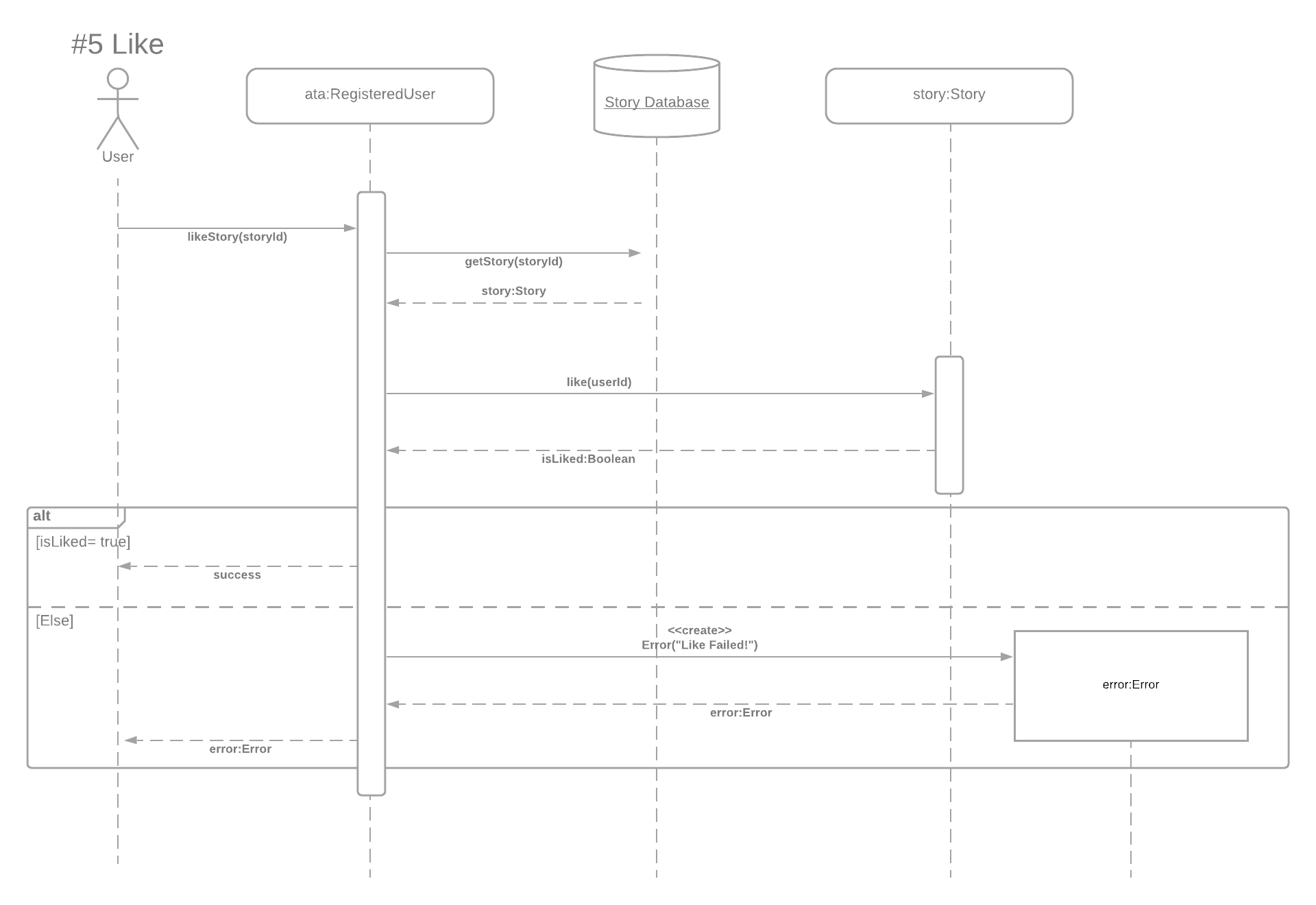
User goes to their own profile, sees the number of followers/followings in the application, takes a look at their own post and then looks at their own followers/followings.

User tries to edit the contents of their on post.
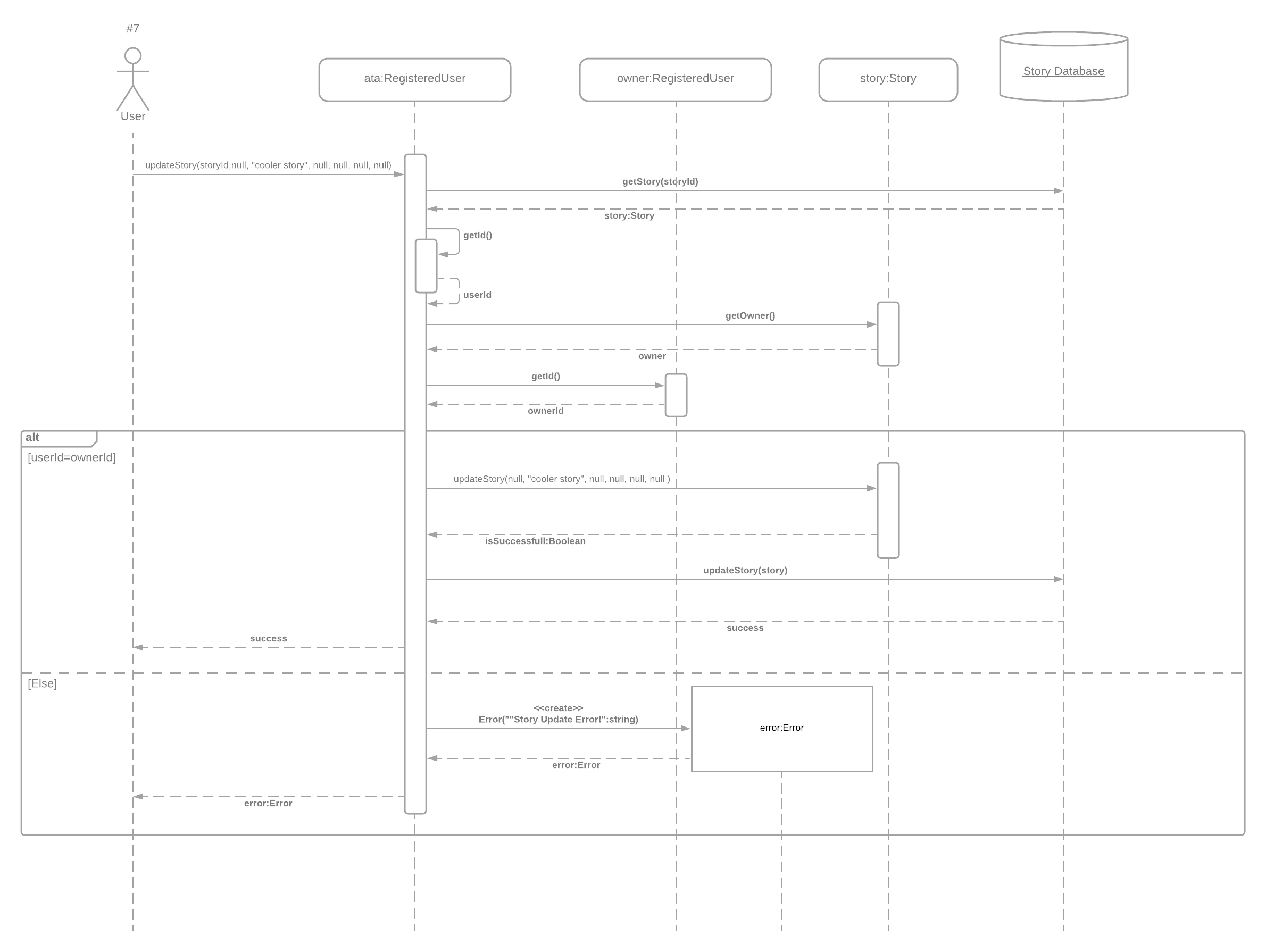
User tries to another follow users.
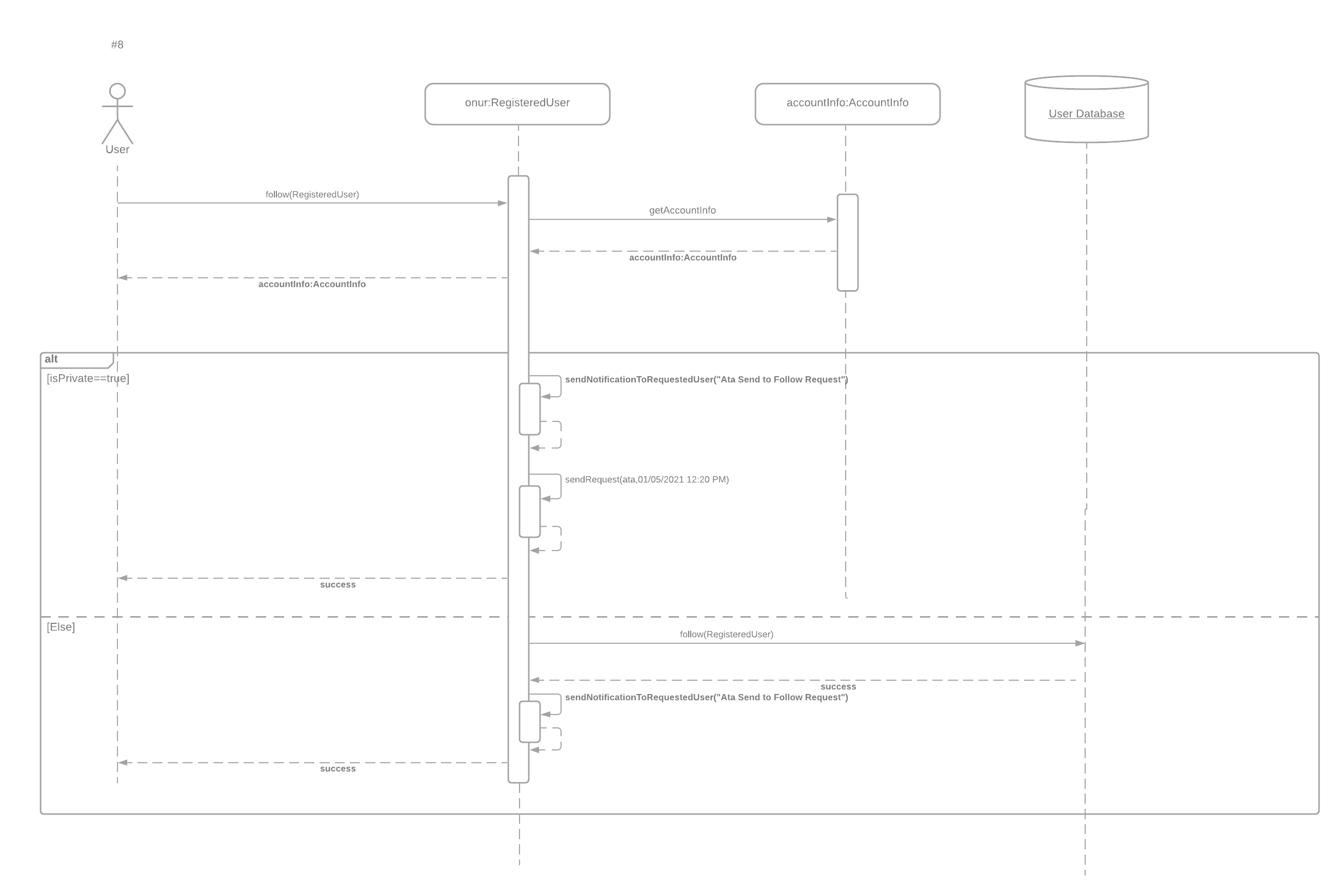
User searches for other users in the application.

User searches for posts in a specific location and filters the results by their date.

Admin reviews the reported contents in the application.

Admin adds someone to blacklist, stopping his/her access to the application.


🏡 Home
- Research Similar Projects
- Requirements
- Questions
- Scenarios and Mockups
- Design
- Project Plan
- RAM
- API Documentation
- 451 API Documentation
- Manuals
- Reports
- Abdulkadir Elmacı
- Yağız Efe Şabanoğlu
- Erencan Uysal
- Hamza Akyıldız (451 Communicator)
İsmail Ata İnan (352 Communicator)- Merve Rabia Barın
- Onur Can Avcı
- Ramazan Bulut
- Umut Kocasarı