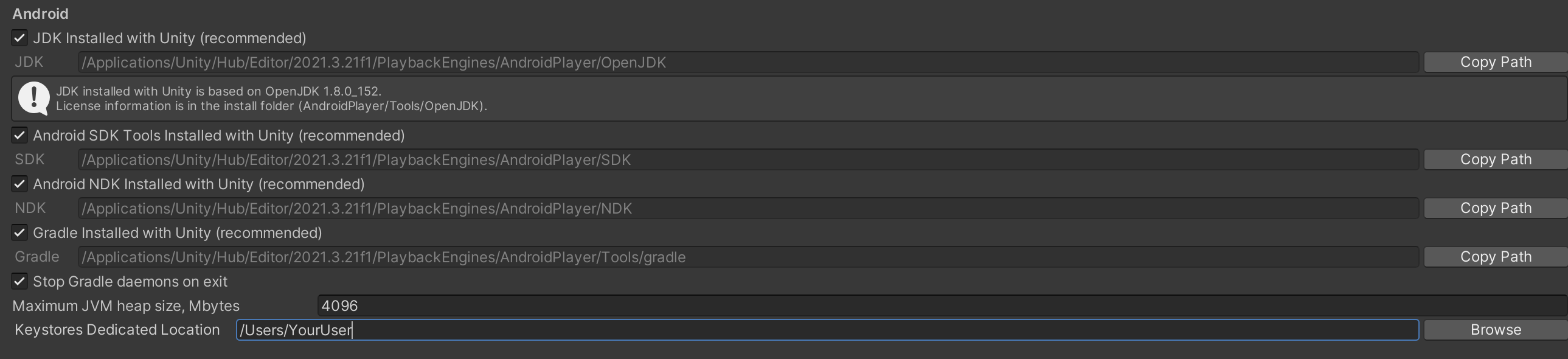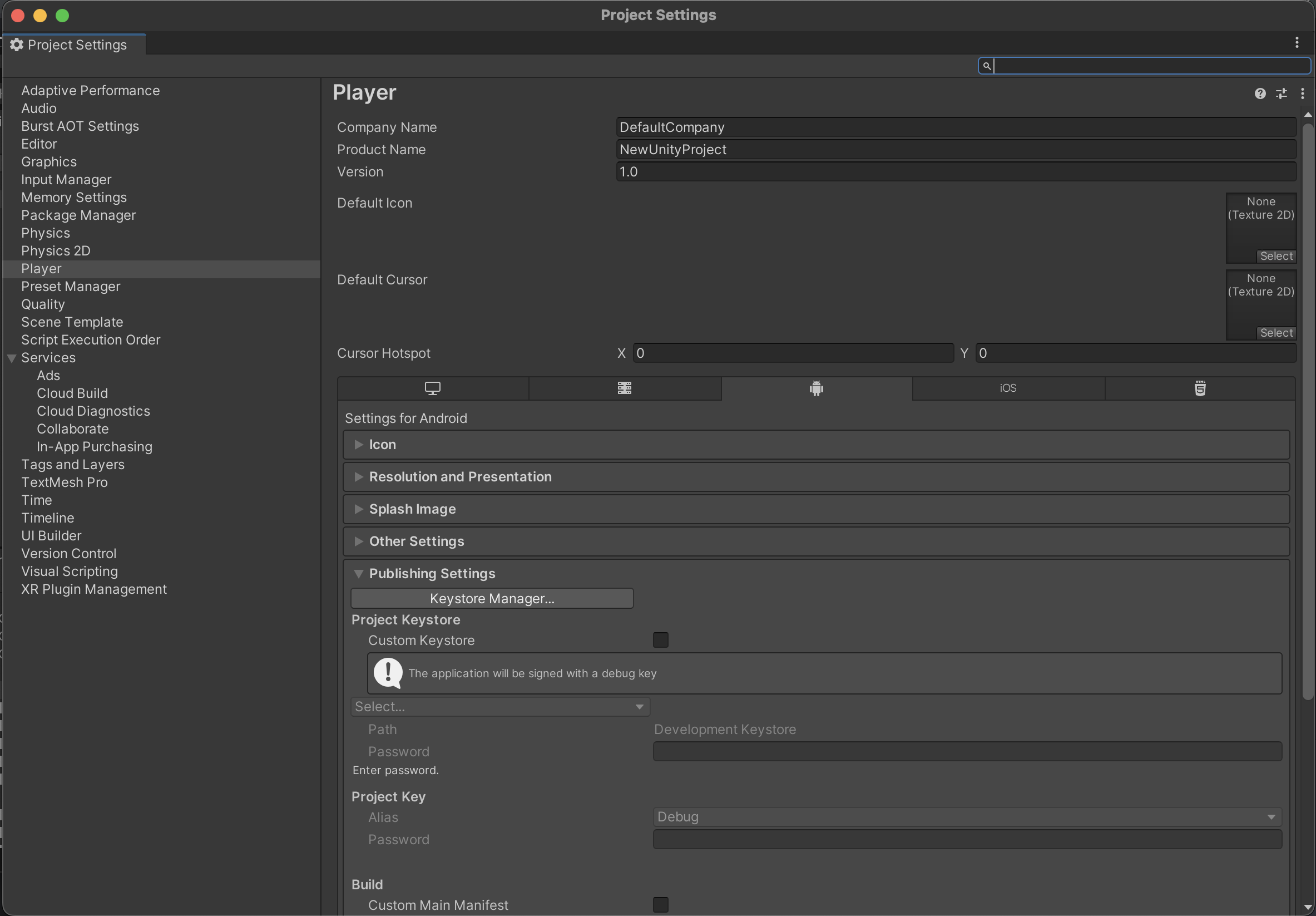Driving Acquisition, Retention, and Monetization for Free-to-Play Mobile Games with the Brands In Games Marketplace!

Our Marketplace unlocks a new revenue stream for free-to-play mobile games. Your players purchase digital gift cards from 400+ brands and merchants they know and love, Amazon, Best Buy, Domino’s Pizza, Ulta Beauty, Fanatics, and more. Our Marketplace allows players to earn instant free in-app currency toward the game they are playing, allowing them to get back to enjoying your game and creating a revenue stream for publishers that can earn them as much as $40 per engaged user per month.
This SDK is for including our webview for Mac/Android/iOS applications based on Unity.
- Display our Brands In Games Marketplace inside your Unity mobile game or app.
- Create a Sandbox Developer Account (www.test-brandsingames.com)
- Add new placement in Brands In Games Marketplace Developer Portal and copy the given credentials.
- Import our unity package in your project
- Customize the Marketplace with your desired branding and colors.
- Test and move over to our Production Portal
- If you need any support, click the Slack icon inside your Brands In Games Marketplace Developer Portal and we will assist you in our slack channel.
- Download a zip archive with the asset and unzip it in a folder of your preference.
- Open your project on Unity.
- Go to "Assets" → "Import package" → "Custom package."
- Choose the file
brands-in-games-marketplace-sdk.unitypackageon your disk. - Check that you have chosen all the needed files and dependencies and wait while it compiles.
- Go to "Unity" → "Settings" → "External Tools" and check that you have all the needed options for building an Android or iOS application (Android SDK, Xcode settings if required).
- For Android: Go to "File" → "Build Settings" → "Player Settings" → "Publishing Settings" and check that you have the required Project Keystore and Project Key, provide your current one if you have it or create a new one.
- Now you can go to your scene structure in Unity and "Create empty" object.
- In the Inspector, choose "Add component" → "Scripts" and choose "Web View Handler."
- Fill in the required parameters
Uid,Placement ID,Placement Secretand save your changes. You can find your placement ID and secret in your placement page on Brands In Games Marketplace portal. For UID any user identifier can be used or leave it empty.