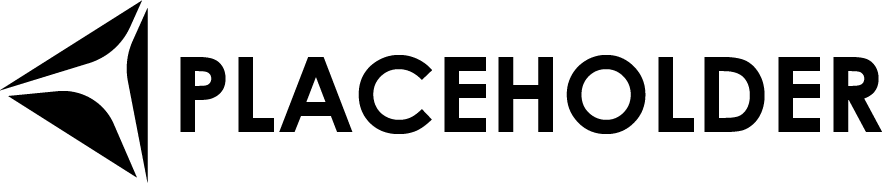Stock Twitter Feeder is an application allows users to select their favorite stocks and lookup tweets relating to their favorite stocks.
I originally created this app so that I can submit it to the MongoDB Atlas Hackathon 2022 on DEV Challenge. Regrettably I ran out of time and I could not submit my final project. Maybe next year I might if they start up the challenge again.
Awesome Readme Templates](https://awesomeopensource.com/project/elangosundar/awesome-README-templates)
Challenge Rules: https://dev.to/devteam/announcing-the-mongodb-atlas-hackathon-2022-on-dev-2107
A brief description of what this project does and who it's for
The application is made up of 3 parts:
Stock Twitter Feeder is a python console application that will retrieve tweets that includes content relating to stocks that the user selects. The tweets that are pulled from twitter will include either the stock's company name, ticker sybmol and any additional content that the user wants the app to lookup. For example:
Lets say the user adds Microsoft to their list, and they want the application to lookup tweets that includes text such as 'XBox', 'SharePoint', 'Azure' and 'VR'. The application will search for tweets that contains 'Microsoft', 'MSFT' and 'XBox', 'SharePoint', 'Azure' and 'VR'.
The application uses a MongoDB database to store user's data and tweets pulled from twitter and the application is hosted in Azure as a web job which runs every 25 minutes.
Stock Twitter Reader is a python console application that will monitor any new tweets added to the MongoDB and adds them to a queue for subscribers to retrieve from and perform searches from the any client.
The application uses a MongoDB database to retrieve new tweets and adds them to a queue collection for consumption by clients.
Stocker Twitter web is a web application client that provides an interface for users to select their favorite stocks, checkout the latest tweets relating to their stock lists and perform searches on them as well.
The application written as a Django application which is hosted in Azure as an web application.
GET /api/items| Parameter | Type | Description |
|---|---|---|
api_key |
string |
Required. Your API key |
GET /api/items/${id}| Parameter | Type | Description |
|---|---|---|
id |
string |
Required. Id of item to fetch |
Takes two numbers and returns the sum.
Any additional information goes here
Contributions are always welcome!
See contributing.md for ways to get started.
Please adhere to this project's code of conduct.
Insert gif or link to demo
To deploy this project run
npm run deployTo run this project, you will need to add the following environment variables to your .env file
API_KEY
ANOTHER_API_KEY
Answer 1
Answer 2
If you have any feedback, please reach out to us at fake@fake.com
I'm a full stack developer...
Stock API aggreator https://www.alphavantage.co/
Atlast Search, pick up from here https://www.mongodb.com/docs/atlas/atlas-search/tutorial/run-query/#std-label-fts-tutorial-run-query
https://towardsdatascience.com/how-to-use-twitter-premium-search-apis-for-mining-tweets-2705bbaddca
👩💻 I'm currently working on...
🧠 I'm currently learning...
👯♀️ I'm looking to collaborate on...
🤔 I'm looking for help with...
💬 Ask me about...
📫 How to reach me...
😄 Pronouns...
⚡️ Fun fact...
Javascript, HTML, CSS...
Install my-project with npm
npm install my-project
cd my-projectWhat did you learn while building this project? What challenges did you face and how did you overcome them?