Password manager does not recognize a login attempt for www.access.usbank.com #13396
Labels
Chromium/waiting upstream
Issue is in Chromium; we'll likely wait for the fix
feature/password-manager
OS/Desktop
priority/P5
Not scheduled. Don't anticipate work on this any time soon.
Projects
Description
When logging into www.access.usbank.com, Brave does not recognize the log-in attempt and thus you cannot save the password. It worked previously (several months ago). However now that I've changed my password I cannot update it in the password manager, and removing it then logging in did not force it to recognize it.
Steps to Reproduce
Actual result:
After logging in, you're sent a PIN to enter. There's no key icon in the address bar indicating you can save the password.
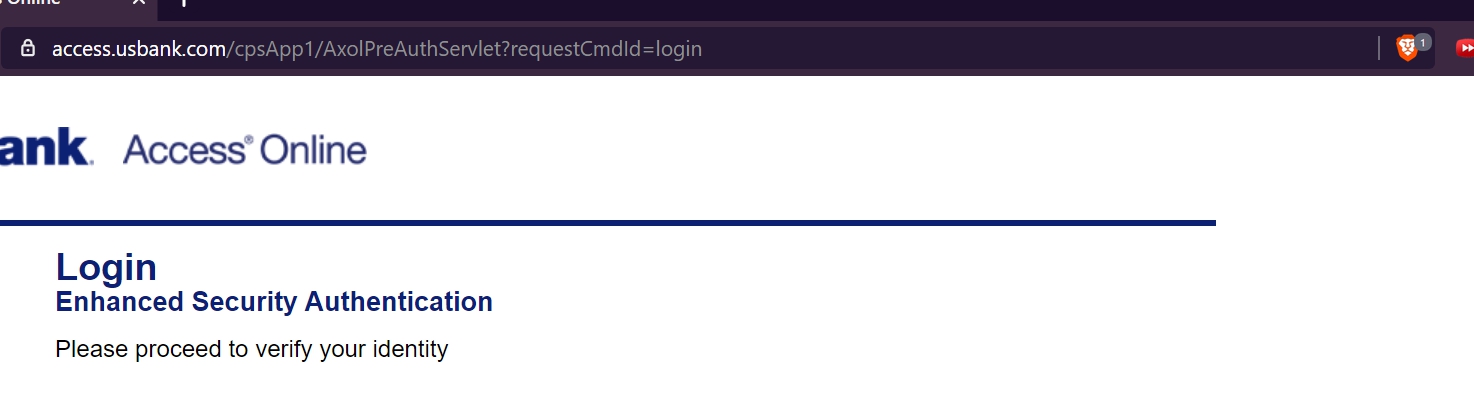
After entering the PIN and successfully logging in, there is still no key icon.

Expected result:
Brave would recognize the login attempt or you could enter credentials into the password manager manually.
Reproduces how often:
Easily reproduced
Brave version (brave://version info)
Brave | 1.18.77 Chromium: 87.0.4280.101 (Official Build) (64-bit)
Revision | 9407c80213cda69c2b7abcb4fa8e3f74488f4956-refs/branch-heads/4280@{#1807}
OS | Windows 10 OS Version 1909 (Build 18363.1256)
Version/Channel Information:
I have not tried.
Other Additional Information:
Miscellaneous Information:
If I recall correctly, the PIN step is new, and previously after entering correct credentials you were immediately sent to the site. Maybe this extra step is what prevents Brave from recognizing the attempt. If Brave can't be set up to recognize this, then being able to enter credentials directly into the password manager would fix this.
The text was updated successfully, but these errors were encountered: