Installation & Usage Guide
Bellow is a broad guide to installing posterdown if I have left any scenarios out that seem important please submit a request here and I will have a look at it!
Here are some useful links if you are new to R or rmarkdown:
| Option | Link |
|---|---|
| Installing R | https://cran.r-project.org/ |
| Installing RStudio | https://www.rstudio.com/products/rstudio/download/ |
| rmarkdown | https://rmarkdown.rstudio.com/ |
| pandoc | https://pandoc.org/ |
This package is built off of pagedown and thus requires a recent version of Pandoc (>= 2.2.3). If you use RStudio, you are recommended to install the latest version (>= 1.2.1335), which has bundled Pandoc 2.x, otherwise you need to install Pandoc separately.
install.packages('posterdown')
This is the development version of posterdown and is subject to change at anytime but has the latest updates and bug fixes, for more stability use the CRAN repository. Install using:
remotes::install_github('brentthorne/posterdown')
There are three posterdown templates available currently, the examples bellow use the posterdown_html template, if you wish to use a different template simple change out posterdown_html for posterdown_betterland or posterdown_betterport.
To begin using a blank poster include the following as the output option in a standard rmarkdown (example: "myposter.Rmd") document:
---
output: posterdown::posterdown_html
---To generate the full template example you can use the following in your console:
rmarkdown::draft(file = "mydraft.Rmd", template = "posterdown_html", package = "posterdown", create_dir=FALSE)Once installed, you can generate a new posterdown document by opening the rmarkdown dialogue box and choosing one of the posterdown template options under the templates tag:
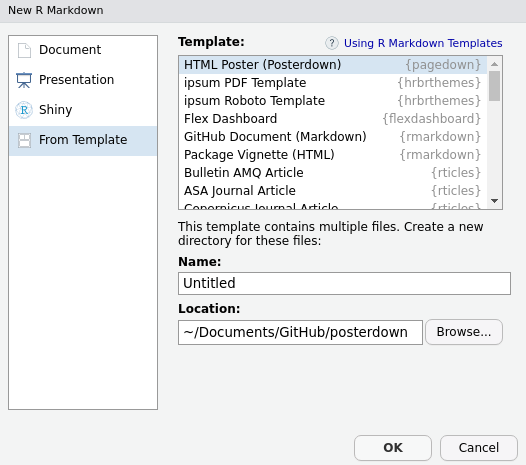
This package is built off of pagedown and therefore requires the google chrome web browser (as of now) in order to view the html files generated as it is the only browser to support Paged.js.
There are various options for rending your poster. Bellow is a table showing how to render the pretend "myposter.Rmd" file. Please note that you need to specify the correct file path for the file.
| Package | Method | Description |
|---|---|---|
| rmarkdown | rmarkdown::render("myposter.Rmd") |
Generates an html file (in this case it would be myposter.html) RStudio: If you have the "myposter.Rmd" file open in the RStudio IDE you can click the knit button or use Ctl+Shift+k. |
| pagedown | pagedown::chrome_print("myfile.Rmd") |
Generates an html file as well as a pdf file in the same directory as your .Rmd file. |
| xaringan | xaringan::inf_mr() |
When using RStudio this option allows for constant rendering and creates a local host version of the poster which means that any time a change is saved it will automatically render in the browser. |