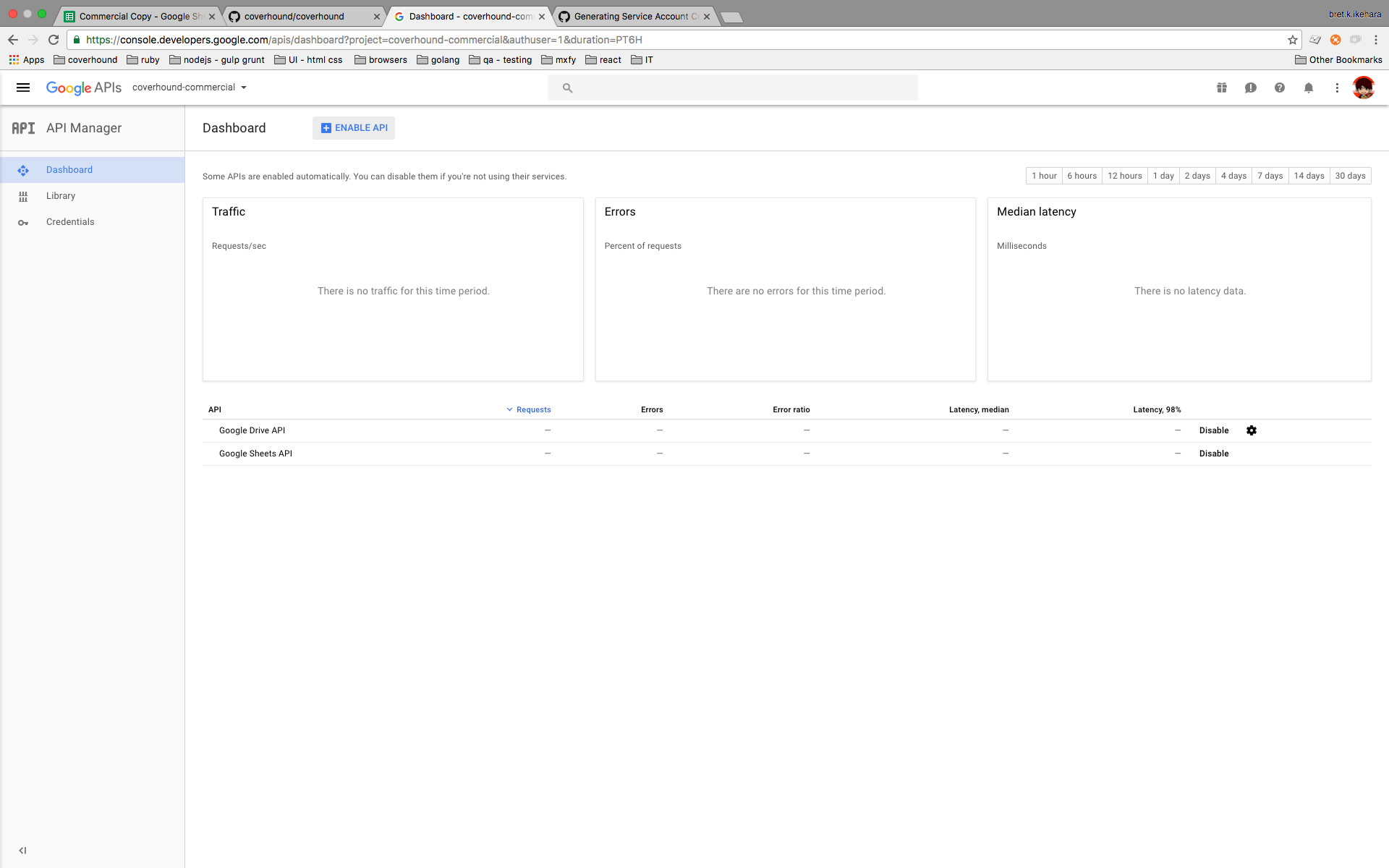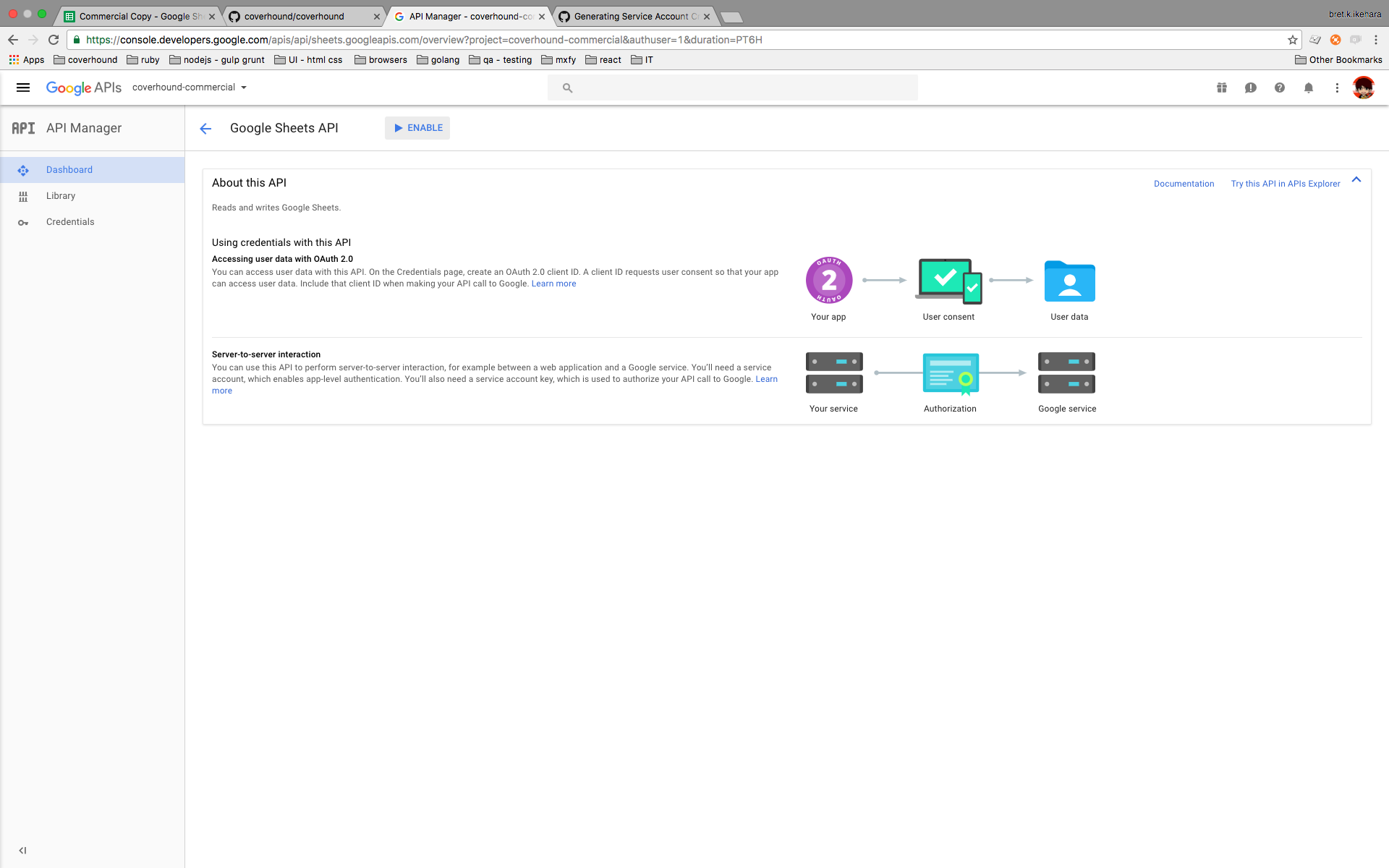-
Notifications
You must be signed in to change notification settings - Fork 1
Generating Service Account Credentials
Bret Ikehara edited this page Nov 11, 2016
·
4 revisions
- Logon to the Google Console Dashboard
- Go to the Credentials page
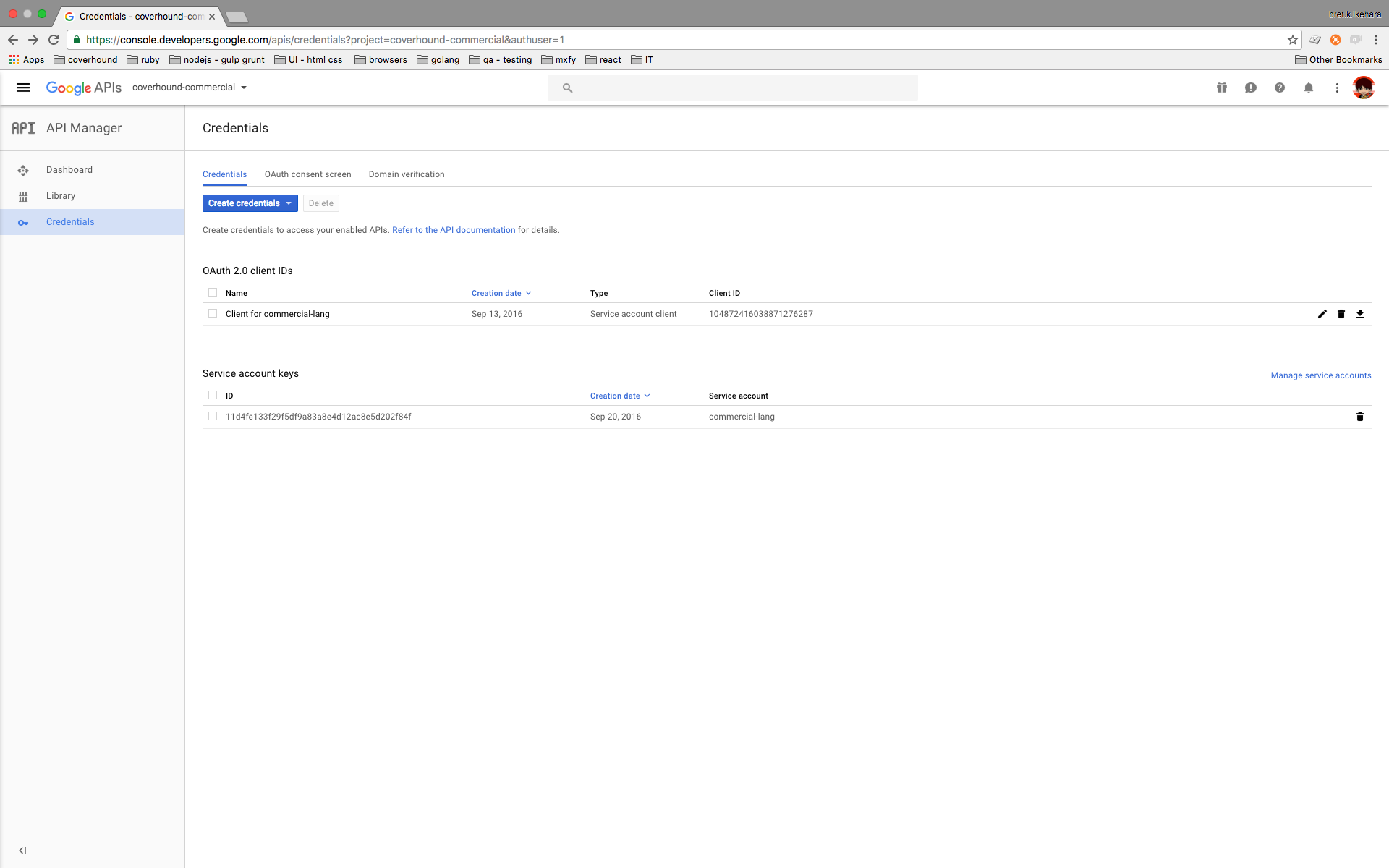
- Create a new credentials
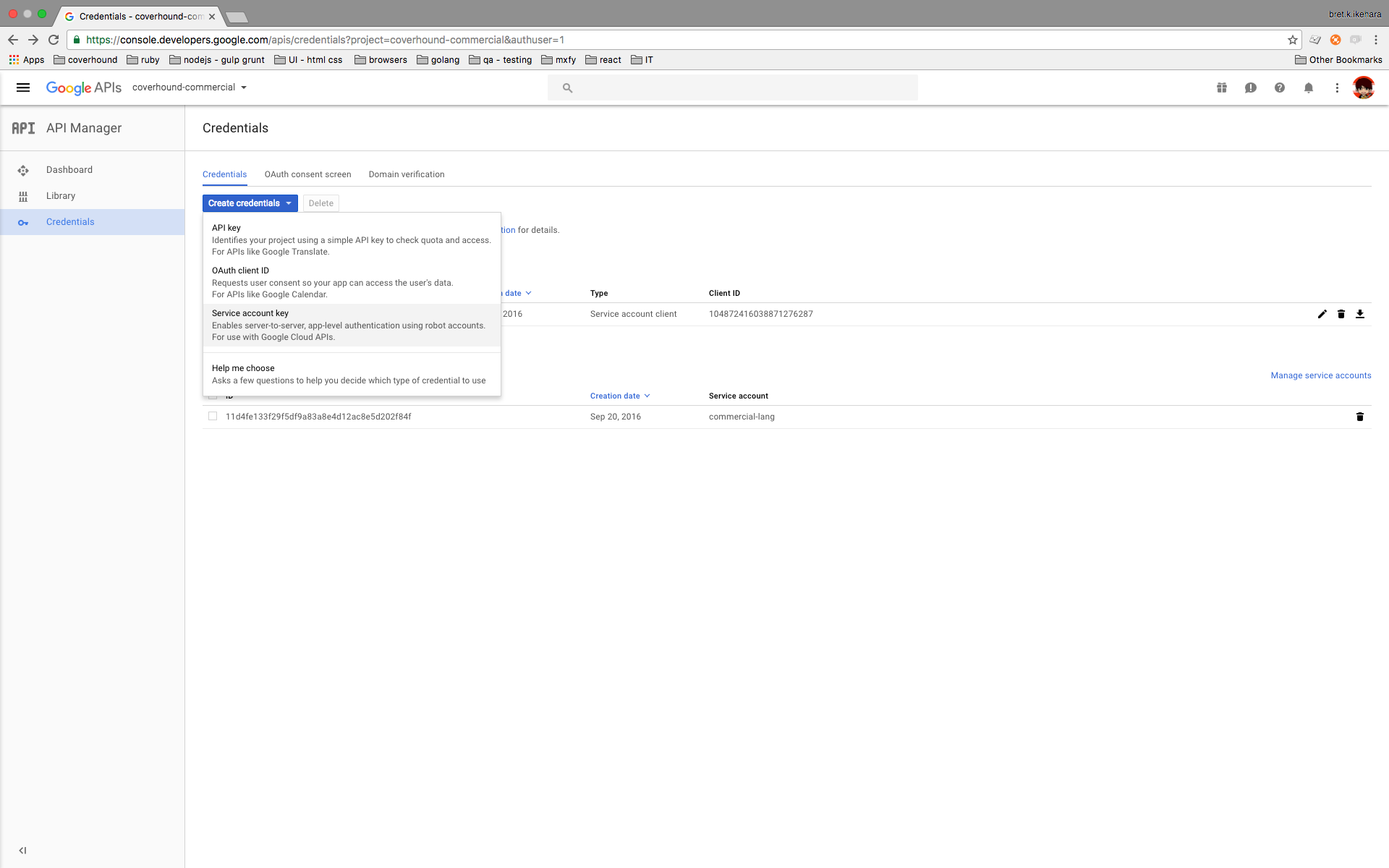
- Set credentials to use JSON key type
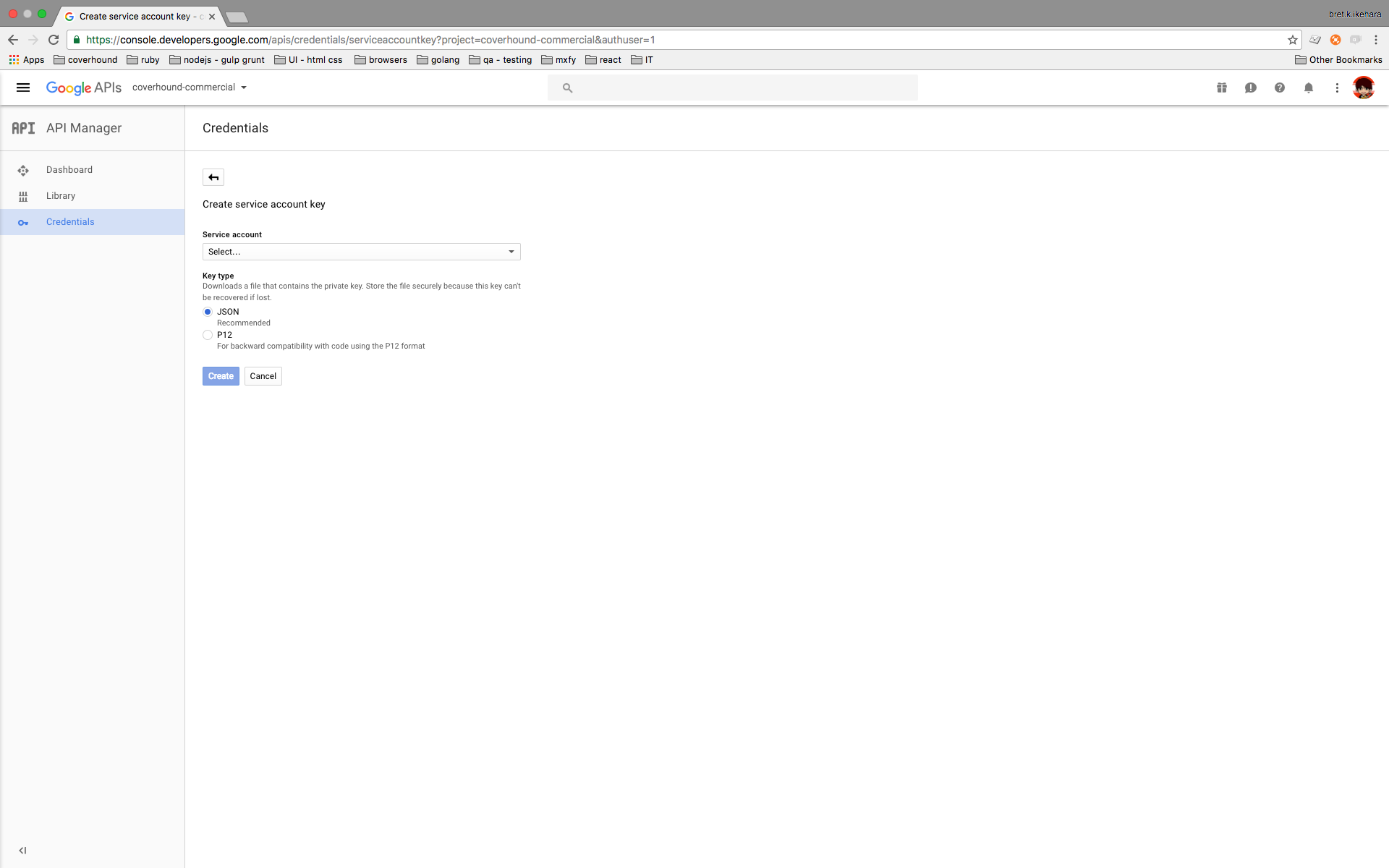
- Create a new service account

- Give the service account a role of
Service Account Actor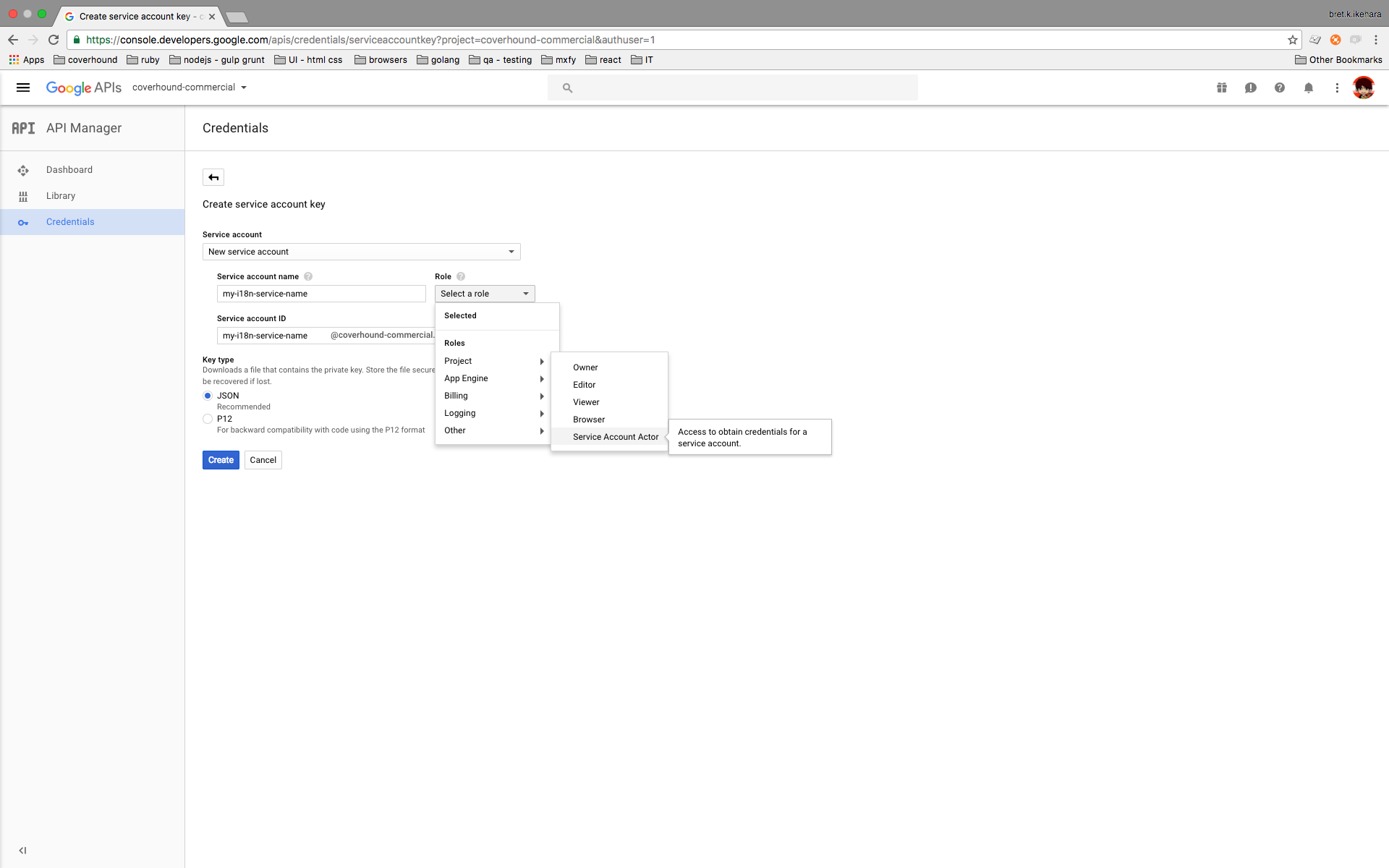
- If you don't remember the service account email, open the
manage service accountslink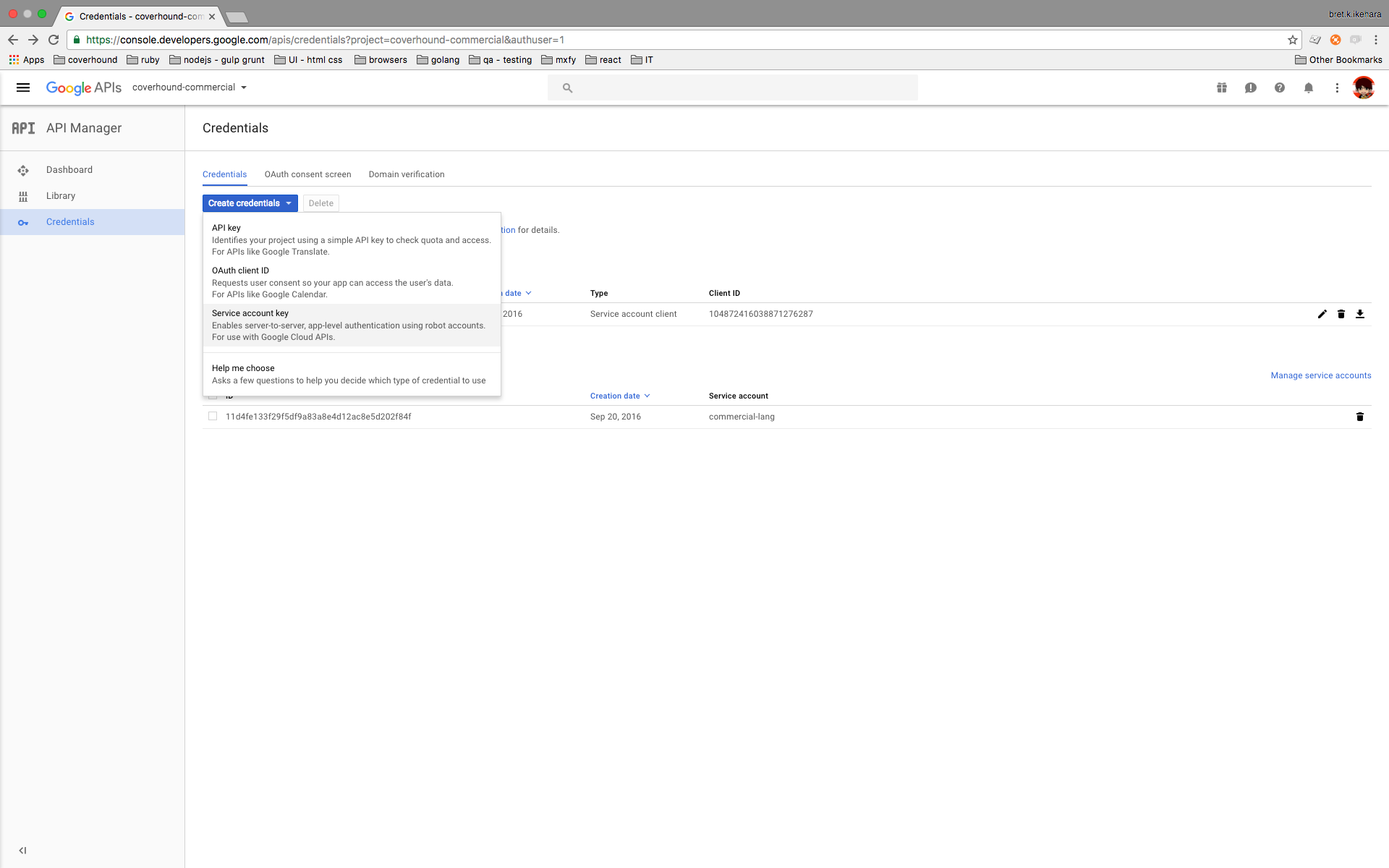
- Copy the service account email.
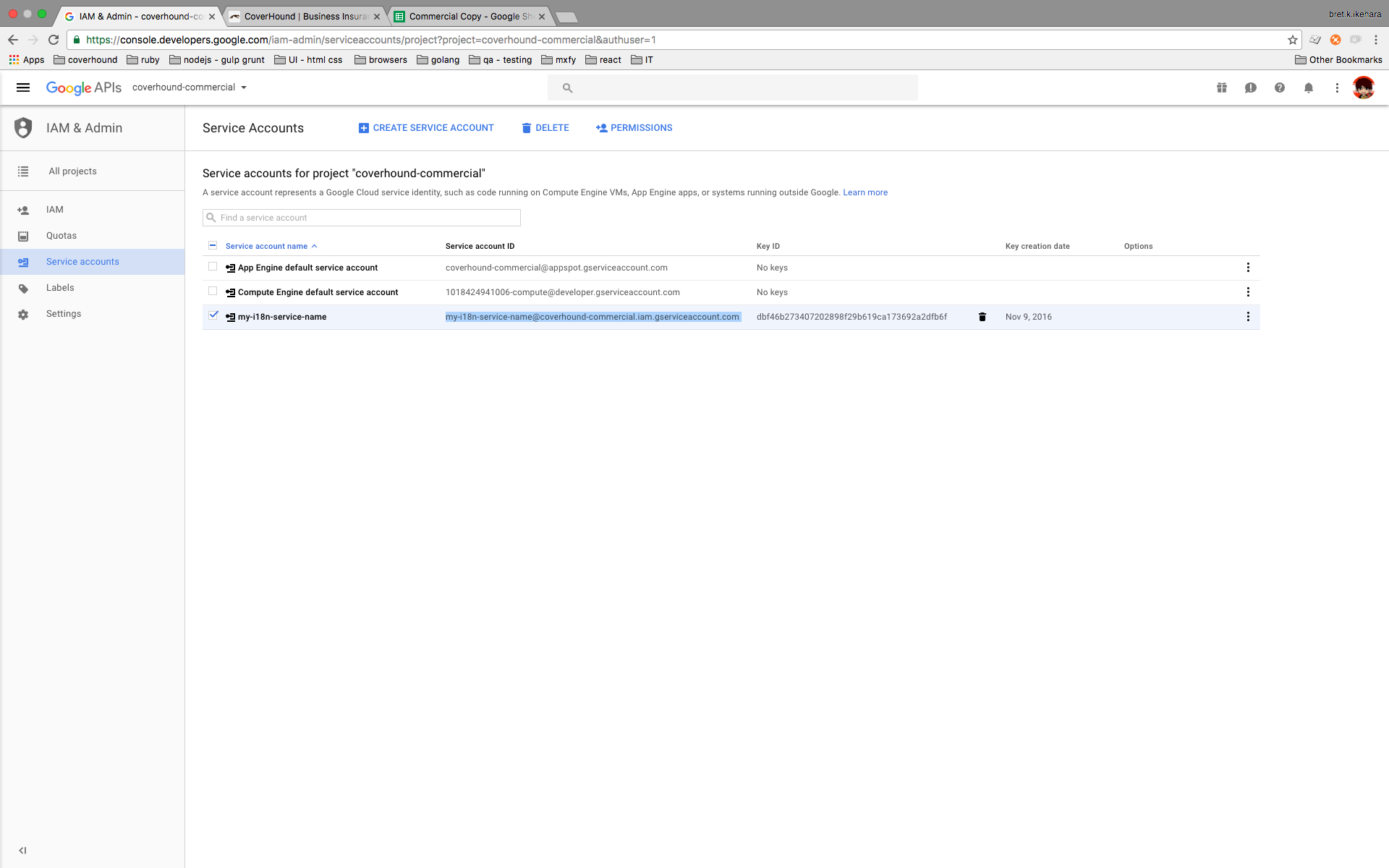
- Create a Google Spreadsheet with a shared email account.
- Share the locale spread sheet with the service account email.
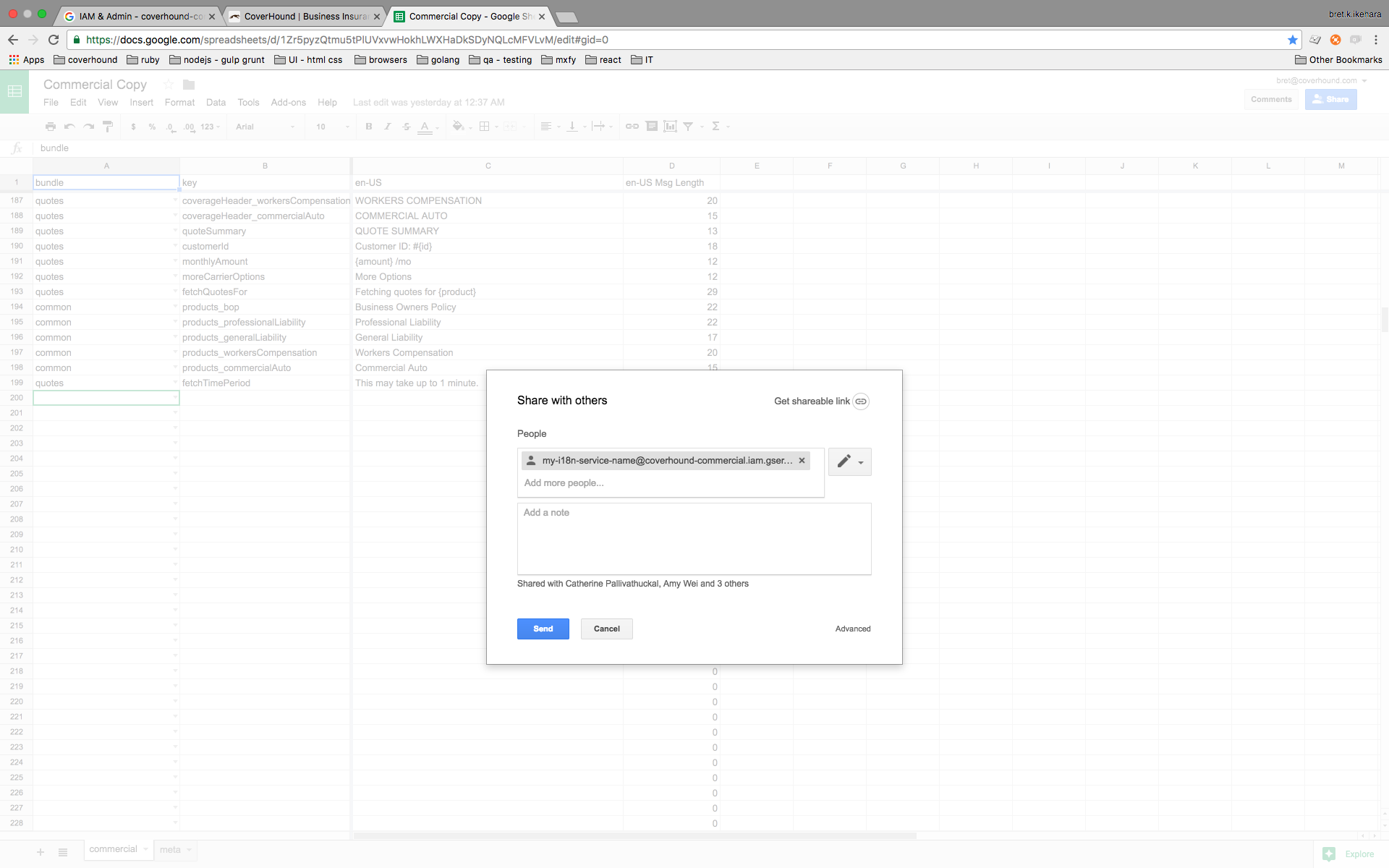
- Ensure that the Google Sheets or Drive API is enabled.