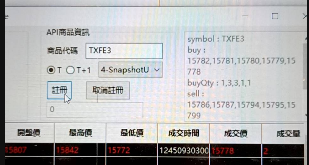程式檔案存放位置(C:/Yuanta/QAPI)
vs-code 終端機預設目錄(C:/Users/User)下方存放wxPython.whl檔案
anaconda 要看自己安裝的位置,去設定python-32bits環境
======
- 開戶階段-選擇身分別為保險公司-可以拿到行情API權限
- !一般用戶(自營商交易帳戶)-無法取得權限,只能透過API下單與看盤軟體例如:元大點金靈下單
- !交易api (http://easywin.yuantafutures.com.tw/download/YuantaOrdAPI_py.zip)
- python3.9
- anaconda 64-bits
- create python 32-bits environment
- 開啟anaconda prompt, 輸入以下指令創建新環境
- 詳情可看(https://www.youtube.com/watch?v=o1Zzw-Y_n2g)
set CONDA_FORCE_32BIT=1 #名稱自定
set #開始建置
conda create -n ENV_32BIT #建立環境
activate ENV_32BIT #啟動新環境,繼續在環境中安裝
conda install python=3.9 #於新環境中設置python3.9,由於api中套件wx,comtypes支援3.9以下版本
- 可以打開C:\anaconda\envs\ENV_32BIT\python.exe,成功顯示python=3.9
- open anaconda, change environment to ENV_32BIT
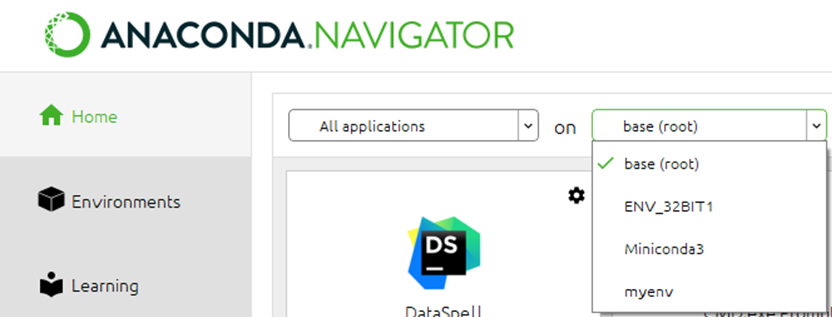
- download wxpython 32-bits (https://files.pythonhosted.org/packages/05/d1/40ca8bacba94d49d3c379a0ea0220cb9594f45978a40c321a46d4727d93e/wxPython-4.1.1-cp39-cp39-win32.whl)
- install comtypes (do it in anaonda prompt)
conda install -c free comtypes
- from anaconda launch jupyter or spyder or vs-code, running Yuantaapi.py
- after install wxpython 32-bits, move whl file to vs-code terminal directory (C:\Users\User)
- open Yuantaapi.py through anaconda in vs-code and type in vs-code terminal
pip install wxPython-4.1.1-cp39-cp39-win32.whl
- 執行後跳出登入視窗如下圖所示
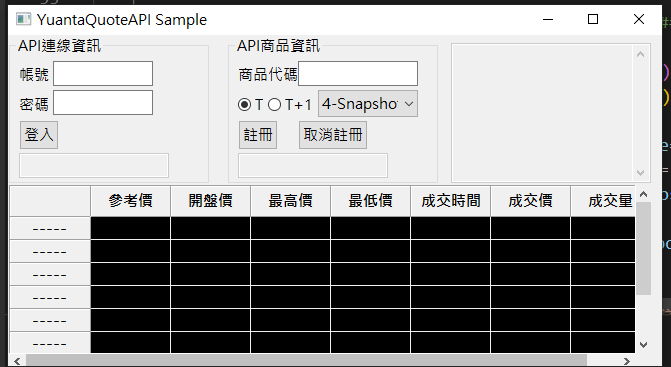
- 輸入元大期貨帳戶與交易密碼
- 右欄註冊區輸入產品代碼元大期貨下單商品代碼規則
- 成功連線與註冊
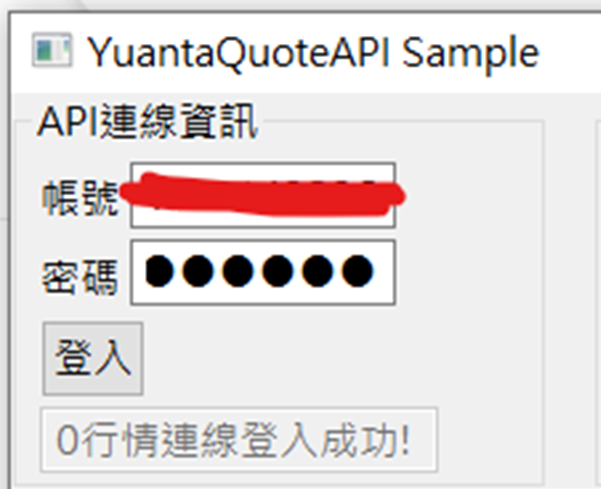
- 商品註冊成功