-
-
Notifications
You must be signed in to change notification settings - Fork 470
New issue
Have a question about this project? Sign up for a free GitHub account to open an issue and contact its maintainers and the community.
By clicking “Sign up for GitHub”, you agree to our terms of service and privacy statement. We’ll occasionally send you account related emails.
Already on GitHub? Sign in to your account
Surfingkeys not recognizing keyboard layout #16
Comments
|
Confirm that bug. p.s. By the way Brook - I can see that Chrome's store / Questions sections is turned off now and is redirected to github - where is the best place to ask questions? (if it is possible) |
|
I got below mappings from testing. So I guess the ideal solution for users with qwertz keyboard is to customize your settings like below |
|
The mappin you provided is not working for me. I found the following mapping by chance: Now it's possible for me to check every other button, because if I press it shows: The problem with this solution is, although I can make my preferred mapping, Surfingkey prints out the wrong keynames. Do you have any idea for a solution, that the keynames are recognized correctly and independent of the layout? |
|
Please use work-around from @nightscape(thank his idea) to create your own mappings.
|

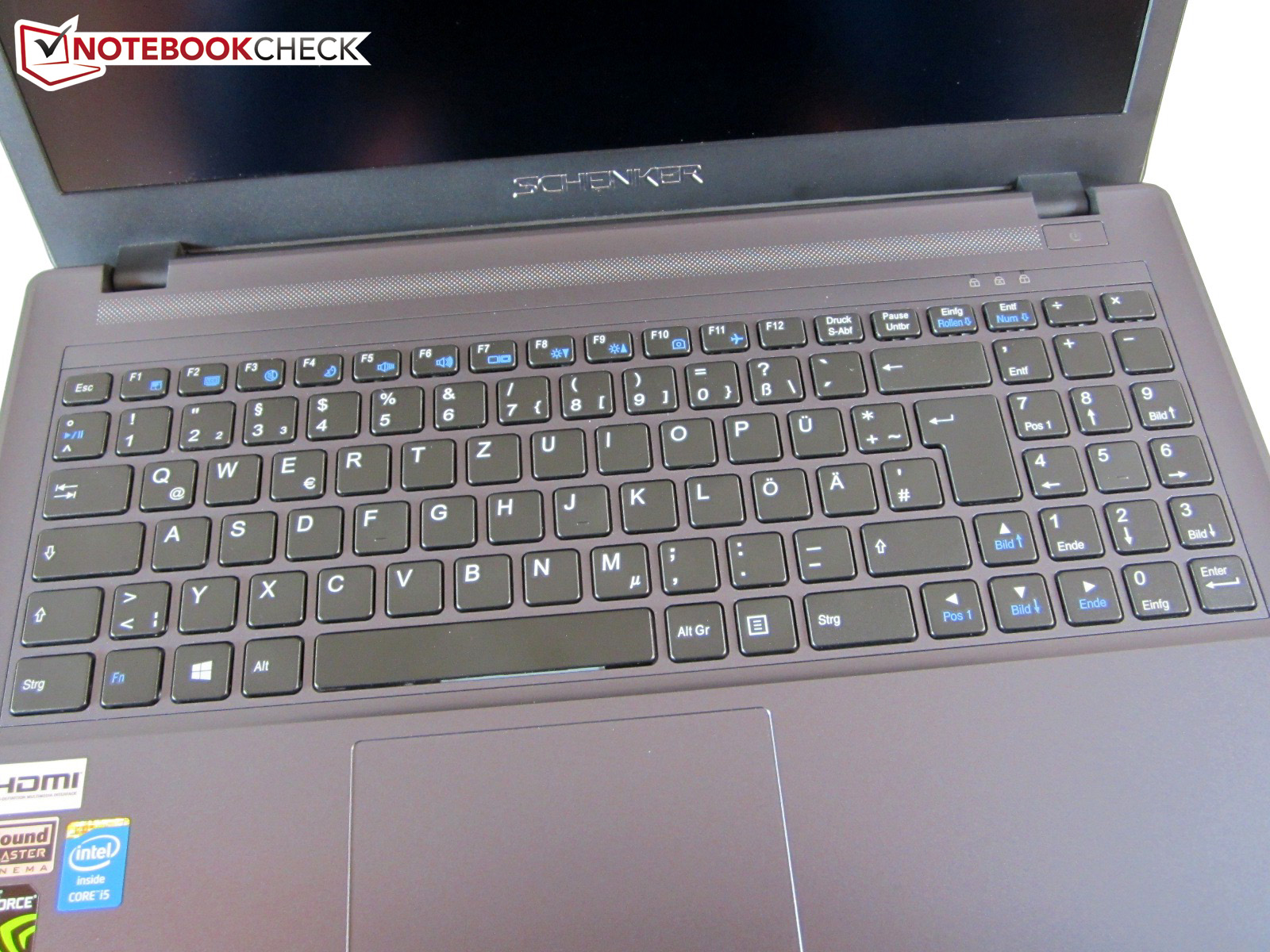
I have a qwertz keyboard with special characters like ö,ü,ä. Some symbols are not recognized correctly, e.g. if I want to press ' I actually have to press ä on my keyboard.
On the other hand y and z are recognized.
I hope I could make the problem clear.
The text was updated successfully, but these errors were encountered: