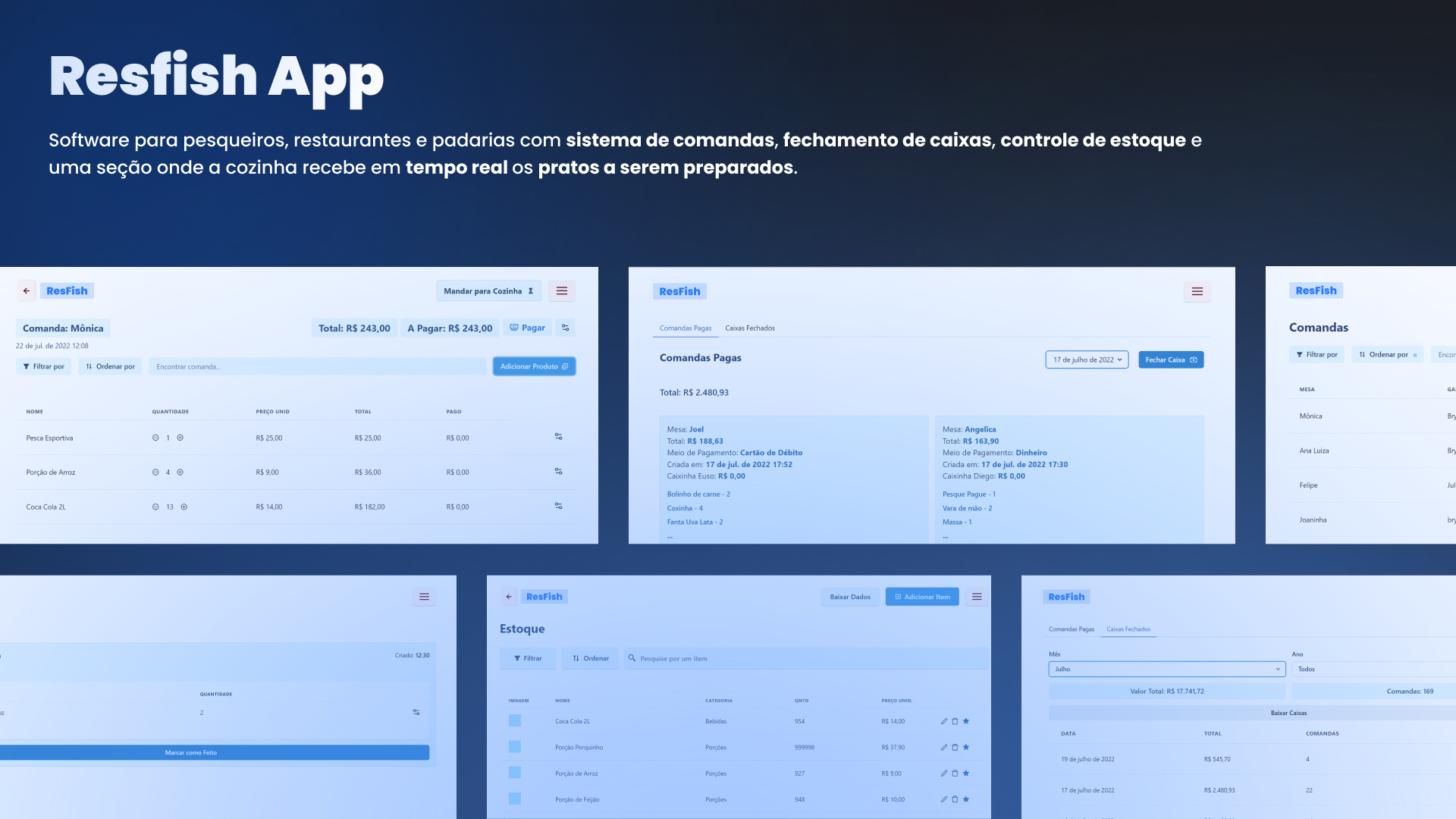A system for fishing/restaurants. The restaurant can create and manipulate commands containing the products purchased by their customers. There's a stock containing all the products and its informations. In the final of the day the restaurant can close the cashier and receive the information of all the purchases of that day. There's a section where is for the kithen receive in real-time the stuffs to be prepared.
-
Specific Order: In orders page the user can clicks in some order and see and manipulate all of the products and its information, as well add more products to the order. The user can make many payments of different type in the order. Can set discount to the order and finally the user is able to close the cashier.
To build the interface I've used Next.js and ChakraUI. The client is being connected to an API made by using Node.js and MongoDB;
- Next.js
- TypeScript
- ChakraUI
- Node.js
- MongoDB
To contribute, follow the next steps:
- Fork this repository.
- Create a new branch:
git checkout -b <branch_name>. - Make your changes and confirm them:
git commit -m '<commit_message>' - Send to the main branch:
git push origin <project_name> / <local> - Create the pull request.
As an alternative, check the documentation of the Github to lear how to make a pull request: (https://help.github.com/en/github/collaborating-with-issues-and-pull-requests/creating-a-pull-request).
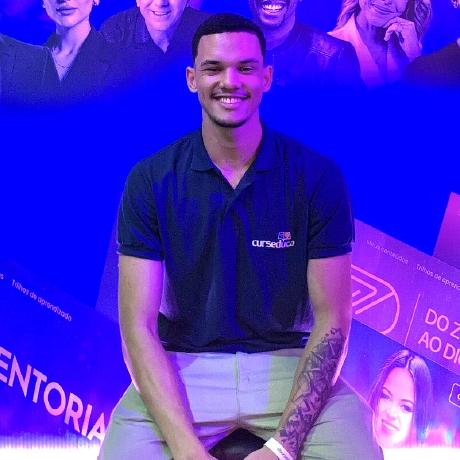 Bryan Martins |