Installation
COBWEB PLOT 2008 is installed and upgraded using Java Web Start. Java Web Start is automatically included with Java 1.4 and higher versions. When you click the launch link below, Java Web Start will automatically insure that you have the correct version of Java to run the program. Then it will download and run the program and all files associated with it. If the program requires a different version of Java than you are currently running, the new version will be downloaded and used for COBWEB PLOT 2008 only. It will not affect your regularly running version of Java.
You will be asked whether you trust the publisher of the software before it is run.
After the program has been installed and run once, it can be accessed either on or off-line through the Java Application Cache Viewer. Accessing the cache viewer on Windows XP is a bit tricky. Go to Start, Control Panel, Java. On the General tab, under Temporary Internet Files, click on "View..." to access the cache viewer.

The Java Temporary Internet Files are separate from your system's regular Temporary Internet Files. If you clear your system's Temporary Internet Files through, for example, Disk Cleanup, it will not affect Julia or other Web Start programs.
The cache viewer looks like this:
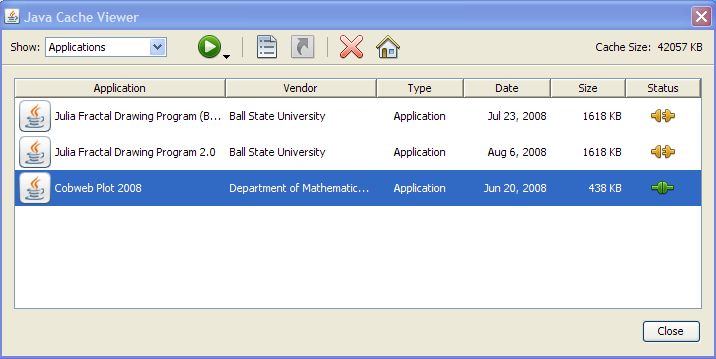
Select a program in the cache viewer and the control buttons become active.

From these buttons you can run the program either on or off-line, create a shortcut to the program, or uninstall the program. (To run the program off-line, press and hold the run button and two options will appear: run online or off-line. Select run off-line to run the program when there is no internet connection.)
Questions and comments are welcome and should be sent to Rich Stankewitz.