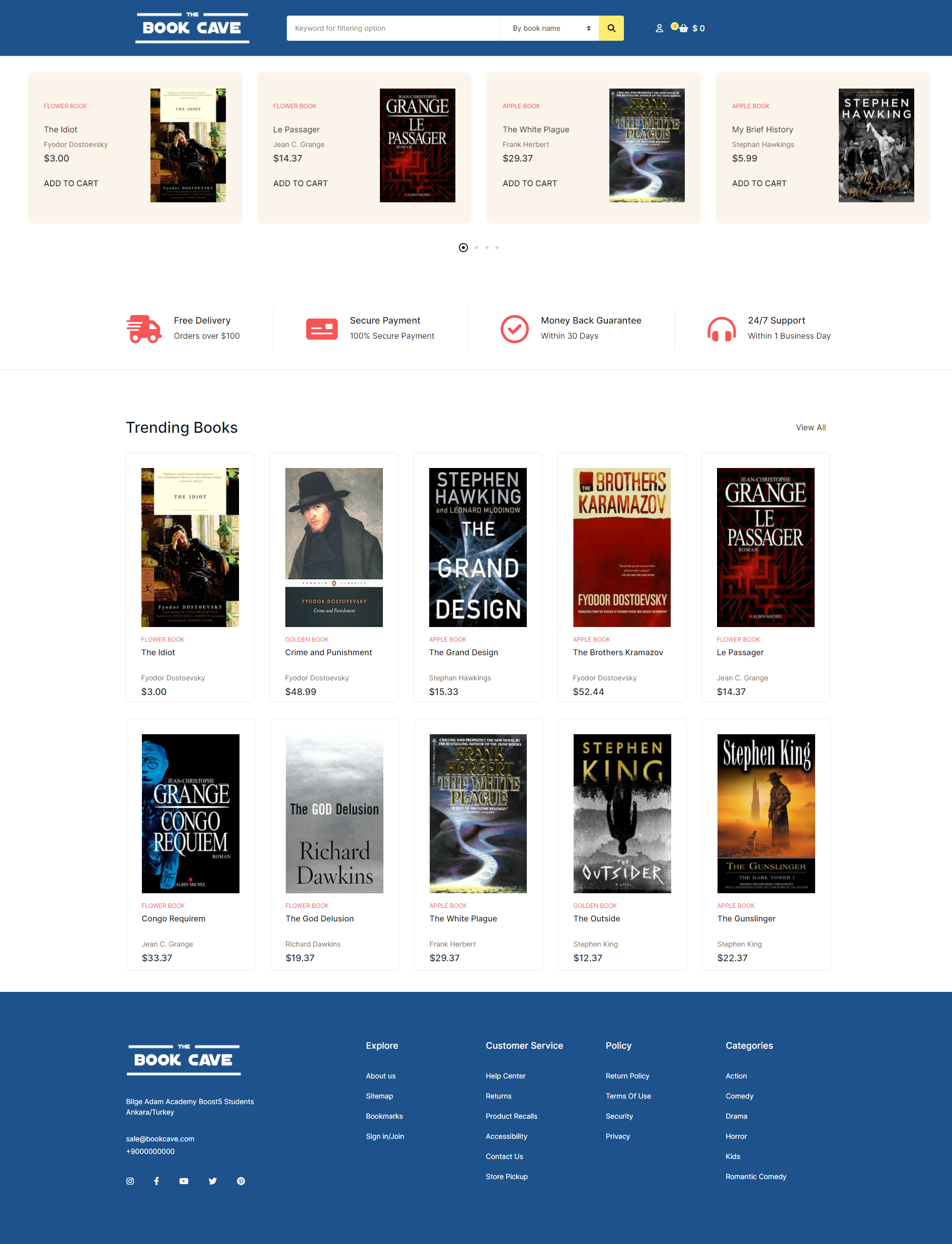BookCave is the graduation project of the education given within the scope of BilgeAdam Academy Boost Burak, Aysegül, Koray and Ezgi. The main purpose of the project is to develop an e-Commerce system with .Net Core 5.0 and Ms-SQL.
Live Demo https://bookcave.burakyuz.com
What the BookCave contributed to us?
- Constructing, understanding and applying Onion Architecture (Clean architecture)
- Using Repository Design Pattern and Specification Design pattern
- Adding and using Microsoft Identity Server
- Using EntityFramework Core
- Using Ms-Sql
- Deploying the project to the live environment
- Creating an effective design using JavaScript libraries
What can you do in the BookCave?
- You can add the book to the cart and buy it.
- If you are logged in, you can comment on the book.
- You can see your past orders and comments.
- You can change your password and personal information.
- You can reach the book you want by filtering.
- If you are an admin user, you can add-delete-update books, categories, authors, publishers to the system.
Used Technologies
- .Net Core 5.0
- MS-SQL
- Microsoft Identity Server
- EntityFramework Core
- Bootstrap 4 & 5
- JavaScript, jQuery
- FluentValidation
- DataTables, SweetAlert2, Toastr.js, FontAwesome, slickJS
- To enable migrations after cloning the project. (Don't forget to choose BookCave.Persistence as the default project and BookCave.UI as the startup project)
[by using Package Manager Console]
Update-Database -Context BookCaveDbContext
Update-Database -Context IdentityBookCaveDbContext
[by using dotnet CLI]
dotnet ef database update --context BookCaveDbContext
dotnet ef database update --context IdentityBookCaveDbContext
- One admin and user are ready when the project is standing up.
**ADMIN**
uid: admin@example.com
pwd: Ankara1.
**USER**
uid: user@example.com
pwd: Ankara1.
- If you are logged in with admin, you can access the admin panel from the account section. Otherwise, you cannot see the admin panel.