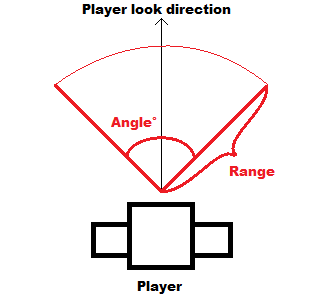Minecraft combat system rework https://www.curseforge.com/minecraft/mc-mods/advanced-combat-system
Config files are located in config/advancedcombatsystem/ and have the .json extension. Files with this extension can be changed using standard Windows tools (for example Notepad)
Dedicated server configs override client configs.
This config contains attributes for each item type and for a hand. (Applies to items from vanilla and other mods that are not natively supported)
{
"Type": "PICKAXE",
"Angle": 30.0,
"Range": 5.0,
"Min_backswing_ticks_in_percents": 25.0,
"Max_combo_num": 2,
"Speed_reduction_modifier": -0.025,
"Combo_charge_speed_bonus": 0.2
}
| Attribute name | Description |
|---|---|
| Type | The type of items to which these settings will apply. Don't change it! Otherwise, errors will occur in the work of the mod. |
| Angle | The angle is specified in degrees and is calculated as shown in picture 1. |
| Range | The distance within which creatures take damage, leaves breaks, etc. |
| Min_backswing_ticks_in_percents | The minimum number of ticks required to make a hit. Calculated based on vanilla cooldowns. |
| Max_combo_num | The maximum number of combos, after exaggerating which the player will be forced to wait for cooldown. |
| Speed_reduction_modifier | Value corresponding for change of player speed when player accumulates power too long. Positive values speed up the player, negative values slow down. The standard speed value is 1 |
| Combo_charge_speed_bonus | The value that increases the rate of power accumulation if combo stage is passed. Negative values will slow down rate of power accumulation. |
This config contains general mod settings.
{
"reset_Configs_To_Default": false,
"draw_Extended_Tooltip": true
}
| Setting name | Description |
|---|---|
| reset_Configs_To_Default | Reset all configs to default. Configs will be reset when the game is started with the value "true" of this parameter. |
| draw_Extended_Tooltip | Display the attributes added by this mod to an item when hovering over it in the inventory. |
This config allows to manually add attributes to items. Attention! Adding a large number of items to this config can result in performance degradation! This config is a temporary solution.
[
{
"modid": "example_modid",
"name": "example_name",
"ANGLE": 50.0,
"RANGE": 7.0,
"NEEDED_BACKSWING_TICKS": 16.0,
"MIN_BACKSWING_TICKS": 5.0,
"MAX_COMBO_NUM": 4,
"SPEED_REDUCTION_MODIFIER": -0.03,
"COMBO_CHARGING_SPEED_BOUNS": 0.4
}
]
| Attribute name | Description |
|---|---|
| modid | The "modid" to which the item belongs. For example, if it's a vanilla item, then "modid" will be "minecraft", if it's an item from the "Vulcanite" mod, then "vulcanite" |
| name | Item name in the registry. For Wooden Sword from Vanilla it will be "wooden_sword" |
| ANGLE | The angle is specified in degrees and is calculated as shown in picture 1. |
| NEEDED_BACKSWING_TICKS | The required number of ticks that are needed to accumulate energy to make a hit with maximum damage. If the value is "0" (zero), then default item cooldown will be used (For example if you dont want to override default item cooldown). |
| MIN_BACKSWING_TICKS | The minimum number of ticks required to hit. If the value "NEEDED_BACKSWING_TICKS" is "0" (zero), then it will be calculated as a percentage of the default item cooldown. |
| MAX_COMBO_NUM | The maximum number of combos, after exaggerating which the player will be forced to wait for cooldown. |
| SPEED_REDUCTION_MODIFIER | Value corresponding for change of player speed when player accumulates power too long. Positive values speed up the player, negative values slow down. The standard speed value is 1 |
| COMBO_CHARGING_SPEED_BOUNS | The value that increases the rate of power accumulation if combo stage is passed. Negative values will slow down rate of power accumulation. |
In order to add a new item to the list, you need to copy the example item from "{" to "}", paste it below and put a comma after the penultimate item. The config with two items will look like this:
[
{
"modid": "example_modid",
"name": "example_name",
"ANGLE": 50.0,
"RANGE": 7.0,
"NEEDED_BACKSWING_TICKS": 16.0,
"MIN_BACKSWING_TICKS": 5.0,
"MAX_COMBO_NUM": 4,
"SPEED_REDUCTION_MODIFIER": -0.03,
"COMBO_CHARGING_SPEED_BOUNS": 0.4
},
{
"modid": "example_modid2",
"name": "example_name2",
"ANGLE": 50.0,
"RANGE": 7.0,
"NEEDED_BACKSWING_TICKS": 16.0,
"MIN_BACKSWING_TICKS": 5.0,
"MAX_COMBO_NUM": 4,
"SPEED_REDUCTION_MODIFIER": -0.03,
"COMBO_CHARGING_SPEED_BOUNS": 0.4
}
]