| Notes | xcodeproj | ||
|---|---|---|---|
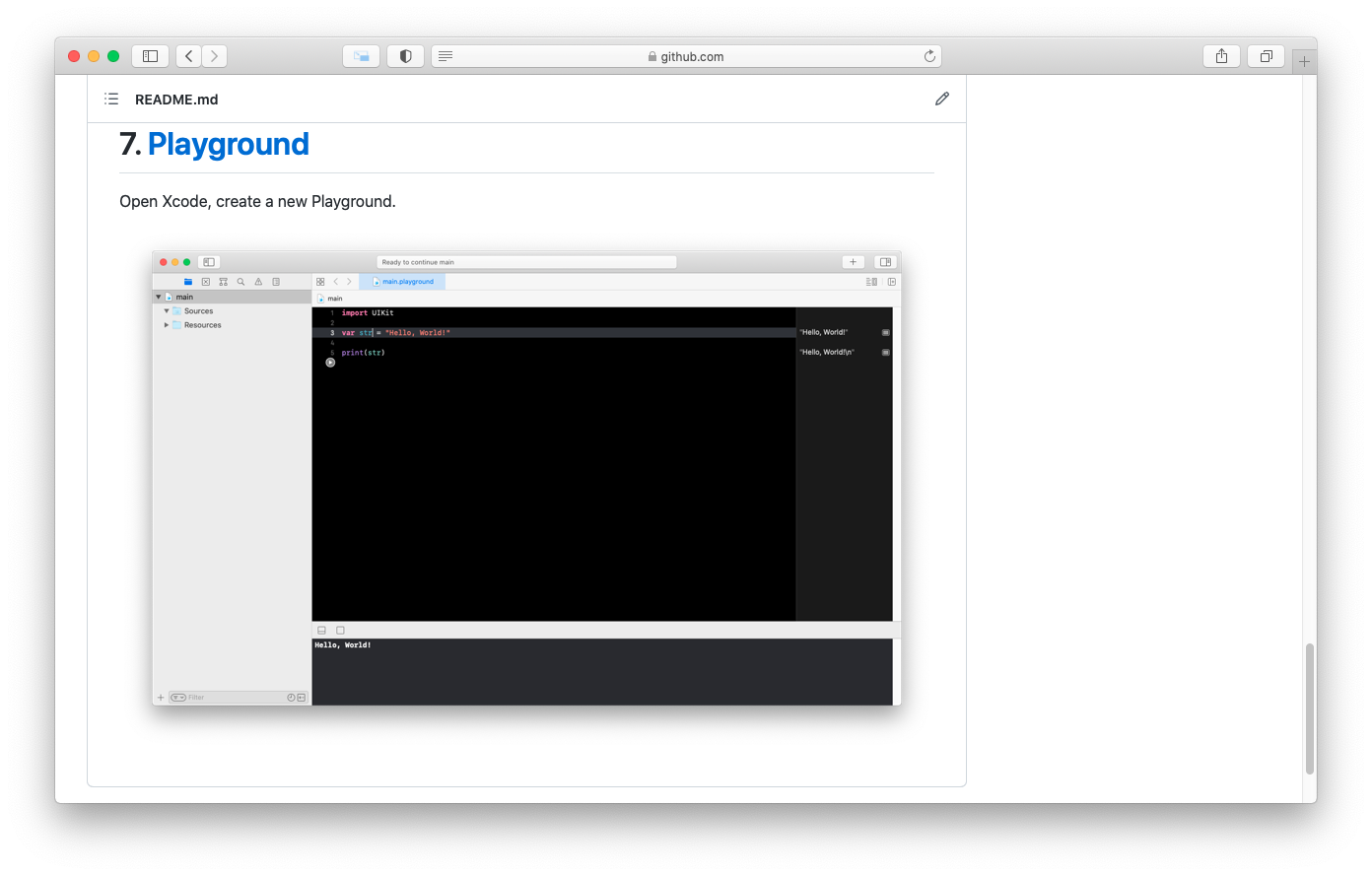 |
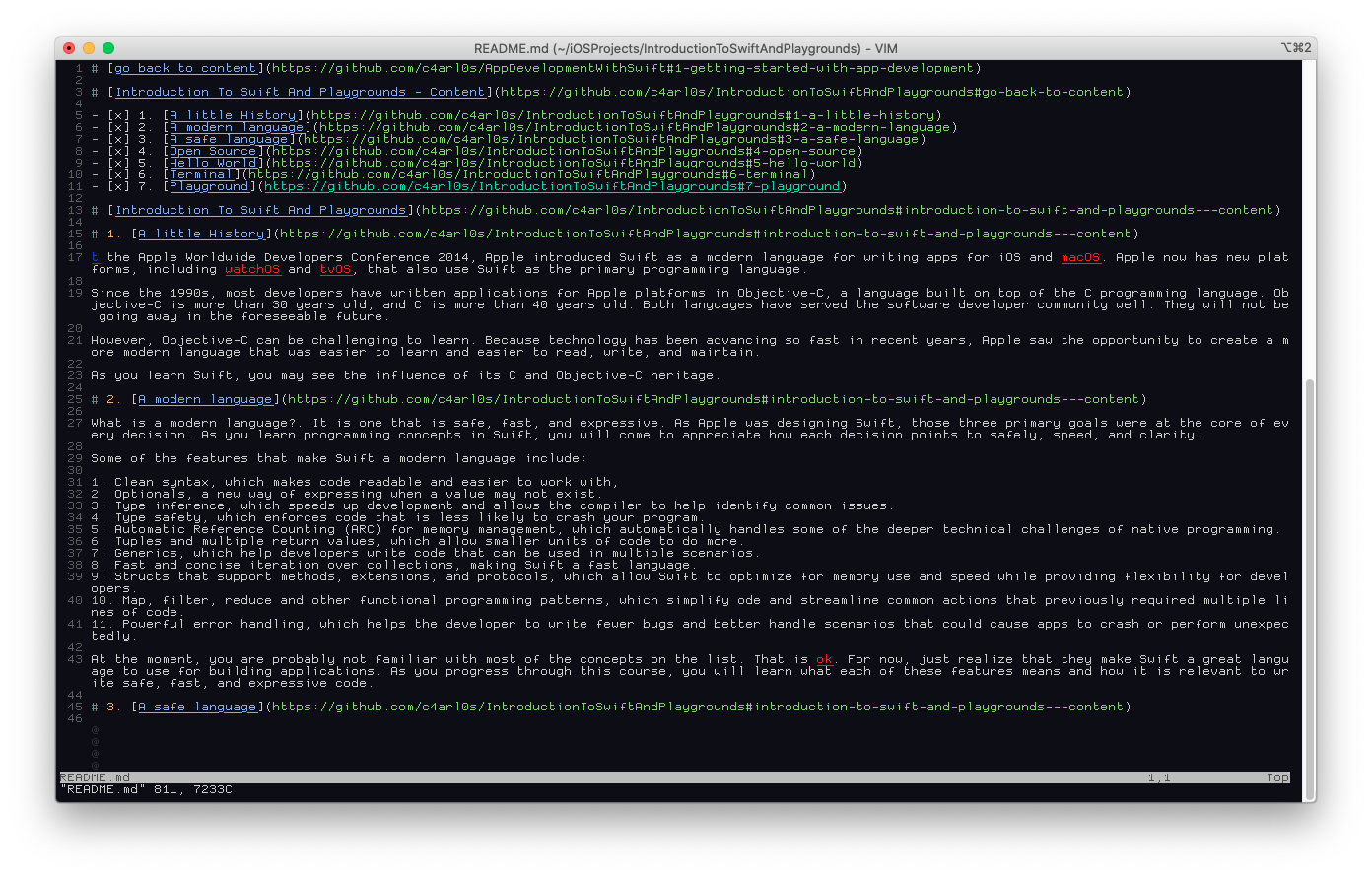 |
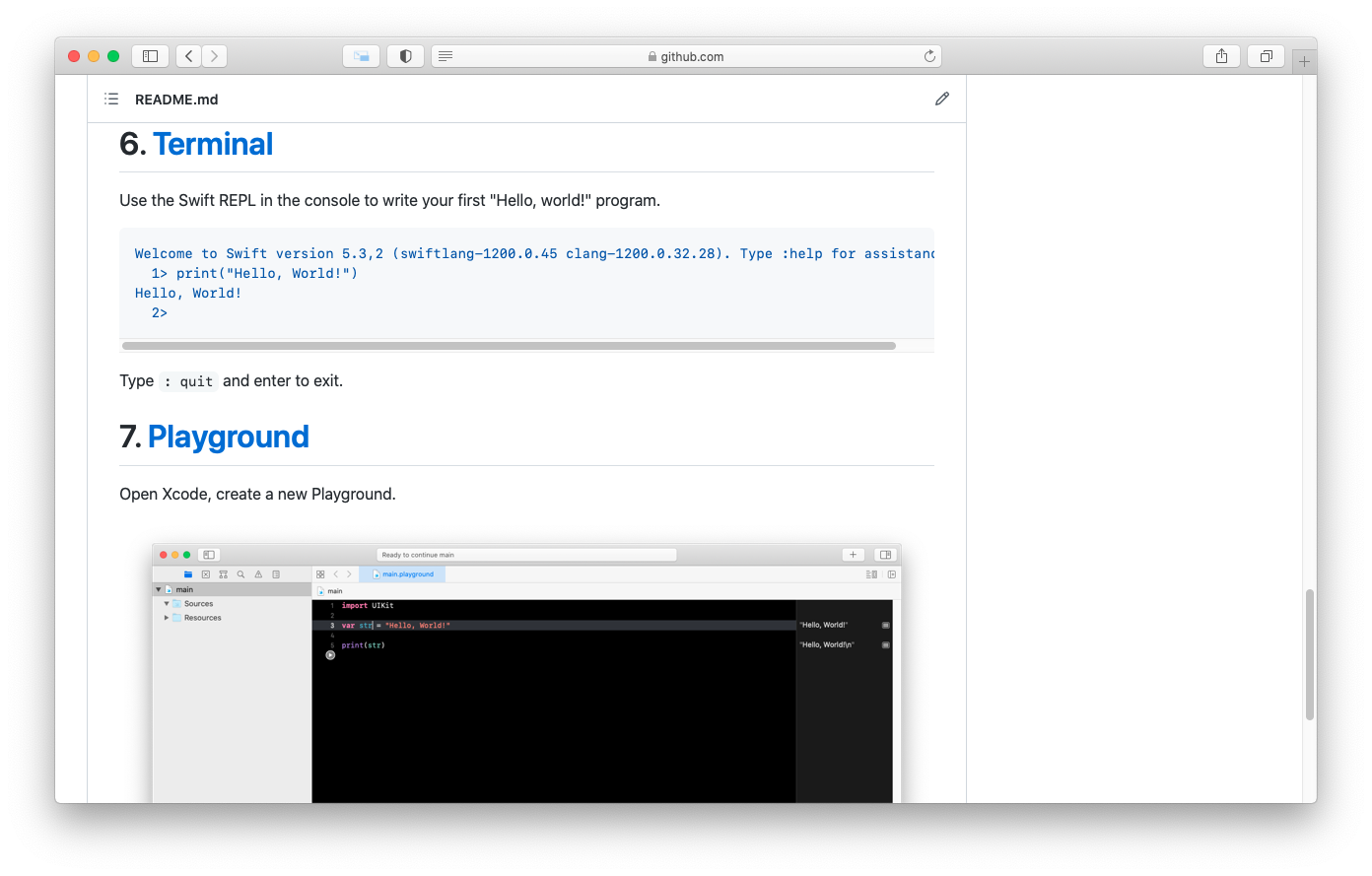 |
 |
- 1. A little History
- 2. A modern language
- 3. A safe language
- 4. Open Source
- 5. Hello World
- 6. Terminal
- 7. Playground
| Notes | |
|---|---|
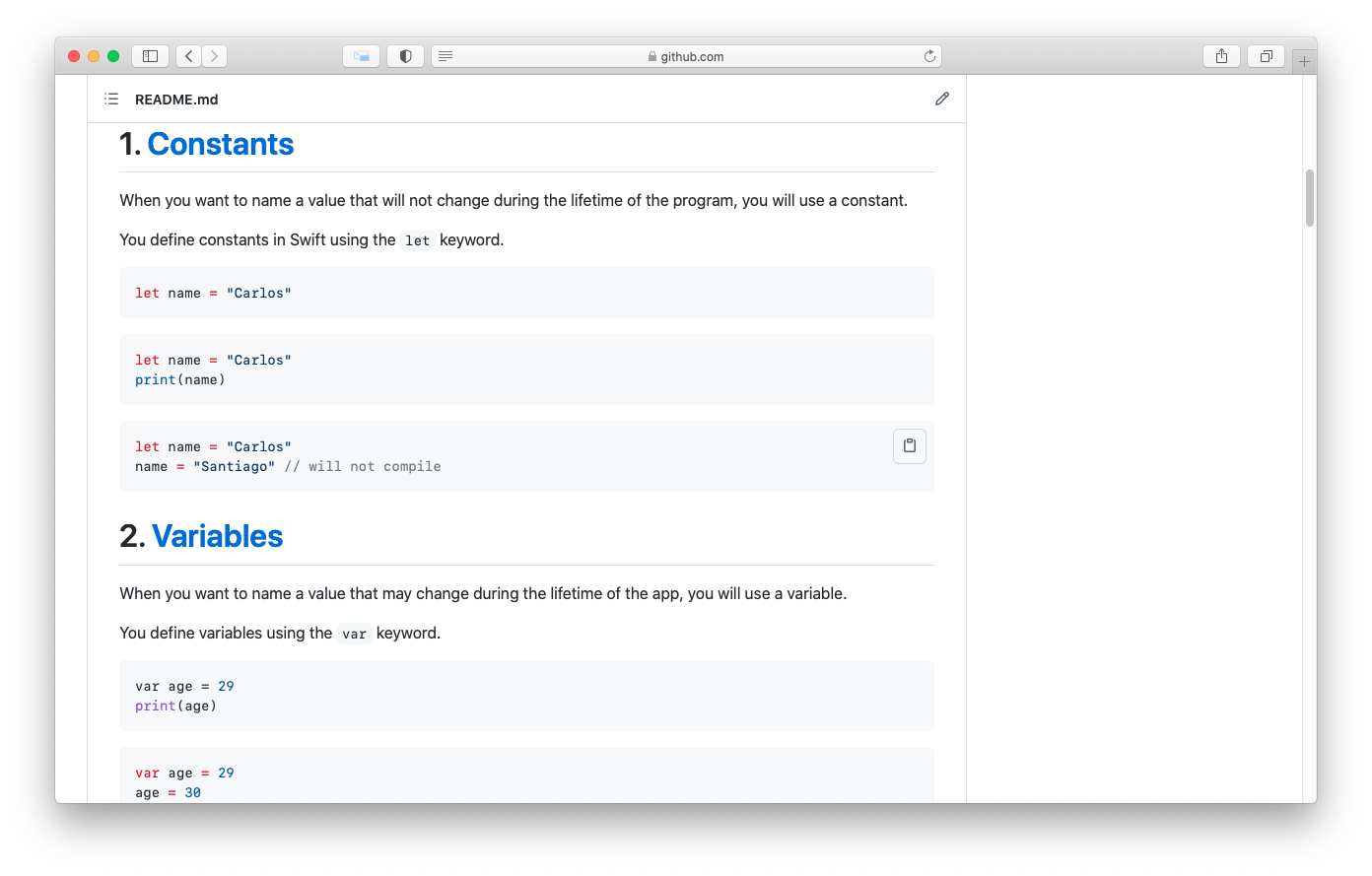 |
 |
- 1. Constants
- 2. Variables
- 3. Constant or Variable
- 4. Naming Constants and Variables
- 5. Comments
- 6. Types
- 7. Type Safety
- 8. Type Inference
- 9. Required values
| Notes | |
|---|---|
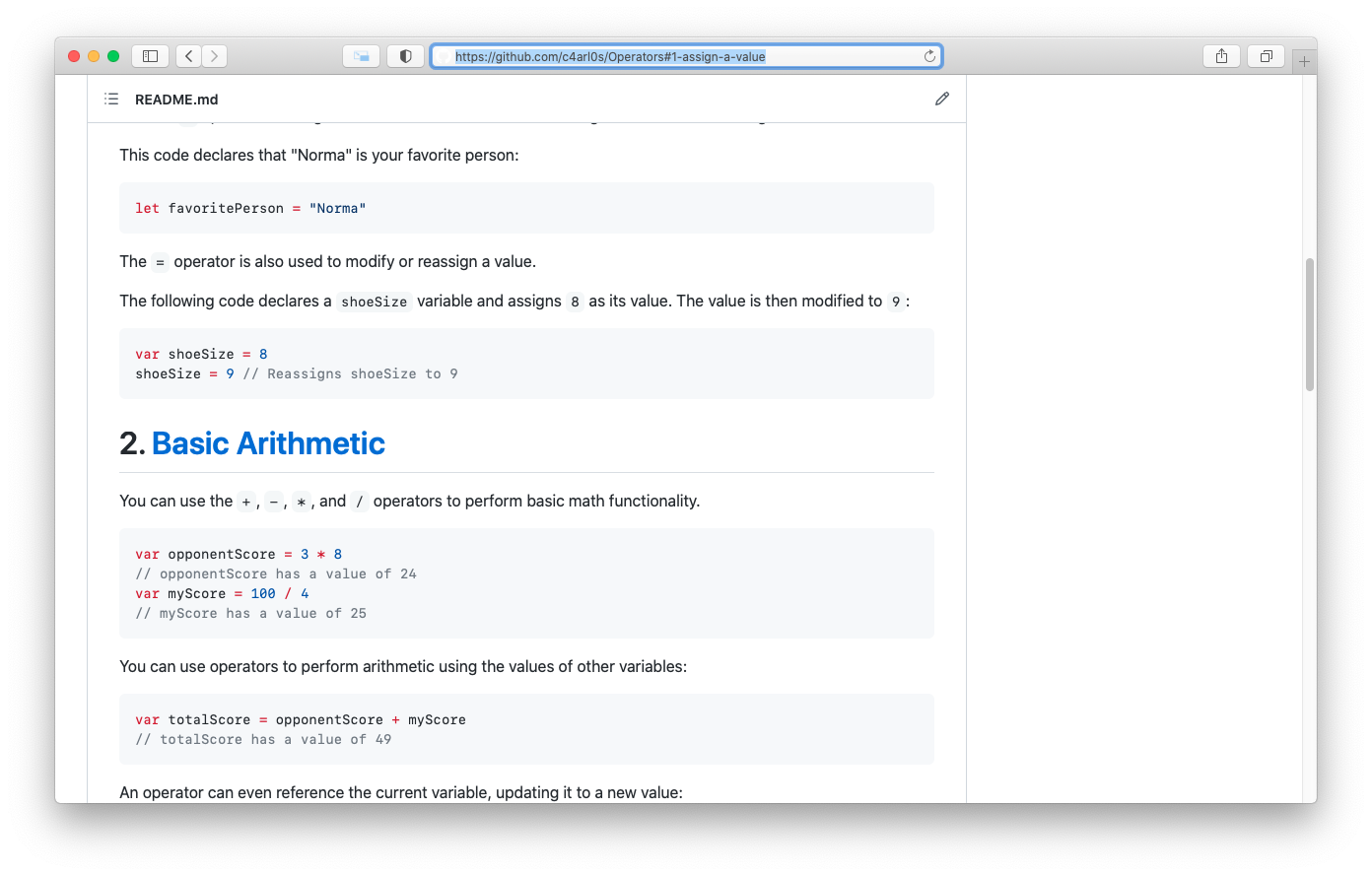 |
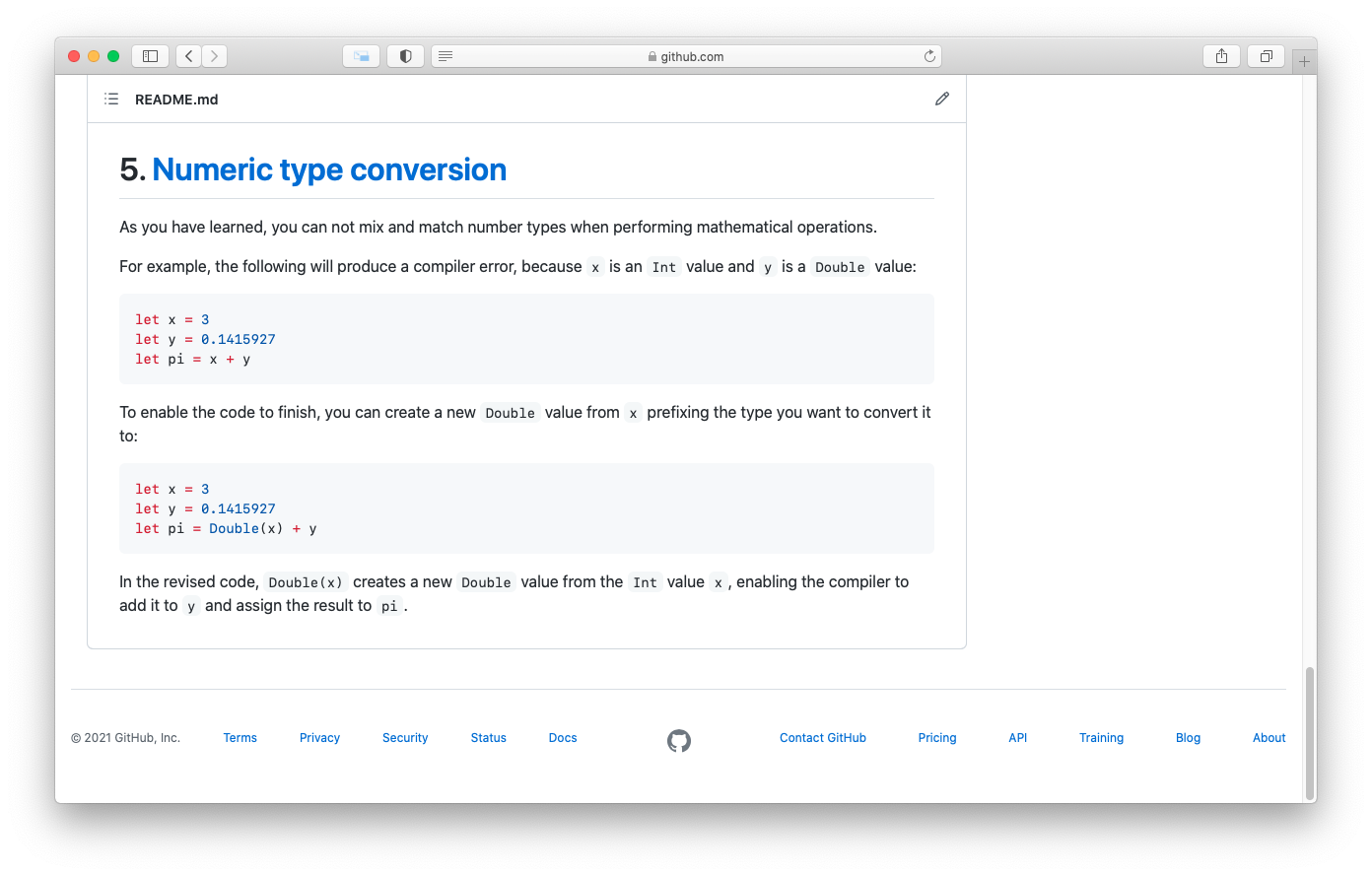 |
- 1. Assign a value
- 2. Basic Arithmetic
- 3. Compound Assignment
- 4. Order of Operations
- 5. Numeric type conversion
| Notes | |
|---|---|
 |
 |
- 1. Logical Operators
- 2. If statements
- 3. if-else Statements
- 4. Boolean Values
- 5. Switch Statement
- 6. Ternary Operator
| Notes | |
|---|---|
 |
 |
| Notes | |
|---|---|
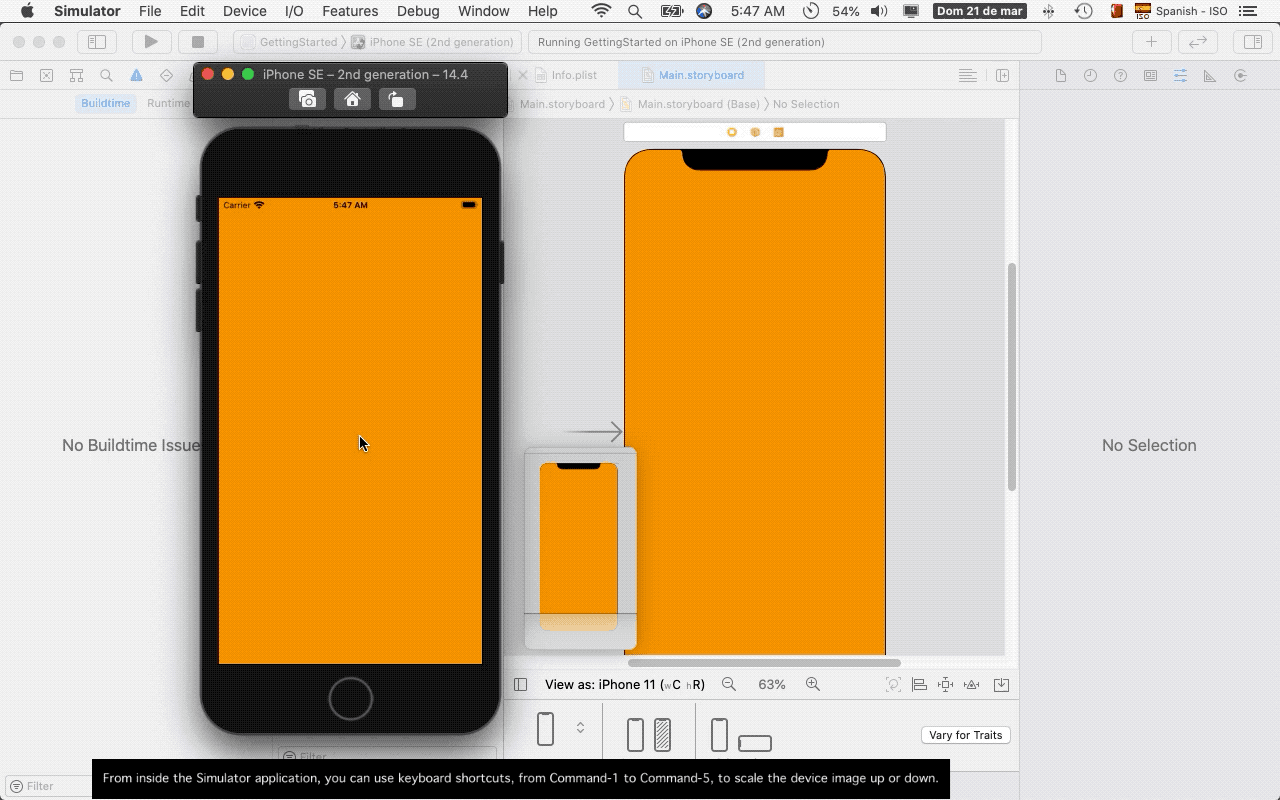 |
 |
- 1. Building and Running
- 2. Using a Personal Device
- 3. Building and Running Wirelessly
- 4. Debugging an Application
- 5. Warnings
- 6. Compile Errors
- 7. Bugs
- 8. Lab - Debug your first app
| At a glance | |
|---|---|
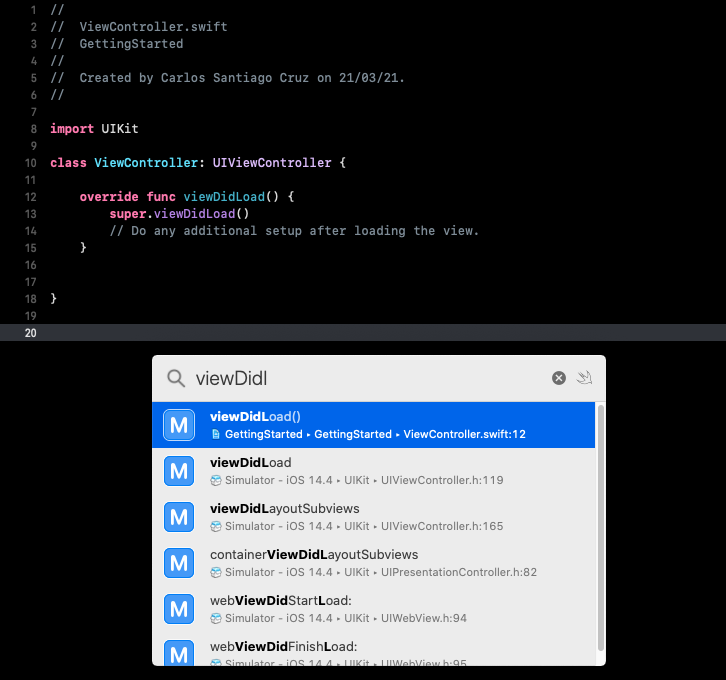 |
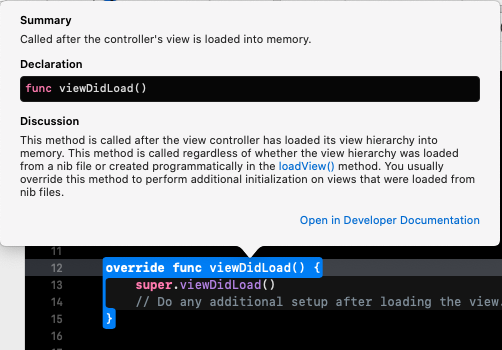 |
| At a glance: Notes | |
|---|---|
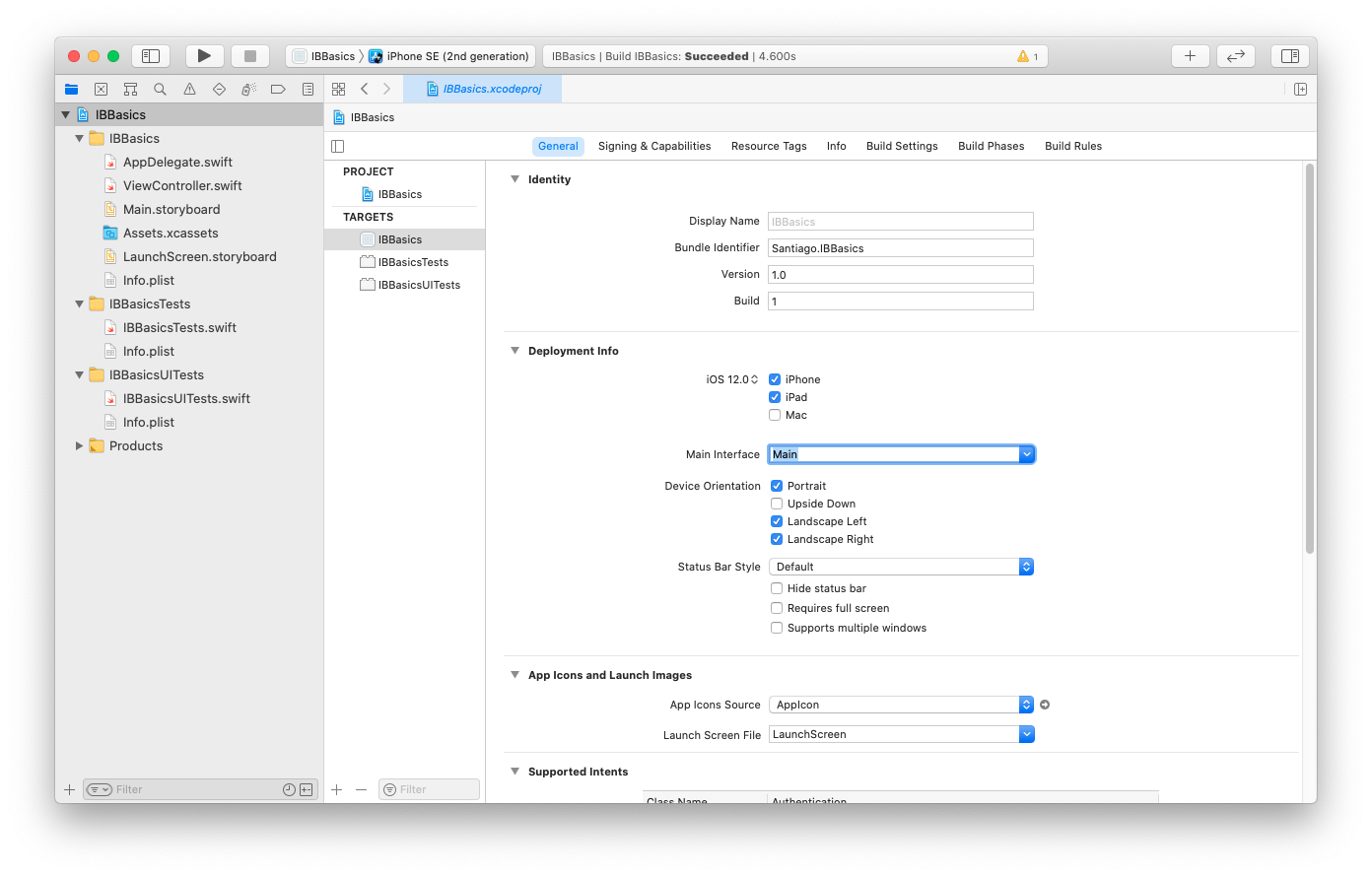 |
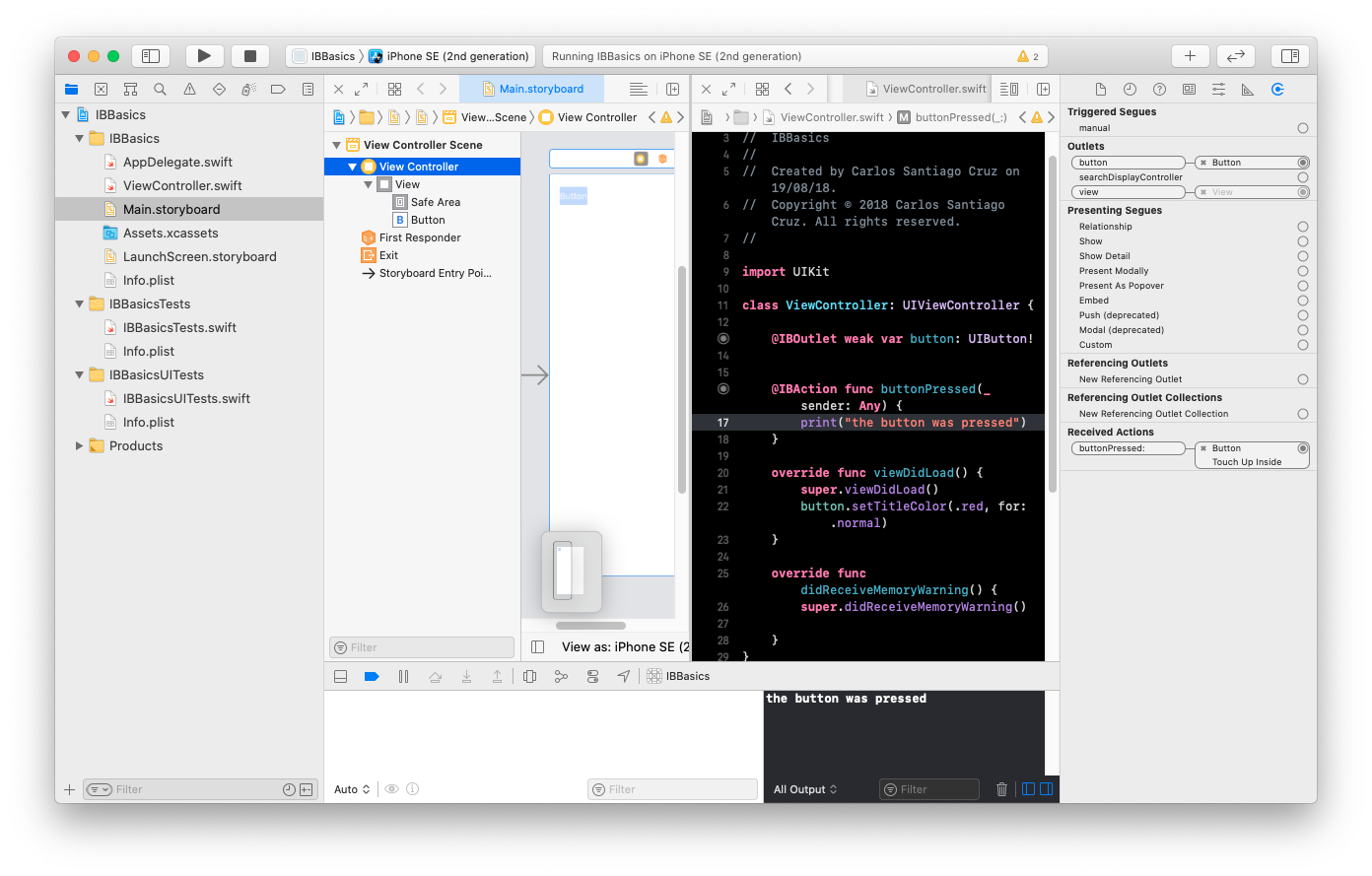 |
- 1. Storyboards
- 2. Interface Builder Layout
- 3. Outlets and Actions
- 4. A note about Interface Builder
- 5. Lab - Use Interface Builder
| At a glance: Notes | |
|---|---|
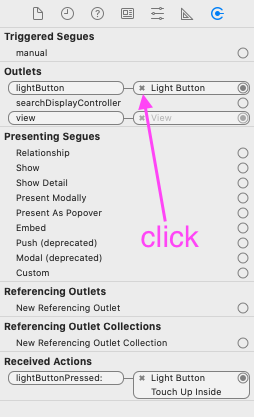 |
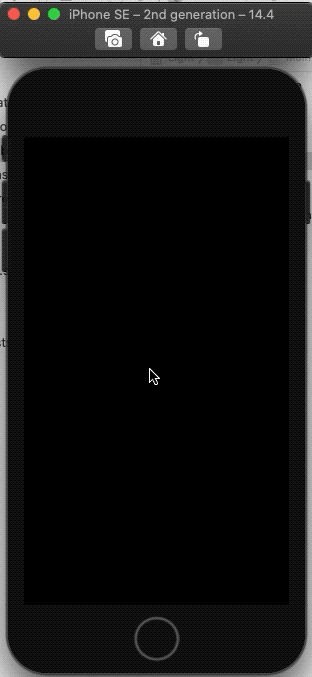 |
- Part 1: Create a button and an Action
- Part 2: Change the background
- Part 3: Update the button text
- Part 4: Improve the User Experience
- WrapUp
| At a glance: Notes | |
|---|---|
 |
 |
- 1. String
- 2. multiple lines
- 3. Empty string
- 4. character as string
- 5. Concatenation
- 6. operator +=
- 7. Interpolation
- 8. Entire expression into parenthesis
- 9. Equality
- 10.
lowercased()method - 11.
hasPrefix(:)andhasSuffix(:)methods - 12.
contains(_:)method - 13.
countproperty - 14. Using switch statement to pattern-match multiple values of strings or characters
- 15. More Advance String topics
- 16. Iterate over each character of a String instance
- 17. UNICODE
| At a glance: Notes | |
|---|---|
 |
 |
- 1. Defining a Function
- 2. Parameters
- 3. Argument Labels
- 4. Default Parameter Values
- 5. Return Values
| At a glance: Notes | |
|---|---|
 |
 |
- 1. Structure definition
- 2. Instances
- 3. Initializer
- 4. Default Values
- 5. Memberwise initializers
- 6. Custom Initializers
- 7. Instance Methods
- 8. Mutating Methods
- 9. Computed Properties
- 10. Property Observers
- 11. Type Properties and Methods
- 12. Copying
- 13. self
- 14. Variable properties
| At a glance: Notes | |
|---|---|
 |
 |
- 1. Classes Definition
- 2. Inheritance
- 3. Defining a Base Class
- 4. Create a subclass
- 5. Override Methods and Properties
- 6. Override Initializer
- 7. References
- 8. Memberwise Initializers
- 9. Class or Structure
- 10. Working with Frameworks that use Classes
- 11. Stable Identity
| At a glance: Notes | |
|---|---|
 |
 |
- 1. Arrays
- 2. Array Types
- 3. Working with Arrays
- 4. Dictionaries
- 5. Add / Remove / Modify a dictionary
- 6. Accessing a Dictionary
| At a glance: Notes | |
|---|---|
 |
 |
- 1. The Array
- 2. Accessing the Array
- 3. Modifying the Array
- 4. The Set
- 5. Accesing and Modifying the Set
- 6. Set Operations
- 7. The Hashable Protocol
- 8. The Dictionary
- 9. Creating Dictionaries
- 10. Heterogeneous Dictionaries
- 11. Accesing & Modifying the contents of a Dictionary
| At a glance: Notes | |
|---|---|
 |
 |
| At a glance: Notes | |
|---|---|
 |
 |
- 1. Common System Views
- 2. Label
- 3. Image View
- 4. Text View
- 5. Scroll View
- 6. Table View
- 7. Toolbars
- 8. Navigation Bars
- 9. Tab Bars
- 10. Controls
- 11. Buttons
- 12. Segmented Controls
- 13. Text Fields
- 14. Sliders
- 15. Switches
- 16. Date Pickers
- 17. View Controllers
- 18. Lab - UIKit Survey
| At a glance: Notes | |||
|---|---|---|---|
 |
 |
 |
 |
- 1. Planning the App
- 2. Create the Project
- 3. Enter your information
- 4. Address Layout Issues
- 5. Lab - Tutorial Screen
| At a glance: Notes | |||
|---|---|---|---|
 |
 |
 |
 |
- 1. Buttons
- 2. Switches
- 3. Sliders
- 4. Text Fields
- 5. Actions and Outlets
- 6. Gesture Recognizers
- 7. Programmatic Actions
- 8. Lab - Basic Interactions
| At a glance: Notes | |
|---|---|
 |
 |
- 1. Why Autolayout
- 2. Create Alignment Constraints
- 3. Create size constraints
- 4. Constraints Relative to the Screen
- 5. Safe Area Layout Guide
- 6. Resolve Constraints Issues
- 7. Resolve Constraints Warnings
- 8. Constraints Between Siblings
- 9. Stack Views
- 10. Stack Views Attributes
- 11. Size Classes
- 12. Vary Traits
- 13. Installed
- 14. Debug View Hierarchy
- 15. Lab calculator
Simple User Interface calculator that maintains its layout on all device sizes.
| Notes | Notes | Notes | xcodeproj |
|---|---|---|---|
 |
 |
 |
 |
Word guessing game.
| Notes | Code | Diagrams | xcodeproj |
|---|---|---|---|
 |
 |
 |
 |
- 1. Build the Interface
- 2. Layout in Storyboard
- 3. Create Outlets and Actions
- 4. Beginning a Game
- 5. Define Words and Turns
- 6. Define Number of Winds and Losses
- 7. Begin first round
- 8. Update Game State
- 9. Extract Button Title
- 10. Guess Letter
- 11. Create Revealed Word
- 12. Handle a Win Or Loss
- 13. Re-enable Buttons and Fix Crash
- 14. Wrapup
- 15. Streth Goals
| At a glance: Notes | |
|---|---|
 |
 |
| At a glance: Notes | |
|---|---|
 |
 |
3. Guard
| At a glance: Notes | |
|---|---|
 |
 |
| At a glance: Notes | |
|---|---|
 |
 |
| At a glance: Notes | |
|---|---|
 |
 |
- 1. Control Flow
- 2. Type Safety Benefits
- 3. Raw Values
- 4. Associated Values
- 5. How to combine the use of Associated Values and Row values
| At a glance: Notes | |||
|---|---|---|---|
 |
 |
 |
 |
- 1. Segues
- 2. Create Triggered Segues
- 3. Unwind Segue
- 4. Navigation Controllers
- 5. Navigation Bar
- 6. Navigation Item
- 7. Large Titles
- 8. Pass Information
- 9. Create Programmatic Segues
- 10. Lab - Login (click to go to the project
| At a glance: Notes | |||
|---|---|---|---|
 |
 |
 |
 |
- 1. Add Tab Bar Controller
- 2. Add Tabs
- 3. Tab Bar Items
- 4. Customize Tab Bar Items
- 5. Programmatic Customization
- 6. Even More Tab Items
- 7. Extend The Lesson - More View Controllers
- 8. Challenge
- 9. Refactor to Storyboard...
- 10. Lab - About Me
| At a glance: Notes | |||
|---|---|---|---|
 |
 |
 |
 |
- 1. View Controller Life Cycle
- 2. View Did Load
- 3. View Event Management
- 4. View Will Appear and View Did Appear
- 5. View Will Disappear View Did Disappear
- 6. Challenge
- 7. LAB - Order of Events
| At a glance: Notes | |||
|---|---|---|---|
 |
 |
 |
 |
- 1. Designing Principles
- 2. Human Interface Guidelines
- 3. Navigation Hierarchy
- 4. Example Workflow
- 5. Lab - Pizza Delivery
The app is a game that is going to reflect part of your personality, it has answers that maybe make no sense but it is an actual game.
| Notes | xcodeproj | ||
|---|---|---|---|
 |
 |
 |
 |
- 1. Project Planning
- 2. Project Setup
- 3. Create questions and answers
- 4. Models and Outlets
- 5. Calculate and display results
| At a glance: Notes | |||
|---|---|---|---|
 |
 |
 |
 |
- 1. Dissecting the Project Template
- 2. Basic of ARKit and SceneKit
- Scene Positioning
- Exercises
- Advanced Questions
| At a glance: Notes | |||
|---|---|---|---|
 |
 |
 |
 |
| At a glance: Notes |
|---|
- 1. Feature Points
- 2. Plane Detection
- 3. Visualizing Planes
- 4. Connecting Assets to Planes
- 5. Exercises
| At a glance: Notes | |||
|---|---|---|---|
 |
 |
 |
 |
- 1. Project SetUp
- 2. Creating a Baseball Hoop
- 3. Vertical Plane Detection
- 4. Placing The Basketball Hoop
- 5. Hit Testing
- 6. Creating and Position Basketballs
- 7. Incorporating Physics
- 8. Physics Body
- 9. Physics Shape
| At a glance: Notes | |
|---|---|
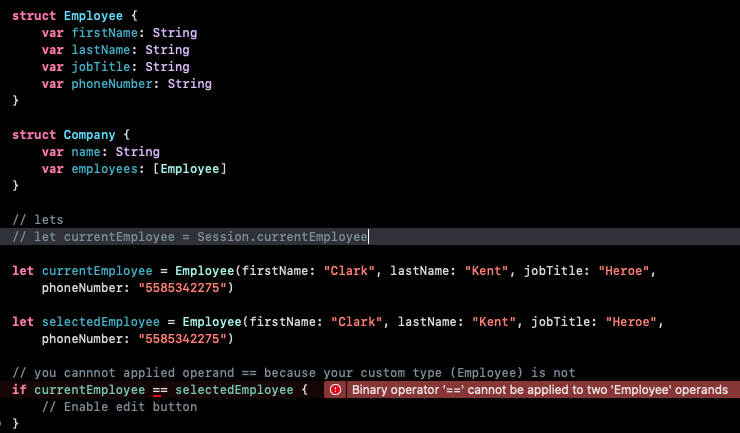 |
 |
- 1. Printing information with CustomStringConvertible
- 2. Comparing information with Equatable
- 3. Sorting information with Comparable
- 4. Encoding and Decoding Objects with Codable
- 5. Creating a protocol
- 6. Delegation
| At a glance: Notes | |||
|---|---|---|---|
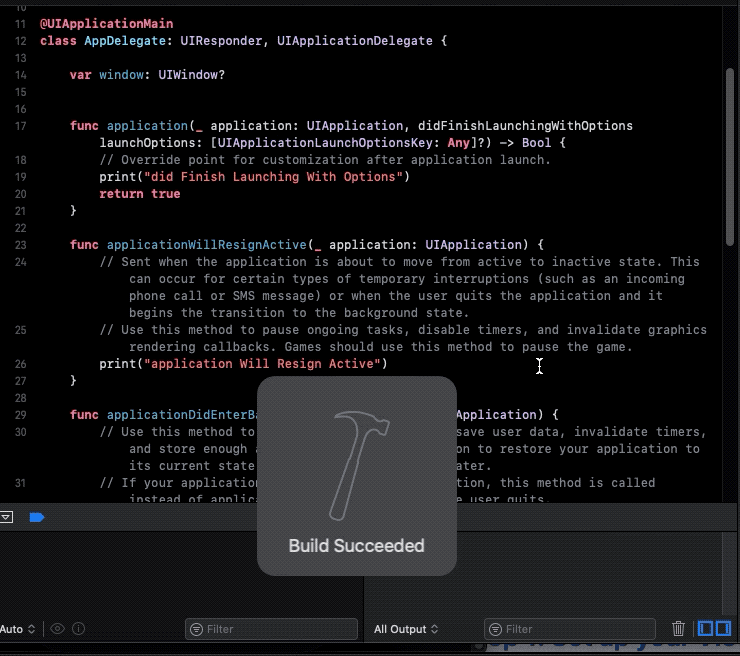 |
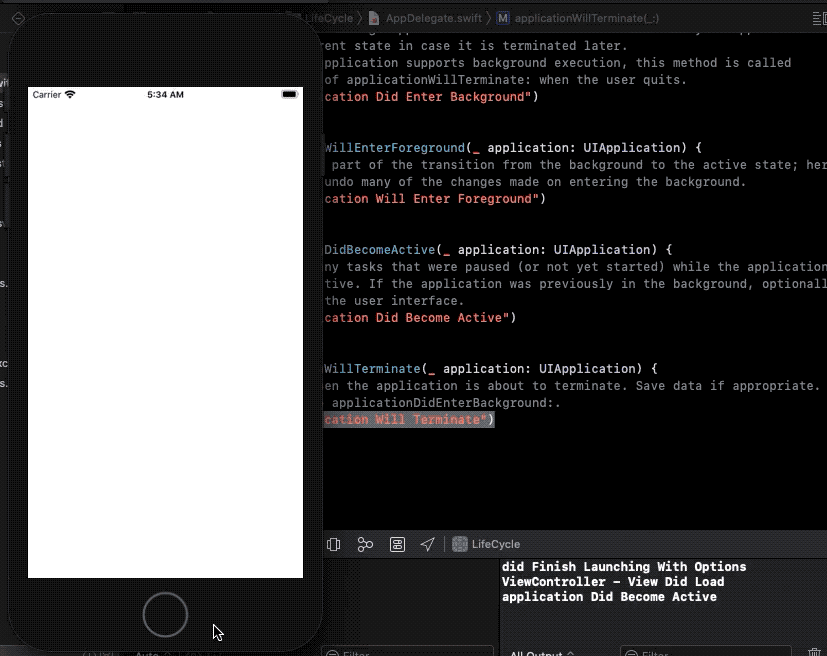 |
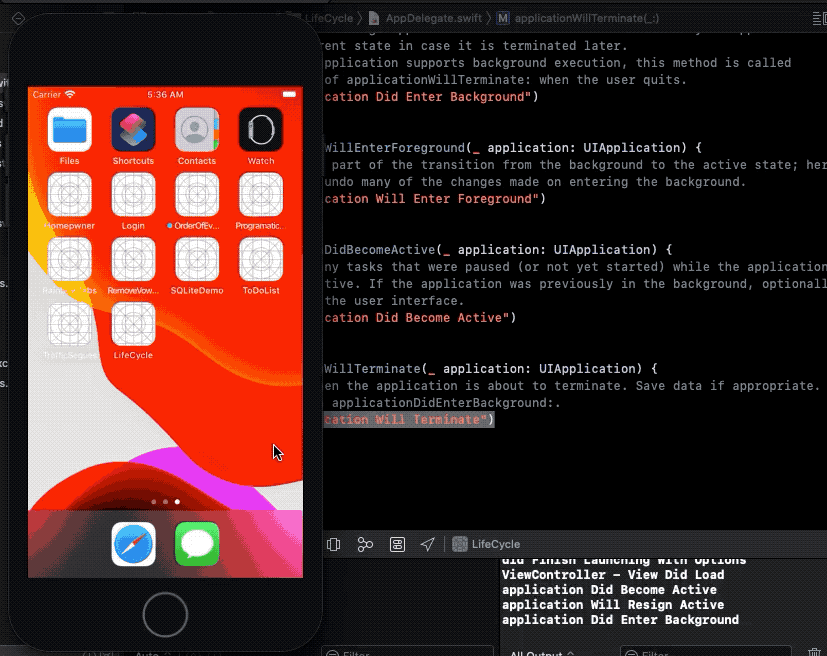 |
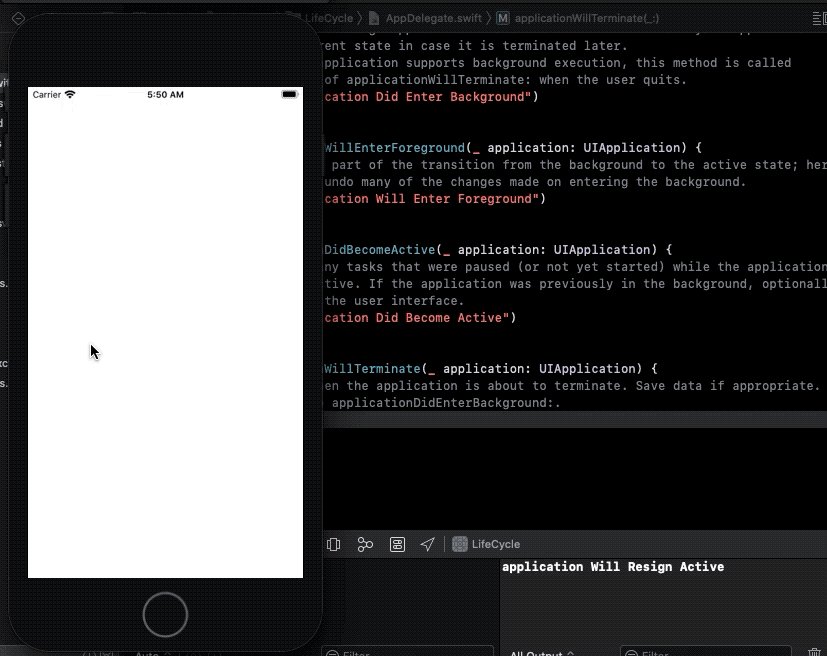 |
- 1. Break Down The Delegate
- 2. Did Finish Launching
- 3. Will Resign Active
- 4. Did Enter Background
- 5. Will Enter Foreground
- 6. Did Become Active
- 7. Will Terminate
- 8. Try it Out
- 9. Which Method Should I Use?
- 10. Lab - App Event Count
| At a glance: Notes | |||
|---|---|---|---|
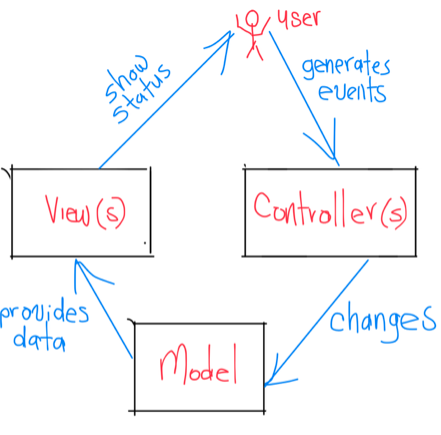 |
 |
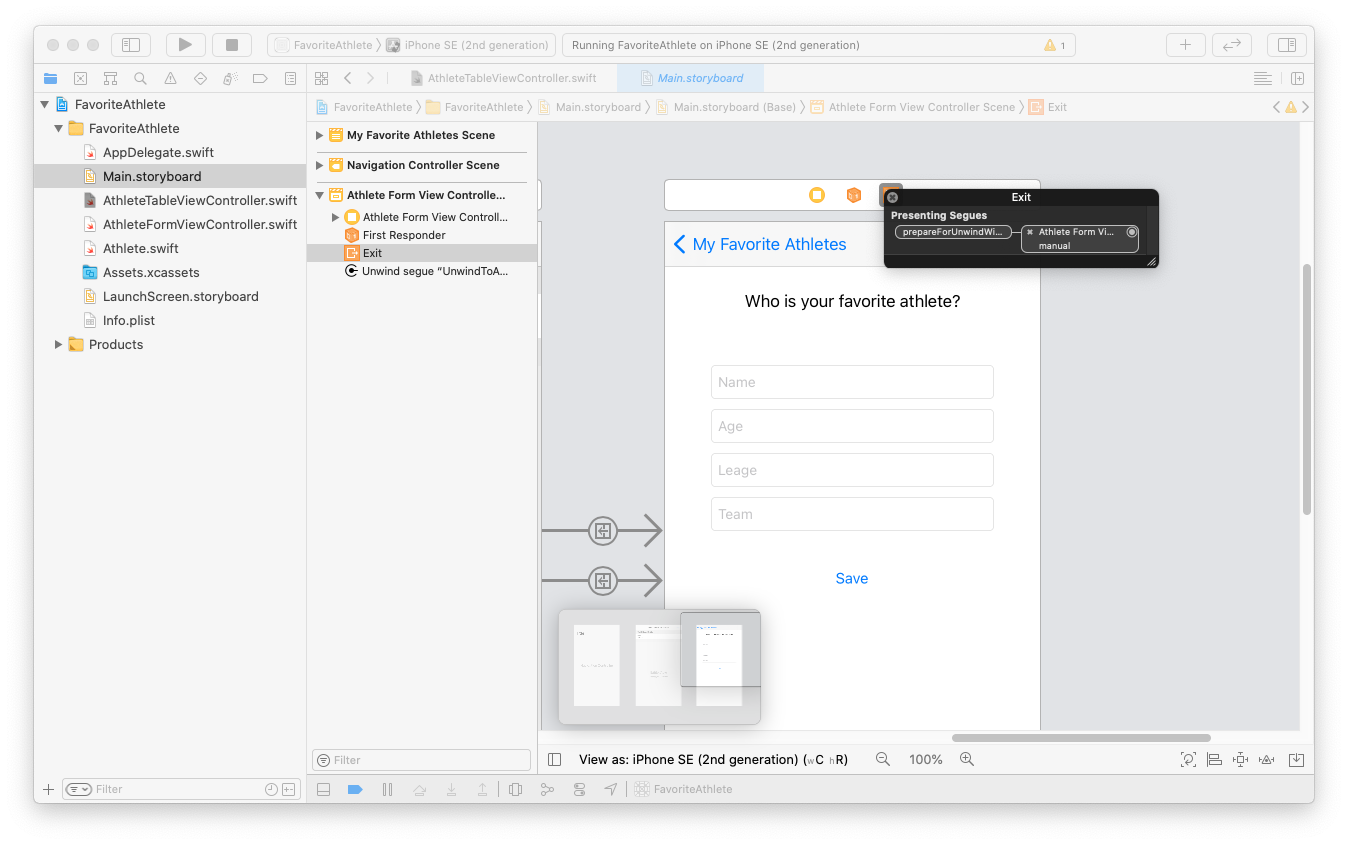 |
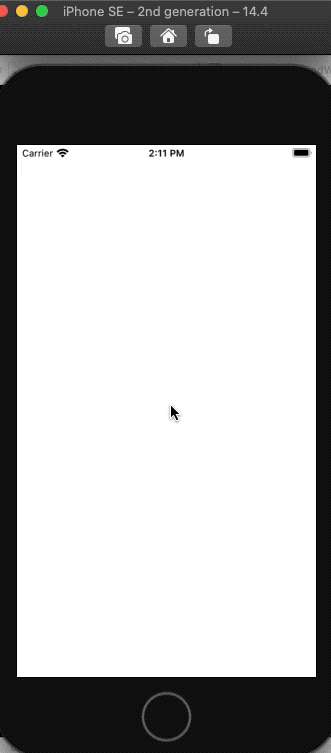 |
| At a glance: Notes | |||
|---|---|---|---|
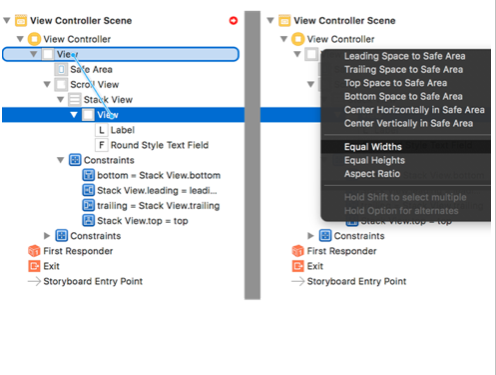 |
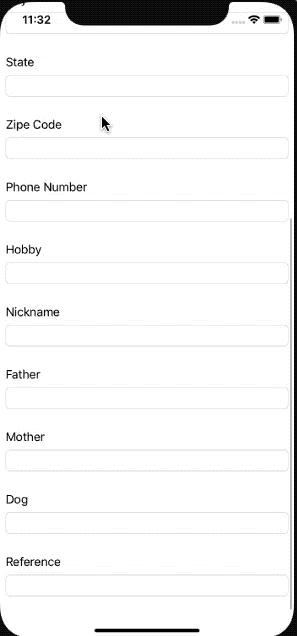 |
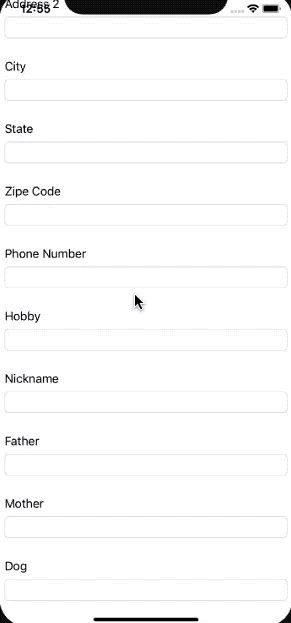 |
 |
- 1. Scrollviews in Interface Builder
- 2. Keyboard Issues
- 3. Content Insets And Scroll Indicator Insets
- 4. The Scroll View Family
- 5. Challenge
- 6. Lab - iSpy
| At a glance: Notes | |||
|---|---|---|---|
 |
 |
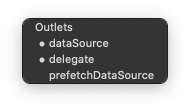 |
 |
- 0. TableView - Intro
- 1. Anatomy of a Table View
- 2. Table View Style
- 3. Table View Editing
- 4. Table View Cells
- 5. Table View Readability Margings
- 6. Index Paths
- 7. Arrays and Table Views
- 8. Cell Dequeueing
- 9. Table View Protocols
- 10. Table View Data Source
- 11. Number of Sections
- 12. Number of Rows in a Section
- 13. Cell for Row at Index Path
- 14. Implement the Data Source
- 15. Table View Delegate
- 16. Accessory Button tapped for Row
- 17. Did Select Row
- 18. Implement the Delegate
- 19. Reorder Cells
- 20. Reload Data
- 21. Challenge
| At a glance: Notes | |||
|---|---|---|---|
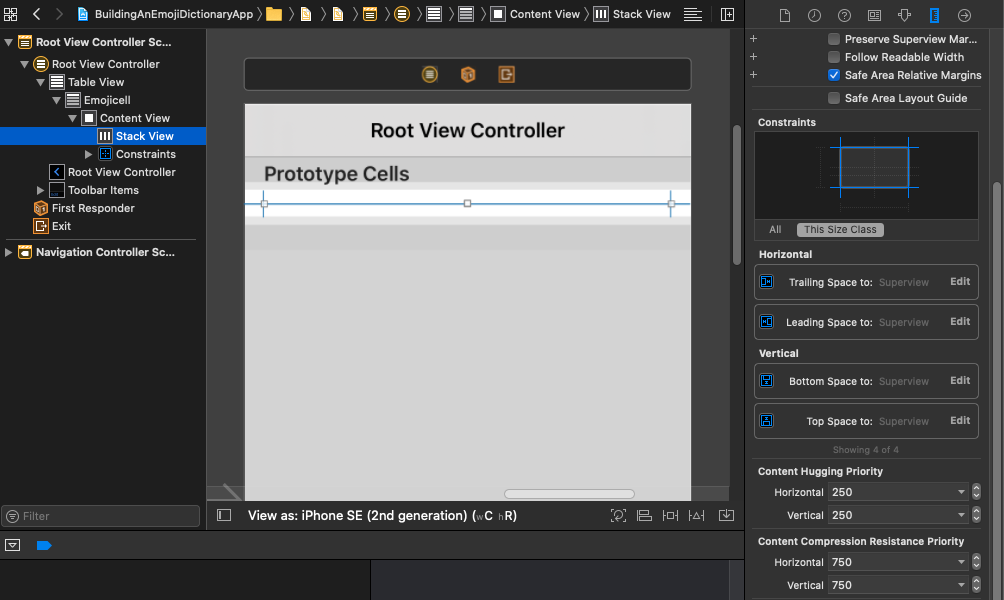 |
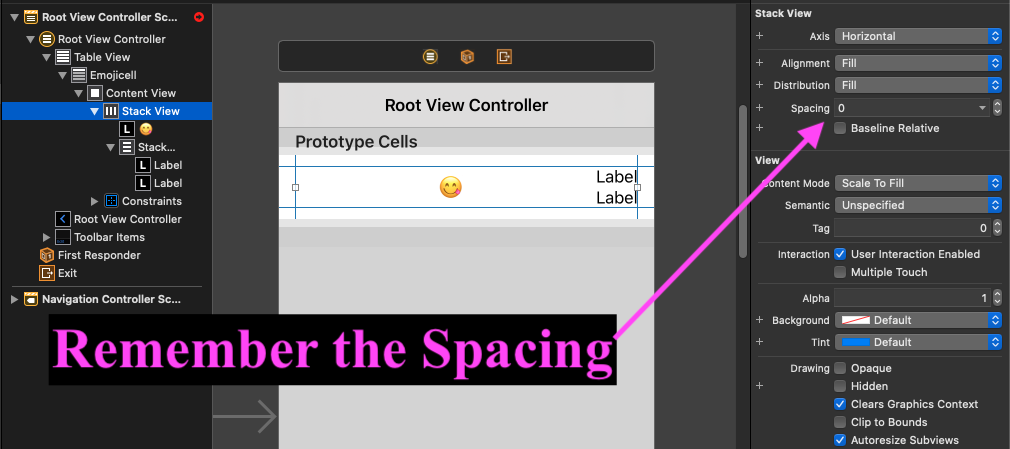 |
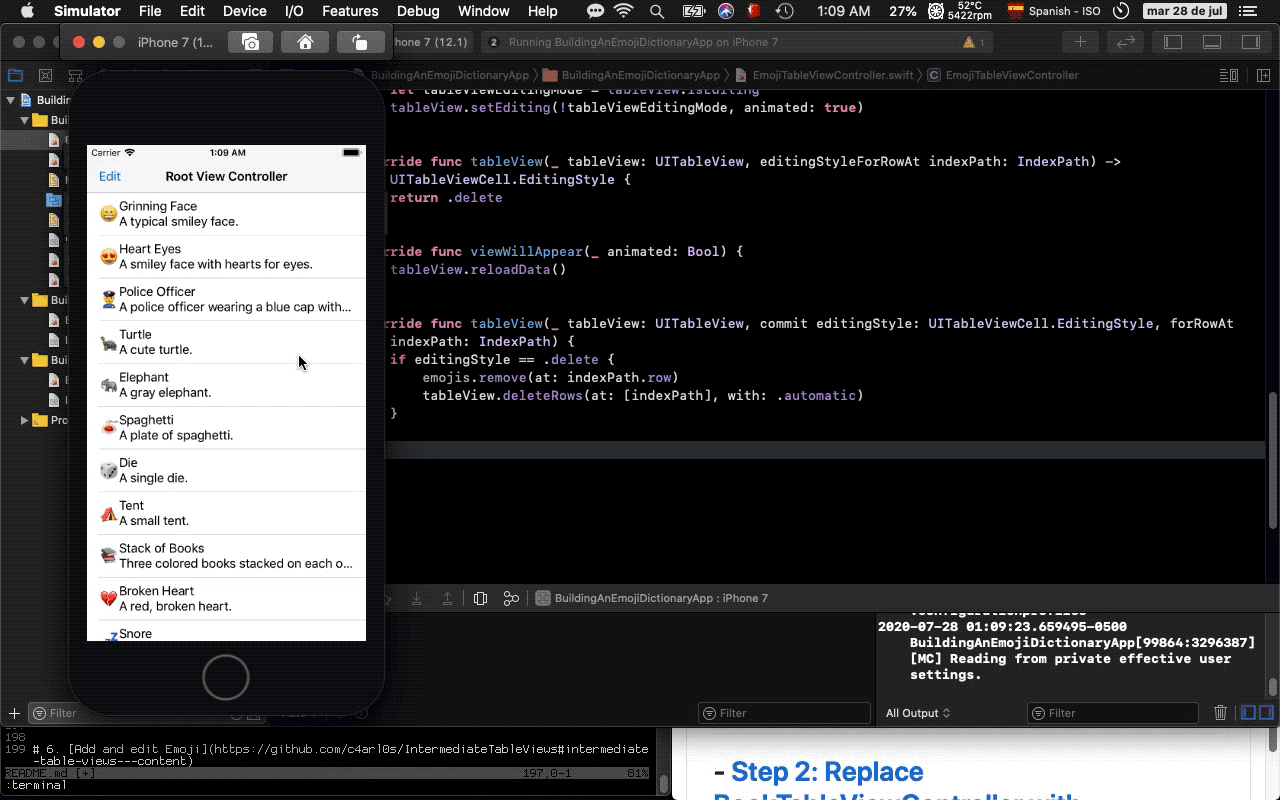 |
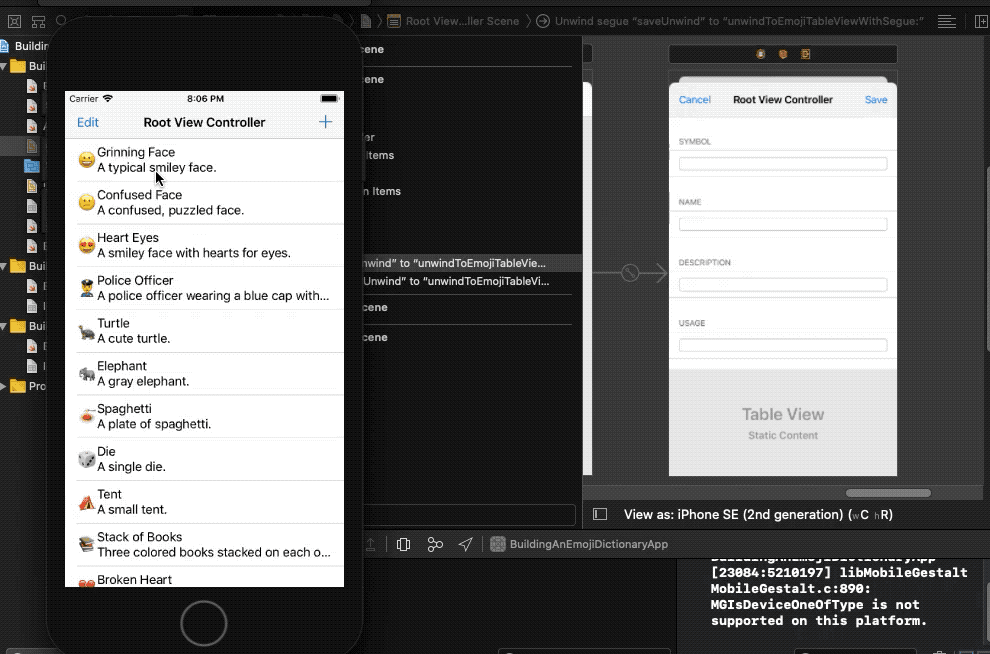 |
- 0. Intermediate Table Views - Intro
- 1. Custom Table View Cells
- 2. Content Hugging
- 3. Create Cell Subclass
- 4. Edit Table Views
- 5. Delete Items
- 6. Add and edit Emoji
- 7. Static Table Views
- 8. Enable Emoji Keyboard
- 9. Pass Data to Static Table View
- 10. Add Action Buttons with Unwind Segue
- 11. Update Save button
- 12. Save Emoji
- 13. Automatic Row Height
- 14. Compression Resistence
- 15. Lab - Favorite Books
| At a glance: Notes | |
|---|---|
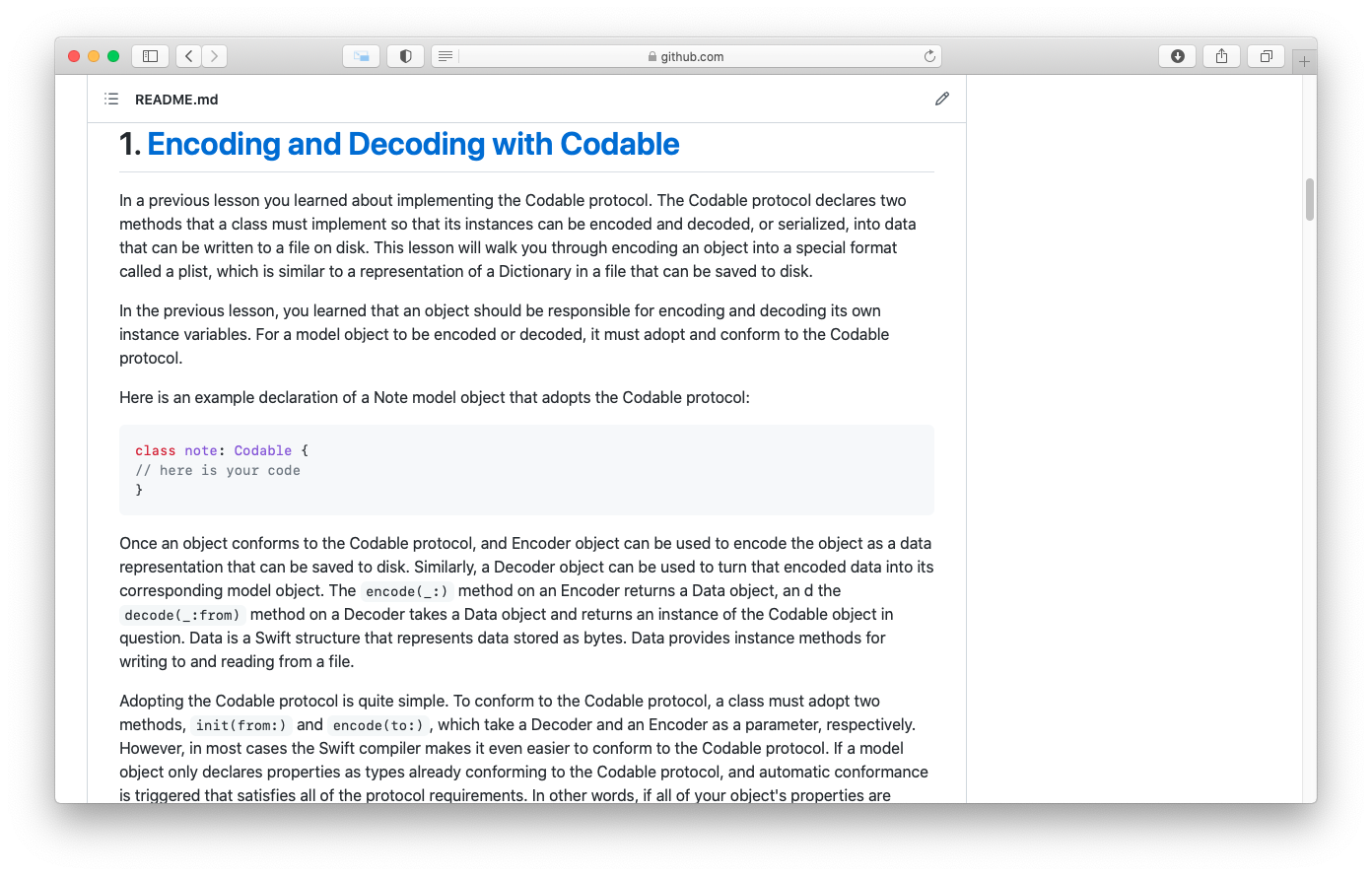 |
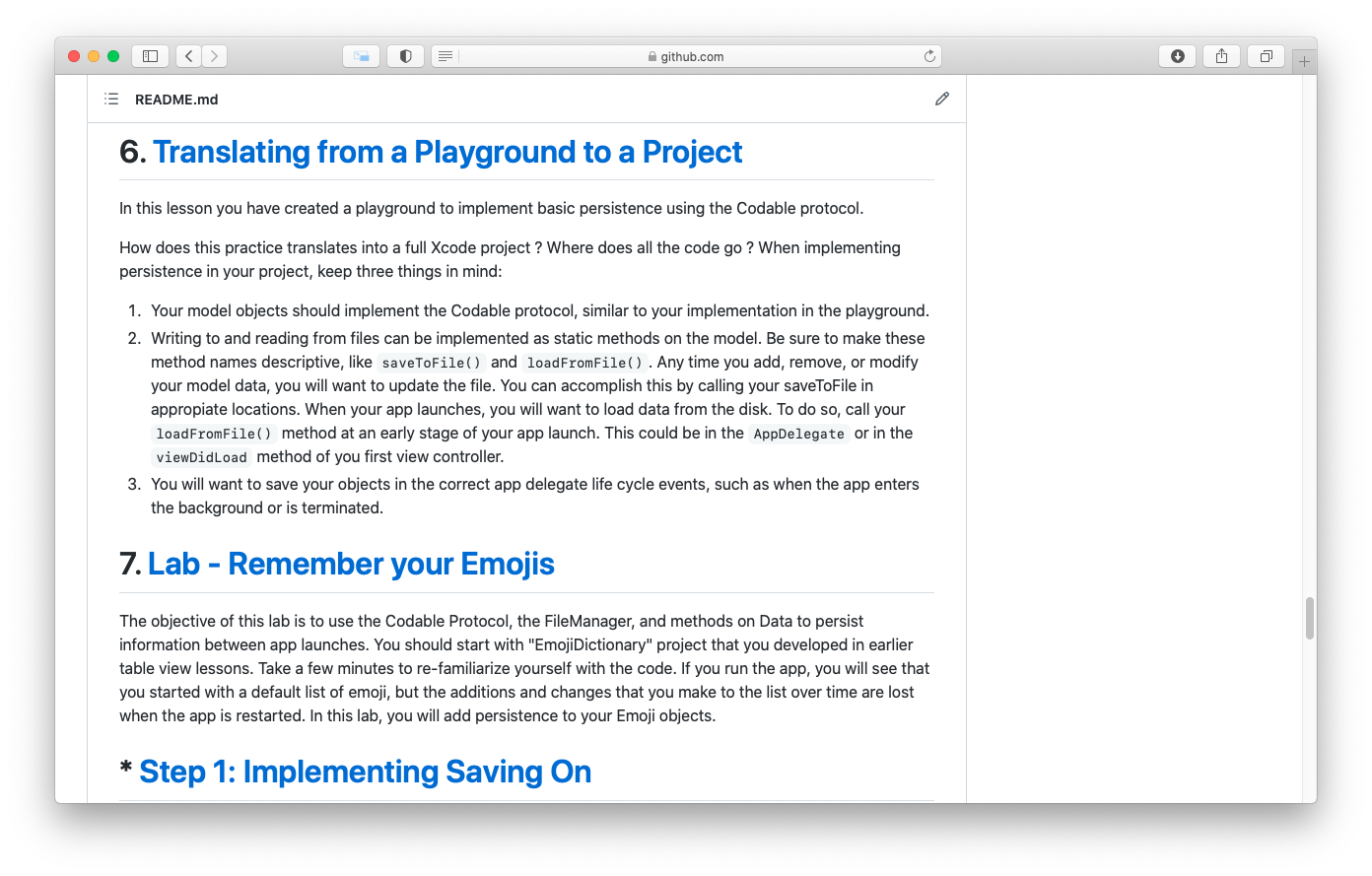 |
- 0. Introduction
- 1. Encoding and Decoding with Codable
- 2. Writing Data to a File
- 3. Sandboxing and the Documents Directory
- 4. Writing the Data
- 5. Saving and Array of Model Data
- 6. Translating from a Playground to a Project
- 7. Lab - Remember your Emojis
| At a glance: Notes | |||
|---|---|---|---|
 |
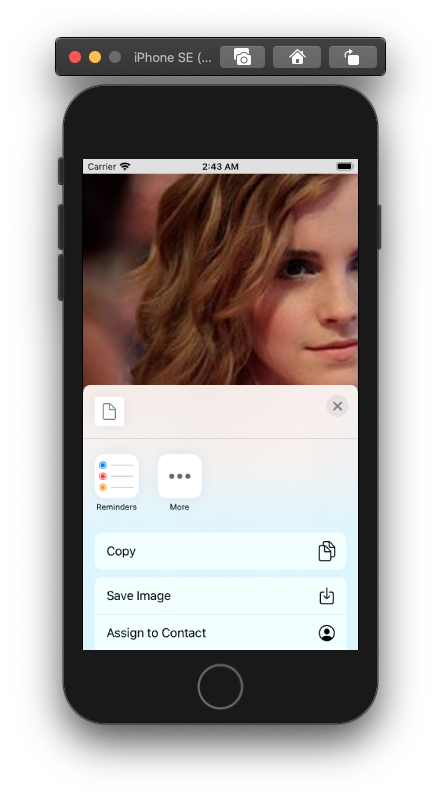 |
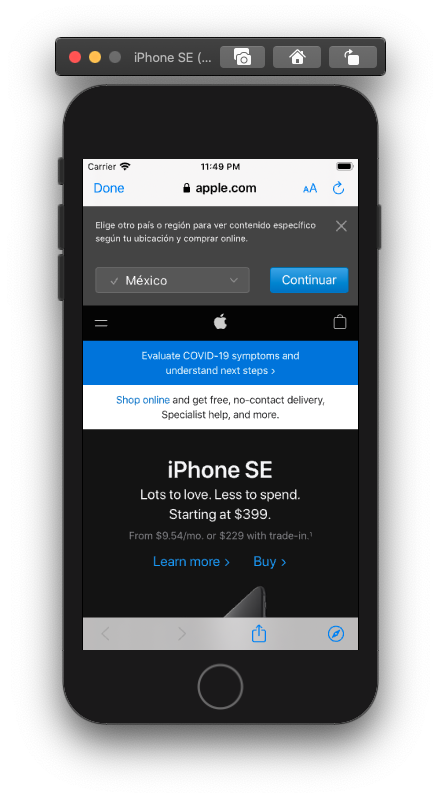 |
 |
- 1. Create the Project
- 2. Share with the Activity View Controller
- 3. Use Safari to Display Web Content
- 4. Present an Alert Controller
- 5. Access the Camera
- 6. Send email from your app
- 7. Wrap up
- 8. Challenge
- 9. Lab - Home Furniture Sharing
The app allows you to register guests when they arrive at the hotel.
| Notes | Code | Diagrams | xproj |
|---|---|---|---|
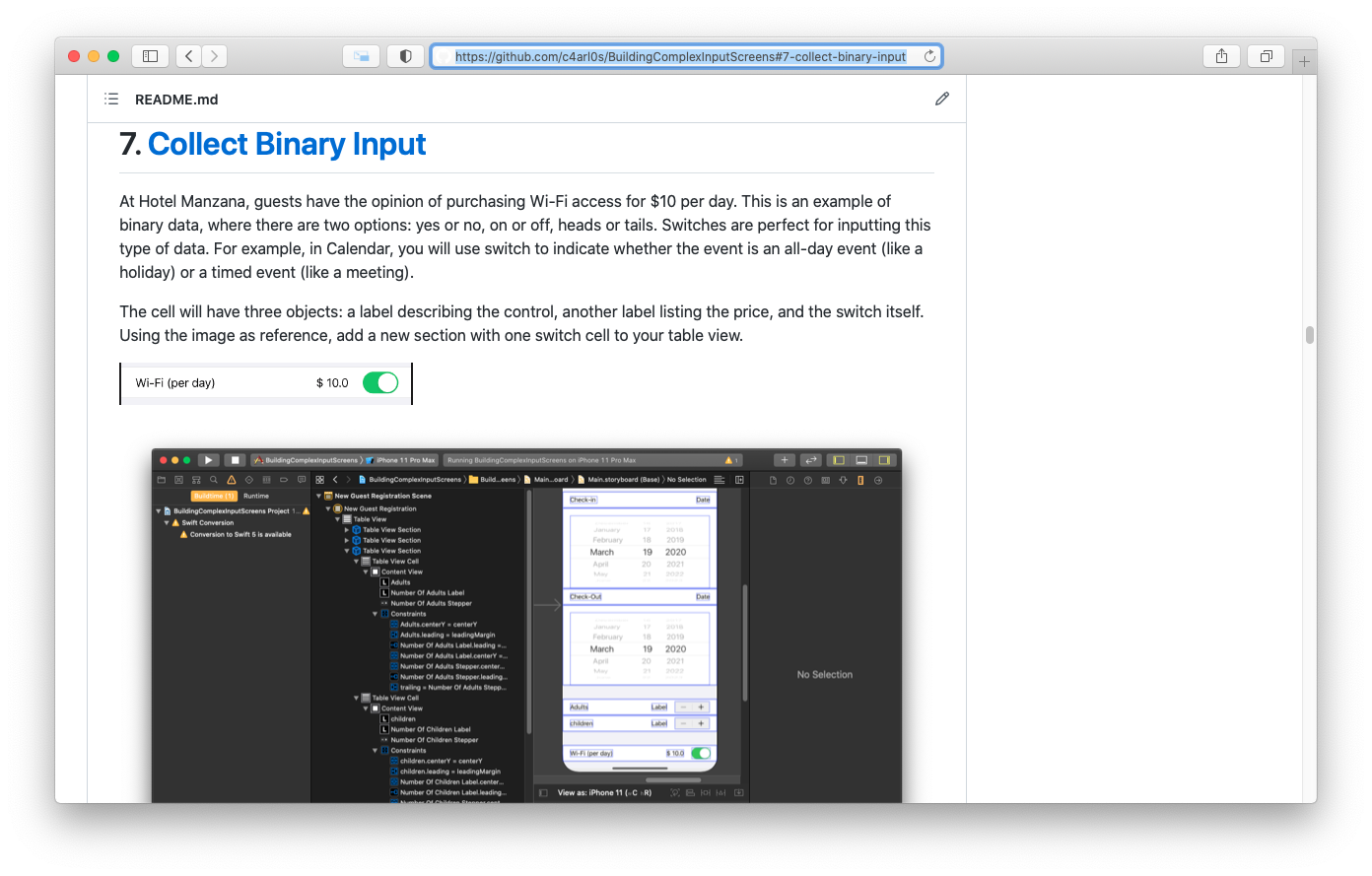 |
 |
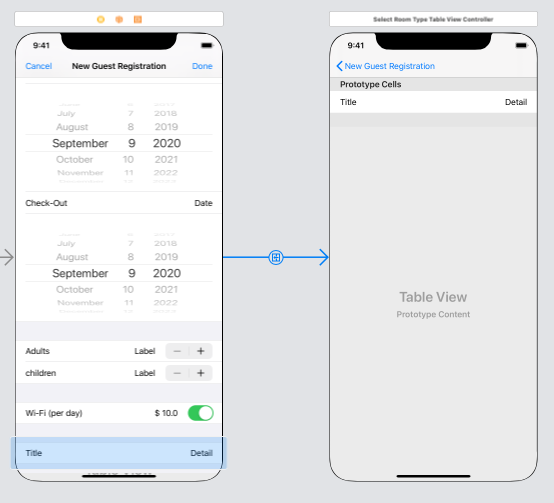 |
 |
- 1. Model
- 2. Input Screens
- 3. Collect Strings
- 4. Collect Dates
- 5. Show or Hide Date Pickers
- 6. Collect Numbers
- 7. Collect Binary Input
- 8. Collect Predefined Options
- 9. Create a New Model Object Instance
- 10. Incorporate The Form Into a Workflow
- 11. Challenge
- 12. Lab - Employee Roster
Display, add, delete and save a list of tasks.
| Notes | Code | Diagrams | xproj |
|---|---|---|---|
 |
 |
 |
 |
- 1. Project Planning
- 2. Set up Project and Display Models
- 3. Add and Delete Controls
- 4. Static Table View Interface
- Connect the Static Table View to Code
- 6. Create and Save the model
- 7. Editing Details
- 8. Create a Custom UITableViewCell
- 9. Codable
- 10. Wrapup
- 11. Stretch Goals
- 12. summary
- 13. Set constraints for dueDateLabel and its location
- 14. Hide text view when switch is off
| Notes | xcodeproj | ||
|---|---|---|---|
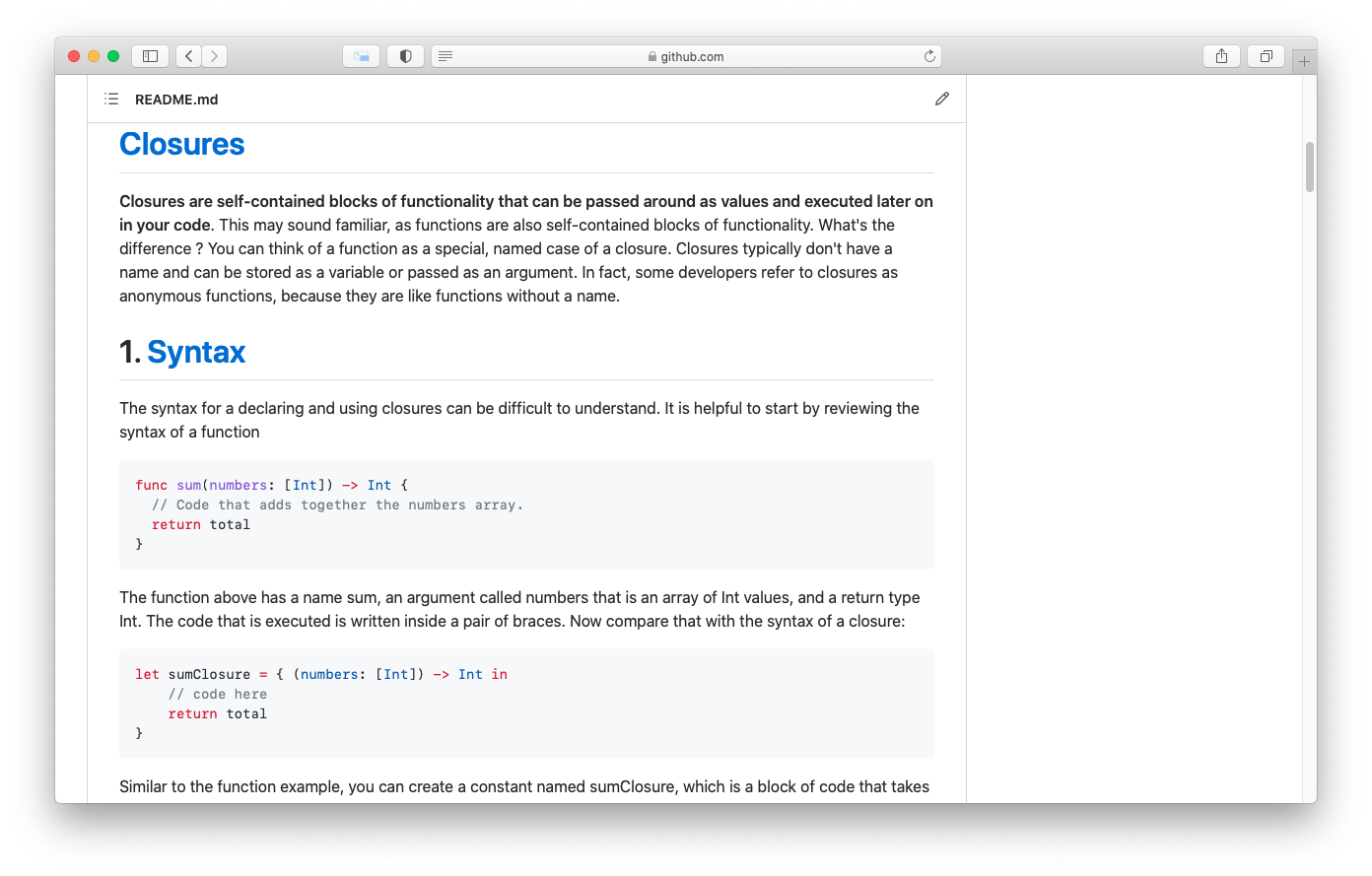 |
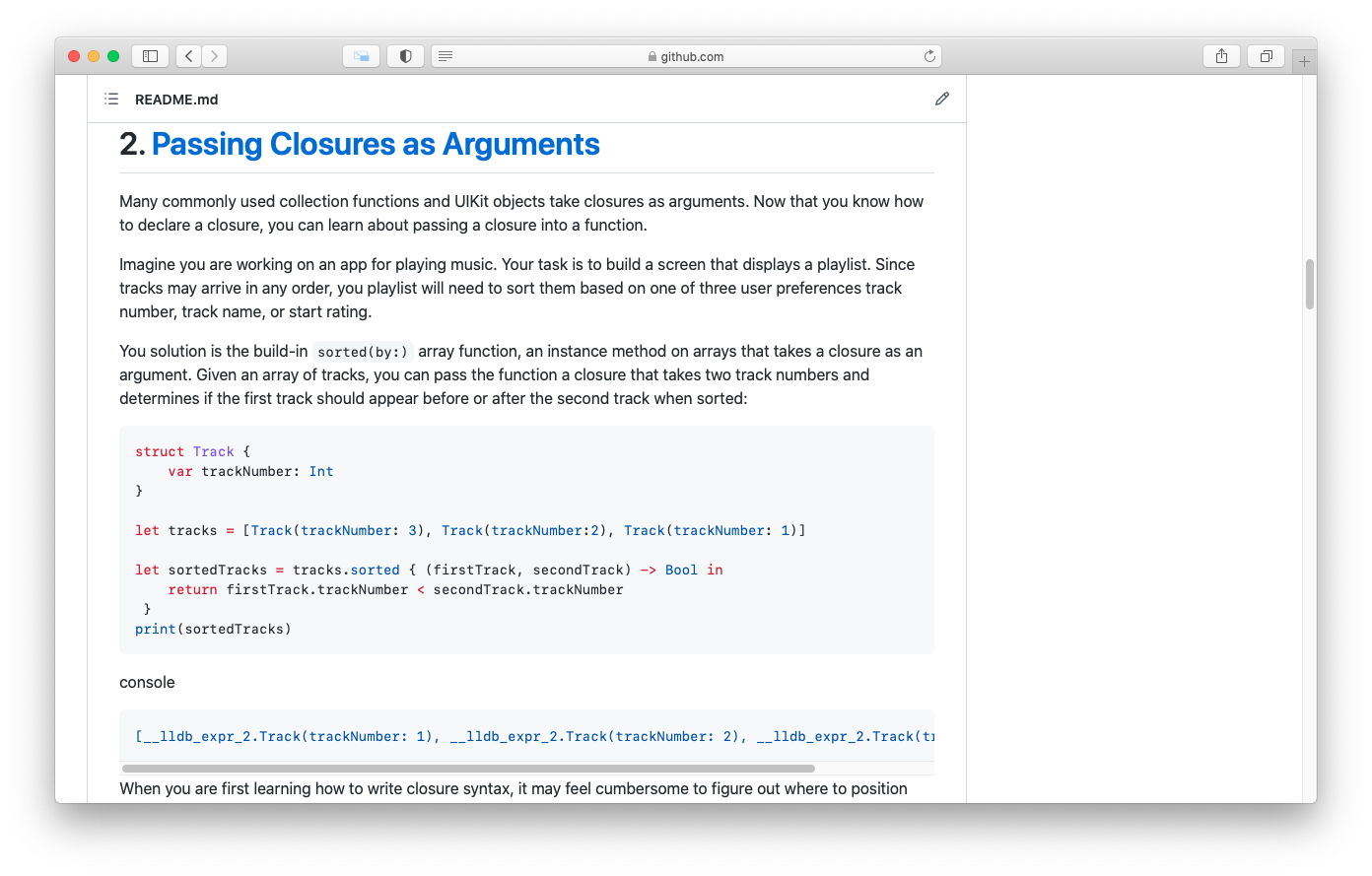 |
 |
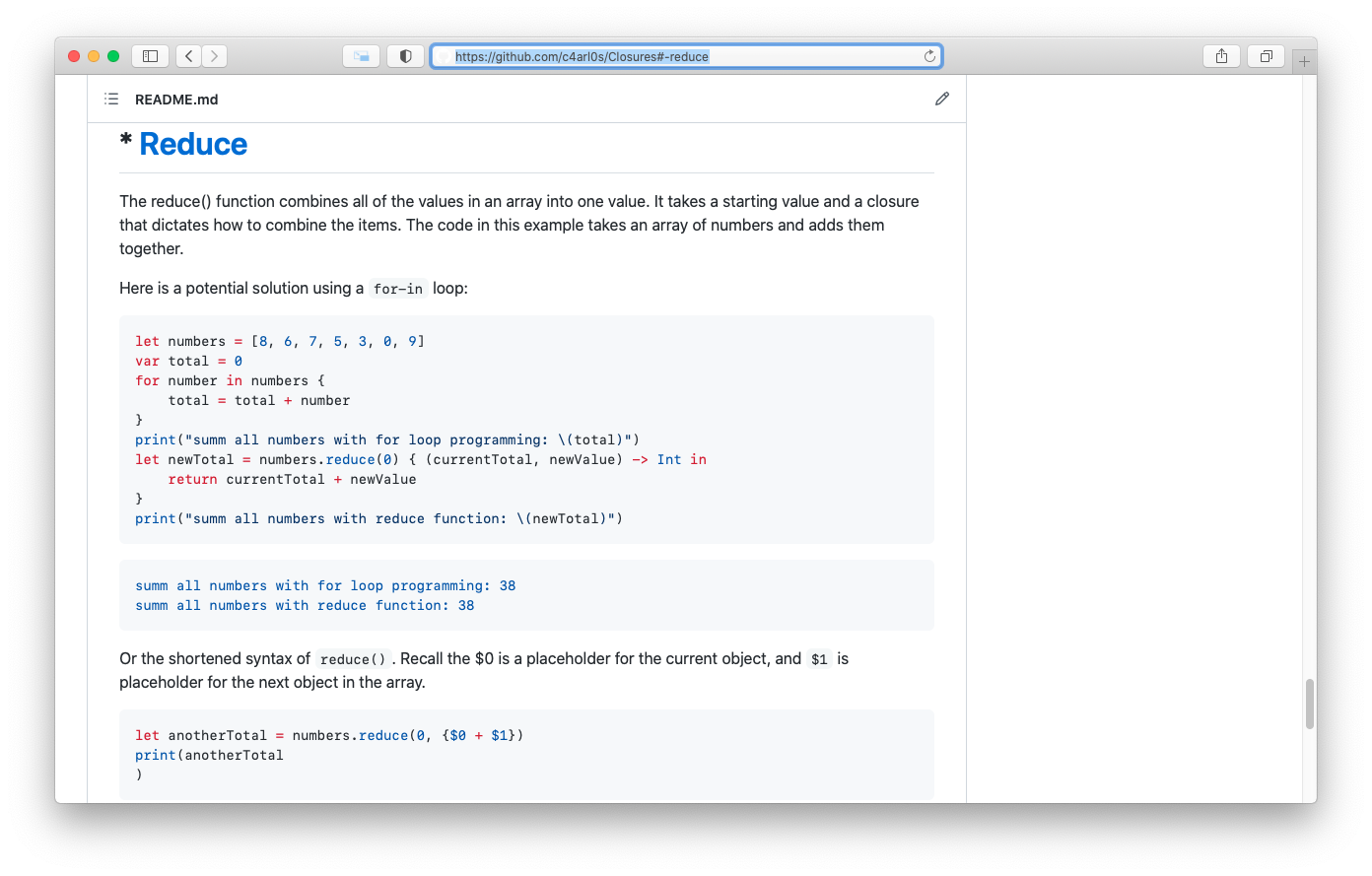 |
- 1. Syntax
- 2. Passing Closures as Arguments
- 3. Additional Syntactic Sugar
- 4. Trailing Closure Syntax
- 5. Collection Functions Using Closures
- 6. Closures Capture Their Environment
| At a glance: Notes | |
|---|---|
 |
 |
| At a glance: Notes | |||
|---|---|---|---|
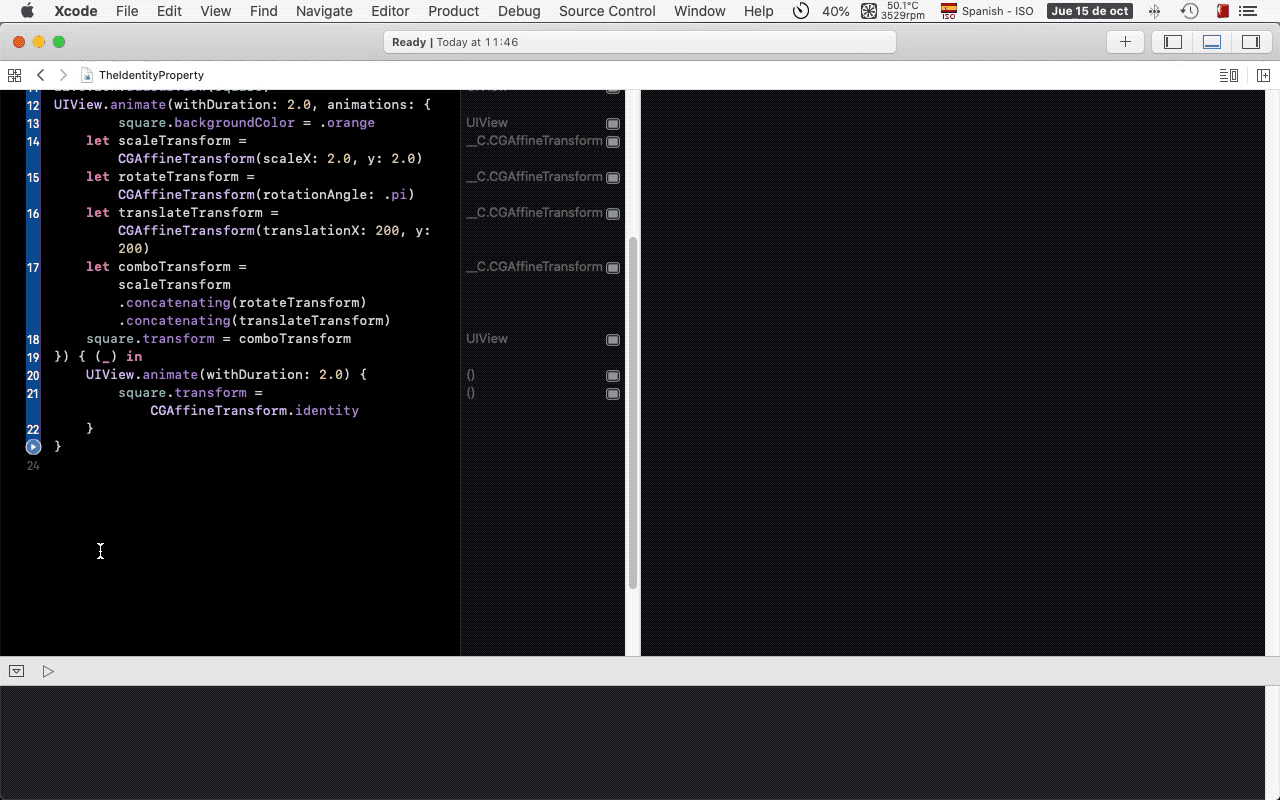 |
 |
 |
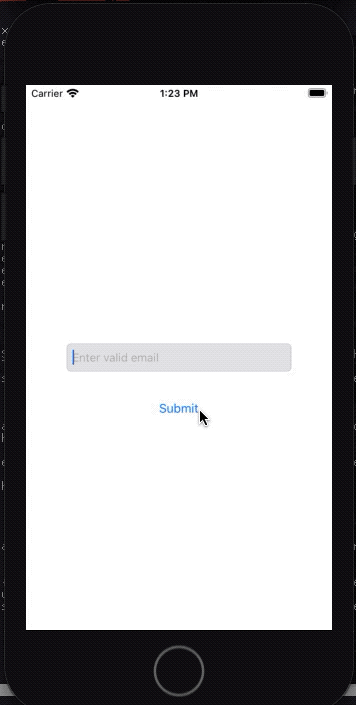 |
- 1. Why Animate?
- 2. Direct the User's Attention
- 3. Keep the User Oriented
- 4. Connect User behaviors
- 5. What can be animated?
- 6. Animation Closures
- 7. Animate with Duration
- 8. Add a Completion Handler
- 9. Add a Delay or Custom Options
- 10. The Transform Property
- 11. Animation in Practice
- 12. Build an Animation Wireframe
- 13. Set up the View
- 14. Add outlets
- 15. Initialize Views
- 16. Add Album Art Animation
- 17. Add Button Animations
- 18. Animate Constraints
- 19. Lab Contest App- Objective
| At a glance: Notes | |
|---|---|
 |
 |
- 1. The Basics
- 2. Protocol
- 3. Subdomain
- 4. Domain Name
- 5. Port
- 6. Path
- 7. Query Parameters
- 8. Request Type, Headers, and Body
- 9. Create an URL
- 10. Create and execute a network request
- 11. Create a Data Task
- 12. Send the Request
- 13. Process The Response
- 14. Work With an API
- 15. API Basics
- 16. Create the API Request
- 17. Modify a URL with URL components
- 18. Lab - iTunes Search (Part 1)
| At a glance: Notes | |
|---|---|
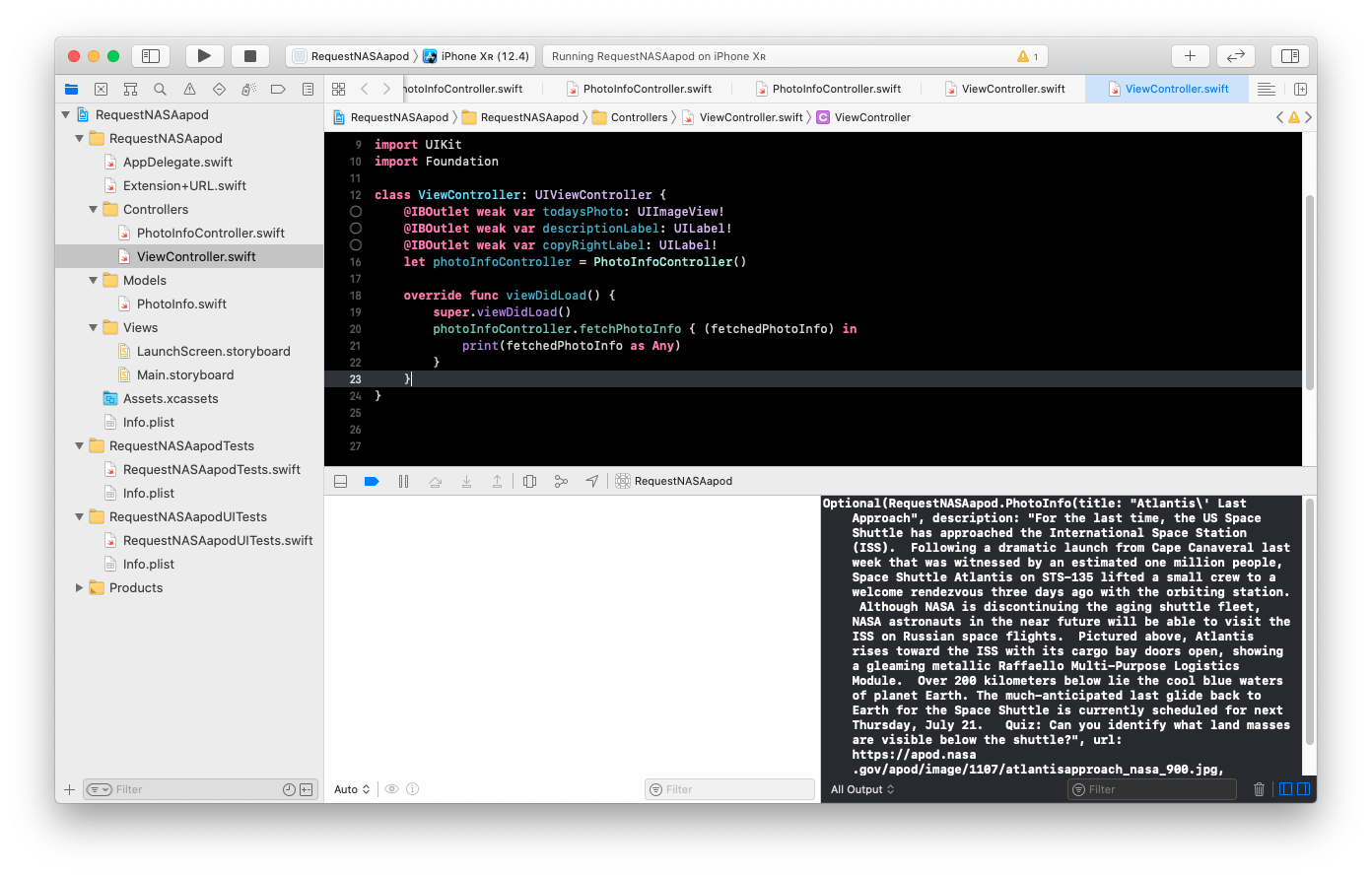 |
 |
- 1. JSON basics
- 2. Decoding into Swift Types
- 3. Converting JSON Data to Swift types
- 4. Decoding Into Custom Model Objects
- 5. Initialize Model Objects Using Codable
- 6. Update The request Completion Handler
- 7. Where to put your code
- 8. Make Your Nerworking Code to a function
- 9. Write a Completion Handler
- 10. Addressing Failure
- 11. Decide Where The Function should live
- 12. Add to the View Controller
- 13. Static Function on the PhotoInfo Type
- 14. Build a Model Controller
- 15. Wrapup
- 16. Lab - iTunes Search Part 2 (link)
| At a glance: Notes | |||
|---|---|---|---|
 |
 |
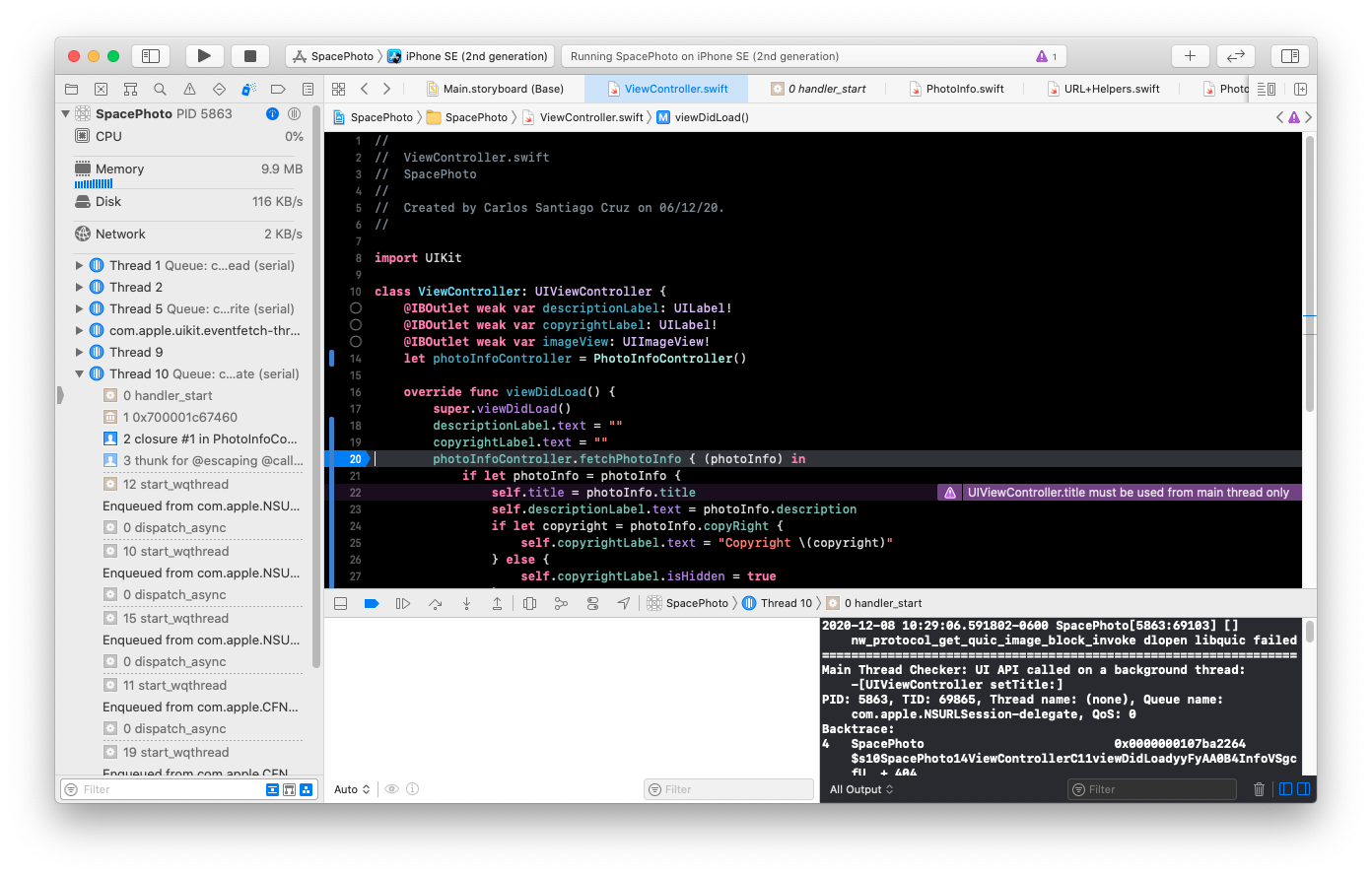 |
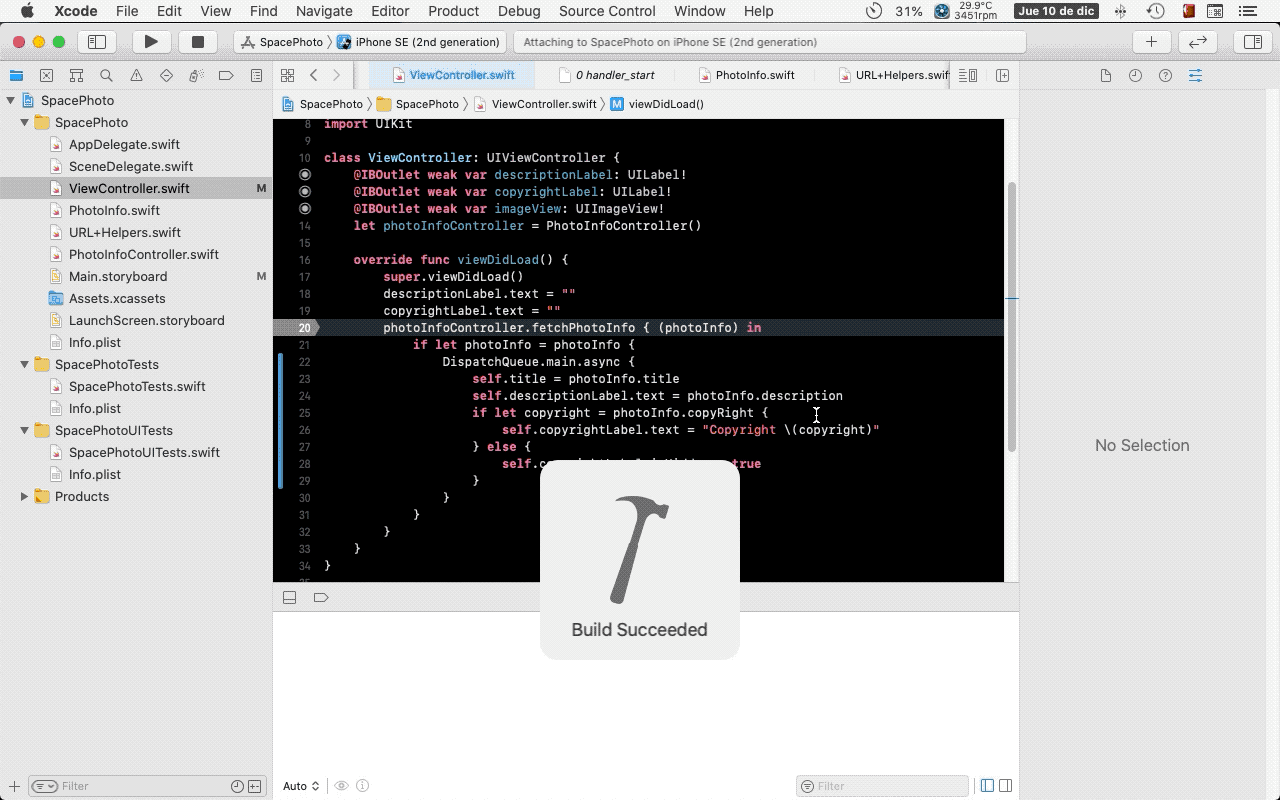 |
- 1. Get Started
- 2. Import Your Playground Code
- 3. Make The Network Request
- 4. Concurrency And Grand Central Dispatch
- 5. Fetch And Display The Photo
- 6. App Transport Security And The HTTP Protocol
- 7. Updating Info.plist for HTTP Exemption
- 8. Updating the URL to Use HTTPS
- 9. A note about Videos
- 10. Use The Network Activity Indicator
- 11. WrapUp
- 12. LAB - iTunes Search (Part 3)
Interactive menu that displays offerings, adds orders and sent order request using a local service.
| Notes | Code | Diagrams | xproj |
|---|---|---|---|
 |
 |
 |
 |
- 1. Part One: Server Details and Project Setup
- 2. Part Two: Project Planning
- 3. Part Three: Set up the Storyboard Workflow
- 4. Part Four: Add NetWorking Code
- 5. Part five: Categories
- 6. Part Six: Menu Items
- 7. Part Seven: Menu Details
- 8. Part Eight: View and Edit Order
- 9. Part Nine: Submit Order
- 9. Part Ten: Request Images
- 11. Wrap Up
- 12. Stretch Goals
- 13. Project Extension - State Restoration
- Part 1. Handle the Order
- Add Data persistence for the Order
- Save and Load the order
- Part 3: Update the storyboard
- Part 4: Handle View Controller State
- Preserve view controller state
- Revisit MenuController
- Provide Synchronous Data Accss
- Persist Menu Items
- Update View Controllers
- Send a Notification on Completion of Fetch
- Restore View Controller State
- Part 5: TestYour Code
- Simulate State Restoration
- Analize the crash
- Accommodate Timing of the
viewDidLoad()Call
- 14. Summary
- 15. About the UI Restoration Process (Apple Documentation Article)
- 16. About the UI Restoration Process (Apple Documentation Article)
- 1. App Icons
- 2. Launch Screens
- 3. Images and Icons
- 4. Animation
- 5. Typography
- 6. Branding and Stylizing
- 7. Wrapup
- 8. Lab - Favorite Apps
- 1. Brainstorm
- 2. Plan
- 3. Prototype
- 4. Evaluate
- 5. Iterate
- 6. Create Higher-Quality Prototypes
- 7. Lab - Prototype Your own idea
- 1. Building an Interface
- 2. Do your research
- 3. Define the model
- 4. Define Views and View Controllers
- 5. Define Model or Helper Methods
- 6. Check against your feature list
- 7. Build your project Plan
- 8. Wrapup
This projects are not well organized:
- Core Graphics
- https://github.com/c4arl0s/BezierPathExampleCoreGraphics_ObjectiveC
- https://github.com/c4arl0s/BezierPathExampleCoreGraphics
- https://github.com/c4arl0s/GlassWaterCounterCoreGraphics
- https://github.com/c4arl0s/SimpleView_UIKitCore_UIGraphics
- https://github.com/c4arl0s/SimpleLinesCoreGrapghics
- https://github.com/c4arl0s/AddQuadCurveExampleCoreGraphics
- https://github.com/c4arl0s/AddQuadCurveExampleCoreGraphics



