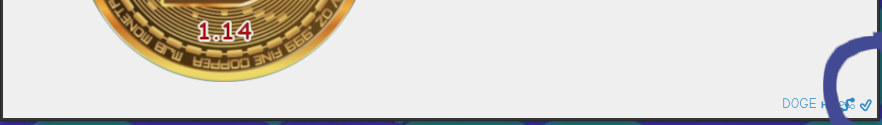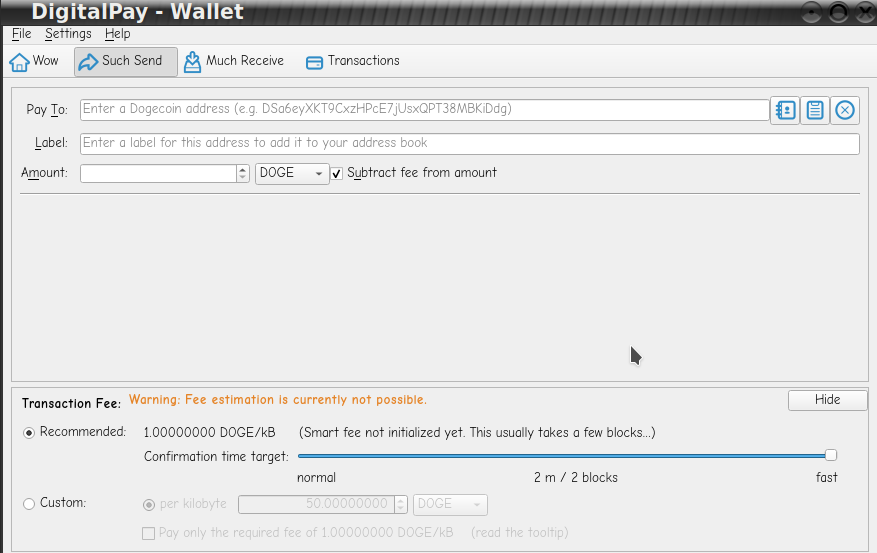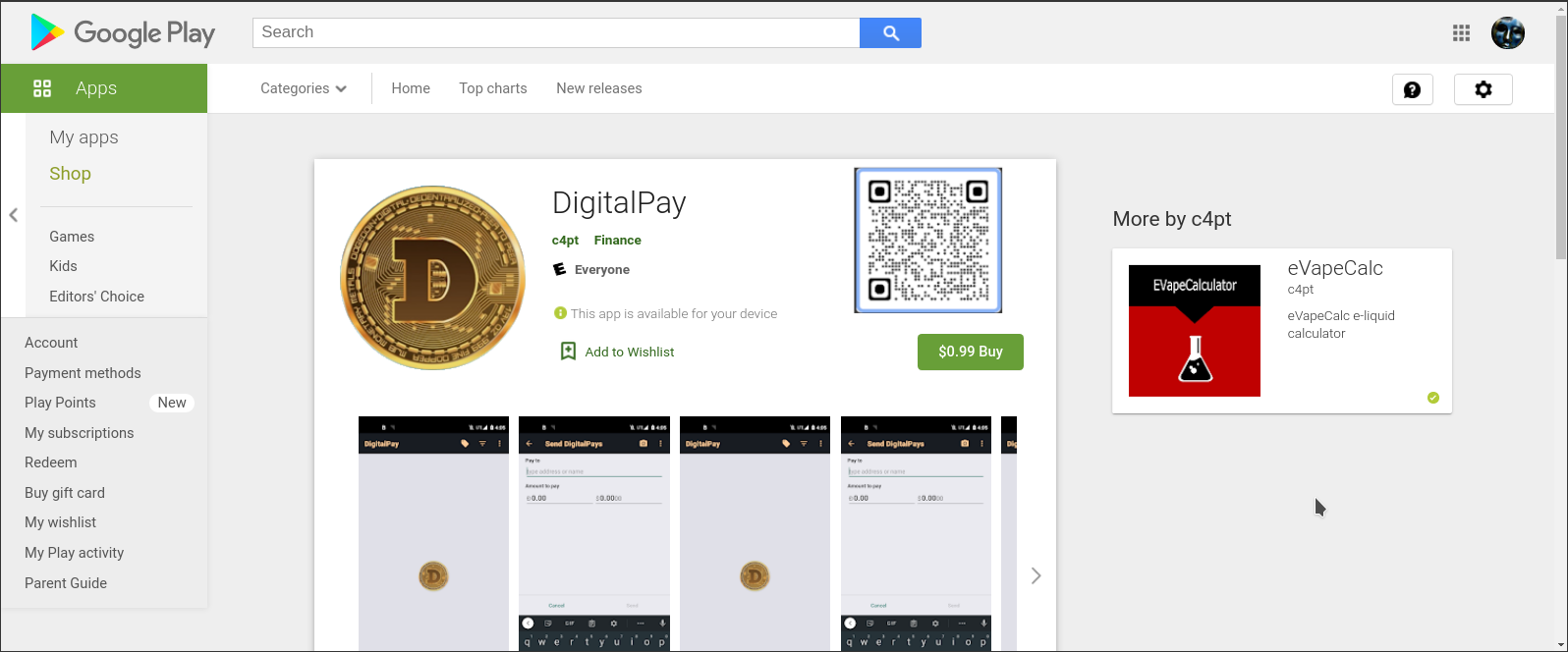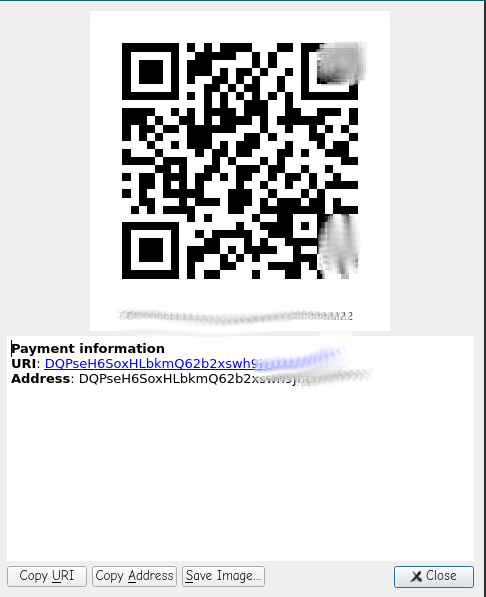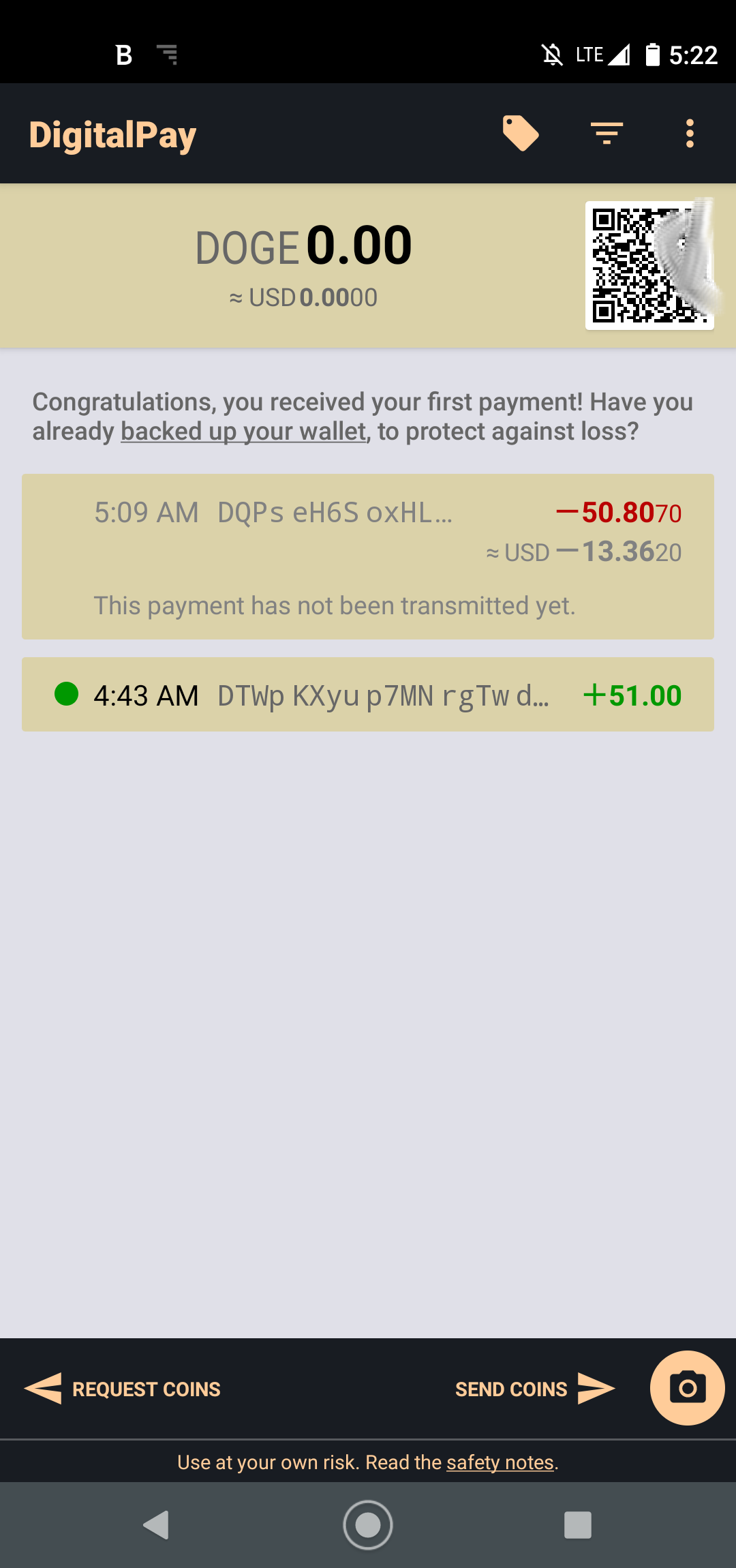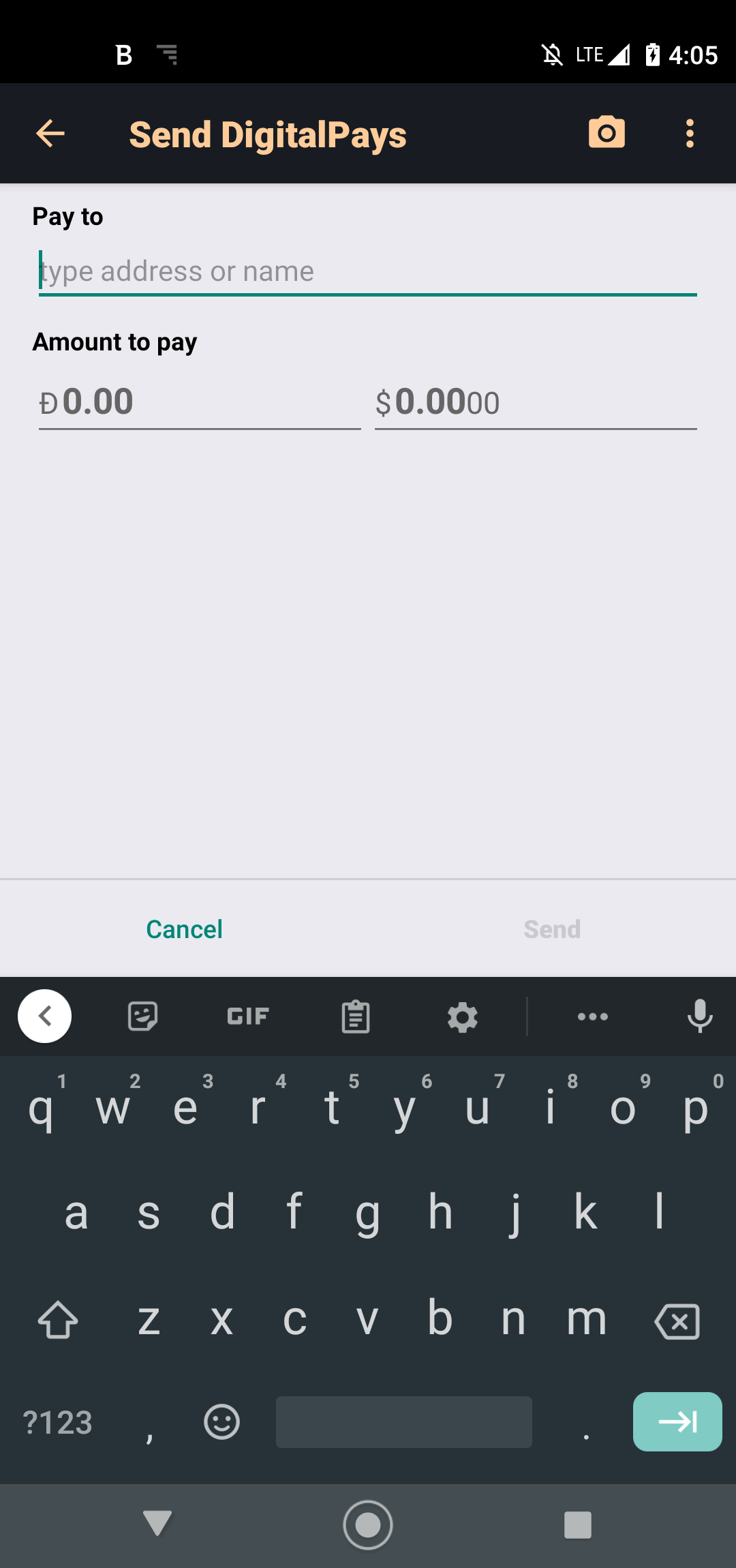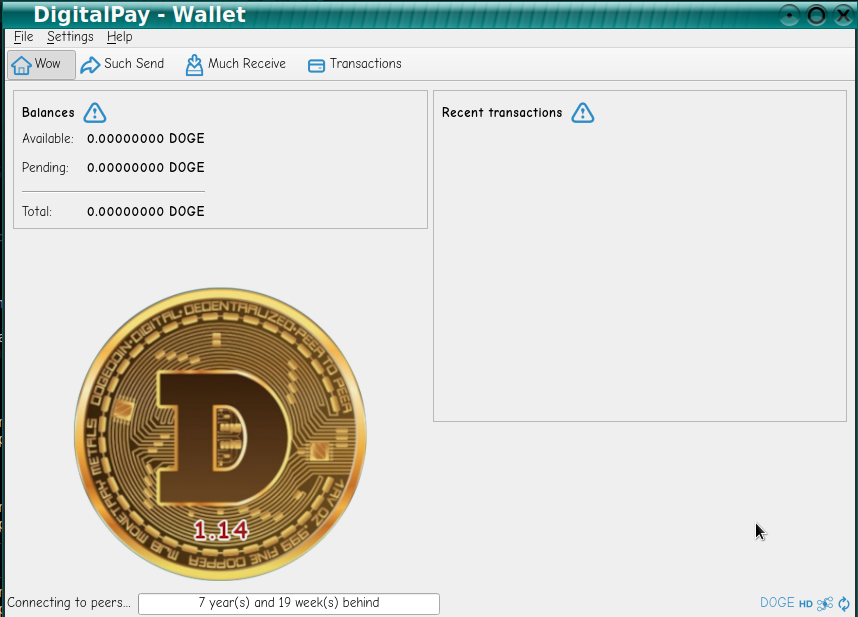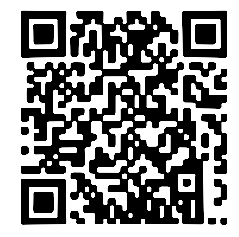for an on-demand fully synced wallet (untested) https://github.com/c4pt000/electrum-dogecoin
https://dogecoin.gg/files/dogecoin-bootstrap-2021-05-09.torrent
git clone https://github.com/c4pt000/DigitalPay-wallet-for-dogecoin-network
cd DigitalPay-wallet-for-dogecoin-network
sh autogen.sh
./configure --prefix=/usr --with-incompatible-bdb
make -j24
make -j24 install
checkinstall --install=no --exclude=/sys/fs/selinux
alien --scripts --to-rpm *.deb
wget https://github.com/c4pt000/DigitalPay-wallet-for-dogecoin-network/releases/download/digitalpay/digitalpay-wallet-1.1.4.x86_64.rpm
yum install digitalpay-wallet-1.1.4.x86_64.rpm -y
https://github.com/c4pt000/DigitalPay-wallet-for-dogecoin-network/releases
must have prune=2200 in dogecoin.conf or wallet will force reindex to download entire blockchain from block height 0
-
current blockchain snapshot 05-05-2021 https://drive.google.com/file/d/1ZatTBK8WaxaWFcGUCGTveOwOuGXfTB-s/view?usp=sharing
-
as before wallet must be always synced with a "checkmark" like bitcoin-core in order to fully function (to leave running in the background)
-
the sync goes by sometimes in a burst where 20 hours might take 20 minutes to fully sync or 30 days might take 45 minutes same as with bitcoin-qt from bitcoin-core (as long as the ports aren't blocked on the LAN side or WAN side of the firewall)
still a WIP** for other clients
place files and dogecoin.conf here -> /Users//Library/Application\ Support/Dogecoin/ https://raw.githubusercontent.com/c4pt000/docker-DigitalPay-autosync/main/dogecoin.conf
https://github.com/c4pt000/docker-DigitalPay-autosync/releases/download/digitalpay/digitalpay-current-QRcodefix.tar.gz
(you add the blockchain data and dogecoin.conf raw binary)
tar -xvf digitalpay-current-QRcodefix.tar.gz
cd dogecoin
./src/qt/dogecoin-qt
android
takes 30 minutes on a first run :
mkdir /opt/blockchain
docker run -it -d --net=host -v /opt/blockchain:/opt/blockchain c4pt/digitalpay-blockchain first-run &
cat /usr/bin/digitalpay-daemon
docker run -it -d -v /opt/blockchain:/opt/blockchain c4pt/digitalpay-blockchain digitalpay-daemon &
sync every 30 minutes to run a directory sync from digitalpay-blockchain to the mounted host direcotry /opt/blockchain every 30 minutes
docker run -it -d -v /opt/blockchain:/opt/blockchain c4pt/digitalpay-blockchain digitalpay-sync &
docker run -it -d --net=host -v /opt/blockchain:/opt/blockchain -v /sys/fs/cgroup:/sys/fs/cgroup:ro -e "DISPLAY=${DISPLAY:-:0.0}" -v /tmp/.X11-unix:/tmp/.X11-unix -v /root/.Xauthority:/root/.Xauthority c4pt/digitalpay-wallet
docker exec -it <docker_vm_hash> bash
dogecoin-qt &
for QR fix see https://github.com/c4pt000/docker-DigitalPay-autosync/blob/main/src/qt/guiutil.cpp
android app in progress in current review
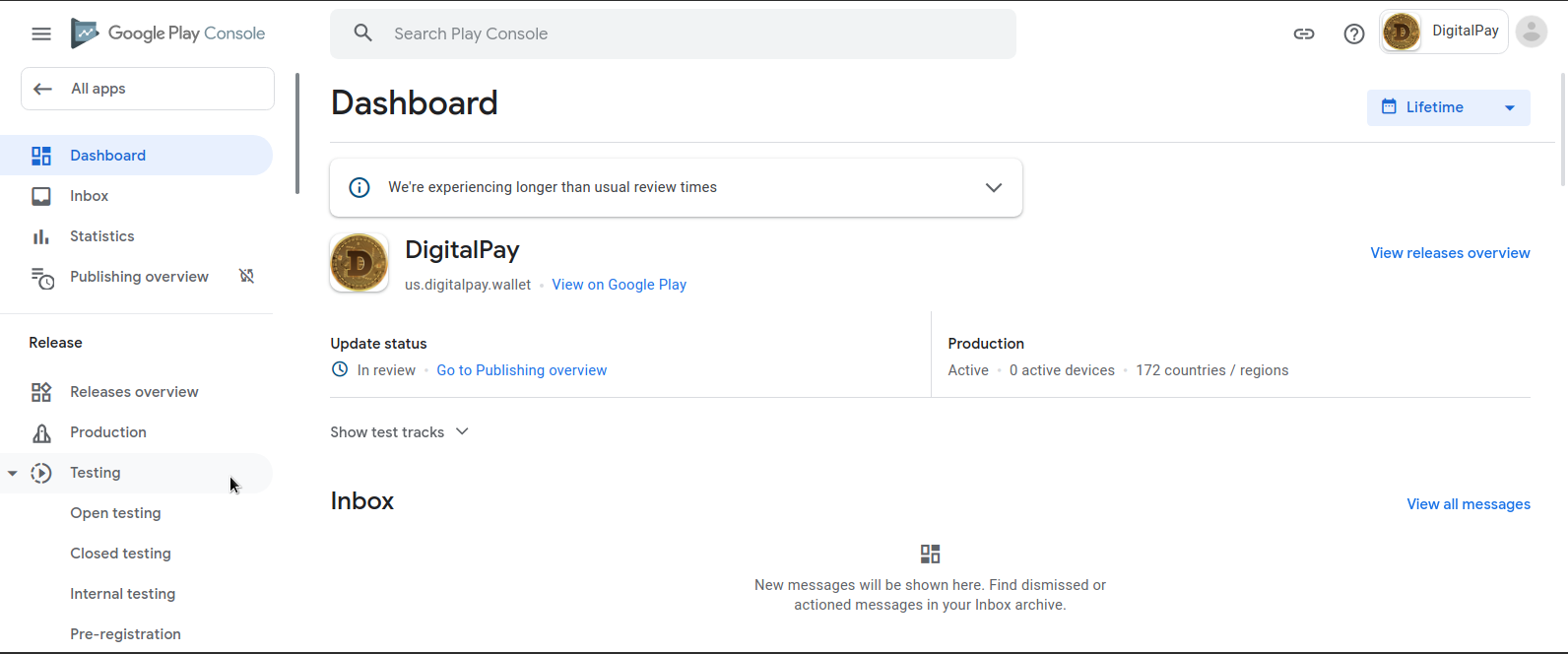
for electrum as a server node (WIP template only)
du -h /opt/blockchain/
600M /opt/blockchain/blocks/index
2.8G /opt/blockchain/blocks
4.0K /opt/blockchain/database
648M /opt/blockchain/chainstate
3.4G /opt/blockchain/
- updates every 1-2 hours from a private docker repo as a distribution point to keep blockchain for dogecoin synced to end user client of dogecoin-qt
docker run -it c4pt/dogesnap-wallet
linux to mount the blockchain on the host from docker
docker run -it -d --net=host -v /opt/dogecoin-blockchain:/opt/dogecoin-datadir/ -v /sys/fs/cgroup:/sys/fs/cgroup:ro -e "DISPLAY=${DISPLAY:-:0.0}" -v /tmp/.X11-unix:/tmp/.X11-unix -v /root/.Xauthority:/root/.Xauthority c4pt/dogesnap-wallet bash &
15333cbbf51596c2868fe45d045d3f33839275dcc419519267aeb59335e657ef <- a docker vm hash
docker exec -it 15333cbbf51596c2868fe45d045d3f33839275dcc419519267aeb59335e657ef bash
cp -rf /dogecoin-datadir/* /opt/dogecoin-blockchain
docker run -it -d --net=host -v /opt/host-opt:/opt/host-opt -v /sys/fs/cgroup:/sys/fs/cgroup:ro -e "DISPLAY=${DISPLAY:-:0.0}" -v /tmp/.X11-unix:/tmp/.X11-unix -v /root/.Xauthority:/root/.Xauthority c4pt/dogesnap-wallet dogecoin-qt &
15333cbbf51596c2868fe45d045d3f33839275dcc419519267aeb59335e657ef <- a docker vm hash
docker exec -it 15333cbbf51596c2868fe45d045d3f33839275dcc419519267aeb59335e657ef bash
(once loaded)
backup wallet copy from /dogecoin-datadir/wallet.dat to /opt/host-opt/wallet.dat
(once loaded) from another terminal to commit changes
docker commit <docker_vm_hash>
docker ps -a
https://dev.to/darksmile92/run-gui-app-in-linux-docker-container-on-windows-host-4kde
https://chocolatey.org/
choco install vcxsrv
run Xlaunch from the start menu
(enable "disable access control")
open -> powershell
ipconfig (get LAN ip)
set-variable -name DISPLAY -value 192.168.xxx.xx:0.0 <- replace with your LAN ip
docker run -it c4pt/dogesnap-wallet
docker run -it -d --net=host --privileged -v C:/opt/host-opt:/opt/host-opt -e DISPLAY=$DISPLAY c4pt/dogesnap-wallet
docker exec -it <docker_vm_hash> bash
dogecoin-qt &
(once wallet is loaded)
backup wallet.dat
copy wallet.dat -> /opt/host-opt in guest to backup your wallet
wallet.dat will be located in C:\opt\host-opt on host
cp /dogecoin-datadir/wallet.dat /opt/host-opt
from another powershell
docker commit <docker_vm_hash>
yum groupinstall "C Development Tools and Libraries" -y
yum install git-core libdb-cxx-devel libdb-cxx openssl-devel libevent-devel java-11-openjdk-devel cppzmq-devel \
qrencode-devel qt5-qtbase-devel.x86_64 qt5-linguist-5.15.2-5.fc34.x86_64 protobuf-devel opencv-devel.x86_64 \
opencv-devel-4.5.2-1.fc34.x86_64 cargo boost-devel miniupnpc-devel.x86_64 diffutils -y
cp -rf /usr/include/opencv4/opencv2 /usr/include/
cd /opt
git clone https://github.com/c4pt000/dogecoin
cd dogecoin
sh autogen.sh
./configure --prefix=/usr --with-incompatible-bdb
you might get a warning here
configure: WARNING: Found Berkeley DB other than 5.1; wallets opened by this build will not be portable!
due to libdb-cxx being 5.3
make -j24 if your system has 24 cores for faster builds
make -j24 install