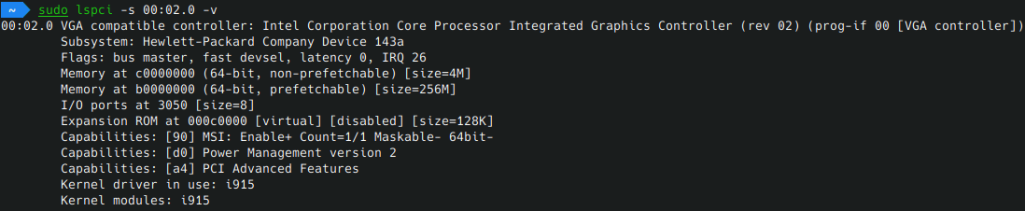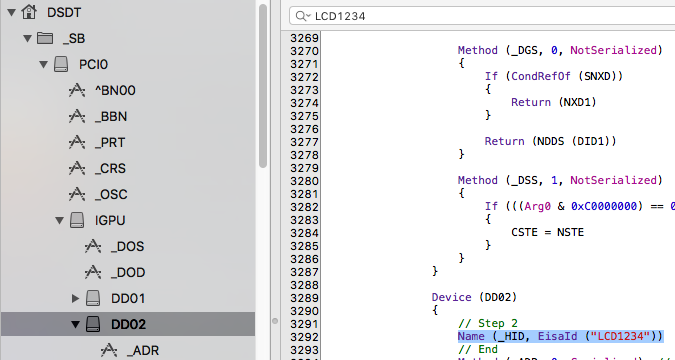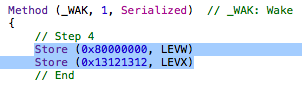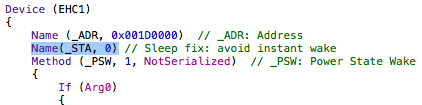- CPU: natively
- GPU: Intel HD Graphics 1st-gen: Full QE/CI, brightness control (VGA/HDMI not working because my ATI 5470 dGPU is R.I.P.)
- LAN: Realtek FE 8100
- Sleep
- Audio: Realtek, speakers, headphones, internal mic (external mic untested)
- Keyboard
- DVD Drive (at least it opens from OS, but i have scratched lens)
- Backlight control: DSDT patch, IntelBacklight.kext and patched AppleBacklight.kext, AppleBacklightExpert.kext and DisplayServices.framework
- Wi-Fi: Broadcom 4313, need to replace, but i use LAN 'cause it's faster
- 3D Acceleration by Intel HD Graphics 😿
- Webcam
- Touchpad (it broken)
- Card reader (i haven't SD cards at home, but according this it must work)
- External mic (same as cardreader)
- Download these kexts
- https://github.com/RehabMan/OS-X-Intel-Backlight
- https://www.insanelymac.com/forum/topic/286092-guide-1st-generation-intel-hd-graphics-qeci
- https://github.com/RehabMan/OS-X-FakeSMC-kozlek
- https://github.com/Mieze/RealtekRTL8100
- https://sourceforge.net/projects/voodoohda
- https://github.com/acidanthera/VoodooPS2
- Create installation USB (TODO)
- Put
AppleIntelHDGraphics.kext, AppleIntelHDGraphicsFB.kext, AppleIntelHDGraphicsGA.plugin, AppleIntelHDGraphicsGLDriver.bundle, AppleIntelHDGraphicsVADriver.bundletoYourUSB/Kexts - Put FakeSMC kexts,
IntelBacklight.kext,RealtekRTL8100.kext,VoodooHDA.kextVoodooPS2Controller.kext,Lilu.kext(I'm not sure) toYourUSB/EFI/CLOVER/kexts/10.12 - Install macOS as normal, but when it installed, don't reboot. Utilities -> Terminal ->
rm -rf /Volumes/YourDisk/System/Library/Extensions/AppleIntelHDGraphics*cp -R /Volumes/YourUSB/Kexts/AppleIntelHDGraphics* /Volumes/YourDisk/System/Library/Extensions - Reboot and it should work
- Patch DSDT as described next
Before next steps, apply G62 350m.txt patch
- Extract your ACPI tables (press F4 in Clover menu)
- Install MaciASL and iasl (i used https://github.com/RehabMan/Intel-iasl)
- Decompile your DSDT and SSDT:
iasl -e SSDT*.aml -d DSDT.amliasl -e DSDT.aml -d SSDT*.aml - Open DSDT.dsl with MaciASL and follow this
- Apply
[igpu] Rename GFX0 to IGPUpatch - Go to
Scope (_SB)(first occurrence) and add below
OperationRegion (BRIT, SystemMemory, 0xC0048254, 0x04)
Field (BRIT, AnyAcc, Lock, Preserve)
{
LEVL, 32
}
OperationRegion (BRI2, SystemMemory, 0xC0048250, 0x04)
Field (BRI2, AnyAcc, Lock, Preserve)
{
LEV2, 32
}
OperationRegion (BRI3, SystemMemory, 0xC00C8250, 0x04)
Field (BRI3, AnyAcc, Lock, Preserve)
{
LEVW, 32
}
OperationRegion (BRI4, SystemMemory, 0xC00C8254, 0x04)
Field (BRI4, AnyAcc, Lock, Preserve)
{
LEVX, 32
}
Note: you need to replace all 0xC.... addreses to your BAR0 register.
You can find it as described here (Step 1)
Or like this if you on linux (you need Memory at ?0000000 (...) [size=4M])
- Go to DD02 and add Name
(_HID, EisaId ("LCD1234"))like on screenshot
- Go to
Scope (_PR)and add below
Device (PNLF)
{
Name (_HID, EisaId ("APP0002"))
Name (_CID, "backlight")
Name (_UID, 0x0A)
Method (_BCL, 0, NotSerialized) // _BCL: Brightness Control Levels
{
Return (Package (0x12)
{
0x12FF, // Level when machine has full power
0x0396, // Level when machine is on batteries
0x0132, // Other supported levels
0x0161,
0x0191,
0x01D1,
0x0218,
0x0266,
0x02B0,
0x0396,
0x04C8,
0x065B,
0x0873,
0x0B24,
0x0EBB,
0x103A,
0x11FF,
0x12FF
})
}
Method (_BCM, 1, NotSerialized) // _BCM: Brightness Control Method
{
Store (0x80000000, LEV2)
Store (Arg0, LEVL)
}
Method (_BQC, 0, NotSerialized) // _BQC: Brightness Query Current
{
Return (^^_SB.PCI0.IGPU.DD02._BQC ())
}
Method (_DOS, 1, NotSerialized) // _DOS: Disable Output Switching
{
^^_SB.PCI0.IGPU._DOS (Arg0)
}
}
- Go to
Method (_WAK, 1, Serialized)and add
Store (0x80000000, LEVW)
Store (0x13121312, LEVX)
(i'm not sure)
- Go to
Device (EHC1)and addName(_STA, 0)like on screenshot
- Install this
- SMBIOS:
MacBookPro6,2 - SSDT:
-
- EnableC2, EnableC4, EnableC6, EnableC7: true
-
- Generate: CStates, PStates: true
-
- DropOEM: false
- Boot Arguments: -v kext-dev-mode=1 rootless=0 keepsyms=1 debug=0x100
- KernelAndKextPatches:
-
- KernelLapic: true
-
- KernelPm: true (I'm not sure)
- RehabMan for kexts
- Mieze for LAN kext
- acidanthera for VoodooPS2
- autumnrain, slice2009, zenith432 for VoodooHDA
- GhostRaider for Arrandale Grpahics guide
- giofrida for his guide
- mnorthern for his guide
- Sainath for his patch
- wanderson.passos for patched AppleBacklight.kext
- Use WhatereverGreen instead of patched Arrandale kexts, i found guide but i am too lazy now (https://github.com/Goldfish64/ArrandaleGraphicsHackintosh)
- Use ACPIBacklight instead of IntelBacklight with patched AppleBacklight
- Upgrade to newer macOS
- Write kext for Broadcom WiFi