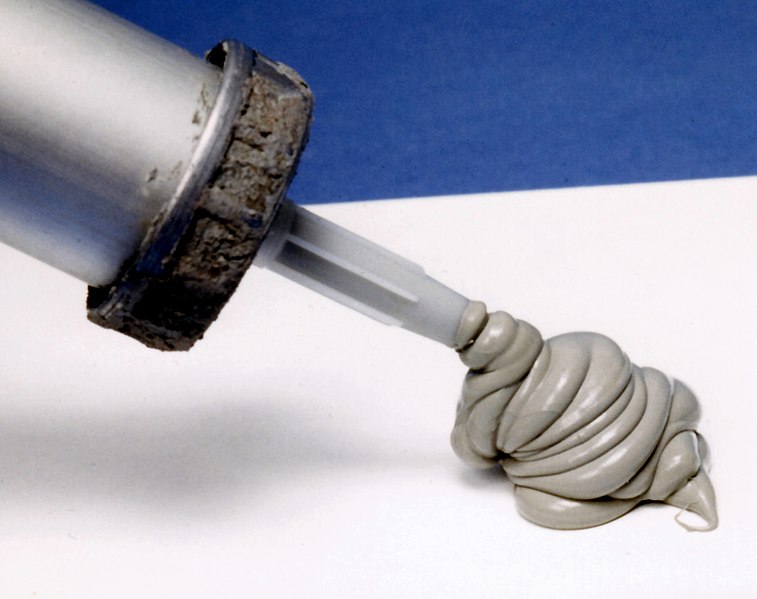Goals:
- Simplify installation of git leak prevention and rules with
make install - Simplify auditing local systems for leak prevention with
make audit - Support adding and testing rules
This assumes you are on MacOS with HomeBrew installed. make install will brew install gitleaks. The install will:
- install
gitleaks - add a global
pre-commithook to$HOME/.git-support/hooks/pre-commit - add the configuration with patterns to
$HOME/.git-support/gitleaks.toml
You now have the gitleaks pre-commit hook enabled globally.
To get rid of git-seekrets configuration, run make clean_seekrets
If you get the error reference not found on a new repository, be sure you've run brew upgrade gitleaks to install version 4.1.1 or later.
The make audit target installs prerequisites then runs the test harness bats caulked.bats and outputs whether the tests pass or fail. All tests must pass to be considered a successful install/audit.
The tests check for a working gitleaks setup, and that you haven't inadvertently disabled gitleaks in your repositories. It checks:
- that common patterns of secrets cause a commit to fail
- that
hooks.gitleaksis set to true underneath $HOME to $MAXDEPTH setting - that any custom
/.git/hooks/pre-commitscripts also still callgitleaks
These assume a compliant engineer who wants to abide by use of gitleaks,and doesn't deliberately subvert that intent.
You have installed gitleaks and our patterns, and you've verified that all of your repositories are not inadvertently sidestepping the caulking. Continue on with your day. We may periodically ask you to run make patterns and make audit to update your rules and test that you are still protected from committing known secret patterns.
If you get a git commit error message like this:
{
"line": "Juana M. is at juana@example.com",
"offender": "javier@example.com",
"commit": "0000000000000000000000000000000000000000",
"repo": "gittest.ffqOwg",
"rule": "Email",
"commitMessage": "***STAGED CHANGES***",
"author": "",
"email": "",
"file": "secretsfile.md",
"date": "1970-01-01T00:00:00Z",
"tags": "email"
}
Then, remove or fix the offending line.
You have a couple of choices:
-
Submit a PR to improve our patterns (guidance forthcoming)
-
Submit an issue to this repo, and then ignore
gitleakstemporarily with:git config --local hooks.gitleaks false git commit -m "message" git config --local hooks.gitleaks true
You may want to add function to your .bashrc profile like:
gitforce() {
read -p "You are about to commit a potential secret. Are you sure? " -n 1 -r
echo # (optional) move to a new line
if [[ $REPLY =~ ^[Yy]$ ]]
then
git config --local hooks.gitleaks false
git commit -m "$@"
git config --local hooks.gitleaks true
fi
}
To work on patterns, add test cases to development.bats, update patterns in local.toml then
run bats development.bats. Here are some shortcuts
make hook: update~/.git-support/hooks/pre-commitfrom localpre-commit.shmake patterns: update thegitleaksconfiguration in~/.git-support/gitleaks.tomlfrom locallocal.tomlmake audit: see that everything work together.
To test bats tests, start a subshell, load in the functions from test_helper.bash,
then be sure to run setup before any test to populate $REPO_PATH and so on. For
example:
bash # start a new shell
source test_helper.bash # load all the helper functions
setup
addFileWithNoSecrets # do the failing thing
echo $?
^DThe following rule sets helped inform our gitleaks.toml:
- https://github.com/GSA/odp-code-repository-commit-rules/blob/master/gitleaks/rules.toml - used for guidance
- https://github.com/zricethezav/gitleaks/blob/master/examples/leaky-repo.toml - used verbatim except for removing certain rulesets.
Yes. Caulking runs your other precommit hooks automatically.
Note: if you're using pre-commit to manage pre-commit hooks, you'll likely get an error like this when running pre-commit install:
[ERROR] Cowardly refusing to install hooks with `core.hooksPath` set.
hint: `git config --unset-all core.hooksPath`
You can work around this by running:
hookspath=$(git config core.hookspath)
git config --global --unset-all core.hookspath
pre-commit install
git config --global core.hookspath "${hookspath}"
Sometimes gitleaks updates will have breaking changes, and you'll need to compare gitleaks
between the current version and an older version. To install an older gitleaks version with brew:
- Browse the brew history for the gitleaks formula
- Find the
committhat matches the older version you want to roll back to - Then run:
wget https://raw.githubusercontent.com/Homebrew/homebrew-core/<commit>/Formula/gitleaks.rb brew unlink gitleaks brew install ./gitleaks.rb - You'll now have the older version.
This project is in the worldwide public domain. As stated in CONTRIBUTING:
This project is in the public domain within the United States, and copyright and related rights in the work worldwide are waived through the CC0 1.0 Universal public domain dedication.
All contributions to this project will be released under the CC0 dedication. By submitting a pull request, you are agreeing to comply with this waiver of copyright interest.