-
Notifications
You must be signed in to change notification settings - Fork 397
New issue
Have a question about this project? Sign up for a free GitHub account to open an issue and contact its maintainers and the community.
By clicking “Sign up for GitHub”, you agree to our terms of service and privacy statement. We’ll occasionally send you account related emails.
Already on GitHub? Sign in to your account
"RNCViewPager" was not found in the UIManager. [RN 0.61.2] [Android] #72
Comments
|
For what I see you are using https://github.com/ptomasroos/react-native-scrollable-tab-view. See https://github.com/ptomasroos/react-native-scrollable-tab-view/blob/master/index.js#L13. |
|
@ferrannp I am not using ptomasroos/react-native-scrollable-tab-view. I forked and updated with react-native-community/react-native-viewpager. |
|
If you create a new app with |
|
@mistikk RN > 0.60, you need to do |
|
@baleo-it i already run pod install |
|
Can you provide a repository to reproduce your issue? |
|
@ferrannp here is the repo https://github.com/superandrew213/viewpagertest. This uses the latest version of https://github.com/ptomasroos/react-native-scrollable-tab-view/commits/master |
|
@superandrew213 if you install |
|
@ferrannp I can confirm that it works if you install
|
|
Ok maybe you just have to document it. The same as with react-navigation, that is documented you need to install react-native-gesture-handler, react-native-reanimated with it. |
|
@ferrannp |
|
Any solution proposal did not solve my problem this is my package.js config"dependencies": { |
|
i have the same error, RN = 0.60.5, Platform = iOS/Android
android/settings.gradleandroid/app/build.gradleandroid/app/src/main/.../MainApplication.javaOn top, where imports are:
Add the RNCViewPagerPackage class to your list of exported packages. |
|
Any solution for those using a non ejected expo app? |
|
I have the same issue on Android (iOS works) RN 0.60.6 |
|
This worked for me: RN-cli: 2.0.1 I tried linking the package, but that didn't help. I added the package (last line before return): I emptied cache and ran: react-native run-android. |
|
Still facing the same issue in android any idea how to fix this? |
It is the solution. |
|
Modification in the last step using with RN 0.63.2 and React 16.13.1 Instead of this
|
|
In my case just adding @react-native-community/viewpager explicitly to dependencies in package.json of my project solved the issue, no manual linking was required after that (RN 0.64.0), same as #72 (comment) |
It really worked!!!!!! Thank you 3000! Little tips: if you use DefaultHardwareBackBtnHandler interface to init your reactActivity, you might need to add RNCViewPagerPackage like this |
You are using wrong package name. Please use this commend |
|
I have the same issue under Android RN 0.64.2. I am using the component and just migrated to 3.1.1. Once I try displaying the component, I'm getting the following error message: My package.json lists the following packages: As suggested by @troZee , I ran: I'd love to get some pointers - I just can't make it work! |
|
Same issue in ios RN 64.1 |
|
run : npm i react-native-pager-view |
|
Make sure you do pod install and then a full native rebuild after installing react-native-pager-view since it has native dependencies |
|
This is my solution for this issue, You can check it out |
|
Same issue in RN: 73.4 @react-navigation/native-stack": "^6.9.18", please help to solve this issue |
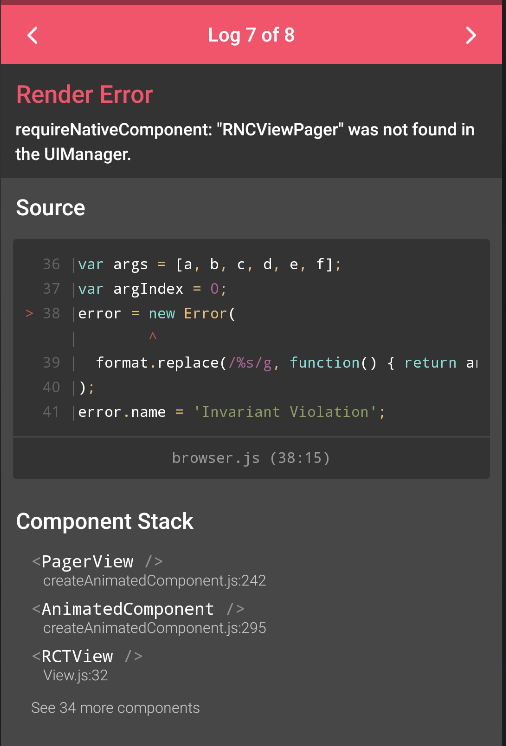
Bug
Environment info
react-native: 0.61.2
react-native-viewpager: 2.0.1
The text was updated successfully, but these errors were encountered: