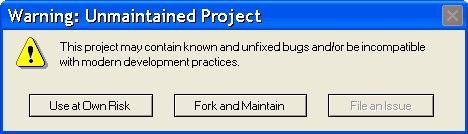Issues and pull requests on this repository may not be acted on in a timely manner, or at all. You are of course welcome to use it anyway. You are even more welcome to fork it and maintain the results.
This is a small script to add additional useful variables for SNMP monitoring under Solaris. It's known to be compatible with Solaris 11 Express and Solaris 11. When deployed, it provides the following additional information:
NYMNETWORKS-MIB::zfsFilesystemName.1 = STRING: "ext"
NYMNETWORKS-MIB::zfsFilesystemName.2 = STRING: "rpool"
NYMNETWORKS-MIB::zfsFilesystemAvailableKB.1 = Gauge32: 1177910825
NYMNETWORKS-MIB::zfsFilesystemAvailableKB.2 = Gauge32: 22363549
NYMNETWORKS-MIB::zfsFilesystemUsedKB.1 = Gauge32: 737837527
NYMNETWORKS-MIB::zfsFilesystemUsedKB.2 = Gauge32: 15827554
NYMNETWORKS-MIB::zfsPoolHealth.1 = INTEGER: online(1)
NYMNETWORKS-MIB::zfsPoolHealth.2 = INTEGER: online(1)
NYMNETWORKS-MIB::zfsFilesystemAvailableMB.1 = Gauge32: 1150303
NYMNETWORKS-MIB::zfsFilesystemAvailableMB.2 = Gauge32: 21839
NYMNETWORKS-MIB::zfsFilesystemUsedMB.1 = Gauge32: 720544
NYMNETWORKS-MIB::zfsFilesystemUsedMB.2 = Gauge32: 15456
NYMNETWORKS-MIB::zfsARCSizeKB.0 = Gauge32: 4598931
NYMNETWORKS-MIB::zfsARCMetadataSizeKB.0 = Gauge32: 191033
NYMNETWORKS-MIB::zfsARCDataSizeKB.0 = Gauge32: 4407899
NYMNETWORKS-MIB::zfsARCHits.0 = Counter32: 564613730
NYMNETWORKS-MIB::zfsARCMisses.0 = Counter32: 18646010
NYMNETWORKS-MIB::zfsL2ARCHits.0 = Counter32: 0
NYMNETWORKS-MIB::zfsL2ARCMisses.0 = Counter32: 18646013
NYMNETWORKS-MIB::zfsL2ARCReads.0 = Counter32: 0
NYMNETWORKS-MIB::zfsL2ARCWrites.0 = Counter32: 0
NYMNETWORKS-MIB::zfsReadKB.0 = Counter32: 765171103
NYMNETWORKS-MIB::zfsReaddirKB.0 = Counter32: 6260406
NYMNETWORKS-MIB::zfsWriteKB.0 = Counter32: 577324153
With this information, you can graph ZFS ARC size and hit rate, ZFS IO rate and
ZFS L2ARC hit rate and IO rate. Have a look in the MIB or in the source for
more detailed descriptions of the individual variables. If you add the ipmi-snmp
script, you'll get a basic temperature reading:
NYMNETWORKS-MIB::tempSensorName.0 = STRING: "System Temp"
NYMNETWORKS-MIB::tempSensorValue.0 = Gauge32: 20
If you have a NUT installation and add the nut-snmp script, youll get some
basic UPS stats:
NYMNETWORKS-MIB::upsId.1 = STRING: "smartups"
NYMNETWORKS-MIB::upsModel.1 = STRING: "Smart-UPS 750"
NYMNETWORKS-MIB::upsManufacturer.1 = STRING: "American Power Conversion"
NYMNETWORKS-MIB::upsSerial.1 = STRING: "AS1141221798"
NYMNETWORKS-MIB::upsBatteryChargePercent.1 = Gauge32: 100
NYMNETWORKS-MIB::upsBatteryRuntimeSec.1 = Gauge32: 2340
NYMNETWORKS-MIB::upsBatteryVoltagedV.1 = Gauge32: 275
NYMNETWORKS-MIB::upsBatteryNominalVoltagedV.1 = Gauge32: 240
NYMNETWORKS-MIB::upsBatteryType.1 = STRING: "PbAc"
NYMNETWORKS-MIB::upsStatus.1 = STRING: "OL"
To use, drop the scripts
snmpresponse.py
zfs-snmp
ipmi-snmp
nut-snmp
in for example /usr/local/bin, add the following to
/etc/net-snmp/snmp/snmpd.conf:
pass .1.3.6.1.4.1.25359.1 /usr/local/bin/zfs-snmp
pass .1.3.6.1.4.1.25359.2 /usr/local/bin/ipmi-snmp # Optional, for IPMI
pass .1.3.6.1.4.1.25359.3 /usr/local/bin/nut-snmp # Optional, for NUT/UPS
and svcadm restart net-snmp. If you don't already use the net-snmp service
you will need to set community etc at the top of the file and svcadm enable net-snmp.
2-Clause BSD