-
Notifications
You must be signed in to change notification settings - Fork 474
New issue
Have a question about this project? Sign up for a free GitHub account to open an issue and contact its maintainers and the community.
By clicking “Sign up for GitHub”, you agree to our terms of service and privacy statement. We’ll occasionally send you account related emails.
Already on GitHub? Sign in to your account
Modeler 1.12.0 accidently created sequence flows on top of each other #777
Comments
|
This issue is probably related to the fact that people use auto place + insert the placed elements into existing flows afterwards. Could this get fixed by bpmn-io/bpmn-js#774? |
|
In the attached model, select gateway and click on task in the pad. Is that what you mean, @felix-mueller ? |
|
The later would be fixed by bpmn-io/bpmn-js#757. |
|
Combination of both would fix the mentioned problem I guess. Thanks @nikku Besides this: Maybe it would be good to visualize two sequence flows on each other differently? |
|
I think the new task should always be placed beneath the existing sequence flow, like nikku already proposed in bpmn-io/bpmn-js#757 This would mean that you cannot insert elements directly and use auto place at the same time, but I would consider this at least a consistent behavior. |
Maybe it is already sufficient to display sequence flows always in the foreground to prevent them being hidden behind tasks or other activities?
|
|
The latest nightly will ensure that there won't be duplicate sequence flows anymore. Closed via ae26472. |
|
The actual fix happened here: bpmn-io/bpmn-js#774. |
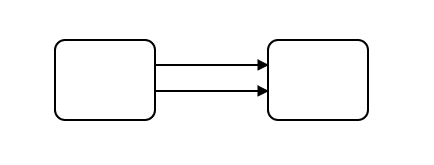
New Autoplace feature:
Reproduce:
Happens in many different scenarios that I end up with multiple sequence flows using auto-place.
This happens a lot for participants at trainings etc.
Also see https://forum.camunda.org/t/too-many-notify-calls-for-external-task-on-executionlistener/6823
The text was updated successfully, but these errors were encountered: