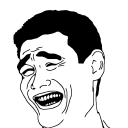A simple tool to make Dev's life happy.
Licensed under the GNU General Public License (GPL).
Follow the steps below to get everything up and running.
Package Index > dbtrolls > 1.1 pip.
Create project folder:
$ mkdir dbtrolls && cd dbtrolls
Create virtualenv in the normal way:
$ virtualenv env --python=python
Active your new virtualenv:
$ source env/bin/activateInstall dbtrolls:
$ pip install dbtrolls
Clone repository:
$ git clone git@github.com:caputomarcos/dbtrolls.git
Go to dbtrolls source folder:
$ cd dbtrolls/Create virtualenv in the normal way:
$ virtualenv env --python=python
Active your new virtualenv:
$ source env/bin/activateCreate dev environment:
$ make develop
Create config file:
$ dbtrolls -c --database_source=<DATABASE_SOURCE> --database_target=<DATABASE_TARGET>
Execute a single SQL file:
$ dbtrolls -s <SQL_FILE> --fix --preload
Execute a collection of SQL files:
$ dbtrolls -m