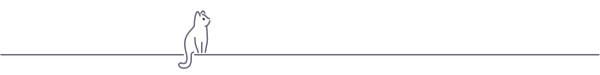Catppuccin for VSCode
Catppuccin for VSCode

IMPORTANT: THIS IS NOT THE ACTUAL VSCODE REPO. YOU CAN FIND THE REPO HERE. THIS REPO EXISTS SOLELY FOR THE PURPOSE OF TESTING NEW TOOLS AND APIS. IT WILL BE TERMINATED SOON.
Preferred method of installation
- Install the extension from the marketplace.
OR - Open Visual Studio Code. Launch Quick Open by pressing Ctrl+P and typing
ext install Catppuccin.catppuccin-vsc.
Manual method for installation
- Clone this repository into the extensions folder of VSCode:
Or if you are using VSCodium:
git clone https://github.com/catppuccin/vscode.git $HOME/.vscode/extensions/catppuccin-vscgit clone https://github.com/catppuccin/vscode.git $HOME/.vscode-oss/extensions/catppuccin-vsc - Open the app and type:
- macOS: CMD+K CMD+T
- Linux/Windows: CTRL+K CTRL+T
- Select theme flavour from the list.
- Enjoy! ✨
- From the settings, change
window.titleBarStyletocustomfor the context menus to be properly rendered according to the theme.
- Clone and open this repository in VSCode.
- Press Ctrl+F5 (or CMD+F5) to open a new VSCode instance.
- The new instance's theme elements will update when modifications are performed from the original instance.
Copyright © 2021-present Catppuccin Org