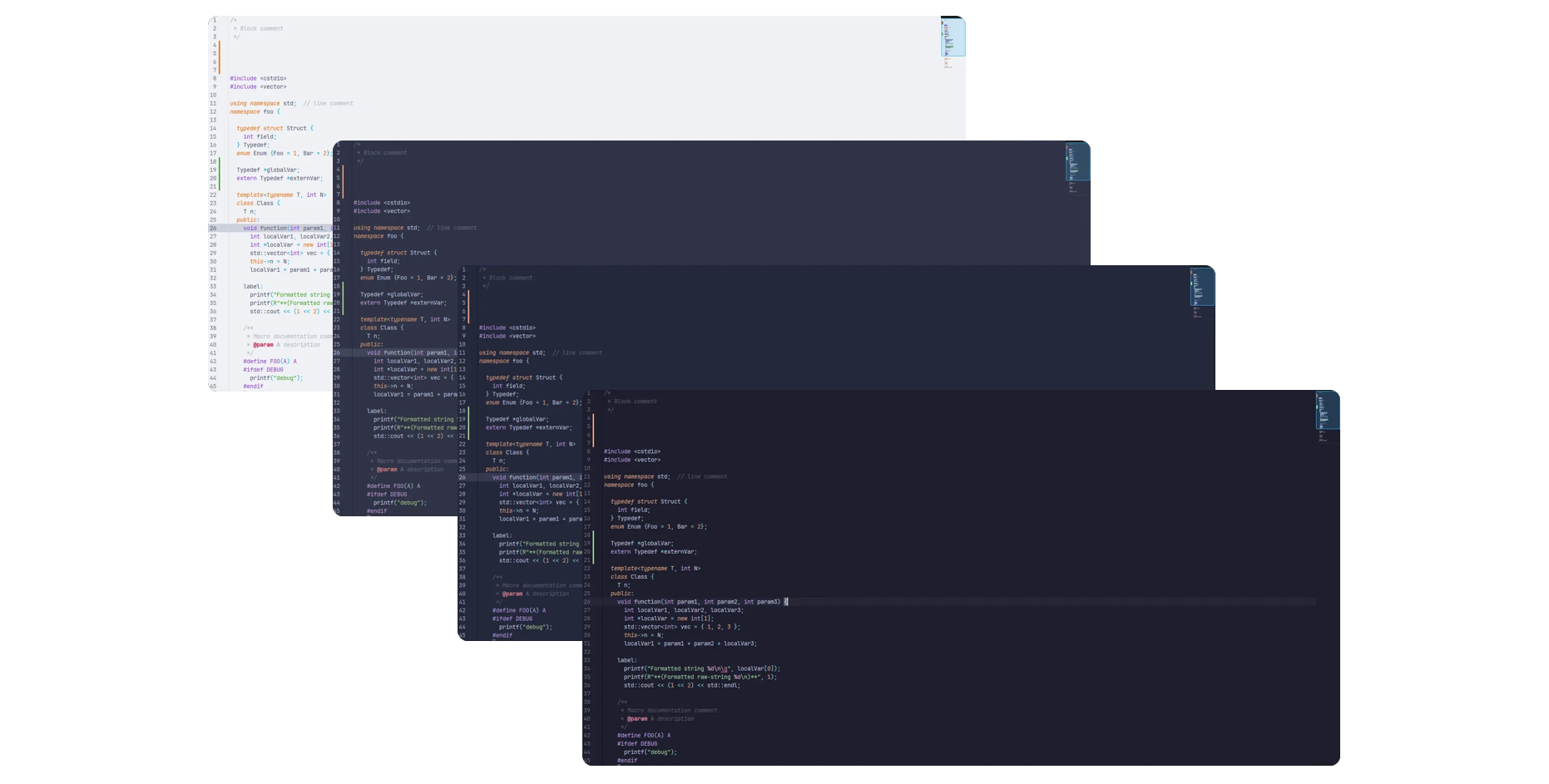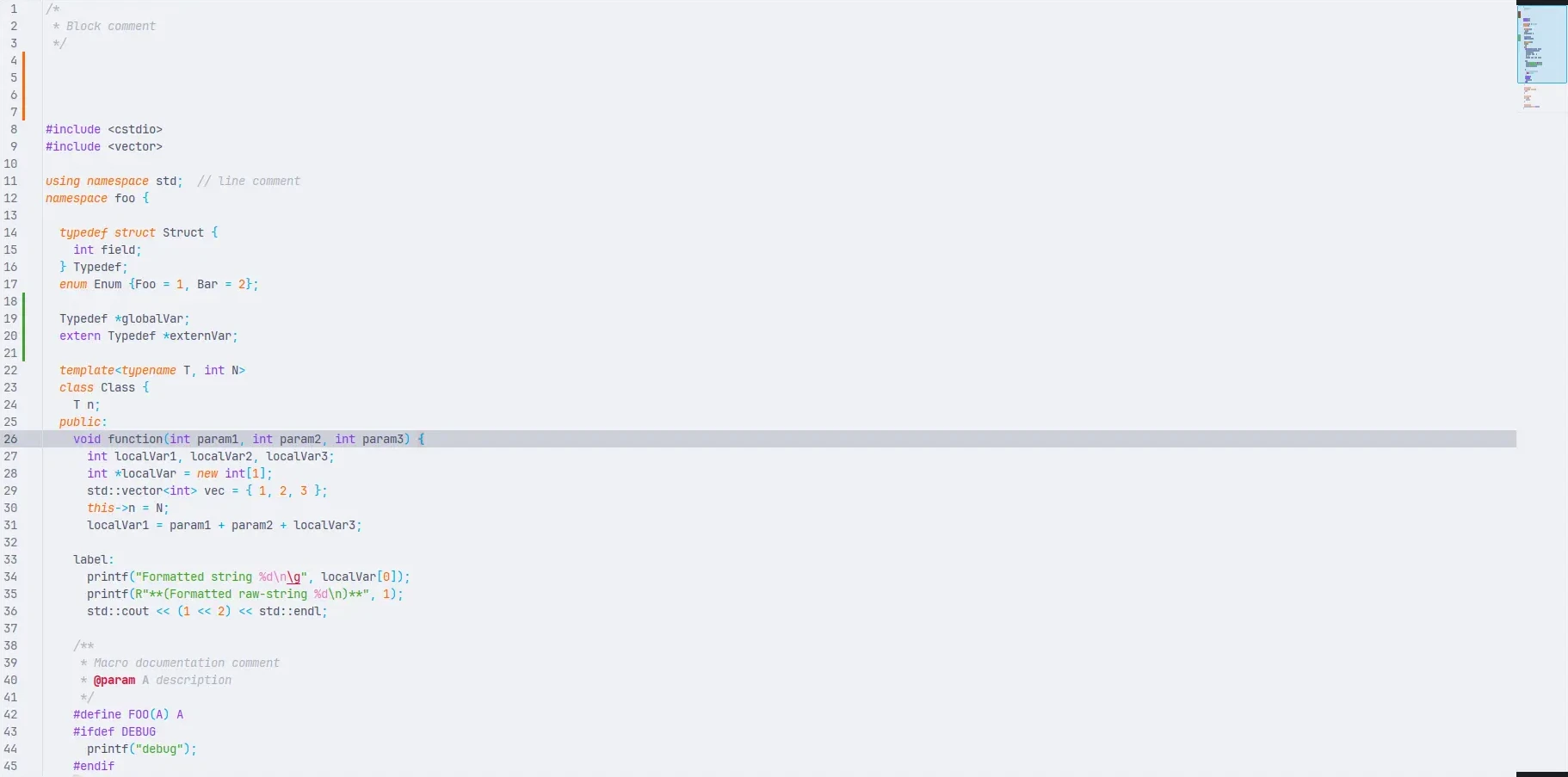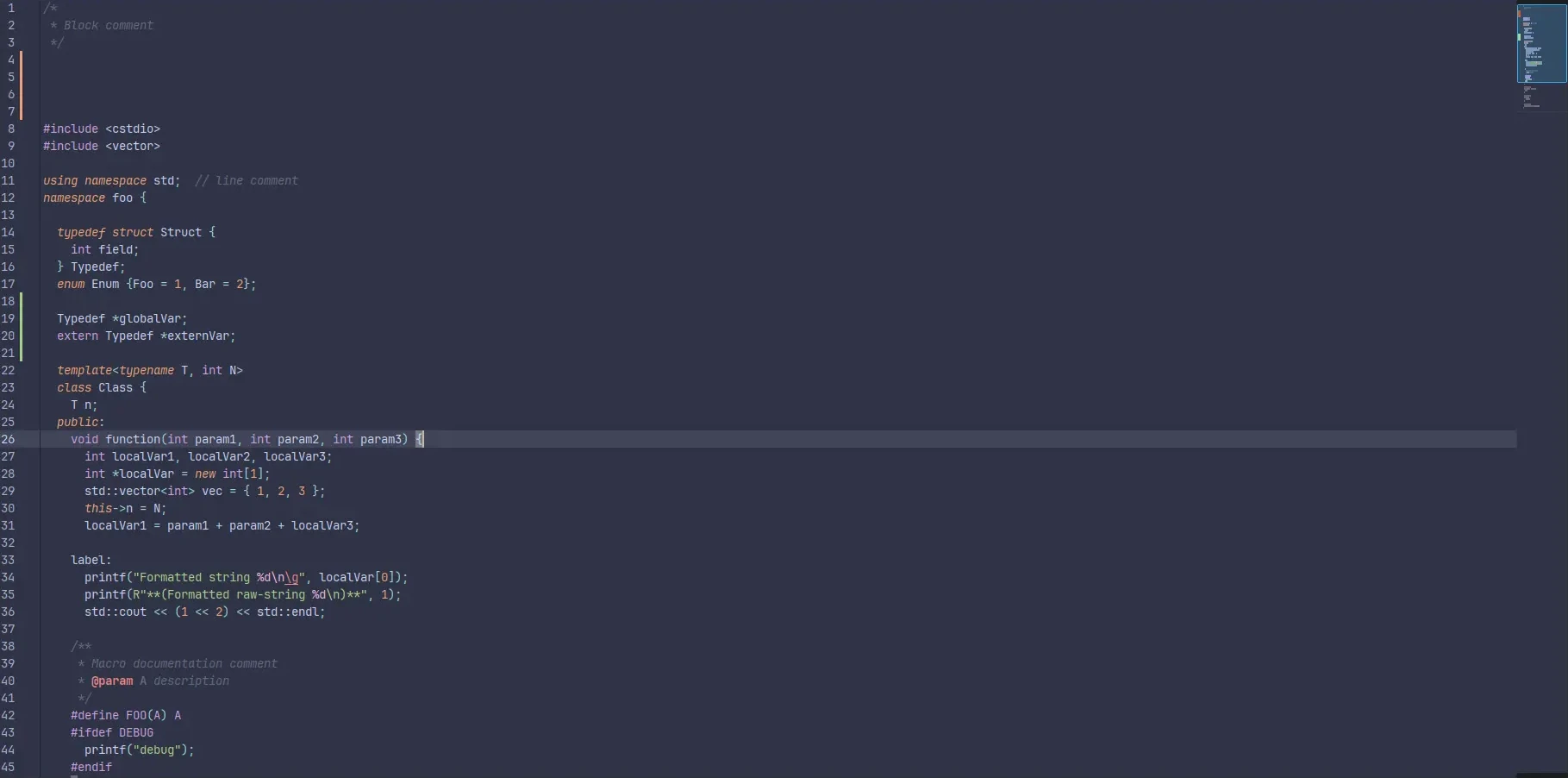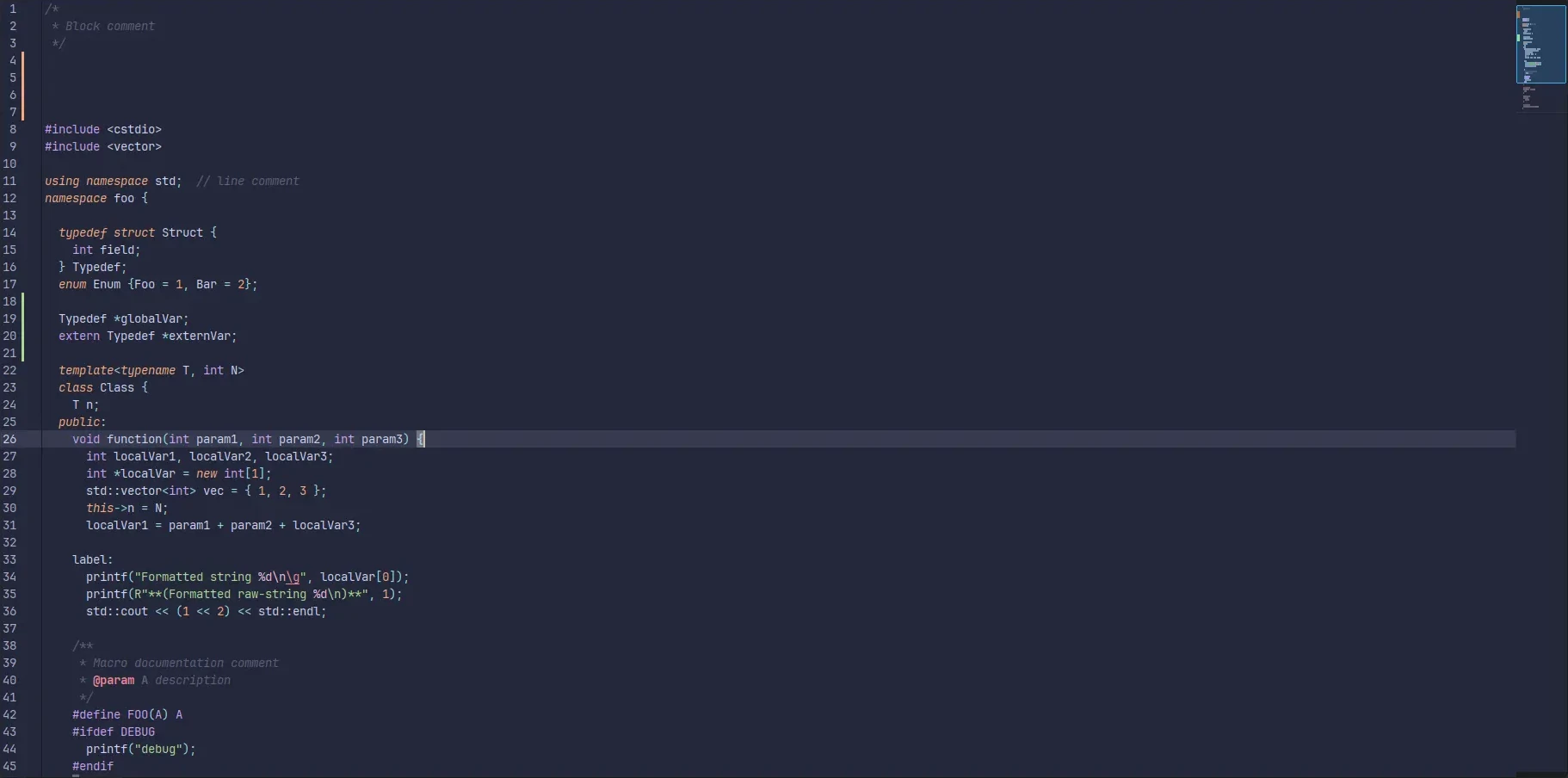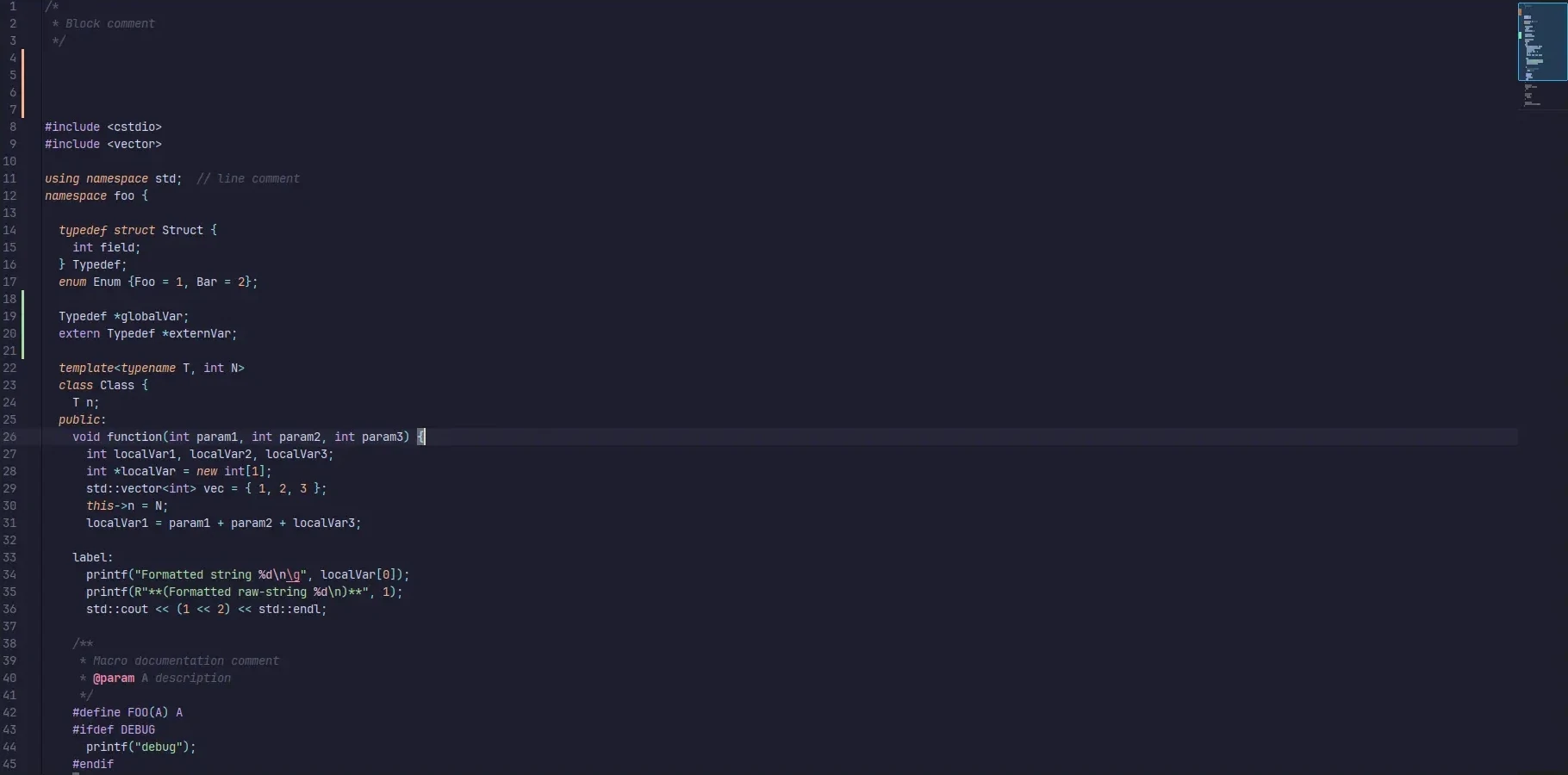Catppuccin for ksyntaxhighlighting
Catppuccin for ksyntaxhighlighting

KSyntaxHighlighting is a syntax highlighting library provided by KDE Frameworks that is used within KDE Applications such as Kate, Kwrite, Kile etc. It can also be freely used by third party appplications. As such, this theme only covers syntax highllighting and not the application theme.
As of KDE Frameworks 5.106, the catppuccin KSyntax themes are included by default. In order to use it, simply select it from the app's settings.
- Clone this repository locally.
- Open the text editor.
- Go to Settings ---> Configure editor ---> Color Themes ---> Theme Editor
- Select
Importand choose thethemes/*.themefiles from where you cloned the repository. - Go to the
Default Themetab and set the theme as default.
- A colour is unreadable or does not fit in properly.
A: Feel free to make an issue or fix the colors and contribute upstream. - Where do I find documentation for KSyntaxHighlighting?
A: Documentation available here
Copyright © 2021-present Catppuccin Org