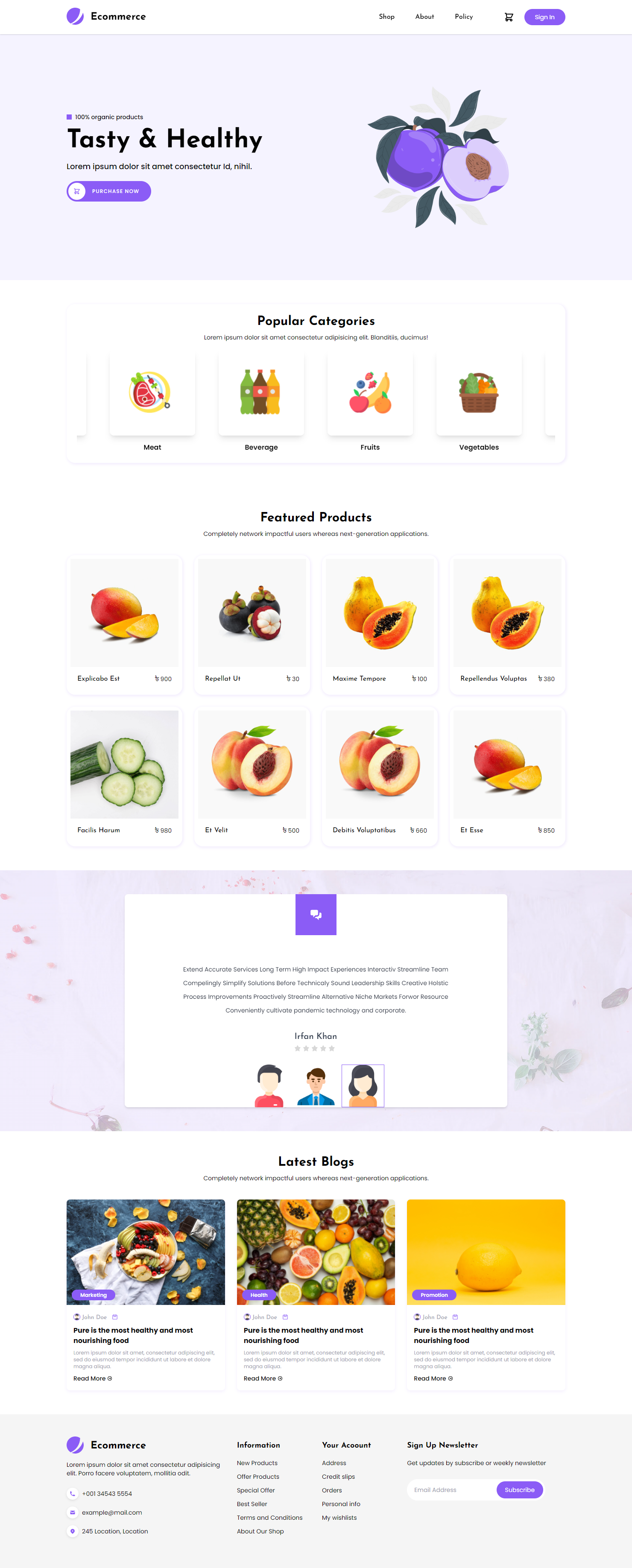First, clone the repository:
git clone https://github.com/MdMostaFizurRahaman/ecommerce.gitThere are two part of this application.
Install all the dependencies using composer
composer install
Copy the example env file and make the required configuration changes in the .env file
cp .env.example .env
Generate a new application key
php artisan key:generate
Generate jwt secret key
php artisan jwt:secret
Update the database configuration from your .env file
DB_CONNECTION=mysql
DB_HOST=127.0.0.1
DB_PORT=3306
DB_DATABASE=middlewise
DB_USERNAME=root
DB_PASSWORD=
Run the database migrations & seed with some initial data (Set the database connection in .env before migrating)
php artisan migrate --seed
Start the development Server with this command
php artisan serve
Your api is now hosted at http://localhost:8000
For broadcasting realtime notification you need to add broadcasting configuration on your .env file
BROADCAST_DRIVER=pusher
PUSHER_APP_ID="YOUR_APP_ID"
PUSHER_APP_KEY="YOUR_APP_KEY"
PUSHER_APP_SECRET="YOUR_APP_SECRET"
PUSHER_APP_CLUSTER="YOUR_APP_CLUSTER"
For queuing notifications you have to change .env to:
QUEUE_CONNECTION=database
Then, generate the queue table, by running this command:
php artisan queue:table
Then, run the migration again:
php artisan migrate
Now, listen for queues by running this command
php artisan queue:work
Moving oders to delivery table, you should run this command:
php artisan move:delivered
This commad will run automatically every day at 12:00 AM (for this server corn set up is required)
To create a super-admin user, you can run the following command:
php artisan generate-super-admin-
Admin:
-
Customer:
-
Public:
For the frontend, cd into the frontend directory and run the following command.
npm installThen copy the .env.example file and rename it to .env file.
cp .env.example .envUpdate the .env file with your credentials.
APP_NAME=Wecommerce
API_URL=http://localhost:8000/api/
API_BASE_URL=http://localhost:8000
WEBSOCKET_KEY="YOUR_PUSHER_KEY"Now, you can run the frontend applicaton with the following command.
npm run devor
npm run startNow your frontend application will be running on http://localhost:3000/
# install dependencies
$ npm install
# serve with hot reload at localhost:3000
$ npm run dev
# build for production and launch server
$ npm run build
$ npm run start
# generate static project
$ npm run generateFor detailed explanation on how things work, check out the documentation.