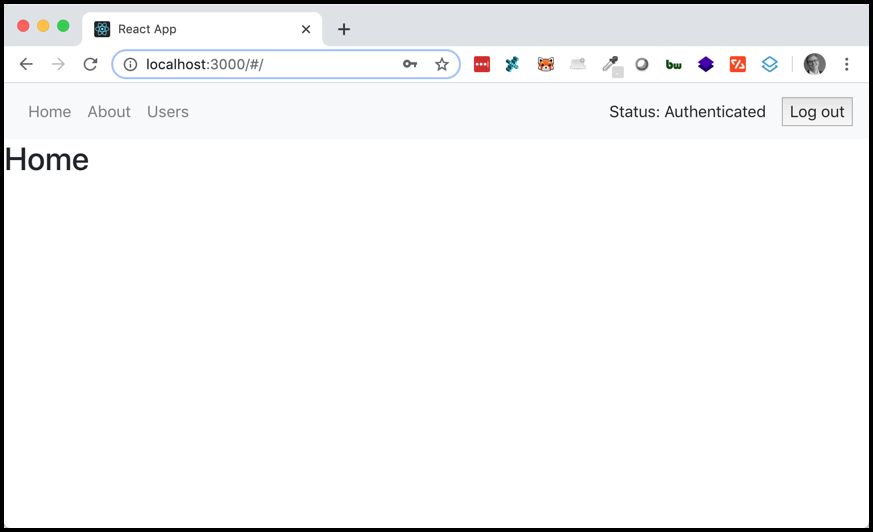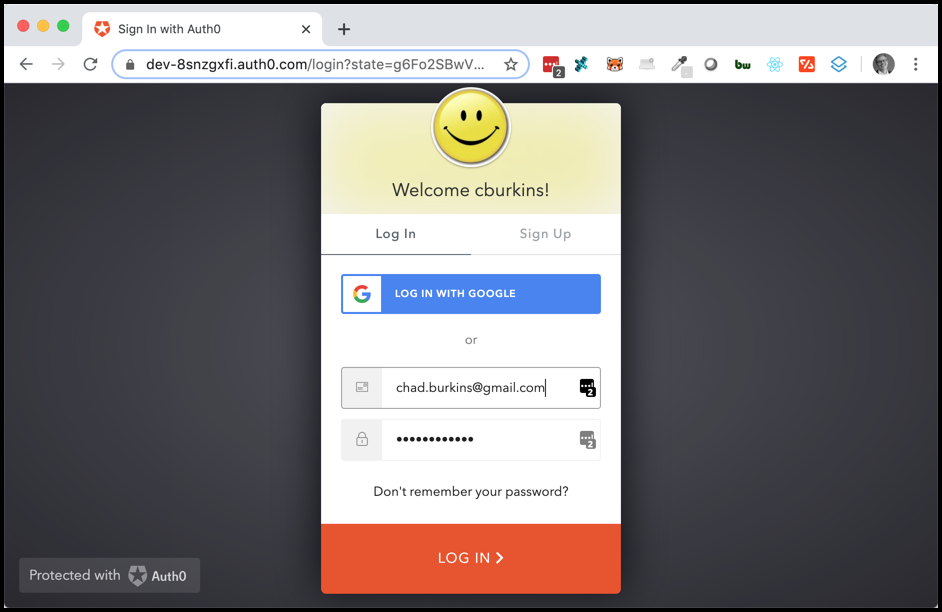This is the 2nd part of my 2nd attempt of using Auth0 for user authentication in a React app. The goals of this POC was to start with CRA (create-react-app) again, use react-bootstrap rather than reactstrap (as I did in previous attempt), and leverage my own slimmed down version of react-auth0-spa.js.
I built this POC using:
- React
- Bootstrap (via react-bootstrap, not reactstrap)
- Auth0 (via @auth0/auth0-spa-js)
It demonstrates authentication using OIDC which uses OAuth 2.0 Authorization Code Grant (flow).
And when you authenticate, it looks like this:
- Started with my own repo "poc-react-react-boostrap"
- As review, remember that repo started with "npx create-react-app poc-react-react-bootstrap"
- Then applied basics of react-router-dom and react-boostrap
- Starting from here, I want to apply a basic Auth0 configuration for login
- In the beginning, App.js looks like this:
import React from "react";
import { BrowserRouter as Router, Switch, Route, Link } from "react-router-dom";
import "bootstrap/dist/css/bootstrap.min.css";
import Nav from "react-bootstrap/Nav";
import Navbar from "react-bootstrap/Navbar";
export default function App() {
return (
<Router>
<div>
<Navbar bg="light">
{/* 1st Nav item, mr-auto pushes the 2nd Nav item to the right */}
<Nav className="mr-auto">
<Nav.Item>
<Nav.Link href="/">Home</Nav.Link>
</Nav.Item>
<Nav.Item>
<Nav.Link href="/about">About</Nav.Link>
</Nav.Item>
<Nav.Item>
<Nav.Link href="/users">Users</Nav.Link>
</Nav.Item>
</Nav>
{/* 2nd Nav item, gets pushed to right because of mr-auto on first item */}
<Nav>Status: Connected</Nav>
</Navbar>
{/* A <Switch> looks through its children <Route>s and
renders the first one that matches the current URL. */}
<Switch>
<Route path="/about">
<About />
</Route>
<Route path="/users">
<Users />
</Route>
<Route path="/">
<Home />
</Route>
</Switch>
</div>
</Router>
);
}
function Home() {
return <h2>Home</h2>;
}
function About() {
return <h2>About</h2>;
}
function Users() {
return <h2>Users</h2>;
}npm install react-router-dom @auth0/auth0-spa-js
NOTE: Here's the original copy: https://github.com/auth0-samples/auth0-react-samples/blob/master/01-Login/src/react-auth0-spa.js
Here's my customized copy (less functions, more comments)
// src/react-auth0-spa.js
import React, { useState, useEffect, useContext } from "react";
import createAuth0Client from "@auth0/auth0-spa-js";
// ---------------------------------------------------------------------------------
// Internal function
// Modifies the current history entry
// Essentially changes URL of current page without having to reload the page
// We seem to be replacing URL with the SAME current URL
// It also seems that we never actually call this function
const DEFAULT_REDIRECT_CALLBACK = () => {
console.error("Changing Page URL:", window.location.pathname);
// replaceState() does not manipulate browser history, it simply replaces current URL in address bar
window.history.replaceState({}, document.title, window.location.pathname);
};
// ---------------------------------------------------------------------------------
// Exported function
// We're essentially creating/exporting a "custom hook"
// Creates Auth0Context.Consumer() and Auth0Context.Provider() functions
// For Class components, you'd wrap a child component in .Conumser() to get access to these props
// For Functional components, you can use the useContext() function
const Auth0Context = React.createContext();
export const useAuth0 = () => useContext(Auth0Context);
// ---------------------------------------------------------------------------------
// Exported function to create Auth0Client
// Functional component, uses destructuring to get "children" and onRedirectCallback props
// "children" is everything inside the actual Auth0Provider tag
// "onRedirectCallback" is a named prop that the caller might have used, with DEFAULT_REDIRECT_CALLBACK being the default (if no value was given)
export const Auth0Provider = ({ children, onRedirectCallback = DEFAULT_REDIRECT_CALLBACK, ...initOptions }) => {
// useState() is a React Hook, retrieves simple state where do you don't lifecycle methods or a full React class component
// Creates new state variable, arg1 to useState() is initial value, returns two values (value, and method to set value)
const [isAuthenticated, setIsAuthenticated] = useState();
const [user, setUser] = useState();
const [auth0Client, setAuth0] = useState();
const [loading, setLoading] = useState(true);
// - - - - - - - - - - - - - - - - - - - - - - - - - - - -
// React Hook, useEffect() runs after first render, and after every re-render (DOM update)
// Essentially a "side effect" sort of like componentDidMount, componentDidUpdate, and componentWillUnmount combined
// 2nd arg (array) is empty, so this fn is called every time it's re-rendered
useEffect(() => {
const initAuth0 = async () => {
console.warn("Creating Auth0 Client");
const auth0FromHook = await createAuth0Client(initOptions);
setAuth0(auth0FromHook);
// If we just returned from Auth0, then URL will contain "code=" query param
if (window.location.search.includes("code=")) {
console.error("=code");
// If we called loginWithRedirecct() with {appstate: <something>}, we'll get it back here
const { appState } = await auth0FromHook.handleRedirectCallback();
console.warn("appState", appState);
console.warn("About to call onRedirectCallback()");
onRedirectCallback(appState);
}
const isAuthenticated = await auth0FromHook.isAuthenticated();
setIsAuthenticated(isAuthenticated);
if (isAuthenticated) {
const user = await auth0FromHook.getUser();
setUser(user);
}
setLoading(false);
};
initAuth0();
// eslint-disable-next-line
}, []);
// - - - - - - - - - - - - - - - - - - - - - - - - - - - -
// This is the return for the Auth0Provider component definition (Auth0Provider component is used in index.js)
return (
<Auth0Context.Provider
value={{
isAuthenticated,
user,
loading,
getIdTokenClaims: (...p) => auth0Client.getIdTokenClaims(...p),
loginWithRedirect: (...p) => auth0Client.loginWithRedirect(...p),
getTokenSilently: (...p) => auth0Client.getTokenSilently(...p),
getTokenWithPopup: (...p) => auth0Client.getTokenWithPopup(...p),
logout: (...p) => auth0Client.logout(...p)
}}>
{children}
</Auth0Context.Provider>
);
};
// End of "Auth0Provider" component
// ---------------------------------------------------------------------------------- Create src/auth_config.json
{
"domain": "dev-8snzgxfi.auth0.com",
"clientId": "E7mcNC6Y6OQZXQ12pSDK2YQKp7VHfmFI"
}New version of index.js looks like this:
import React from "react";
import ReactDOM from "react-dom";
import "./index.css";
import { Auth0Provider } from "./react-auth0-spa";
import App from "./App";
import * as serviceWorker from "./serviceWorker";
import config from "./auth_config.json";
// A function that routes the user to the right place after login
const onRedirectCallback = appState => {
console.warn("onRedirectCallback() within index.js");
console.warn(appState);
console.warn("window.location.pathname", window.location.pathname);
window.history.replaceState({}, document.title, appState && appState.targetUrl ? appState.targetUrl : window.location.pathname);
// history.push(appState && appState.targetUrl ? appState.targetUrl : window.location.pathname);
};
// arg 1: React element, arg2: container DOM element
// Mounts arg1 as a child in the DOM container (arg2)
ReactDOM.render(
// Wrap our App in Auth0Provider wrapper
// config.domain and config.clientId come from ./auth_config.json (must match known Auth0 registered application)
<Auth0Provider domain={config.domain} client_id={config.clientId} redirect_uri={window.location.origin} onRedirectCallback={onRedirectCallback}>
<App />
</Auth0Provider>,
document.getElementById("root")
);
// If you want your app to work offline and load faster, you can change
// unregister() to register() below. Note this comes with some pitfalls.
// Learn more about service workers: https://bit.ly/CRA-PWA
serviceWorker.unregister();Easy enough
- App.js: Pull in my custom hook
export default function App() {
// useContext() to get access to global props/methods
const { isAuthenticated, loginWithRedirect, logout } = useAuth0();
const isAuthenticatedStatus = isAuthenticated ? "Authenticated" : "Not Authenticated";
...Import "Link" from react-router-dom, and leverage "as" feature of <Nav.Link>
import { Link } from "react-router-dom";
// prettier-ignore
<Nav className="mr-auto">
<Nav.Item><Nav.Link as={Link} to="/">Home</Nav.Link></Nav.Item>
<Nav.Item><Nav.Link as={Link} to="/about">About</Nav.Link></Nav.Item>
<Nav.Item><Nav.Link as={Link} to="/users">Users</Nav.Link></Nav.Item>
</Nav>