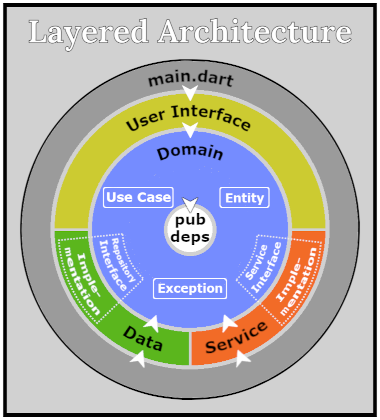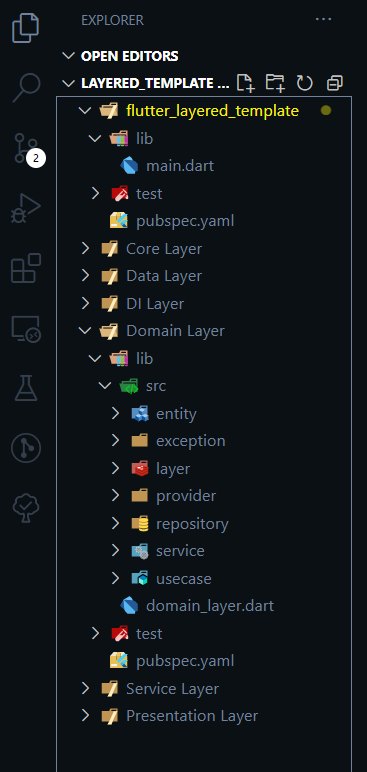This is an implementation of the architecture described in 4+2 Layered Architecture and it's companion publication Layered Architecture - A Flutter Implementation.
Layered Architecture:
- Defines AppLayer, DomainLayer and ProvisioningLayer classes.
- Provides the project structure with all suggested layers (Domain, Data, Service, UI and main).
- Implements a simple domain in a runnable sample application.
- Also includes an example folder with more complext UI and two Persistence implementations (Synchronous and Async).
Main project dependencies:
**Also using **:
The 4+2 Layered Architecture describes the importance of Separation of Concerns in software development. All concepts highlighted in that proposal are present in the Flutter implementation.
Dependency provisioning is concentrated in main.dart as this file is in the outer application scope, with full code visibility. It is responsible to initialize all layers and orchestrate layer dependencies provisioning.
- 4 Layers:
- Domain Layer (business rules)
- Data Layer (persistence)
- Service Layer (external services)
- UI Layer (presentation)
- Outer Layer:
- main (dependency provisioning coordination and App start up).
A key component in this template is the use of Layer objects to structure layer relations. Layer objectes can be of three types: AppLayer, DomainLayer and ProvisioningLayer.
Once more, the driving force behind the use of these layer objects is Separation of Concerns: no layer needs to know about the internals of any other layer. Outer layers can only see static types defined in inner layers and the Domain Layer is provisioned at runtime with implementations of required interfaces.
All code is separated in layers, each layer organized as a separate internal package.
This separation of concerns makes inter layer dependencies explicity and tests modular.
The main project structure, shown in the following image, has:
- flutter project files: pubspec.yaml, build**, etc
- lib folder with main.dart
- packages folder containing all layers:
- _data_layer
- _di_layer
- _domain_layer
- _service_layer
- _ui_layer
- test folder for main project
Each layer folder has its own package structure with:
- pubspec.yaml
- test folder for that layer
Main project and outer layers pubspec.yaml use path dependencies to refer to inner layers, for example, in _domain_layer's pubspec you see:
dependencies:
_core_layer:
path: ../_core_layerIn this structure image I show my VSCode Explorer using MultiRoot feature (aka Workspace files) setting each layer as a root folder.
I use this MultiRoot feature combined with Explorer Exclude extension to have a focused view for my projects.
The image shows just the Domain Layer open for exemplification.
Besides these files shown in the image there are a number of configuration files for flutter, VSCode, GIT and others. Since we are working with 6 extra internal packages we get a lot of these configuration files and code navigation on VSCode explorer becomes very clumsy. Thus the suggestion to use this Explorer Exclude extension.
Below my configuration for MuiltiRoot and Explorer Exclude worspace. This configuration is provided in this template at .vscode/layered_template.code-workspace file:
{
"folders": [
{ "path": ".." },
{ "path": "../packages/data", "name": "Data Layer" },
{ "path": "../packages/domain", "name": "Domain Layer" },
{ "path": "../packages/service", "name": "Service Layer" },
{ "path": "../packages/ui", "name": "UI Layer" }
],
"settings": {
"files.exclude": {
"**/.git": true,
"**/.svn": true,
"**/.hg": true,
"**/CVS": true,
"**/.DS_Store": true,
"**/Thumbs.db": true,
"**/.dart_tool": true,
"**/.idea": true,
"**/.vscode": true,
"**/*.iml": true,
"**/.metadata": true,
"**/.packages": true,
"**/CHANGELOG.md": true,
"**/LICENSE": true,
"**/README.md": true,
"**/analysis_options.yaml": true,
"**/pubspec.lock": true,
".code-workspace": true,
".flutter-plugins": true,
".flutter-plugins-dependencies": true,
".gitignore": true,
"android": true,
"build": true,
"packages": true
},
"explorerExclude.backup": null
}
}This template defines a simple domain model with "in memory" temporary persistence.
Persistence is implemented using a StateNotifier to keep entities and notify storage state changes.
The purpose is not to implement a full featured application, but rather to provide a
simple application with full layered architecture structure.
This a start up template for a layered architecture project.
-
Click on Use this template on this template main page in github:
-
Clone your repository to your development machine:
git clone https://github.com/your-repo/your-project.git- Change name in pubspec.yaml
name: your-project- Run the provided utility project.dart that initializes the main project and all layer packages, creating configuration files that not stored in git (project and build files).
cd <your-project>
dart project.dart init- Open Workspace from File
Rename workspace file from .vscode/layered_template.code-workspace to <your-project>.code-workspace
Open VSCode
Choose "Open Workspace from File...: from the File menu
Select <your-project>/.vscode/<your-project>.code-workspace
This provided project.dart utility has commands to init, clean and build
the project and its internal packages.
You can always run commands in a specific package folfer using the terminal,
for example you can run build_runner to generate json or freezed files in the
domain layer folder. But when you want to run build_runner or clean for all layers
you better running dart project.dart with the specific command.
Publications:
- 4+2 Layered Architecture (english)
- 4+2 Layered Architecture - A Flutter Implementation
Videos:
- 4+2 Layered Architecture - Flutter Implementatioh (english)
- Flutter: Arquitetura 4+2 em Camadas (portuguese)