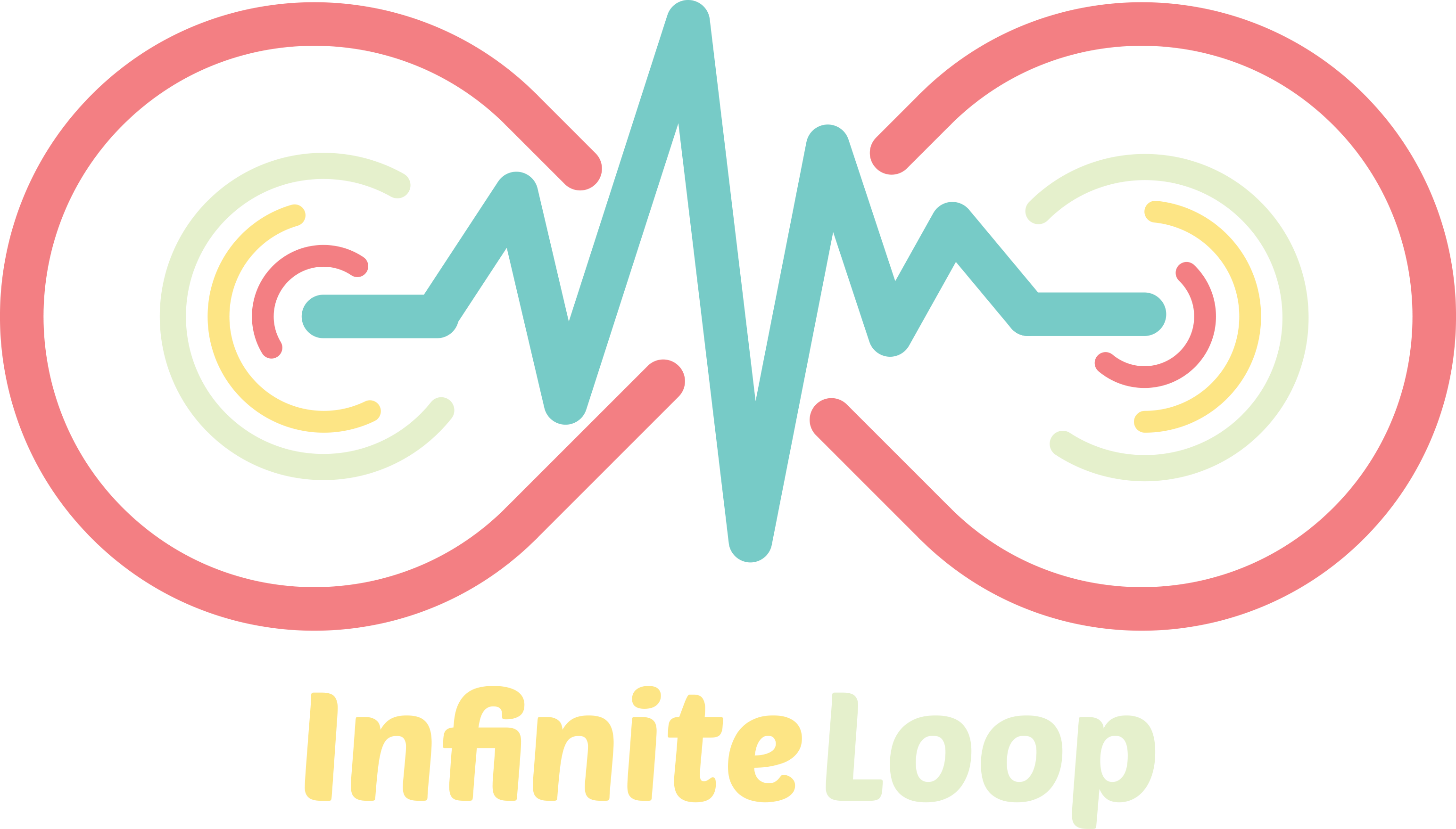Infinite Loop is a music player webapp. It implements Vue as the frontend framework, MongoDB as database and node.js express as backend framework. This project has been deployed to heroku with this link https://infinite-loop.herokuapp.com/.
- Clone the project
- Open up two terminals for the frontend and the backend by typing
cmdin Run, the first terminal will be at the root directory and the second will be at the views directory, navigate by usingcd - Type
npm installornpm ito both terminals - Type
npm run devto first terminal andnpm run serveto the second terminal - Open up your browser and go to http://localhost:8080/ to view frontend
- Login with admin account with
username = adminandpassword = admin - View mongoDB changes using mongoDB compass with the connection string located in models/db.js
- Songs may take 2-3 minutes to appear after trying to add one
- Other accounts can be found inside here
- If ever songs need to be re-inserted manually refer to here
- Other part of the application may also take some time depending on connectivity
- Carlos Shi
- Erwin Chen
- Andilyn Uy
This project could not be completed without the help of our professor Arren Antioquia. For that we extend our gratitude for his guidance.
- Ricardo Zhao, for making the logo
- Traversy Media, Academind and other youtubers for walking us through Vue, Vuex, Heroku, express.js, MongoDB, Mongoose, npm packages and node.js
- Stack Overflow for solving some of our javascript concerns
- Related websites that also walked me through Vue and its packages
- Other references