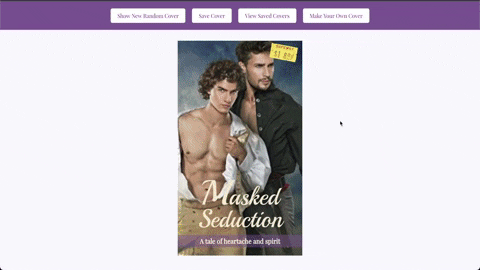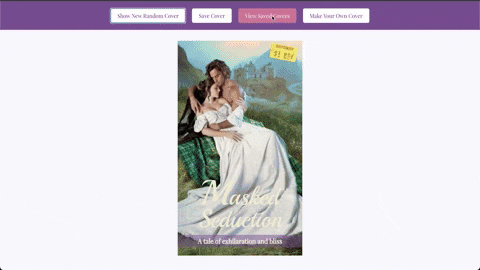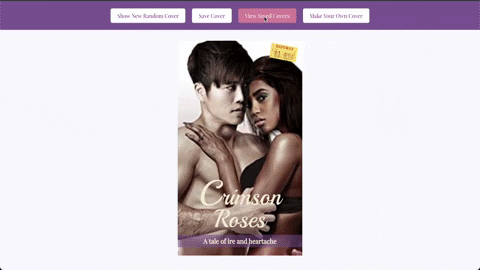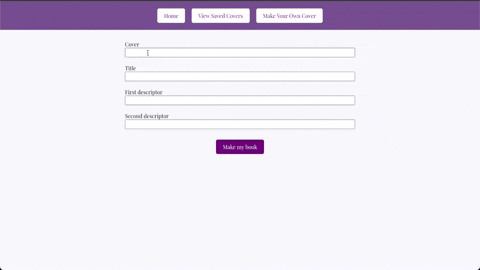ROMCOM will give you the opportunity to create a completely random romance novel cover, complete with scintillating artwork, enthralling titles, and stimulating random taglines. Plus, you can create your own custom cover just by filling out our form. Each book even comes complete with its original price tag, which is value priced at $1.89!
Please go to https://cdegange.github.io/romcom/ to view the site.
You can clone the repository via https://github.com/cdegange/romcom. Once cloned you will find all the respective files within the romcom folder. From there you can open the index.html to view a locally stored version of the site.
You will be greeted with a random cover that has been created the first time the page loads.
On the home page you will see four different buttons on the top:
- Here you will be able to view all the covers you have saved (note, this is not persistent and will reset if the page is refreshed).
- This button will open a custom cover creation form. You are given four text input fields.
-
- For the Cover input, enter the url of your favorite Romance novel cover you have found on the web. Here are a few to get you started. Simply right click: copy image address on the desired image, and paste the url into the cover input field.
- For the Title field, enter your steamy book title.
- For the first descriptor field, add your first romantic word, like "desire".
- For the second descriptor field, add another romantic word, like "lust".
- After filling out the fields, click "Make my book". Like magic, your book cover has been created!
- You can also save this custom cover to your collection using the "Save Cover" button.
- JavaScript, HTML, CSS. Initial code provided by Turing School of Software and Design.
- Ability to delete a cover from the saved covers view via doubleclick.
- Persistent storage of saved covers, using an account or cookies to remember the user and store the save covers array into cache.
- Ability to view the saved cover in an enlarged view upon clicking the desired cover.
- Ability to drag and drop order of covers in the saved covers view.
- Ability to download a favorite cover.
- Ability to share a favorite cover to email, text, and social media platforms.
Deploy link: https://cdegange.github.io/romcom/
Repo link: https://github.com/cdegange/romcom
- Chad DeGange - https://github.com/cdegange
- Jessica Fatta - https://github.com/JessFatta
- Eric Matlock - https://github.com/ermatlock