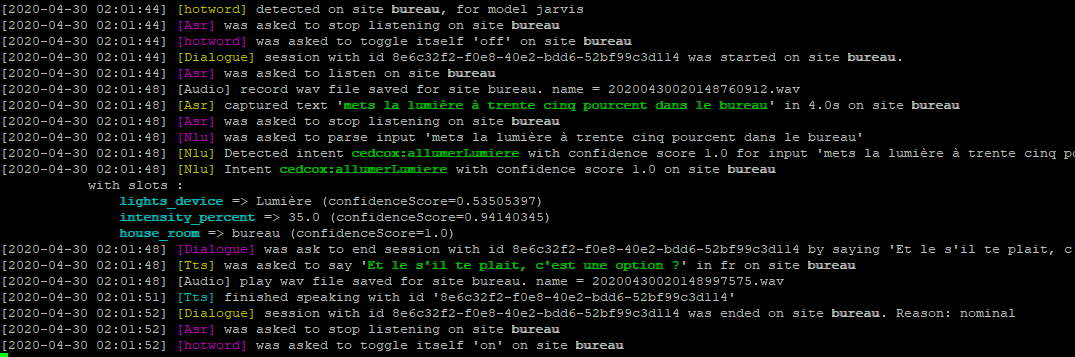Rhasspy-watch is a tool for dynamic display of Rhasspy MQTT messages with recording and query functionalities.
Text messages are saved in json format and audio streaming are saved in .wav format. So you can listen again to what was recorded by the microphone and sent to the ASR !
To work, the script needs :
- colorlog
- paho-mqtt
- python-dateutil
- termcolor
Quick and dirty :
pip3 install -r requirements.txt
Get repository :
git clone https://github.com/cedcox/rhasspy-watch
cd rhasspy-watch
python3 ./rhasspy-watch.py
- --host : MQTT hostname or IP" (default="rhasspy-master") (EnvVar: RW_HOST)
- --port : MQTT server tcp port" (default=1883) (EnvVar: RW_PORT)
- --username : user for authentication,default='' (EnvVar: RW_USERNAME)
- --password : password for authentication,default='' (EnvVar: RW_PASSWORD)
- --tls : use TLS connection to MQTT broker,default=False (EnvVar: RW_TLS)
- --cacerts : CA path to verify the MQTT broker's TLS certificate,default=None (EnvVar: RW_CACERTS)
- --mode : (EnvVar: RW_MODE)
- 'mqtt' : Just live display (default)
- 'mqtt_db' : Like 'mqtt' but MQTT messages are saved
- 'search' : Use to get saved messages between 2 datetimes
- --outpoutFormat : (EnvVar: RW_OUTFORMAT)
- 'human' : Display messages in human readable text (default)
- 'raw' : Display messages in json format
- --datetime_start : the start date for search. ex: 2020-04-26 23:30:00 (EnvVar: RW_DATESTART)
- --datetime_stop : the stop date for search. ex: 2020-04-26 23:30:00 (EnvVar: RW_DATESTOP)
- --outputFile : Save the live display in log file. If empty or not specified, no file is generated (EnvVar: RW_OUTFILE)
- --jsonfolder : folder where payloads are saved as json file. (default 'archives' in script folder) (EnvVar: RW_JSONFOLDER)
- --noStandardOutput : Messages are not displayed on stdout (EnvVar: RW_NOSTDOUT)
python3 ./rhasspy-watch.py --host rhasspy-master.local
python3 ./rhasspy-watch.py --host rhasspy-master.local --mode mqtt_db
python3 ./rhasspy-watch.py --mode search --datetime_start "2020-04-25 15h30" --datetime_stop "2020-04-25 17h30" --outputFormat "raw"
git clone https://github.com/cedcox/rhasspy-watch
cd rhasspy-watch
docker build --tag rhasspy-watch .
docker run -e RW_HOST=192.168.99.1 -e RW_USERNAME=mqtt -e RW_PASSWORD=mqtt rhasspy-watch
I did not test authentication for MQTT :) I added it just in case someone wants to try
it's just a tool quickly developped to answer to a need, not a real soft
French article about tool : https://www.coxprod.org/domotique/rhasspy-watch/
The choice to use files instead of database to save the messages was made for reasons of simplicity and speed of writing the script. And secondly, because the tool is only started a few days, long enough to analyze a malfunction. The count of generated files should not be a problem.
However, I do not recommend using it for too long because the number of files may be very large.
Thanks to Koen Vervloesem - hermes-audio-server I helped myself with what he had done on this project
This project is licensed under the GNU License - see the LICENSE file for details