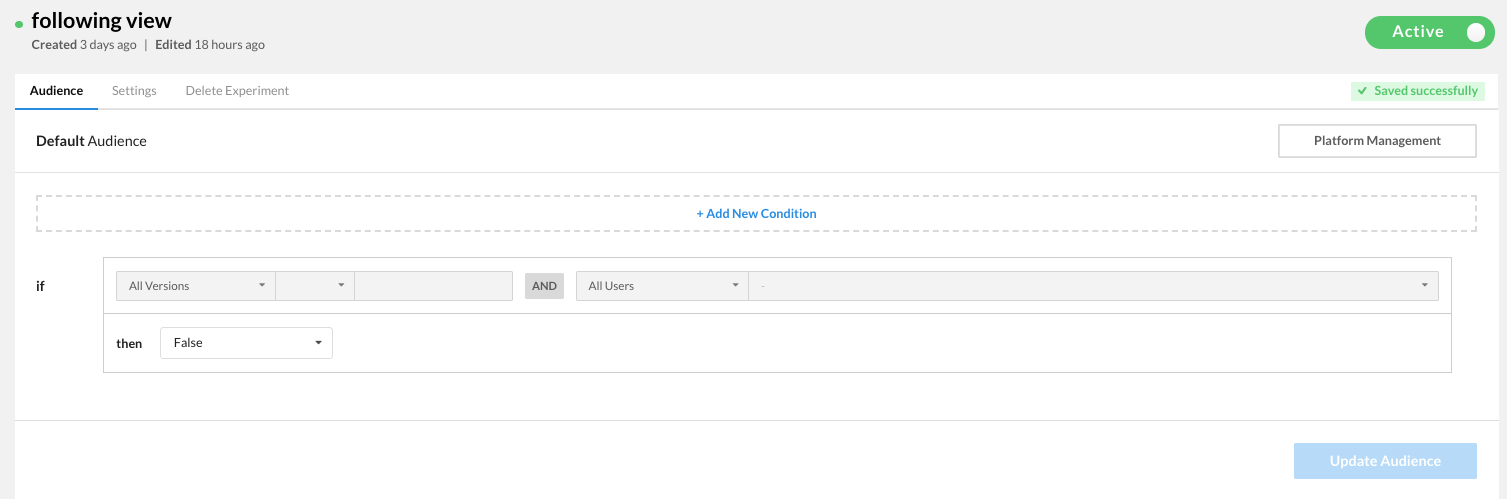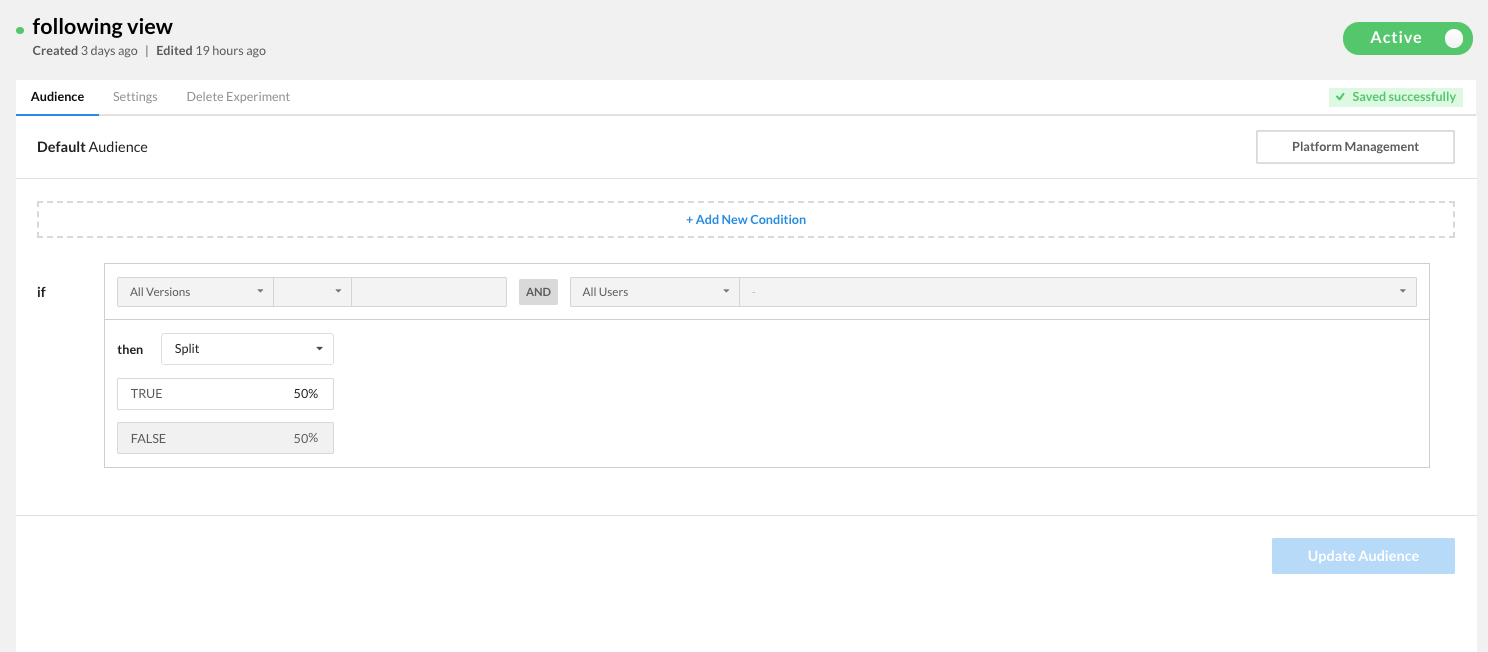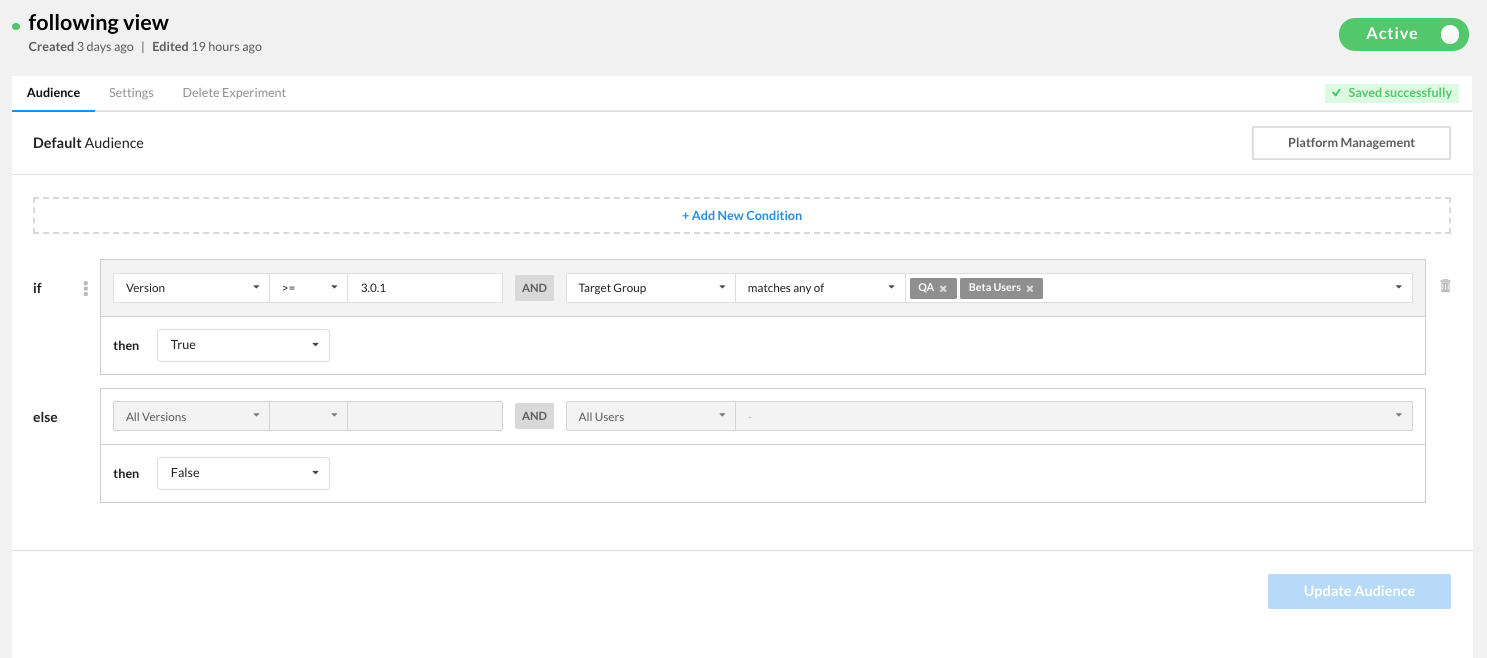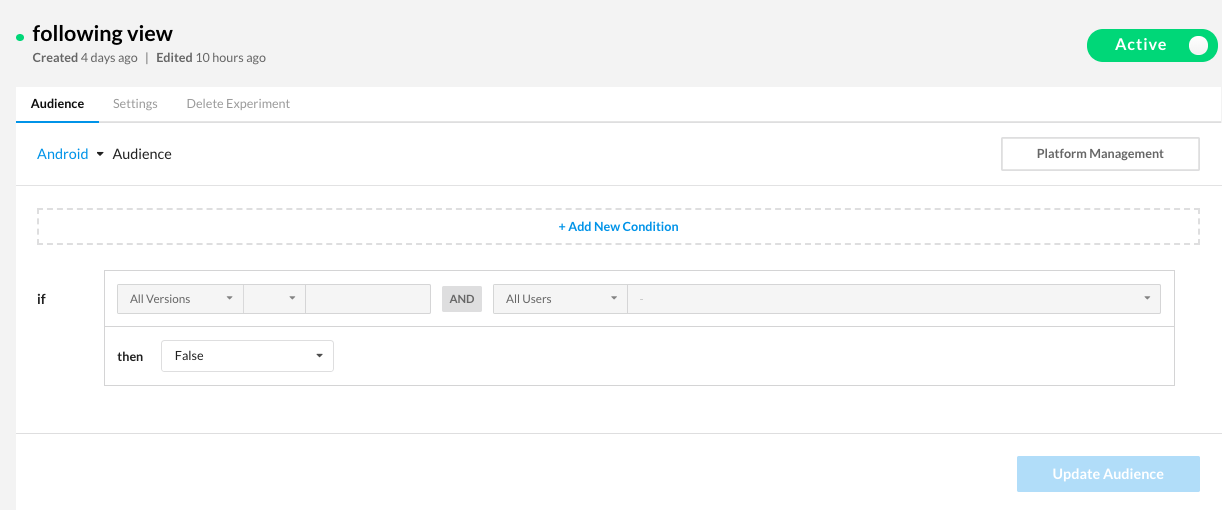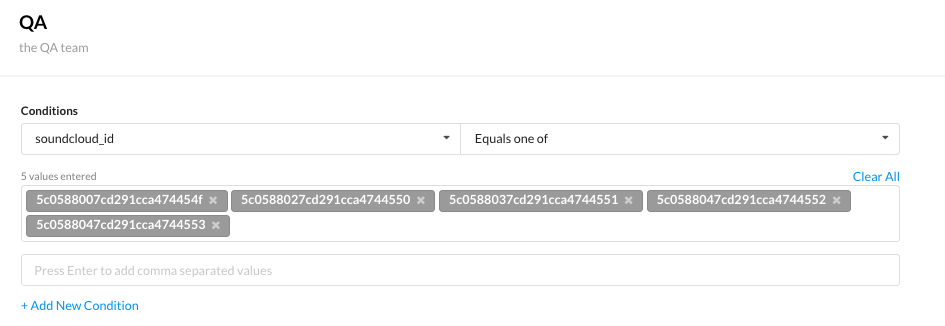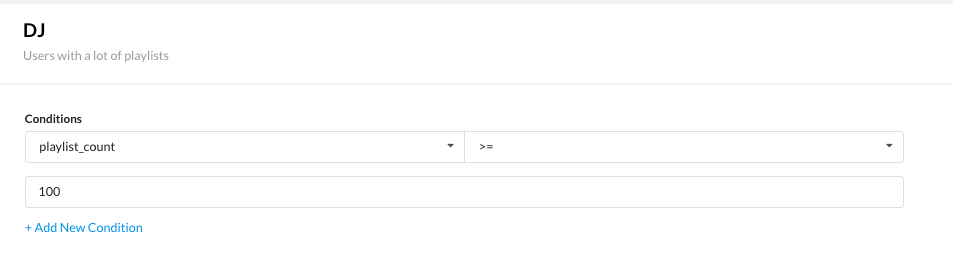This repository is a YAML represnetation for Rollout configuration, it is connected (see badge for status) to Rollout service via Rollout's github app Configuration as code allows the entire configuration of Rollout's state to be stored as source code. It integrates Rollout's UI with engineering existing environment. This approach brings a lot of benefits.
Rollout is a multi-platform, infrastructure as code, software as a service feature management and remote configuration solution.
Feature Flags is a powerfull technique based on remotetly and conditionaly opening/closing features threw the entire feature developement and delivery process. As Martin Fowler writes on Feature Toggles (aka Feature Flags)
Feature Toggles (often also refered to as Feature Flags) are a powerful technique, allowing teams to modify system behavior without changing code. They fall into various usage categories, and it's important to take that categorization into account when implementing and managing toggles. Toggles introduce complexity. We can keep that complexity in check by using smart toggle implementation practices and appropriate tools to manage our toggle configuration, but we should also aim to constrain the number of toggles in our system.
You can read more about the Advantages of having Rollout configuration stored and treated as code in Rollout's support doc
Every environment on Rollout dashboard is mapped to a branch in git. The same name that is used for the environment will be used for the branch name. The only exception being Production environment which is mapped to master branch
Rollout repository integration creates the following directory structure:
.
├── experiments # Experiments definitions
│ └── archived # Archived experiments definitions
├── target_groups # Target groups definitions
└── README.md
- All experiments are located under the experiment folder
- All archived experiments are located under the
experiments/archivedfolder
flag: default.followingView
type: experiment
name: following view
value: falseThis YAML representation in Rollout's dashboard:
flag: default.followingView
type: experiment
name: following view
value:
- option: true
percentage: 50This YAML representation in Rollout's dashboard:
flag: default.followingView
type: experiment
name: following view
conditions:
- group:
name:
- QA
- Beta Users
version:
operator: semver-gte
semver: 3.0.1
value: true
value: falseThis YAML representation in Rollout's dashboard:
flag: default.followingView
type: experiment
name: following view
platforms:
- name: Android
value: false
value: trueDashboard default platfrom configuration:
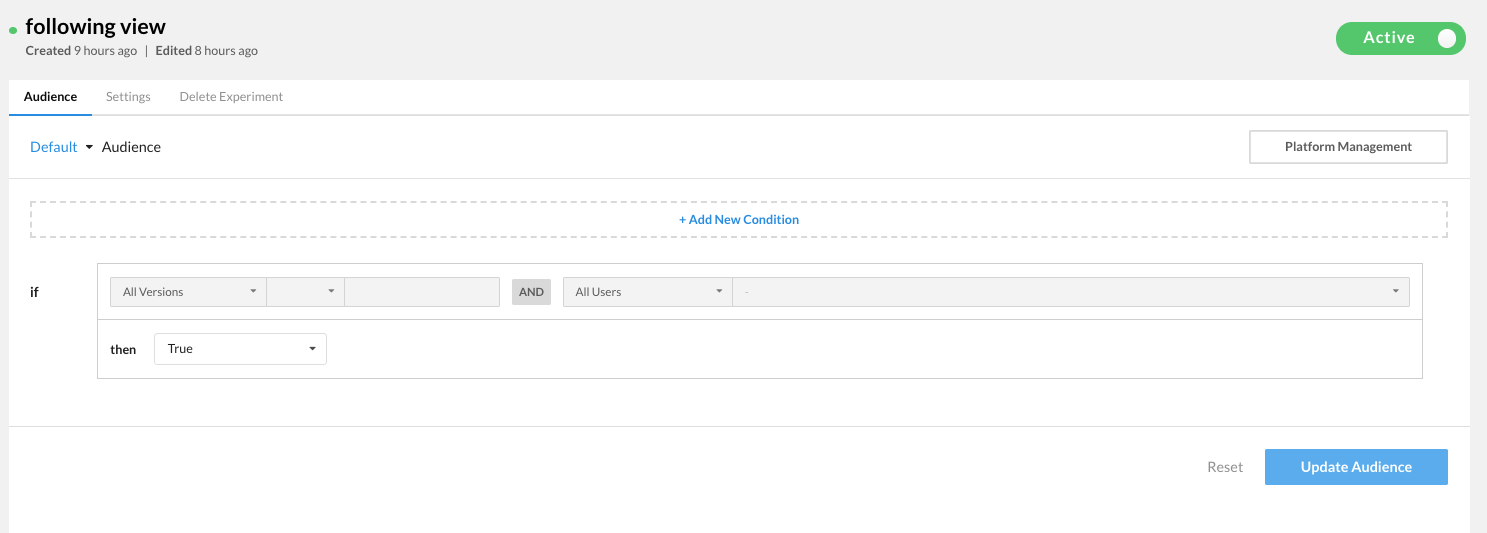
This section describes the yaml scheme for an experiment. It is a composite of 3 schemas:
- Root schema - the base schema for experiment
- Splited Value schema - Represents a splited value - a value that is distributed among different instances based on percentage
- Scheduled Value schema - Represents a scheduled value - a value that is based on the time that the flag was evaluated
- Condition schema - Specify how to target a specific audience/device
- Platform schema - Specify how to target a specific platform
An Experiment controls the flag value in runtime:
# Yaml api version
# Optional: defaults to "1.0.0"
version: Semver
# Yaml Type (required)
type: "experiment"
# The flag being controlled by this experiment (required)
flag: String
# The available values that this flag can be
# Optional=[false, true]
availableValues: [String|Bool]
# The name of the experiment
# Optional: default flag name
name: String
# The Description of the experiment
# Optional=""
description: String
# Indicates if the experiment is active
# Optional=true
enabled: Boolean
# Expriment lables
# Optional=[]
labels: [String]|String
# Stickiness property that controls percentage based tossing
# Optional="rox.distict_id"
stickinessProperty: String
# Platfrom explicit targeting
# Optional=[]
platforms: [Platfrom] # see Platfrom schema
# Condition and values for default platfomr
# Optional=[]
conditions: [Condition] # see Condition schema
# Value when no Condition is met
# Optional
# false for boolean flags
# [] for enum flags (indicates default value)
value: String|Boolean|[SplitedValue]|[ScheduledValue]# Percentage, used for splitting traffic across different values
# Optional=100
percentage: Number
# The Value to be delivered
option: String|Boolean# The Date from which this value is relevant
# Optional=undefined
from: Date
# Percentage, used for splitting traffic across different values
# Optional=100
percentage: NumberThe Condition is a pair of condition and value, an array of conditions can be viewed as an if-else statement by the order of conditions
The schema contains three types of condition statements
- Dependency - express flag dependencies, by indicating flag name and expected value
- Groups - a list of target-groups and the operator that indicates the relationship between them (
or|and|not) - Version - comparing the version of
[/block]
The relationship between these items is
and, meaning: If the dependency is metandGroups matchesandVersion matchesthenflage=value
Here is the Condition schema
# Condition this flag value with another flag value
dependency:
# Flag Name
flag: String
# The expected Flag Value
value: String|Boolean
# Condition flag value based on target group(s)
group:
# The logical relationship between the groups
# Optional = or
operator: or|and|not
# Name of target groups
name: [String]|String
# Condition flag value based release version
version:
# The operator to compare version
operator: semver-gt|semver-gte|semver-eq|semver-ne|semver-lt|semver-lte
# The version to compare to
semver: Semver
# Value when Condition is met
value: String|Boolean|[SplitedValue]|[ScheduledValue]The platform object indicates a specific targeting for a specific platform
# Name of the platform, as defined in the SDK running
name: String
# Override the flag name, when needed
# Optional = experiment flag name
flag: String
# Condition and values for default platfomr
# Optional=[]
conditions: [Condition] # see Condition schema
# Value when no Condition is met
# Optional
# false for boolean flags
# [] for enum flags (indicates default value)
value: String|Boolean|[SplitedValue]|[ScheduledValue] # see Value schematype: target-group
name: QA
conditions:
- operator: in-array
property: soundcloud_id
operand:
- 5c0588007cd291cca474454f
- 5c0588027cd291cca4744550
- 5c0588037cd291cca4744551
- 5c0588047cd291cca4744552
- 5c0588047cd291cca4744553type: target-group
name: DJ
conditions:
- operator: gte
property: playlist_count
operand: 100
description: Users with a lot of playlistsA Target group is a set of rules on top of custom properties that are defined in runtime, it is used in experiments conditions
# Yaml api version
# Optional: defaults to "1.0.0"
version: Semver
# Yaml Type (required)
type: "target-group"
#Target Group Name
name: String
# Target Group description
# Optional = ""
description: String
# The logical relationship between conditions
# Optional = and
operator: or|and
# Array of Conditions that have a logical AND relationship between them
conditions:
# The Custom property to be conditioned (first operand)
- property: String
# The Operator of the confition
operator: is-undefined|is-true|is-false|eq|ne|gte|gt|lt|lte|regex|semver-gt|semver-eq|semver-gte|semver-gt|semver-lt|semver-lte
# The Second operand of the condition
# Optional - Based on operator (is-undefined, is-true, is-false)
operand: String|Number|[String]- Using Roxy docker image for Microservices Automated Testing and Local development here
- Configuration as Code advantages here
- Integration walkthrough here
Please contact support@rollout.io for any issues questions or suggestions you might have