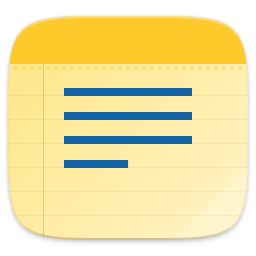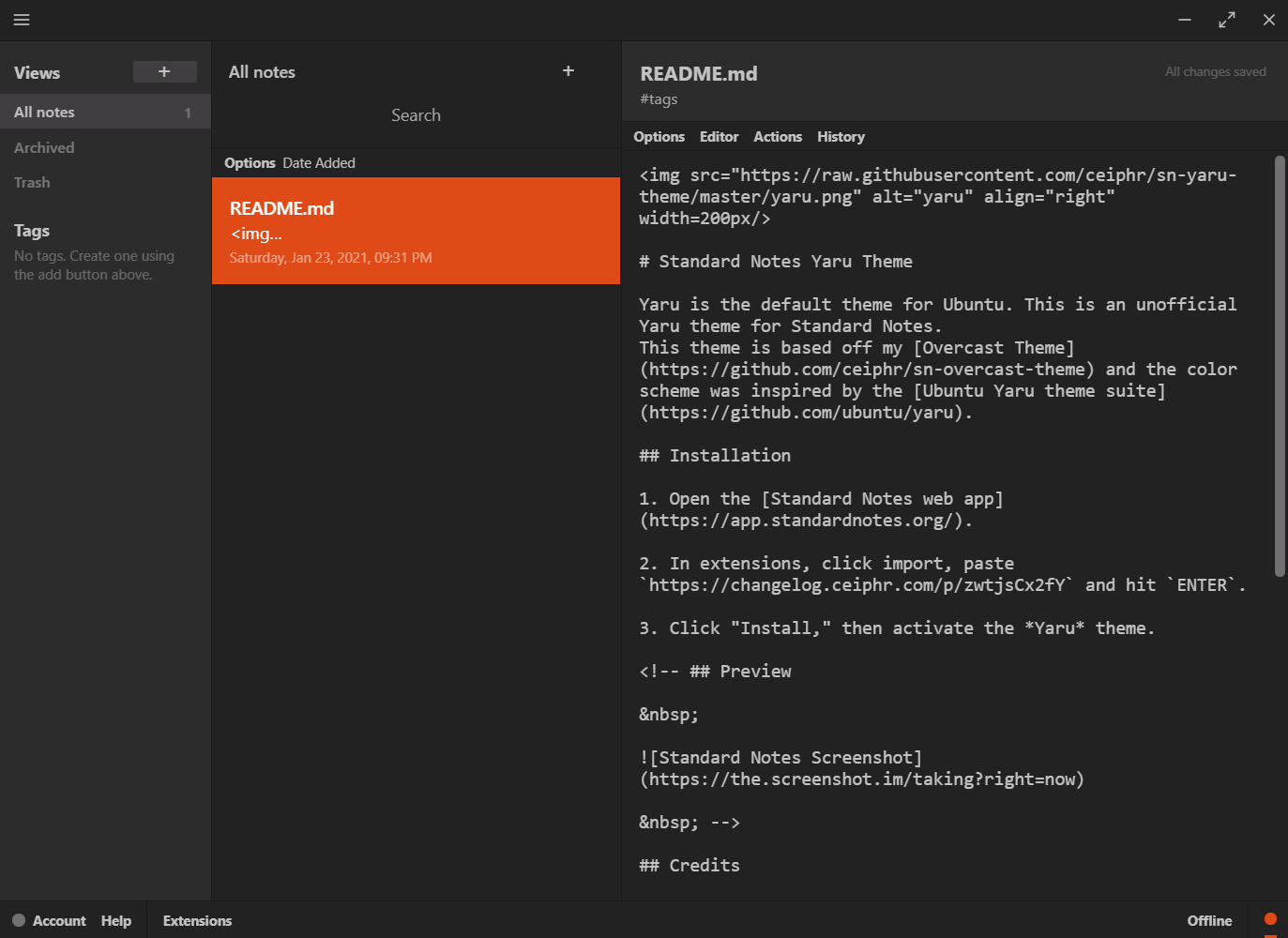Yaru is the default theme for Ubuntu. This is an unofficial Yaru light theme for Standard Notes. This theme is based off my Overcast Theme and the color scheme was inspired by the Ubuntu Yaru theme suite.
Note: This repo only contains the light variant of the theme. Go here for the dark variant.
-
Open the Standard Notes web app.
-
In extensions, click import, paste
https://changelog.ceiphr.com/p/VGe2xeU6G3and hitENTER. -
Click "Install," then activate the Yaru theme.
This extension is developed and maintained by @ceiphr.
The logo for this project is the Suru icon (by @snwh) for Ubuntu's default notes app; it is licensed under the terms of the Creative Commons Attribution-ShareAlike 4.0 License. No modifications were made.
I was inspired to make this after installing this fantastic Yaru-based VS Code theme: https://github.com/AdsonCicilioti/yaru-vscode
I, Ari Birnbaum, am in no way affiliated with Ubuntu, the teams behind Ubuntu, the teams behind Yaru, Canonical UK Ltd., Canonical Canada Ltd., or Canonical Ltd.
Nor am I affiliated with Standard Notes or the teams behind Standard Notes.
Standard Notes Yaru Theme is available under the MIT License.
MIT © Ari Birnbaum (Ceiphr).