-
-
Notifications
You must be signed in to change notification settings - Fork 33
New issue
Have a question about this project? Sign up for a free GitHub account to open an issue and contact its maintainers and the community.
By clicking “Sign up for GitHub”, you agree to our terms of service and privacy statement. We’ll occasionally send you account related emails.
Already on GitHub? Sign in to your account
Windows Store saves sometimes not compatible. #13
Comments
|
Hi, if you look in the log file, there should be a line telling you why it's not compatible. Besides that, I will add an info button for incompatible saves in one of the next versions so you can see directly in the manager why. |
|
This is all that shows up. This is after updating to the just released version. Session 1 it had defaulted to my steam save, so I changed it back to the MS Store and restarted. Only one of my saves is unsupported this time. 2020-10-04 12:00:32.181 -04:00 [INF] Starting session 1... |
|
This again... I've seen this before, but couldn't find out why sometimes "Not Found" is set as value where it shouldn't be. Edit: In the cases before it was a value related to "OtherSideOfPortalReturnBase", so it has probably something to do with the portals (the ones that need glyphs). Maybe that helps you to narrow it down. |
This comment has been minimized.
This comment has been minimized.
|
I'm having the same problem, it's the "Not Found" issue, and in my case I doubt it's anything to do with the portals (unless you actually have to go through one for it to work or something), because I haven't been through a portal at all yet, I've just gotten to the Space Anomaly and done what I had to do there. |
|
@OmegaX123 -- Yeah I have an open portal and I went through it, tried to open the save, then came back, tried to open the save. Unsure if there is something I can do in the actual game atm. |
|
It sucks because this is the only editor that I've found that is/is meant to be compatible with Windows Store/Game Pass versions. |
|
Yeah I am sure he will work through it. It seems to work fine with my other game saves, just not the one I play with :D |
|
It doesn't work with any of mine, auto or manual from Crossplay update or auto from Origins update... |
|
The original poster seems to imply that it happens to them "sometimes", i'd love to know the actions they think they are taking that causes the flip. @Stregone1 |
|
Actually, thinking about it, maybe it's because I use mods and it doesn't recognize some of the modded stuff so it throws a fit? |
|
@OmegaX123 I do not use any mods though. |
|
Also, to clarify, modding on the Windows Store version is technically not possible, but there's a workaround involving dumping the game files, but it still saves like a Windows Store version would (all it's changing is the file location and whether the files are editable/deleteable/etc), and the program detects the saves, just can't edit them for some reason. |
|
"Not Found" should be fixed now. |
|
Awesome. Didn't get a chance to load the game up so my saves never changed. Both are compatible now. Thanks! |
|
This popped up again after the last update. Haven't gotten a chance to play since I last posted so nothing has changed with the saves. 2020-10-07 23:37:51.173 -04:00 [ERR] Could not deserialize JSON of index 0 for Microsoft: Cannot deserialize the current JSON array (e.g. [1,2,3]) into type 'System.UInt16' because the type requires a JSON primitive value (e.g. string, number, boolean, null) to deserialize correctly. |
|
@Stregone1 The data types of libMBIN (https://github.com/monkeyman192/MBINCompiler) does not always match the reality unfourtunetly. I use them as start but as every save is different, it works for some but maybe not directly for all... |
|
Will do. |
|
Anyone who stumbles across this, will find the problem mentioned by @Stregone1 in #26. |
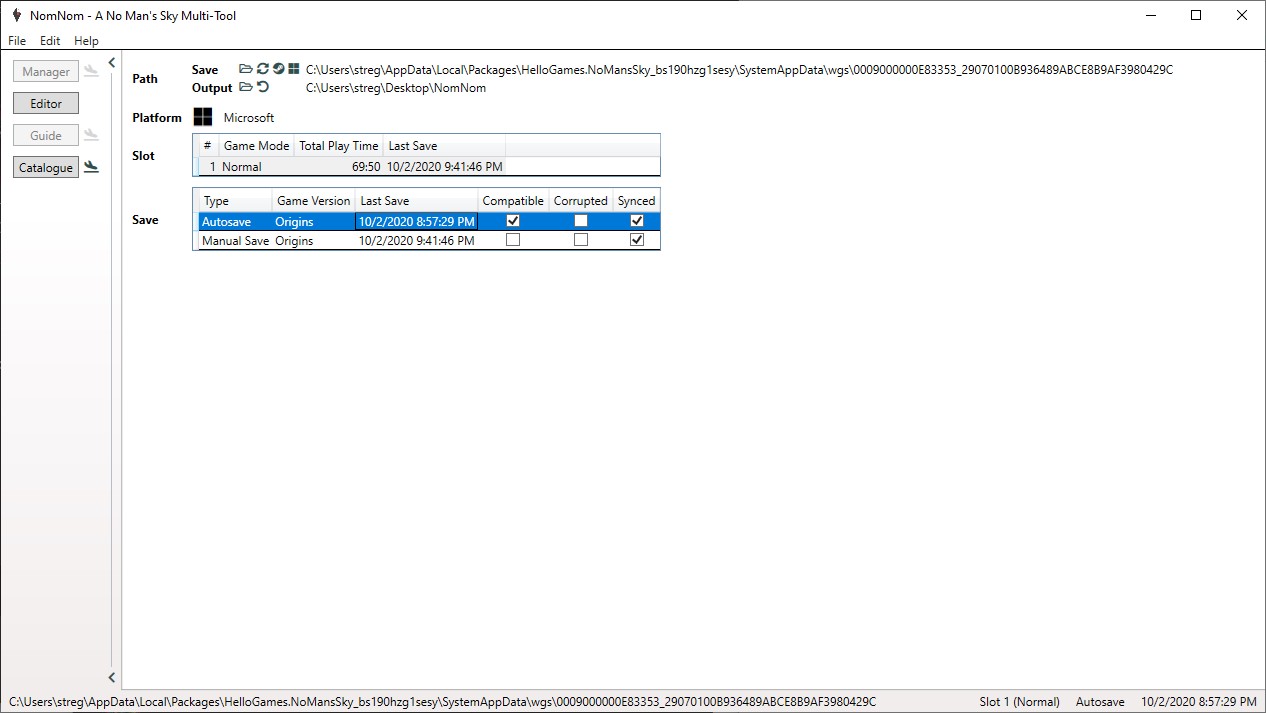
Sometimes when I load up nomnom it shows my windows store saves as not compatible and will not open them. I load the game up and play for a bit and save it again, and it usually shows up as compatible. Not every time though. I haven't noticed any patterns because I only notice the problem after I last played the night before or a day or two ago. I am going to try to remember to load up NomNom every time I finish playing to check, so the circumstances when I saved are freshed in my memory.
The text was updated successfully, but these errors were encountered: