New issue
Have a question about this project? Sign up for a free GitHub account to open an issue and contact its maintainers and the community.
By clicking “Sign up for GitHub”, you agree to our terms of service and privacy statement. We’ll occasionally send you account related emails.
Already on GitHub? Sign in to your account
Sell Courses can't be activated/installed on 1.11.14 #3693
Comments
|
|
Yo, |
|
Confirm this as a bug. |
|
First, disable plugin. |
|
Bug confirmed when installing the plugin. I sent one commit to fix it. |
|
Hi all, |
It is needed too: |
|
I got the fix, if somebdy could add it to source code : But while installing the plugin, at this point, the corresponding table is not yet created :( . |
|
Hi @DrMickArtisan Please try replicate the fixed code in your Chamilo source code. |
|
Hi, |
|
Ok, works like a charm, thanks to all ! |
|
Thank you for the confirmation |
|
Hi, I just tried to install de plugin in a XAMP Chamilo v 1.11.14 stable fresh install and it doesn't work. First I tried to enable the plugin and it displays an error. Hopefully this helps to find the error in XAMP that doesn't run automatically the scripts on the database.: The error that shows when trying to enabling the plugin: The error that throws when entering the any configuration menu (Courses and prices configurations, payments configurations, sales report) The apache log states: |
|
How about reading the things above? |
|
Hi lonesomewalker. I post the error because it is declared as solved on WAMP, but in XAMP the bug persist. |
|
Have you tried it? |
|
Hi lonesomewalker, i tried the plugin and it works beautiful. |
Sorry lonesomewalker for not clarifying in my last post. Before updating the database manually it worked! If someone need some info about my configuration, I can share it. |
|
lo solucioné ingresando a PHPMYADMIN del CPANEL, ubiqué la base de datos y agregué la siguientes sentencias SQL: También es necesario agregar la siguiente sentencia SQL: ALTER TABLE plugin_buycourses_global_config ADD COLUMN info_email_extra TEXT; |
|
And Table plugin_buycourses_coupon doesn't exist SQLSTATE[42S02]: Base table or view not found: 1146 Table 'xxxxx.plugin_buycourses_coupon' doesn't exist SQLSTATE[42S02]: Base table or view not found: 1146 Table 'u566206645_gFSin.plugin_buycourses_coupon' doesn't exist |
|
Hi @Leonardolms |
Yes it was fixed in 1.11.x branch here e87dfc5
|
|
Hi, I made a Chamilo 1.11.16 fresh installation and enabled the "buy courses" plugin. But trying to select any option on the plugin main screen (buy courses, courses and prices configuration, coupons configuration, payments configuration, sales report), it shows an error and doesn't work. Looking at the home/plugin/buycourses/src/error.log file, it shows the following error: SQLSTATE[42S02]: Base table or view not found: 1146 Table 'xxxx.plugin_buycourses_currency' doesn't exist It seems that the tables and database stuff needed for the plugin to work is not automatically being created/included in this distribution. It is necessary to manually create those. So I had to go to cPanel, open PHPMyAdmin, select the Chamilo database and run the SQL sentences posted by angelart07
After that, I realized that the coupons option was still not working, so I had to run the update.php included in the distribution for it to work (simply access the following URL from my browser: https://website.domain/plugin/buycourses/update.php) After doing all this, it is working fine. Note that if you run the update.php before running the SQL sentences on PHPMyAdmin, it will fail throwing the same kind of error. So the sequence for the plugin to work is,
I'm simply posting this to help others in case they have the same issue. Please be sure to incorporate all this stuff in the next Chamilo version. Thanks and best regards. |
|
Good evening, I tried all that with version 1.11.16 and it won't let me use the update.php file |


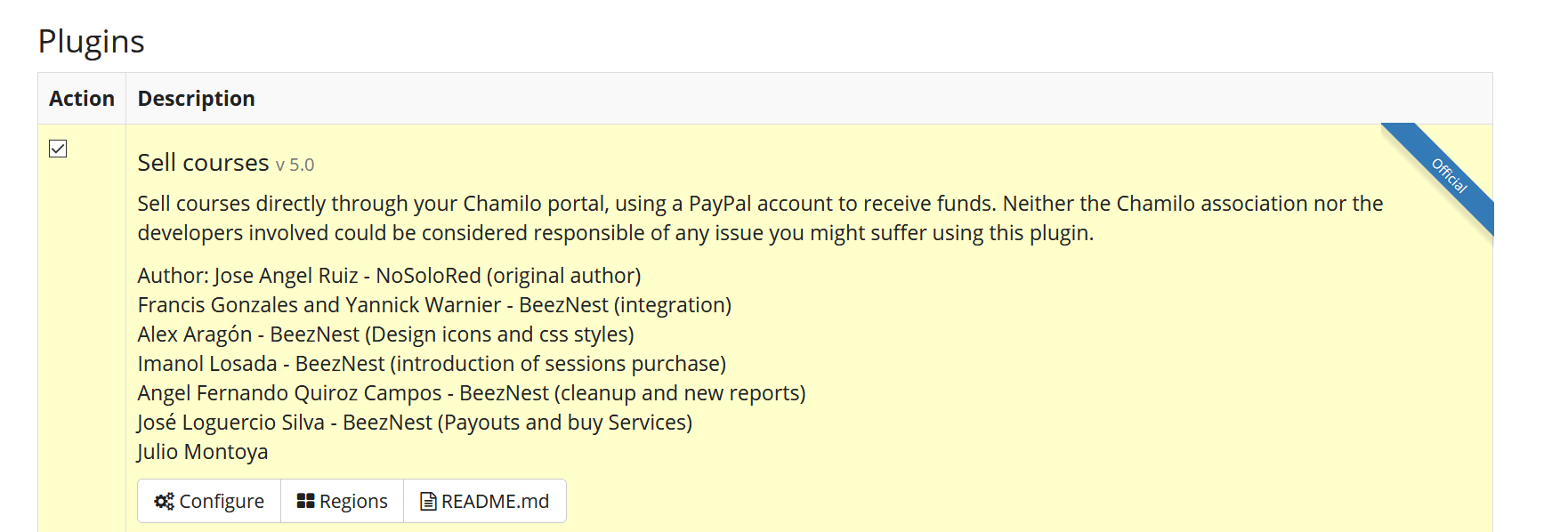
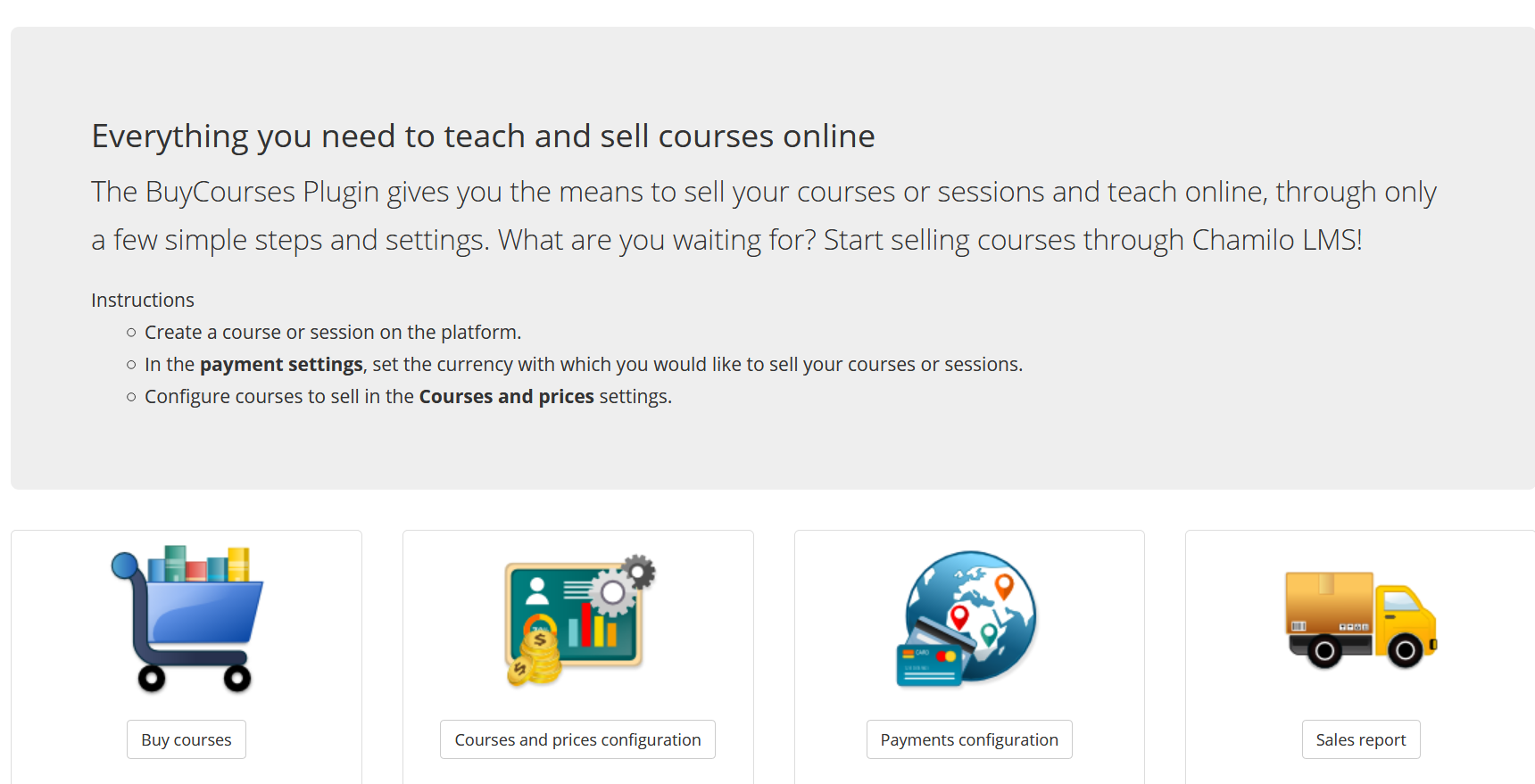

Describe
On a new installation, sell courses Plug-In does not work
To Reproduce
Steps to reproduce the behavior:
take a new installation an try to activate sell courses
the is an error - look the screenshot
tested
/var/www/html/plugin/buycourses/update.php
gives me an error
also by using the install.php
"Es ist ein Fehler aufgetreten. Bitte kontaktieren Sie den System-Administrator."
...translated "There is an error. Please contact your system-admin"
The text was updated successfully, but these errors were encountered: