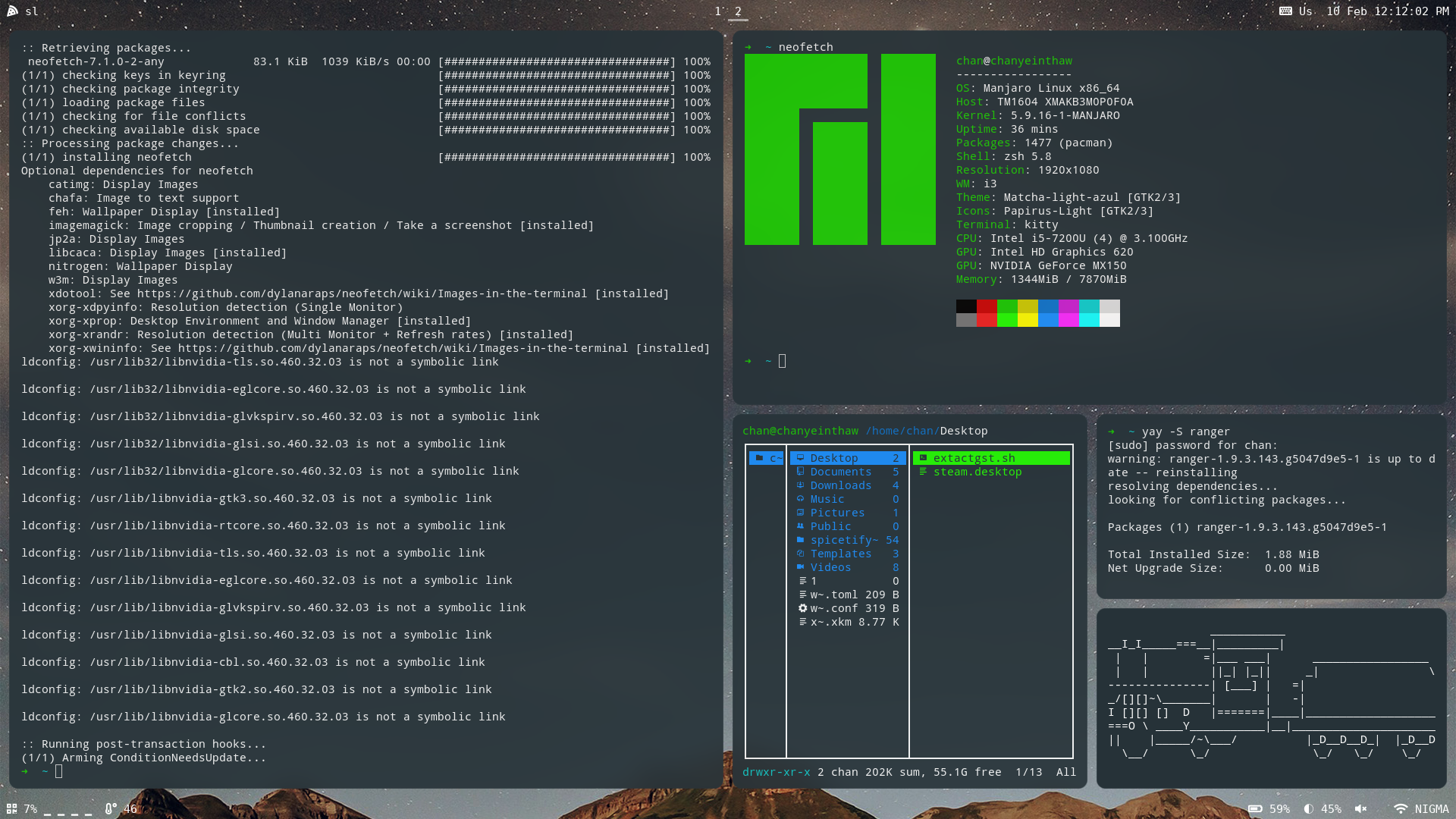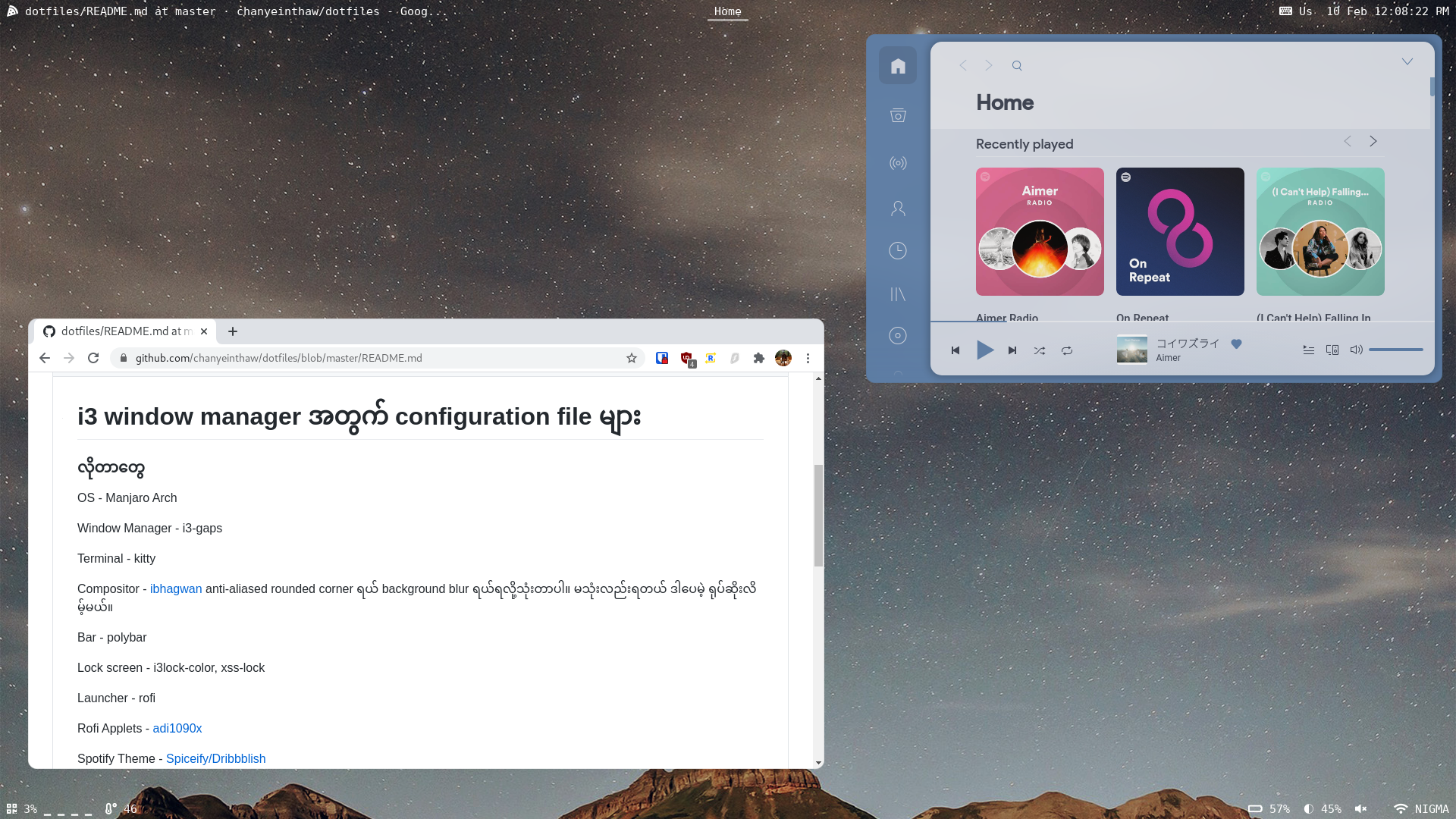OS - Manjaro Arch
Window Manager - i3-gaps
Terminal - kitty
Compositor - ibhagwan anti-aliased rounded corner ရယ် background blur ရယ်ရလို့သုံးတာပါ။ မသုံးလည်းရတယ် ဒါပေမဲ့ ရုပ်ဆိုးလိမ့်မယ်။
Bar - polybar
Lock screen - i3lock-color, xss-lock
Launcher - rofi
Rofi Applets - adi1090x
Spotify Theme - Spiceify/Dribbblish
Notification အတွက် dunst
Speaker volume ကိုထိိန်းရန် pactl
Screen brightness ကိုထိန်းဖို့အတွက် brightnessctl
Current session ကို logout လုပ်ဖို့အတွက် i3exit
Font တွေ Gnome နဲ့ဆိုင်တဲ့ Theme တွေ Icon Theme တွေ Cursor Theme တွေပြောင်းဖို့အတွက် lxappearance
xev, xprop နှင့် xdotool တွေကို keycode ရှာဖို့နဲ့ window တစ်ခုရဲ့ information ယူဖို့သုံးထားတယ်
Caps ကို တစ်ခုတည်းဆို Escape၊ ပေါင်းနှိပ်ရင် Ctrl နဲ့ Map တာ၊ Win နဲ့ Alt နေရာလဲတာရယ် Input Method ပြောင်းတာရယ်အတွက် setxkbmap, xcape
-
ဒီ repository ကို
~/.config/i3ထဲကို clone ပါ -
.xinitrcကို Home directory ထဲကူးထည့်ပါ -
kitty.confရယ်dunstrcရယ်ကို~/.config/kittyထဲရယ်~/.config/dunstထဲရယ် symlink လုပ်ပါ -
buildscript ကို run ပါ
Rofi applet တွေအတွက်ရယ် Spotify Theme ရယ်ကတော့ သူတို့ Repo တွေကပြောတဲ့အတိုင်းလုပ်ရင်ရတယ်။
tracker-extract-3 ဆိုတဲ့ process နဲ့ CPU spike တွေရှိလာရင် ဒီကအတိုင်း ပိတ်လို့ရတယ်
Shortcuts တွေသိချင်ရင် configs/shortcuts, config/workspaces ထဲကြည့်ပါ ဒါမှမဟုတ် mod+period ကိုနှိပ်ကြည့်ပါ
Desktop background ရယ် Lock screen wallpaper ရယ်ပြောင်းချင်ရင် background.png ကို replace လုပ်ပါ
လိုတာတော်တော်များများက Arch/AUR မှာရှိတယ်။ Debian based သုံးတဲ့သူအတွက်တော့ တချို့ဟာတွေ ကိုယ်တိုင် build လုပ်ဖို့လိုလိမ့်မယ်