-
-
Notifications
You must be signed in to change notification settings - Fork 291
New issue
Have a question about this project? Sign up for a free GitHub account to open an issue and contact its maintainers and the community.
By clicking “Sign up for GitHub”, you agree to our terms of service and privacy statement. We’ll occasionally send you account related emails.
Already on GitHub? Sign in to your account
Can't run on OpenSuse #101
Comments
|
hey @ilovefreesw thanks for pointing this out. Running with Postgres is still a new addition to the project and this installation step went under the radar. I'll create an issue and get on with fixing it as soon as I can |
|
Also, for the error when running the server app, try running it like this instead: |
|
hmm, seems the installation didn't go as expected. Can you try to run |
|
Thanks for trying that out! You're absolutely right about the docs. I'll look into it as soon as I can |
|
@ilovefreesw forgot to keep this issue in the loop. There are two docker images now
The docs have been updated with instructions for each architecture: https://docs.chartbrew.com/deployment/#run-the-application-with-docker |


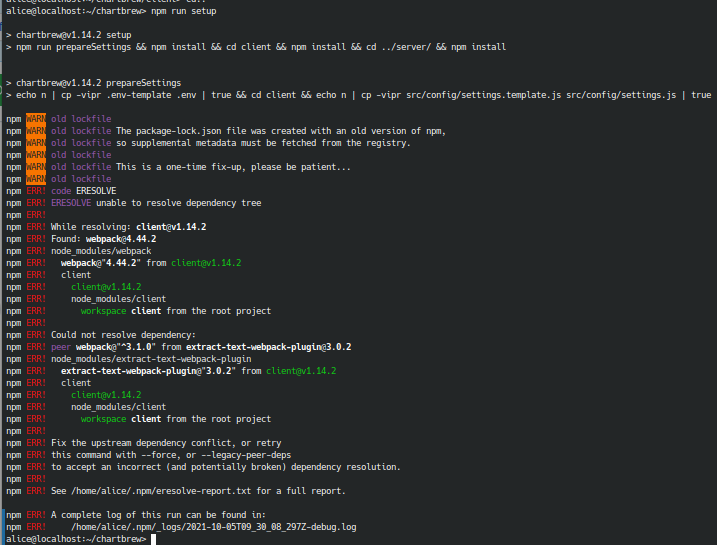

I followed the installation using
npxmethod. I am using OpenSuse Tumbleweed.The first thing is that if we choose PostgreSQL as the database, then it should use 5432 as default port. Right now it uses 3306 which is default for MySQL.
The installation is successful, but can't run the app. There are errors on both; running the client as well the server.
Client error:
npm run startServer error:
npm run start-devThe text was updated successfully, but these errors were encountered: