-
Notifications
You must be signed in to change notification settings - Fork 0
Home
Each paragraph containing only a listof-marker will be replaced by a list of links pointing to all span whose id is defined in the listof-marker
The syntax for listof-marker is:
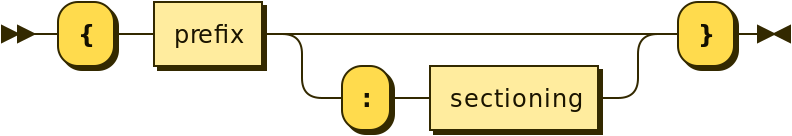
where:
-
prefix is a string composed of a letter followed by any number of letters, digits, dash or dot. (i.e.
my-prefix) - sectioning can be either a numbered-sectioning or a wildcard-sectioning

If there is no sectioning part, the filter creates a list of links of all spans whose identifier is prefixed by prefix:
Thus
<span id="exercise:1">**Exercise 1**</span>
This is the first exercise.
<span id="exercise:2">**Exercise 2**</span>
This is the second exercise.
<span id="exercise:3">**Exercise 3**</span>
This is the third exercise.
{exercise}
will be rendered as
<span id="exercise:1">**Exercise 1**</span>
This is the first exercise.
<span id="exercise:2">**Exercise 2**</span>
This is the second exercise.
<span id="exercise:3">**Exercise 3**</span>
This is the third exercise.
- [Exercise 1](#exercise:1)
- [Exercise 2](#exercise:2)
- [Exercise 3](#exercise:3)
A numbered-sectioning part is composed of a list of numbers separated by dots.

If a numbered-sectioning part is set, only spans belonging to that sectioning will be listed.
Thus
List of exercises for the first section
---------------------------------------
{exercise:1}
List of exercises for the second section
---------------------------------------
{exercise:2}
First Section
=============
<span id="exercise:1">**Exercise 1**</span>
This is the first exercise.
Second Section
=============
<span id="exercise:2">**Exercise 2**</span>
This is the second exercise.
<span id="exercise:3">**Exercise 3**</span>
This is the third exercise.
will be rendered as
List of exercises for the first section
---------------------------------------
- [Exercise 1](#exercise:1)
List of exercises for the second section
----------------------------------------
- [Exercise 2](#exercise:2)
- [Exercise 3](#exercise:3)
First Section
=============
<span id="exercise:1">**Exercise 1**</span>
This is the first exercise.
Second Section
==============
<span id="exercise:2">**Exercise 2**</span>
This is the second exercise.
<span id="exercise:3">**Exercise 3**</span>
This is the third exercise.
In the preceding example:
-
{exercise:1}lists all spans whose identifier is prefixed byexercise:that belong to the first section. -
{exercise:2}lists all spans whose identifier is prefixed byexercise:that belong to the second section.
A wildcard-sectioning part is composed of a list of sharps separated by dots.

If a wildcard-sectioning part is set, only spans belonging to the current sectioning will be listed.
Thus
First Section
=============
First subsection
----------------
{exercise:#.#}
<span id="exercise:1">**Exercise 1**</span>
This is the first exercise.
Second subsection
-----------------
{exercise:#.#}
<span id="exercise:2">**Exercise 2**</span>
This is the second exercise.
<span id="exercise:3">**Exercise 3**</span>
This is the third exercise.
Second Section
=============
First subsection
----------------
{exercise:#.#}
<span id="exercise:4">**Exercise 4**</span>
This is the fourth exercise.
<span id="exercise:5">**Exercise 5**</span>
This is the fifth exercise.
will be rendered as
First Section
=============
First subsection
----------------
- [Exercise 1](#exercise:1)
<span id="exercise:1">**Exercise 1**</span>
This is the first exercise.
Second subsection
-----------------
- [Exercise 2](#exercise:2)
- [Exercise 3](#exercise:3)
<span id="exercise:2">**Exercise 2**</span>
This is the second exercise.
<span id="exercise:3">**Exercise 3**</span>
This is the third exercise.
Second Section
==============
First subsection
----------------
- [Exercise 4](#exercise:4)
- [Exercise 5](#exercise:5)
<span id="exercise:4">**Exercise 4**</span>
This is the fourth exercise.
<span id="exercise:5">**Exercise 5**</span>
This is the fifth exercise.
This filter can be efficiently combined with pandoc-numbering.
Demonstration: Using pandoc-listof-sample.txt as input gives output files in pdf, tex, html, epub and other formats.