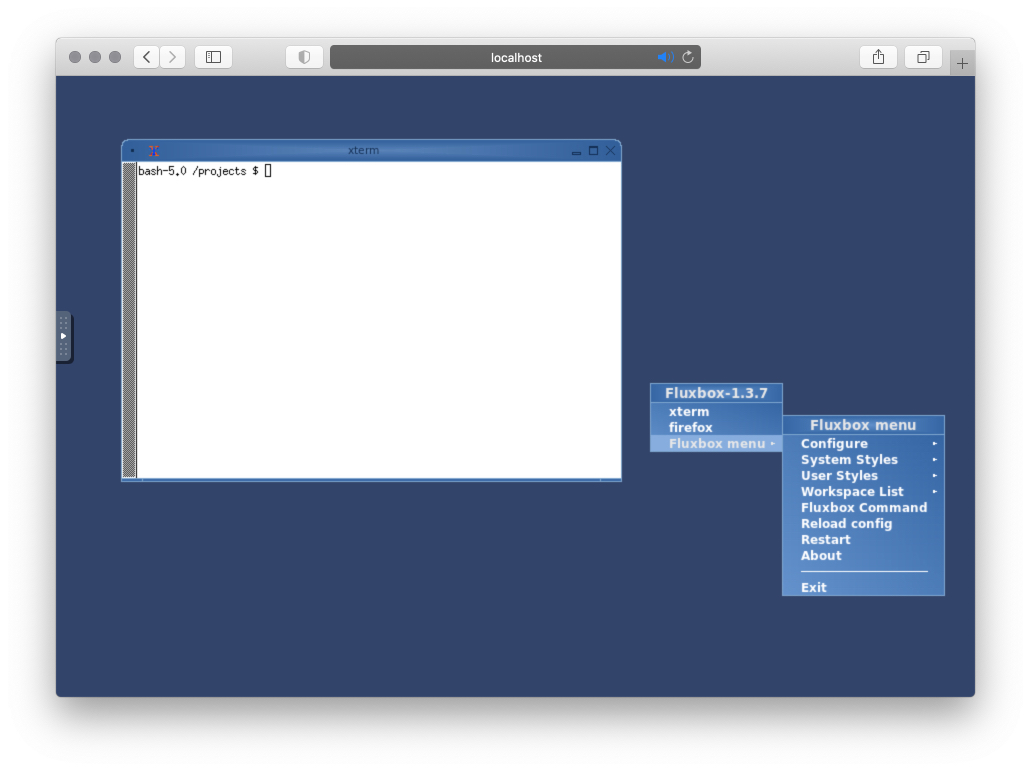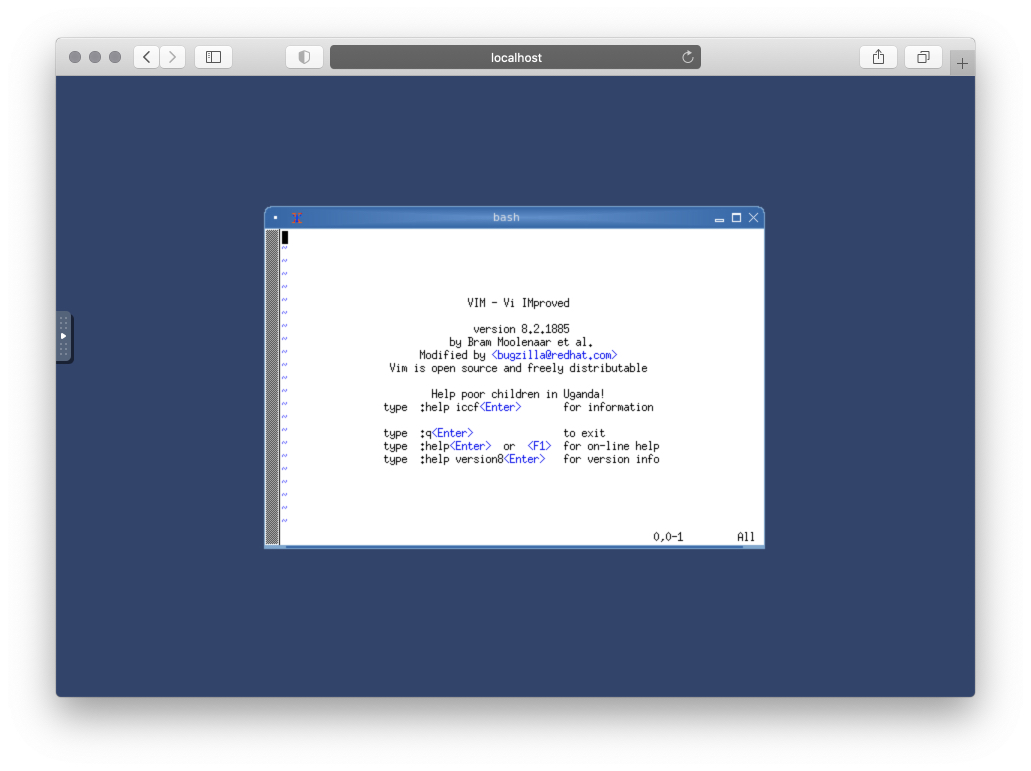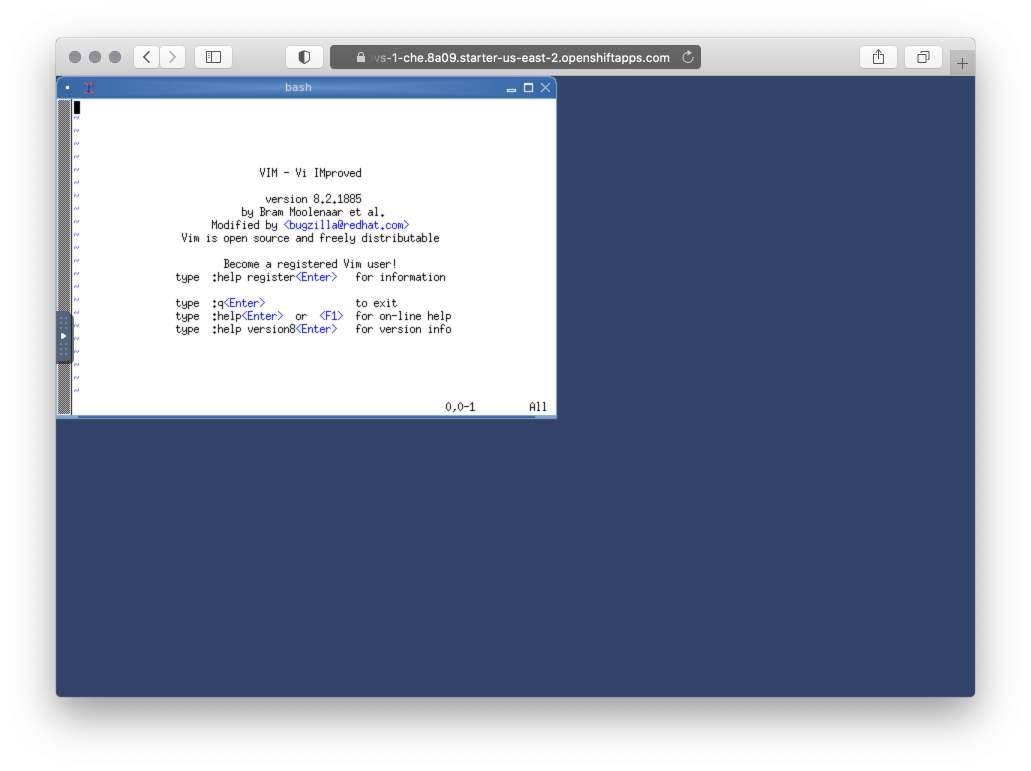Base image to run desktop application inside a container in Eclipse Che.
This repository is a starting point to build an image with custom desktop application that runs in a container inside Eclipse Che.
The image itself works in cooperation with devfile as image for components that has type cheEditor.
This is the flow of how you may build and test base editor image.
- Clone the repo
git clone https://github.com/che-incubator/custom-native-editor-base-image && cd custom-native-editor-base-image- Build image with docker
docker build -t custom-native-editor-base-image .- Run built container
docker run -it -p 8080:8080 custom-native-editor-base-image- Navigate to run container
http://localhost:8080/vnc.html?resize=remote&autoconnect=1
Below provided an example how to use base editor image to create custom editor image based on the vim editor.
Source code of example provided in /example directory.
- Create file
Dockerfile
FROM custom-native-editor-base-image:latest
# Set up root user to have an ability to install necessary packages
USER root
# Perform package install and copy supervisor configuration
RUN yum install -y vim && yum clean all
COPY --chown=0:0 vim.conf /etc/supervisord.d/vim.conf
# Setup correct user
USER 1001- Create file
vim.conf
[program:vim]
command=xterm -display :0 -e /bin/bash -l -c "vim"
stdout_logfile=/tmp/vim.log
stderr_logfile=/tmp/vim.log
user=user
environment=DISPLAY=":0"
autorestart=true
priority=999- Build an image
docker build -t vim-custom-editor .- Run image
docker run -it -p 8080:8080 vim-custom-editor- Navigate to run container
http://localhost:8080/vnc.html?resize=remote&autoconnect=1
- Push image to public registry
docker tag vim-custom-editor:latest <username>/vim-custom-editor:latest
docker push <username>/vim-custom-editor:latest
- Create file
meta.yamland upload it to have a public access to it, e.g. to https://gist.github.com/
apiVersion: v2
publisher: <username>
name: vim-NOVNC
version: 1.0
type: Che Editor
displayName: Vim
title: Vim (in browser using noVNC) as editor for Eclipse Che
description: Vim running on the Web with noVNC
icon: https://raw.githubusercontent.com/vim/vim/master/runtime/vimlogo.gif
category: Editor
repository: https://github.com/che-incubator/custom-native-editor-base-image
firstPublicationDate: "2020-11-03"
spec:
endpoints:
- name: "dirigible"
public: true
targetPort: 8080
attributes:
protocol: http
type: ide
path: /vnc.html?resize=remote&autoconnect=true&reconnect=true
containers:
- name: vim-novnc
image: "<username>/vim-custom-editor:latest"
mountSources: true
ports:
- exposedPort: 8080
memoryLimit: "1024M"- Create file
devfile.yaml
metadata:
name: vim-workspace
components:
- type: cheEditor
reference: '<url for meta.yaml goes here>'
alias: theia-editor
apiVersion: 1.0.0- Navigate to https://che.openshift.io/ and create a workspace from current
devfile.yaml
See the open issues for a list of proposed features (and known issues).
Distributed under the Eclipse Public License - v 2.0 license. See LICENSE for more information.