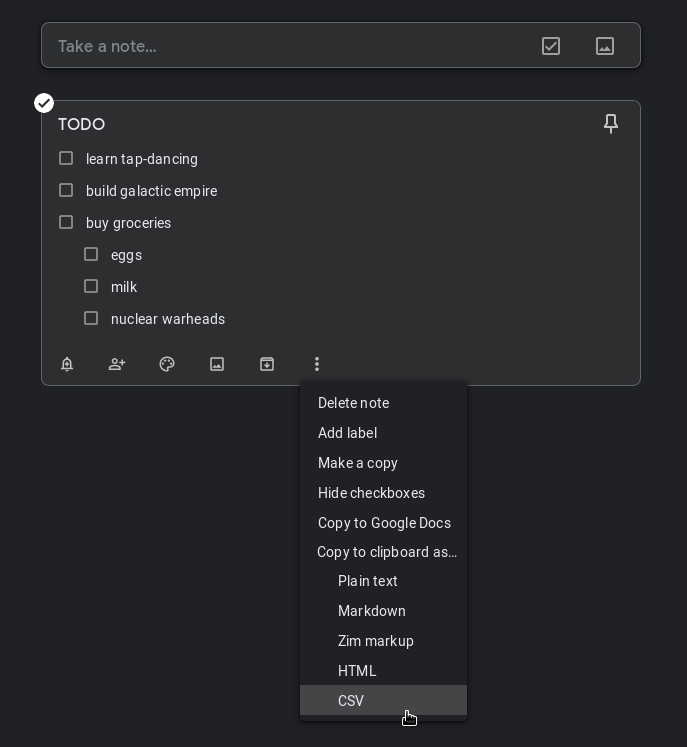Google Keep To Clipboard is a tiny browser extension for Firefox. It allows you to copy the contents of any note from Google Keep to the clipboard in various formats: plain text, Markdown, HTML, CSV or Zim markup.
Head over to the the extension page on addons.mozilla.org and click on the install button.
Once the extension is installed, simply head to the Google Keep page and hover on the bottom of a note to make the toolbar appear. Click on the three little dots to open a contextual menu.
Click on the format you want, and that's it! You can now paste the contents of the note anywhere.
See the full changelog here.
This software is distributed under the Mozilla Public License 2.0.
The SVG icon is made from icons by Icons8 and Pixel Perfect.