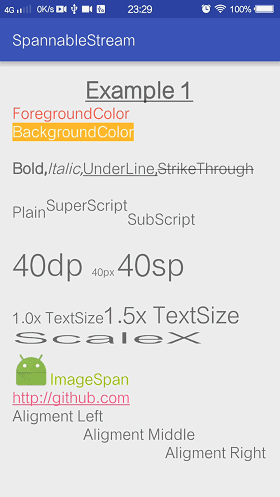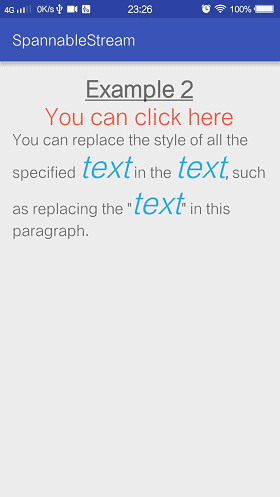#SpannableStream A library for you to use SpannableString easily.
##Example You can gain the app demo here.
To achieve the effect, you can use code as follows:
SpannableStream.with(context)
.appendText("Example 1").aligmentCenter().bold().underline().relativeTextSize(1.5f).appendNewLine()
.appendText("ForegroundColor").colorRes(android.R.color.holo_red_light).appendNewLine()
.appendText("BackgroundColor").bgColorRes(android.R.color.holo_orange_light).color(Color.WHITE).appendNewLine(2)
.appendText("Bold,").bold()
.appendText("Italic,").italic()
.appendText("UnderLine,").underline()
.appendText("StrikeThrough").strikeThrough().appendNewLine().appendNewLine()
.appendText("Plain").appendText("SuperScript").superScript().appendText("SubScript").subScript().appendNewLine(2)
.appendText("40dp ").textSizeDp(40)
.appendText("40px ").textSizePx(40)
.appendText("40sp").textSizeSp(40).appendNewLine(2)
.appendText("1.0x TextSize")
.appendText("1.5x TextSize").relativeTextSize(1.5f).appendNewLine()
.appendText("ScaleX").scaleX(4).appendNewLine()
.appendImage(R.mipmap.ic_launcher).appendText("ImageSpan").colorRes(android.R.color.holo_green_light).appendNewLine()
.appendUrlText("http://github.com").appendNewLine()
.appendText("Aligment Left").aligmentLeft().appendNewLine()
.appendText("Aligment Middle").aligmentCenter().appendNewLine()
.appendText("Aligment Right").aligmentRight().appendNewLine(2)
.appendNewLine(5)
.into(mTextView1);To achieve the effect, you can use code as follows:
SpannableOperate mReplaceAttributes = SpannableOperate.with(this)
.italic()
.relativeTextSize(2f)
.onClick(ColorConfig.getDefault()
.colorNormal(this, android.R.color.holo_blue_light)
.bgColorNormal(Color.TRANSPARENT)
.colorPressed(Color.WHITE)
.bgColorPressed(this, android.R.color.holo_red_light)
, new SimpleSpannableClickListener() {
@Override
public void onSpannableItemClick(View widget, CharSequence str) {
Toast.makeText(widget.getContext(), str, Toast.LENGTH_SHORT).show();
}
});
SpannableStream.with(this)
.configueAlwaysLineBreak(true)
.appendText("Example 2").aligmentCenter().bold().relativeTextSize(1.5f).underline()
.appendText("You can click here")
.onClick(ColorConfig.getDefault()
.colorPressed(this, android.R.color.holo_green_light)
.colorNormal(this, android.R.color.holo_red_light)
, new IClickable.OnSpannableClickListener() {
@Override
public void onSpannableItemClick(View widget, CharSequence str) {
}
@Override
public void onPressedStateChanged(boolean isPressed) {
Toast.makeText(MainActivity.this, "Finger " + (isPressed ? "Down" : "Up"), Toast.LENGTH_SHORT).show();
}
})
.aligmentCenter().relativeTextSize(1.5f)
.appendText(R.string.text)
.replaceString("text", mReplaceAttributes)
.appendNewLine(20)
.into(this, R.id.textView2);##Supported Operation
###1.Append Operation
-
appendText(CharSequence str);
-
appendText(@StringRes int resId);
-
appendNewLine();
-
appendNewLine(int count);
-
appendImage(Drawable drawable);
-
appendImage(@DrawableRes int drawableRes);
-
appendImage(Bitmap bitmap);
-
appendUrlText(String str);
###2. Color Operation
- color(@ColorInt int color);
- colorRes(@ColorRes int colorRes);
- bgColor(@ColorInt int color);
- bgColorRes(@ColorRes int colorRes);
###3. TextSize Operation
Just choose one function to use in textSizePx(), textSizeDp(), textSizeSp() and relativeTextSize().
- textSizePx(int px);
- textSizeDp(int dp);
- textSizeSp(int sp);
- relativeTextSize(float ratio);
- scaleX(float ratio);
###4. TypeFace Operation
- bold();
- italic();
- underline();
- strikeThrough();
###5. SubScript and UpperScript
- superScript();
- subScript();
- superScript(float textSizeRatio);
- subScript(float textSizeRatio);
###6. Aligment Operation
- aligmentCenter();
- aligmentLeft();
- aligmentRight();
###7. Using R.style.xxx to set the text style
- textApperance(@StyleRes int resId);
You can set the textView attribute by using textApperance(R.style.xxx). Just as follows:
SpannableStream.with(context)
.appendText("abcdefg")
.textApperance(R.style.text_style)
.into(mTextView);###8. Click Operation
When you want to achieve click operation and make the text color changing with pressing operation,you can use the onClick() function with two parameters. Otherwise, just use the onClick() function with one parameter.
- onClick(IClickable.OnSpannableClickListener listener);
- onClick(ColorConfig colorConfig, IClickable.OnSpannableClickListener listener);
Here is the listener interface. You can use SimpleSpannableClickListener to simplify the code for writing the listener.
interface OnSpannableClickListener {
void onSpannableItemClick(View textView, CharSequence str);
void onPressedStateChanged(boolean isPressed);
}When you want to make the clicked text changing color, You should use ColorConfig class. Just use like that:
ColorConfig.getDefault()
.colorNormal(Color.WHITE)
.colorPressed(Color.BLUE)
.bgColorNormal(Color.RED)
.bgColorPressed(Color.GREEN)
.colorNormal(context, android.R.color.white)
.colorPressed(context, android.R.color.holo_blue_light)
.bgColorNormal(context, android.R.color.holo_red_light)
.bgColorPressed(context, android.R.color.holo_green_light);###9. Replace Operation
- replaceString(CharSequence str, SpannableOperate spanOperate);
- replaceAllString(CharSequence str, SpannableOperate spannableOperate);
You can use SpannableOperate.with(context) or SpannableOperate.getDefault() to create the instance. The difference between them was whether you need context at the next operation. Some operations will throw NullPointException if you didn't use SpannableOperate.with(context), such as .colorRes(), .textSizeSp() and so on.
SpannableOperate is used just like that as the new attribute after replacement.
SpannableOperate.getDefault()
.underline()
.color(Color.RED)
.italic();##Todo [x]Add text background drawable operation; [x]support custom span operation;
#Usage
Example for Gradle: Anyone tell me how to add to jcenter?
repositories {
maven { url 'https://dl.bintray.com/chenjj2048/maven' }
}
dependencies {
compile 'com.cjj:SpannableStream:1.0.0'
}#License
Copyright 2015 chenjj2048
Licensed under the Apache License, Version 2.0 (the "License");
you may not use this file except in compliance with the License.
You may obtain a copy of the License at
http://www.apache.org/licenses/LICENSE-2.0
Unless required by applicable law or agreed to in writing, software
distributed under the License is distributed on an "AS IS" BASIS,
WITHOUT WARRANTIES OR CONDITIONS OF ANY KIND, either express or implied.
See the License for the specific language governing permissions and
limitations under the License.