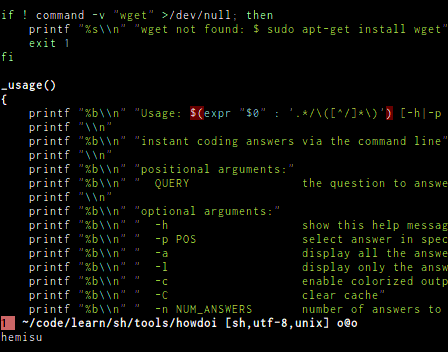nextCS.vim let you change your vim theme in one shot.
- F12 Next
- F11 Previous
Simple enough :)
-
Vundle way (recommended), add the following to your
$HOME/.vimrcfile:Bundle 'javier-lopez/nextCS.vim'And run inside of vim:
:BundleInstall -
Pathogen way:
$ git clone https://github.com/javier-lopez/nextCS.vim.git ~/.vim/bundle/nextCS.vim -
Manual (simplest if you've never heard of vundle or pathogen), download the zip file generated from github and extract it to $HOME/.vim
mv nextCS.vim*.zip $HOME/.vim cd $HOME/.vim && unzip nextCS.vim*.zipUpdate the help tags from vim:
:helpt ~/.vim/doc/
If you find yourself uncomfortable with the default mapping, change it by adding to your vimrc file:
let g:nextcs_map = '<F12>'
let g:nextcs_map = '<F11>'
Or by modifing directly the actions
map <F12> <Plug>NextCS
map <F11> <Plug>PreviousCS