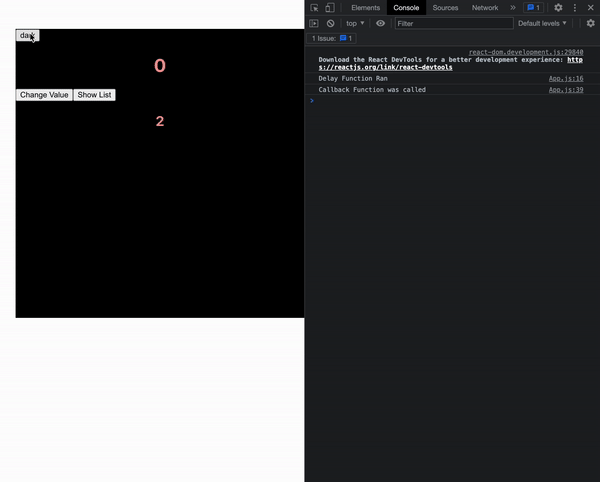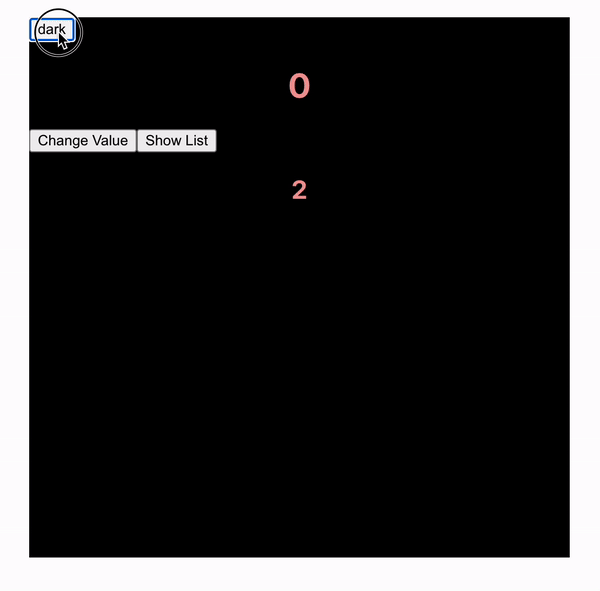In this exercise, the aim is to understand the following hooks:
- useMemo
- useCallback
- clone this repository.
- use
npm installornpm i, to install all the dependancies. - use
npm startto run the application - and check whether the application is running or not.
Initially, you will see the application running in the following manner -
And if you open you console, you will see the console, in the following way -
NOTE: You must have observed, the delay while clicking on the dark and change value button. You must have observed that, when you change the background color, there is a delay.
Your task is to optimize the given code, and remove the delay - as shown below:
NOTE: You must have also observed, that initially, in your console, if you click any button -->
Delay function ran and callback function was called --> these two text message get consoled everytime you click any of the three buttons.
Your task is to optimize the code in such a way --> that these two texts : Delay function ran and callback function was called, only appear in console, when you click on change value button - as shown below:
Happy Coding ❤️!