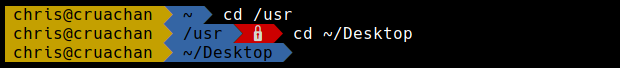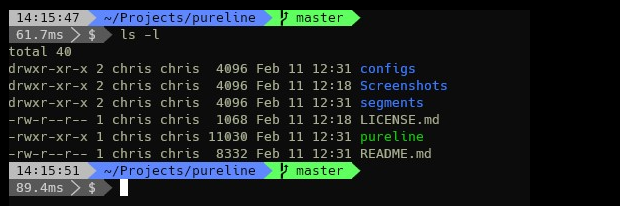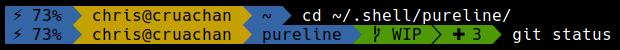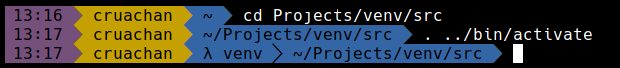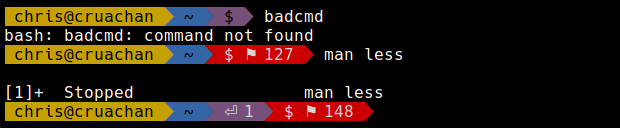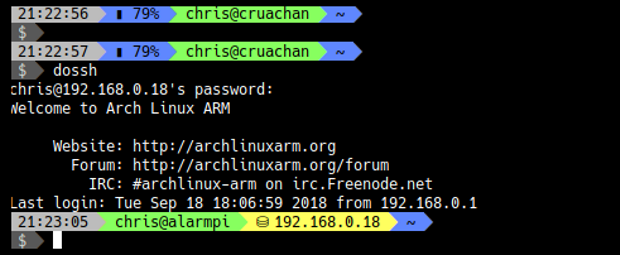Home
Chris Marsh edited this page Mar 4, 2021
·
28 revisions
A simple but powerful Powerline style prompt for the Bash shell written in Bash script. Providing you with information right on the commandline.
Pureline was inspired by Bash-Powerline-Shell and is designed to make configuration easy, using 256 color, RGB colors or just the basic terminal colors - allowing colors to be set by the terminal (eg Xresources or profiles).
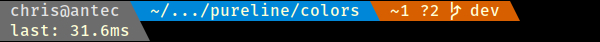
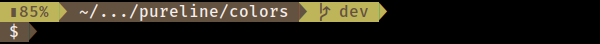
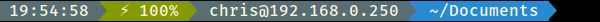
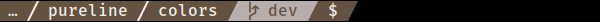
- Extensible and feature rich written in bash script. Pureline uses bash script v4 and needs no other external dependencies. Just download and source the script to get going. You can extend the features for personal use or contributing to PureLine.
- Configuration and custom color schemes are all done with bash script and easy to follow examples are included.
PureLine comes fully loaded with segments for:
-
Built-in segments
- Background Jobs: Shows the number of background jobs running
- Newline: lets you customize and split your prompt across multiple lines
- Path: shows the current working directory, either current directory, full path or trimmed
- Prompt: command prompt indicating normal user or root
- Read-only: indicates if you are in a read only directory
- Return code: shows the result of last command
- Time: shows the current time
- User: can show user name, host or ip information
-
External Segments
- AWS Profile: Show the current AWS profile name
- Battery: Battery level indicator
- Duration: The time taken for the last command executed
- Git: Show the current git repository, branch and status
- Kubernetes: Show the kubernetes context/namespace
- Python Virtual Env: Show the current python env environment name
- Python Conda Env:Show the current Python Conda environment name
- PWD: show the current poth/working directory splitting the directories into segments
- Screen Session: Show the current screen session name
- SSH: Indicate when in an ssh session and optionally show host or ip
Some segments are built-in to PureLine and others are provided as plugins - but to use them you don't need to know which. Just fire up PureLine with your config and your good to go.