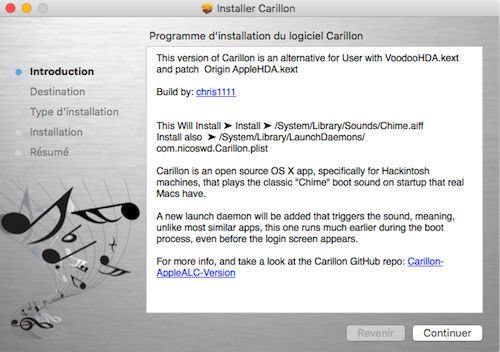This is a Fork of nicoSWD / Carillon
Carillon is an open source OS X app, specifically for Hackintosh machines, that plays the classic "Chime" boot sound on startup that real Macs have.
A new launch daemon will be added that triggers the sound, meaning, unlike most similar apps, this one runs much earlier during the boot process, even before the login screen appears. No crappy AppleScript solution that triggers when you're already on the Desktop, no outdated PrefPane
It has currently been tested on macOS 11, 12, 13, macOS 10.15 macOS 10.14, macOS 10.13 and macOS 10.12, but it should work on previous and future versions as well. Please report any issues you may have.
No new icons or settings will be added. Reboot your system to enjoy.
You need Xcode and the Command Line tools
- To compile the binary file and create the package, double-click on the
Builderfile
cd ~/
git clone https://github.com/chris1111/Carillon-AppleALC-Version.git
~/Carillon-AppleALC-Version/BUILDER
- After compiling, you can recreate the package any time by double-clicking on the
Packagerfile
-
Double-clicking on the
Uninstall-Carillon.commandfile -
You can change the description in the Welcome in background / Welcome; same thing with the Background file, you can change it.
- I added a alternative release for macOS 10.14, macOS 10.13 and macOS 10.12 , which uses a different approach to play the audio. If you're having troubles with the original version. Download ➤ v1 Carillon (Alternative)